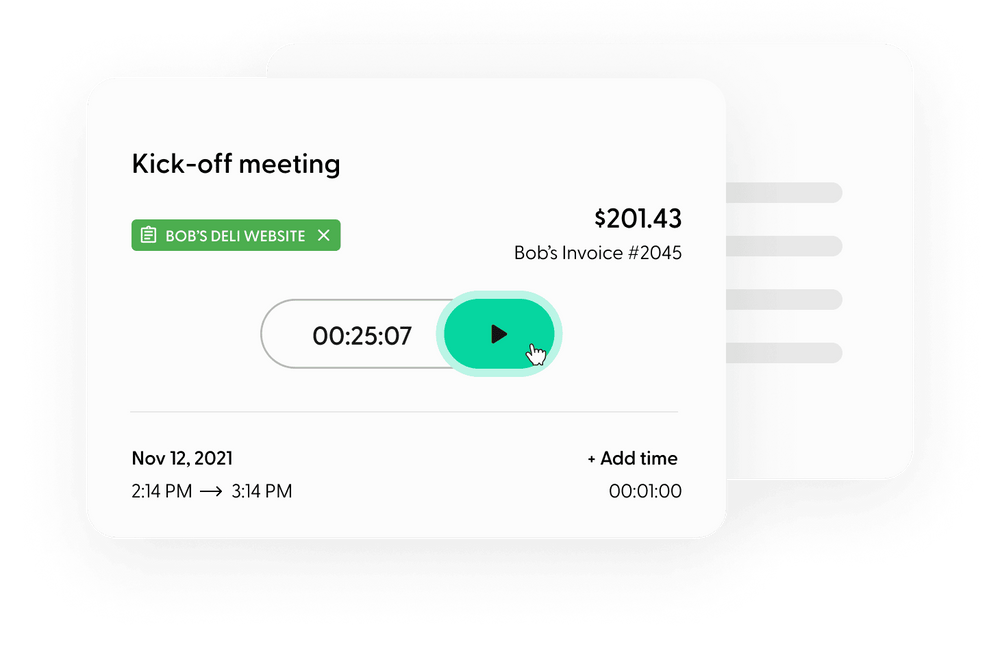It's seeming less and less likely that working from an office is going to be as prominent as it was before COVID-19. That's why we suggest having a work from home office setup that feels great for you. Here are some things you should consider when starting to organize your home office for the long term.
Getting into a good flow
To be productive, having a controlled environment is the first step. If you're constantly uncomfortable in your chair, having body pain from not being ergonomic, it's going to be harder to get into a flow.
Find a good chair for your body.
There are literally thousands of different chairs out there, and it will be challenging to choose one that will work great for your body. In order to find a great chair, try these helpful tools.
The Staples Canada Chair Buying Guide will help you find the chair that is right for you. They’ll share advice from a number of experts so you can choose a chair that best fits your needs.
Office Chair Subreddit is a place for all things office chairs. You can ask for a review of a chair you're interested in or browse other posts for more information.
Use a Smarter Desk to Boost Your Productivity
Freelancers have one thing in common: they work from a surface. We all use a desk, table, stand, or laptop rest to get our work done. Whatever your desk setup, you could do better with a flexible desk that can adjust to your needs and moods.
A Smart Desk could be your new home office BFF. Autonomous SmartDesks are designed to handle the everyday needs you’ll encounter working from home, including memory settings that remember your exact preferences. They have the strength and power to lift and lower all your gear. Creating a gorgeous office setup is easier with the minimalist vibes that will mesh with your home aesthetic.
Create an ergonomic computer setup
Having a good computer setup is more than just the computer you choose, but the various accessories that you have to be the most productive. Once you know if you’re going to be using a laptop, desktop, or some other combination, you’ll be able to start making it ergonomic.
The most important considerations when choosing a station are a:
- high-quality keyboard and mouse that keeps your elbows and wrists in alignment
- laptop stand to put your laptop at eye level to reduce neck strain
- monitor or monitors that are set on an equal level to your laptop so you don't need to move your neck to look from screen to screen.
Below you’ll find some of our favorite products we’d recommend.
Laptop Stands
The Roost Laptop Stand is the one I’ve been using for the last three years as I’ve traveled the world. Whether I’m at my home office or a coffee shop this is my go to. It’s lightweight, adjustable and very portable.
The Boyota Adjustable Laptop Stand is more heavy duty and at a lower price point. It’s also adjustable so you can make sure that it’s set up to your perfect height.
Keyboards
As a frequent traveler, I love the portable light feel, which is why I love using the Apple Magic Keyboard. It has a smooth aesthetic feel, is easily charged, and simple to transport.
Mouses
If you’re like me and can’t live without the Apple Magic Trackpad, this is a great solution to keep the same functionality as your laptop but ergonomically. Like most Apple products it’s on the more expensive side, but can help seamlessly integrate your Apple suite.
Logitech M570 Wireless Trackball Mouse: This is a great ergonomic mouse option if you prefer something more traditional than the trackpad. It keeps your wrist at a proper position to prevent any fatigue or damage.
Second Monitors
Having a portable monitor is great if you’re often on the go. Whether traveling as a digital nomad, or traveling often for business, the Lepow Portable Monitor will allow your productivity to not be affected.
Make it a space you want to be in
So here comes the fun part! Having a workstation that you're excited to spend time at can create a positive feedback loop for you wanting to spend time there. Some elements of it are more in your control than others - like how much natural lighting a space gets, but many other factors are in your control.
Below we'll break down some additional considerations to include in your workplace and share some images of work from home stations that inspire us.
Lighting
Lighting is important for both mental and physical reasons. Some questions to ask yourself are if you perform better in warm lighting or white lighting? If you're not sure of the difference you can think about what makes your office lighting different from your home lighting and how does this impact you?
Use lighting as an opportunity to be creative and express yourself by making a nice ambiance in your work station. Several of the photos below show cool lamps that aren't just great from a lighting perspective, but are also aesthetically pleasing.
Decor
Decorating your workspace can also lead to a more enjoyable environment. You don’t have to go all out with decorations. It can be something as simple as including different plants in your work area. Having life and energy from plants (even if they're fake plants) can be a great way to reduce stress and make your space more pleasant.
Other components that make a home office more enjoyable could include candles, an essential oil diffuser, calming or inspiring artwork, photos or trinkets that bring you joy. Channel your Marie Kondo here and simplify your workstation to be a place that has elements of joy (especially if working doesn't bring you as much joy).
Comfort
The last thing to consider is what will make your space feel comfortable and cozy. Earlier in the article we shared how to select a chair to keep yourself comfortable, but other things to consider are places to relax either on breaks or to switch up your seating.
Whether it’s having a daybed nearby to work from or do a power nap, having a yoga mat nearby for some stretching, or a reading nook, think of different ways to make the space as comfortable as possible.
If you're looking for other ways to boost productivity, check out our article on time blocking to start implementing additional strategies.