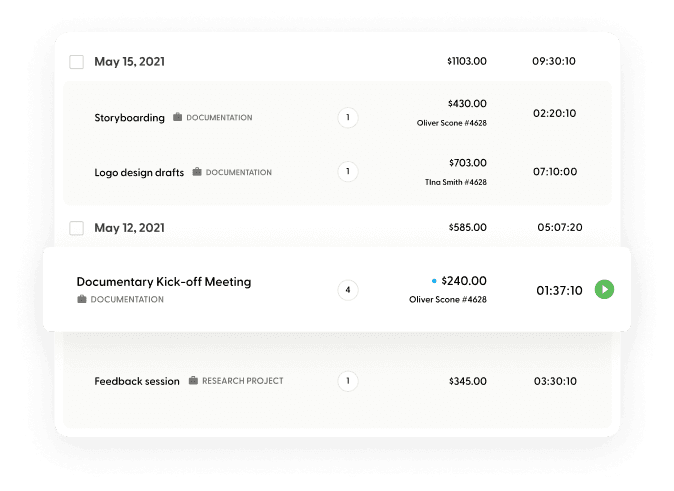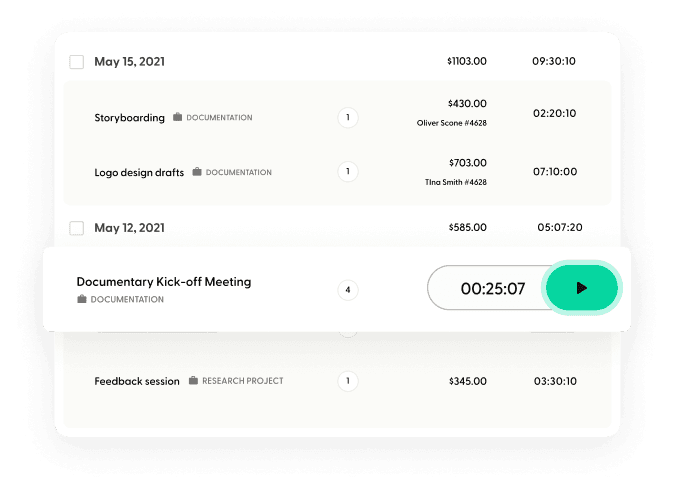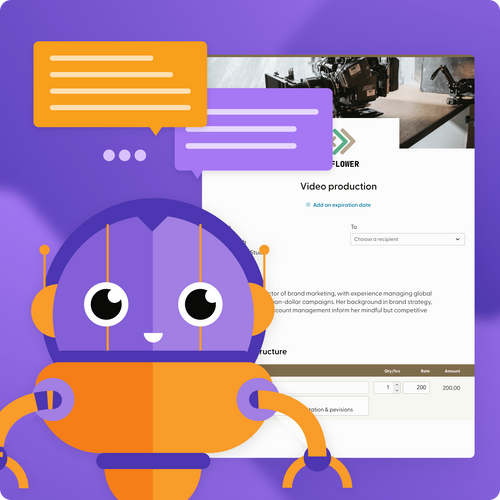Record your time with a click
Recording your time is as easy as clicking a start button. Pause anytime to take a break and add the details whenever is convenient for you.
Input your time manually
Would you rather track your time the old fashioned way? No sweat. You can do that, and still enjoy all the other functionality Time Tracker has to offer.
Organize your time
Time tracks are organized by sessions with multiple entries. You can also add time tracks to projects and create payable time sheets.
Bill your clients for your time
Time Tracker sessions and entries can be added to your invoices as line items for easy billing.
Time is precious.
Time Tracker helps you manage it wisely.
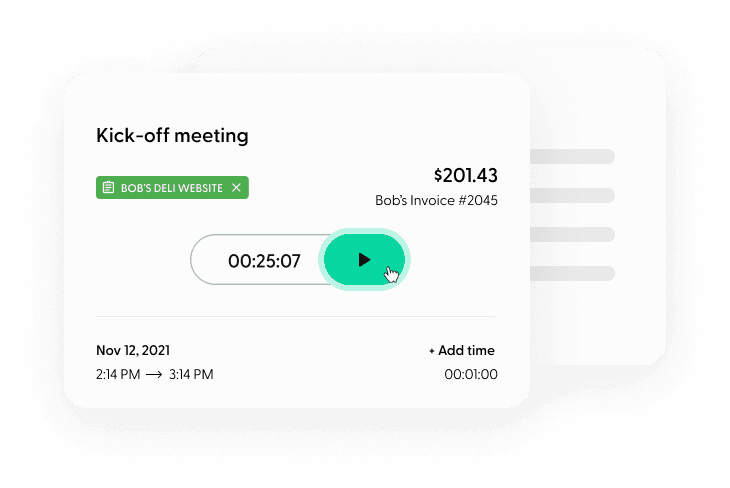
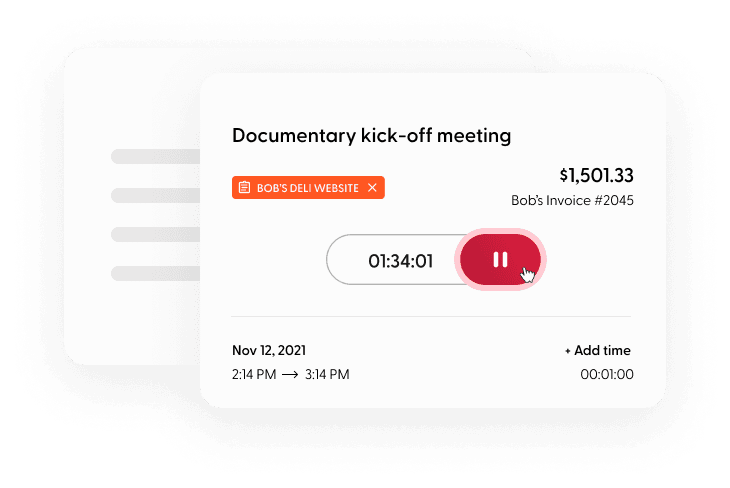
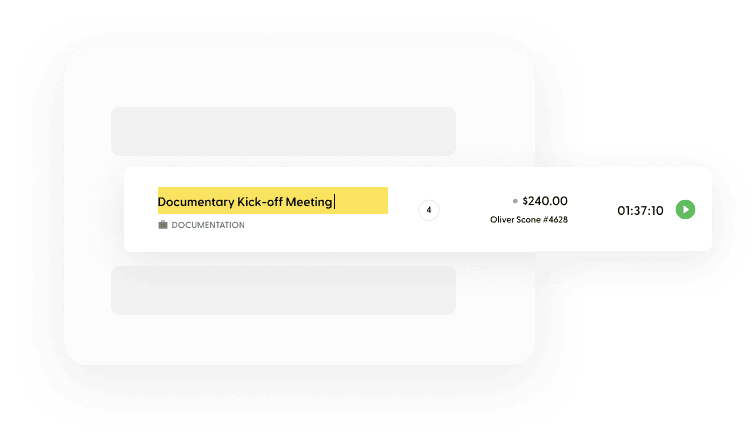
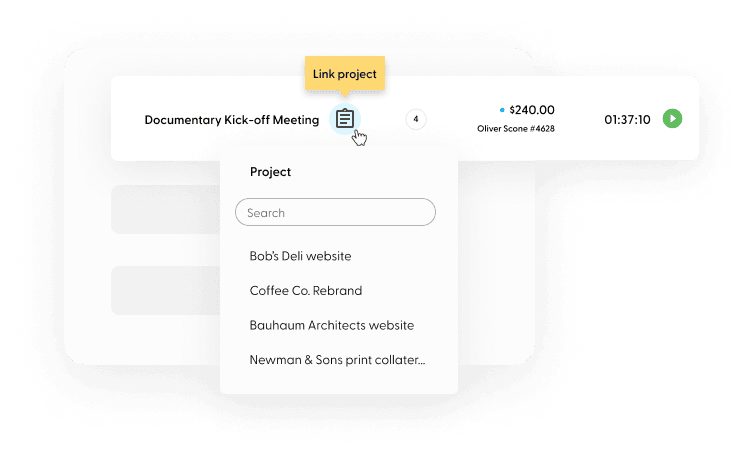
Watching the clock was so yesterday.
The best time tracker for independent professionals to stay productive and get paid.
Recorded time can get lost in the shuffle without a clear way of viewing, organizing, and billing. With Time Tracker, say goodbye to lost minutes. Indy’s time tracking widget shows you exactly how many hours have been paid or still need to be billed, and time tracks can be filtered and attached to projects for easy timekeeping.
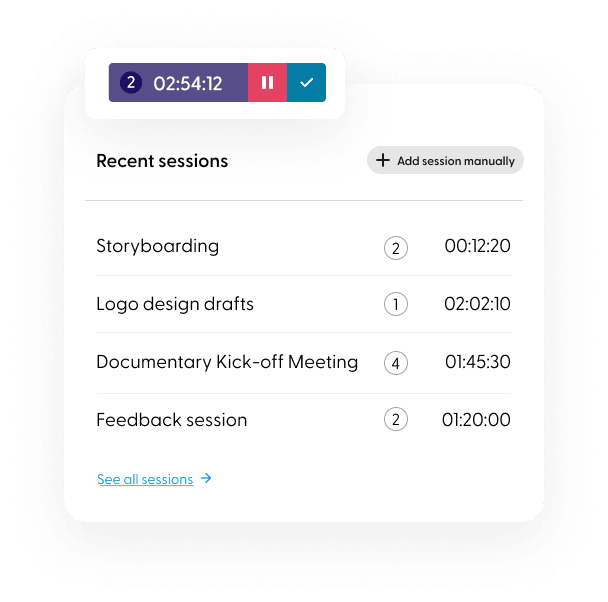
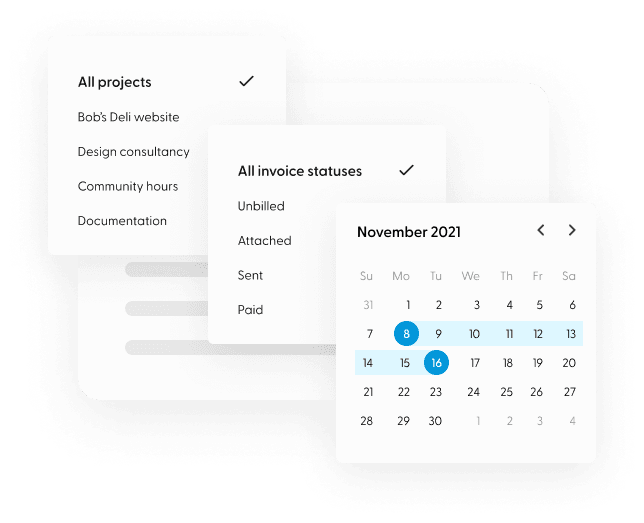
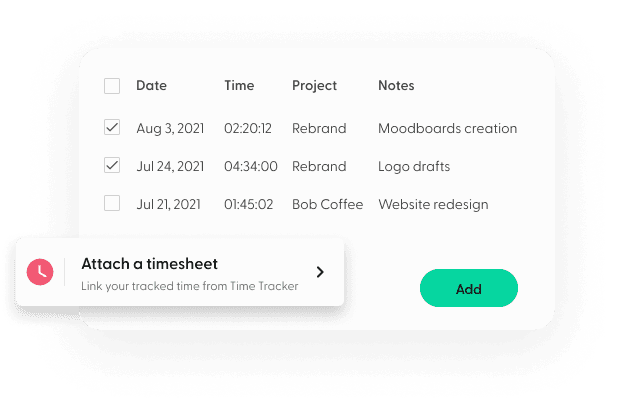
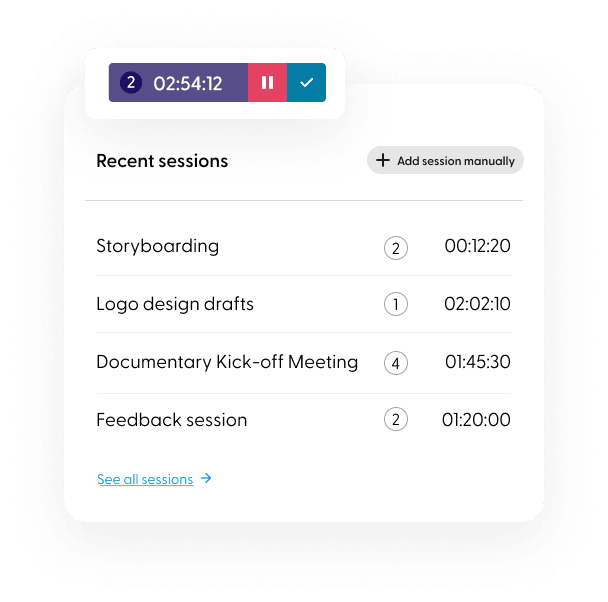
Take control of your time.
Track time with a single click, hit the pause button to take a break, and jump back in when you’re ready.
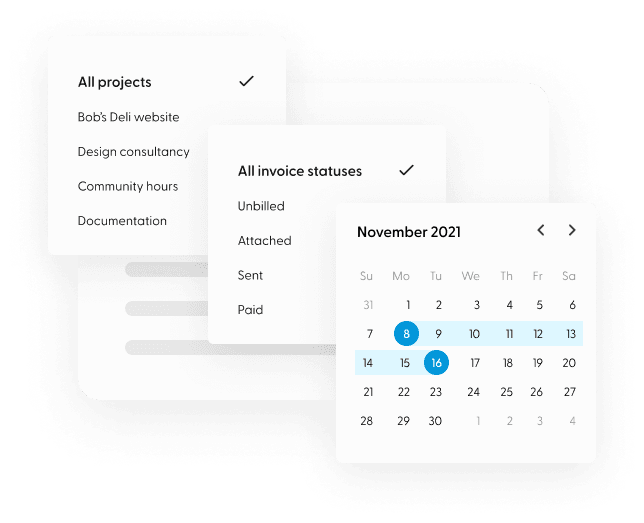
Get a clear view of your time.
Filter timesheets by project, date range, and invoice status to see how you’re spending your work hours.
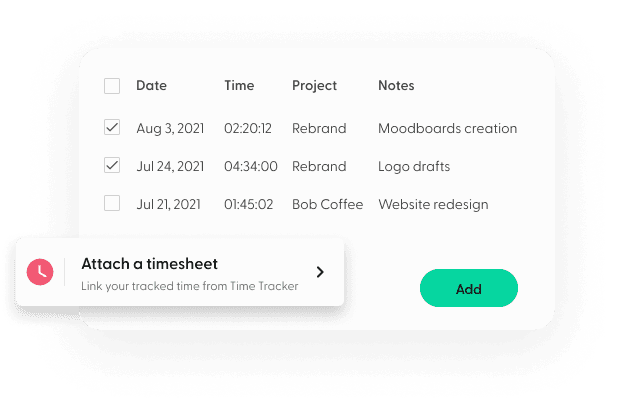
Get paid for your time.
Streamline the process of getting paid. In just a few moments you can add a time track to an invoice, specify your hourly rate, and send it off to your client for payment. Easier done than said.
WHAT’S INCLUDED
Simple time management tool
Record your time
- Built-in timer
- Ability to manually add time
- Take note of what you worked on
Organize your time
- Time tracking is organized by sessions containing entries
- Add time tracks to projects
- Filter time tracks by project, date range, and invoice status
Get paid for your time
- Add time tracks to your invoices for easy billing
Check out more tools to power up your freelancing life.
Time Tracker FAQ
Indy University
Explore our blog for more info on making money.