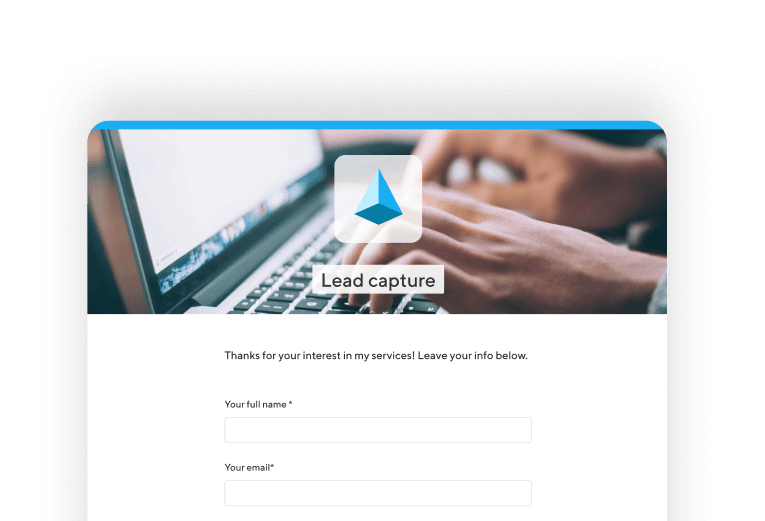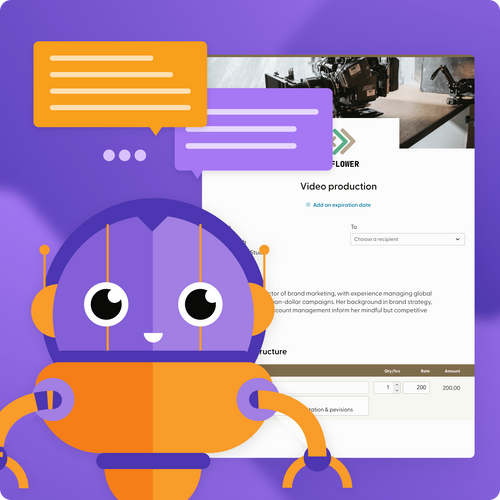Create a contact form for any purpose
Looking to grow your contact list? Need an easier way to gather project info? Getting the info you need and keeping it all organized has never been easier. From capturing leads to receiving final feedback, Forms can help you every step of the way.
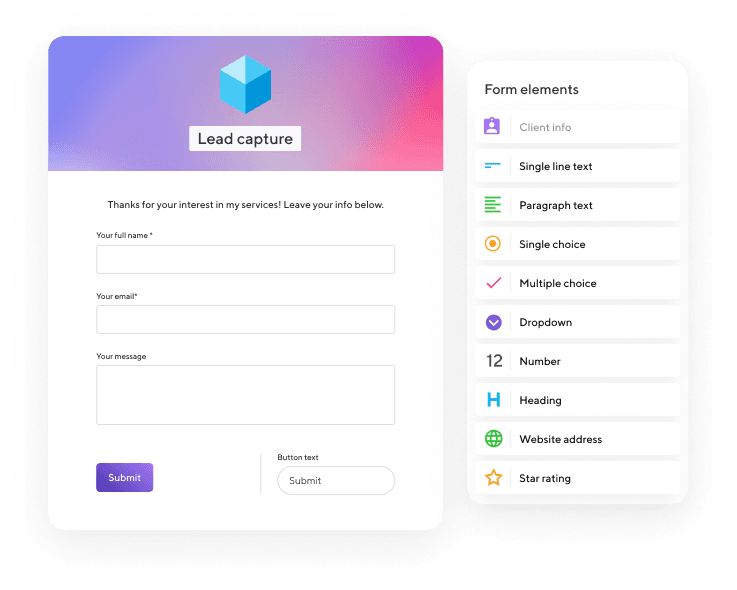
Easy to create
Whether it’s something as simple as a client intake form or something as complex as a project brief, you can have your new form up and running in minutes.
Flexible template system
Several form templates are available for you to use right away. You can also save any form you’re working on as a template to use again later.
Turn leads into contacts
When new form responses come in, you can quickly convert these new leads into contacts that become part of your business workflow within Indy.
Share or embed
Share your Indy-hosted forms anywhere you’d like — social media, email, you name it — via a link. You can also embed them directly on your website.
Create powerful forms fast
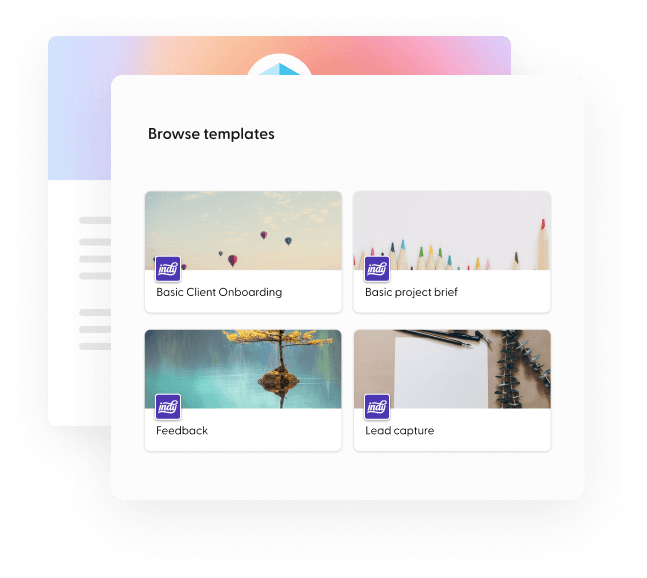
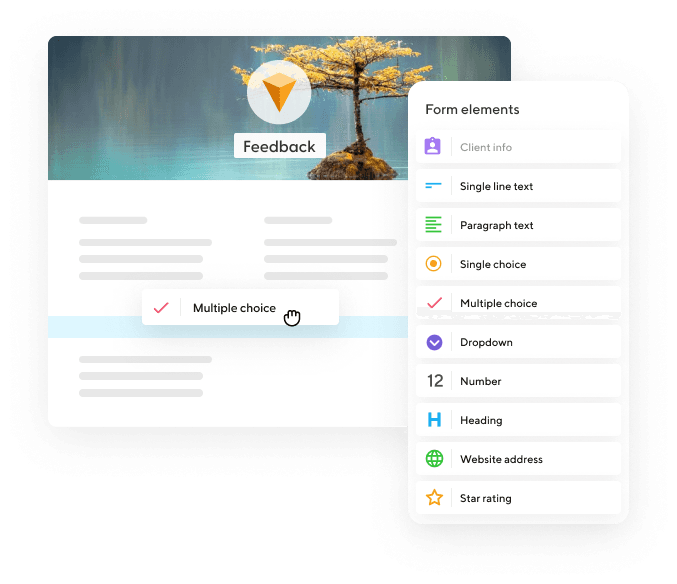
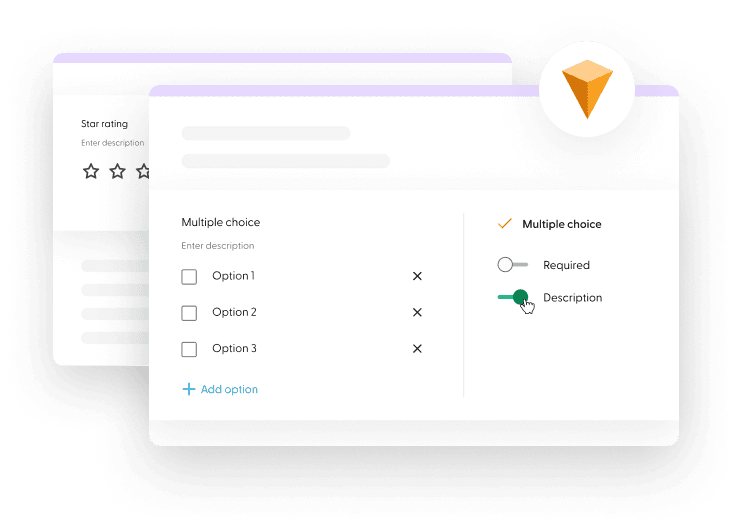
Share your forms anywhere
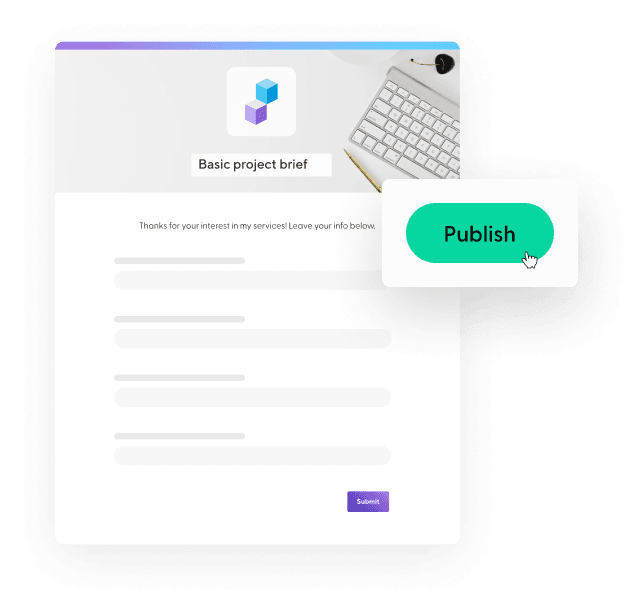
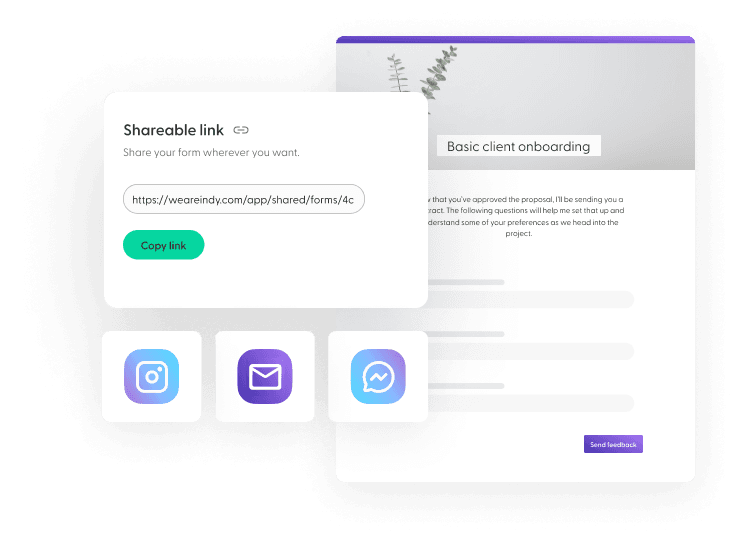
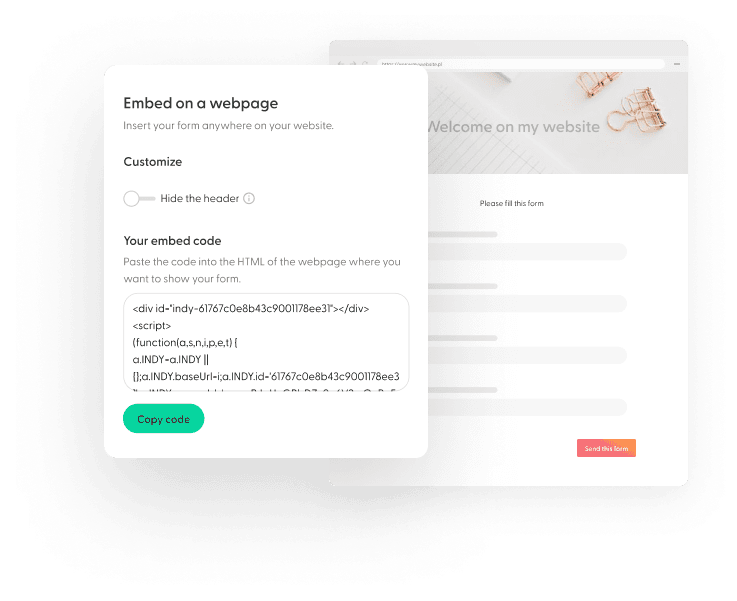
Collect more leads
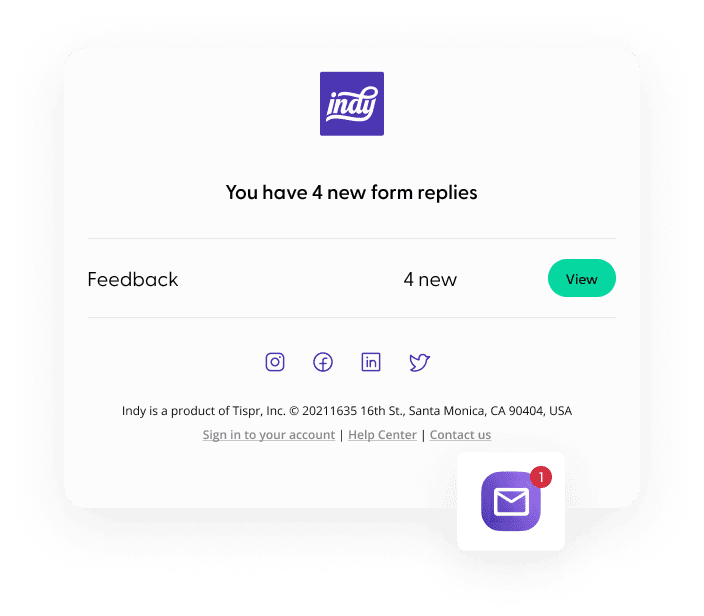
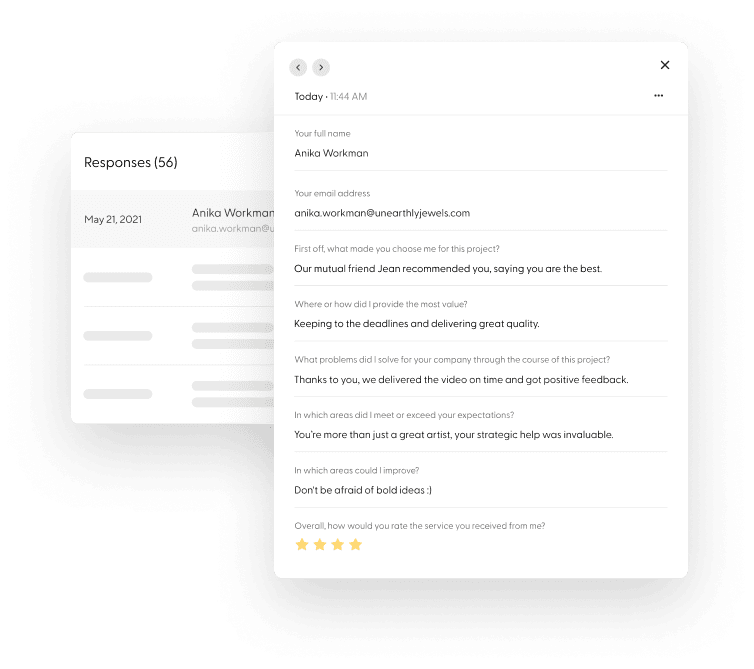
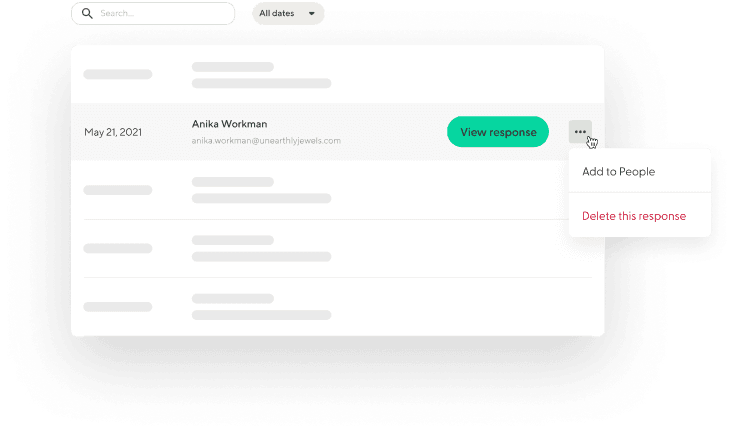
Enjoy form and function
Form elements
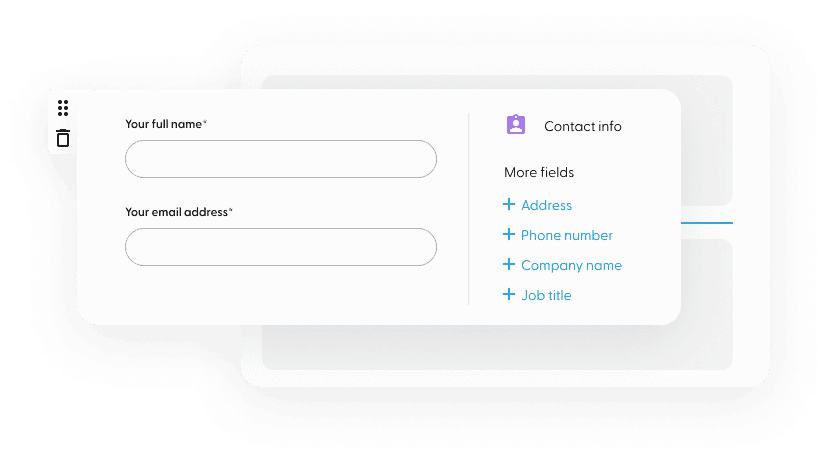
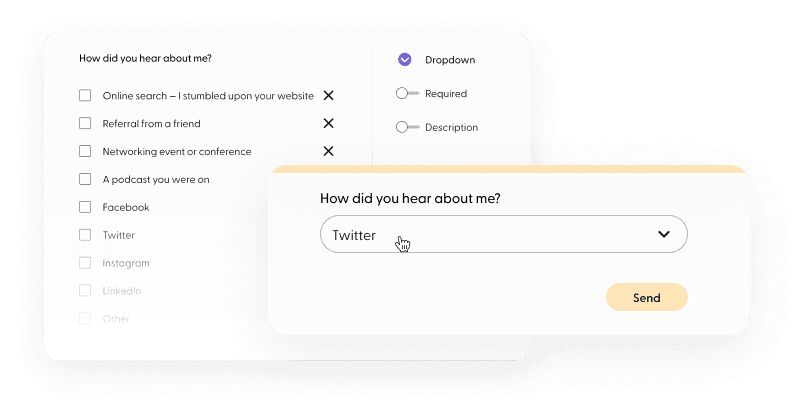
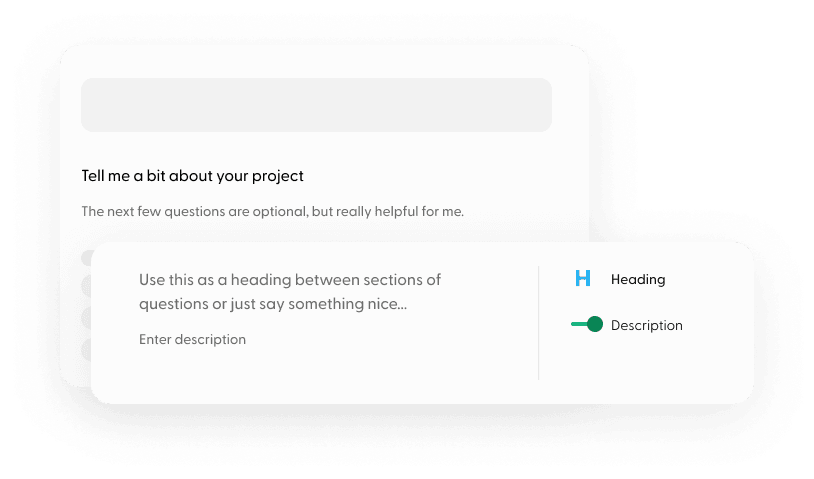
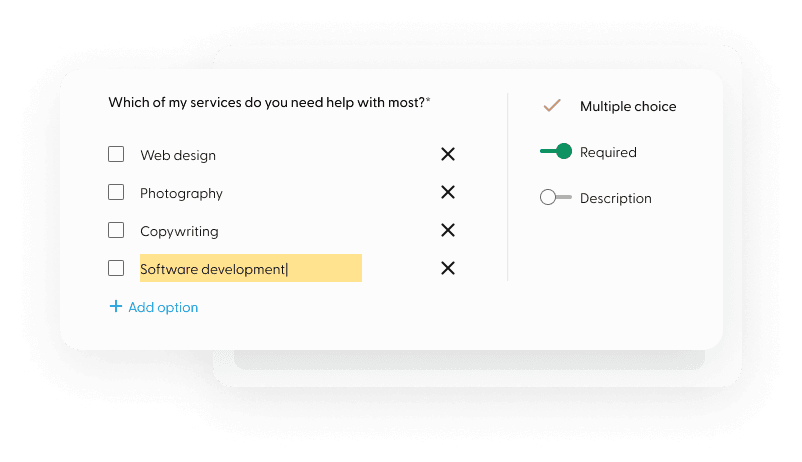
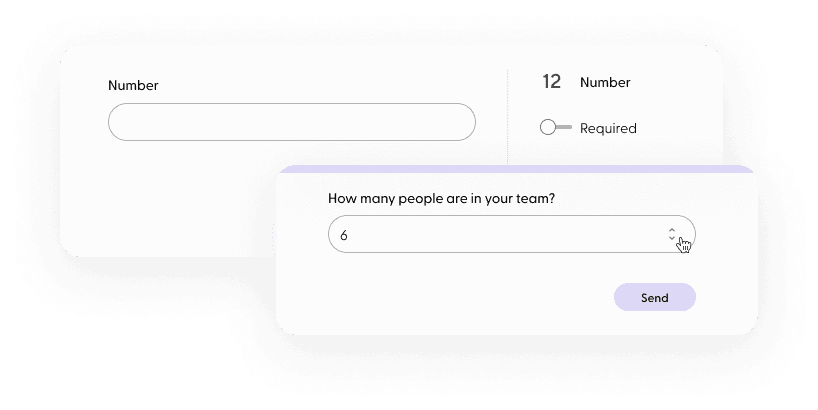
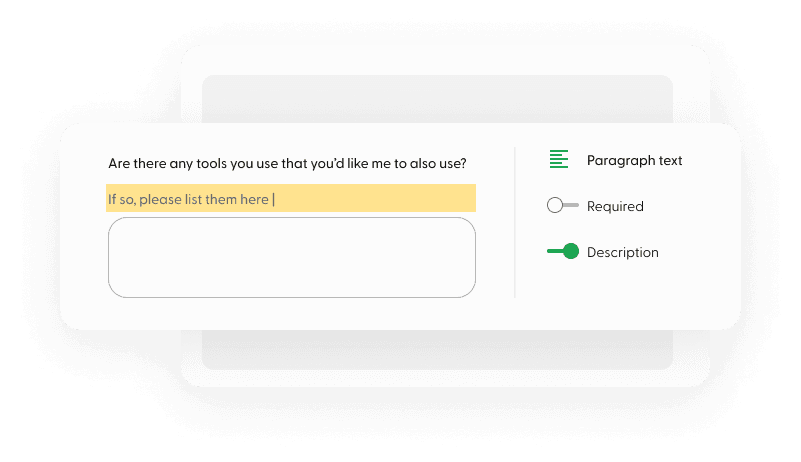
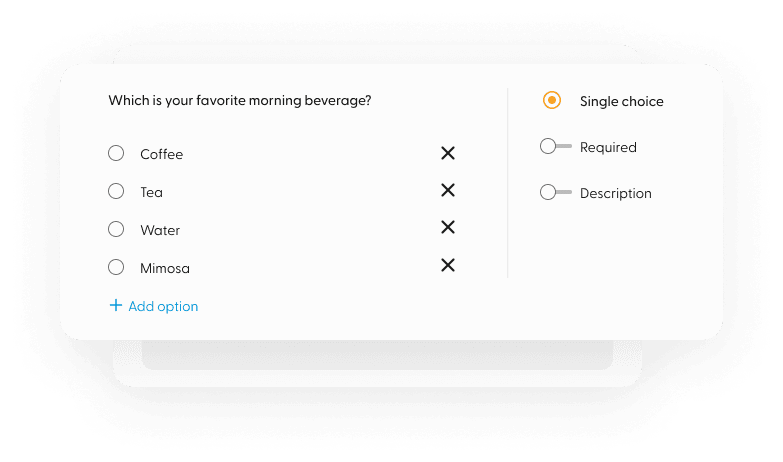
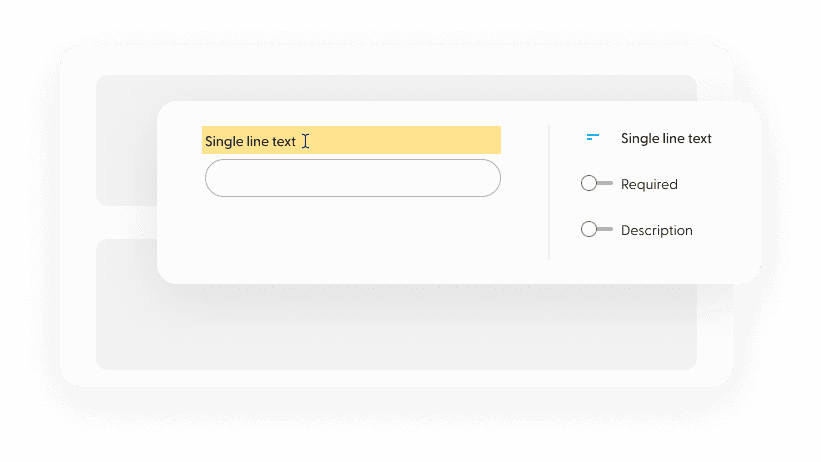
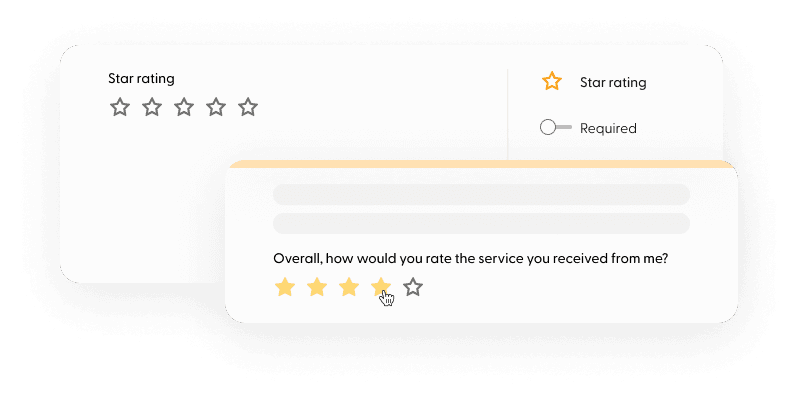
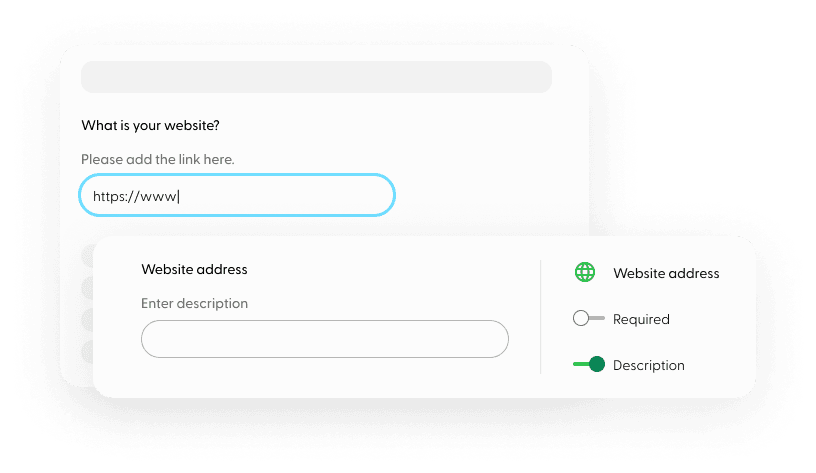
WHAT’S INCLUDED
Contact forms made easy
Create forms
- Drag-and-drop form builder
- 10 available form elements: contact info, dropdown, heading, multiple choice, number, paragraph text, single choice, single line text, star rating, website address
- Customizable field labels
- Optional descriptions under each label
- Mark fields as required
Customize
- Cover image
- Your logo and brand color
- Form title
- Customize the text on the submit button
Share and collect
- Share your Indy-hosted form anywhere with a sharable link
- Embed your form on a page of your website
- Easily add people to your Indy contacts with information captured from the “Contact info” element
- People don’t need an Indy account to submit form responses
Available templates
- Lead capture, aka: client intake form, contact form
- Project brief
- Client onboarding
- Project feedback
- Start from scratch (Create your own)
Check out more tools to power up your freelancing life.
Forms FAQ
Indy University
Explore our blog for more info on running a successful freelance business.