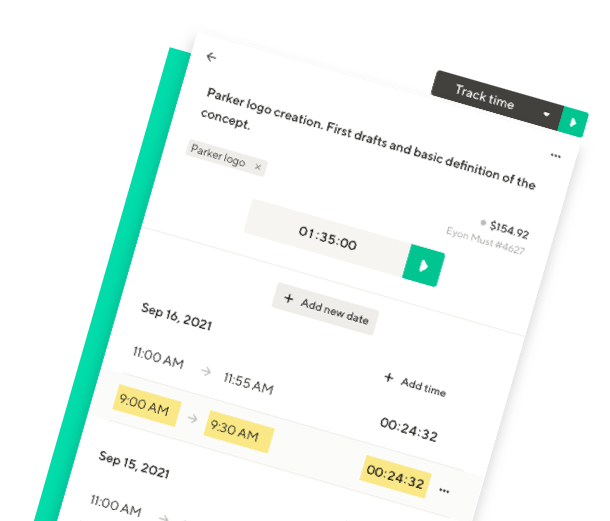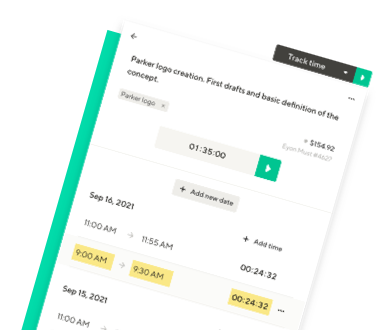Indy Timer App
Hi! We’ve created this demo of Indy’s Time Tracker tool for you to try out. It’s fully usable, so you can use it to track your time and then download it as a CSV.
FAQs
What is the Timer App?
Indy’s Timer App is an easy way to keep track of how many minutes or hours you spend on a project. When you start a session, the Timer App begins counting your time. You can pause one session, launch another one, continue a previous session, or end your time tracking for the day.
Here are some of the great features of Indy’s Timer App:
- Every session can be given a name so it’s easy to remember what you were working on every day.
- You can set the hourly rate for any session because you may charge clients different rates.
- The Try Me Timer App lets you export your hours tracked into a spreadsheet so you can add them up and send the bill.
So, to recap, Timer App is a handy tool for keeping track of your time spent working. We love freelancers and we think you should get paid for every minute.
How to use Indy’s Time Tracking Tool?
Using the Timer App is as easy as hitting play. The Try Me tool has just two options:
- Enter a name or description of the project you are working on. There isn’t a cutoff, so add as much information as you want.
- The other option is your hourly rate. Simply enter the amount you want to charge your client for the time you spend working.
You don’t even have to use these two options. You can just hit the “New Timer” button or the little play button at the end of each line to start tracking time. Of course, adding a little more info will make life easier later.
How to track hours worked?
Simple. Press play and a Timer App session will begin. When you’re done, press stop and the Timer App will show you how many hours you worked. You can use the name and hourly rate to get accurate information about each session.
Here are a few more tips:
- You can pause one session and start another one by pressing the “New Timer” button. When you do this, you’ll see multiple lines on the screen, one for each session.
- Switch between sessions by pausing one and starting another. This is very useful when you work for multiple clients during the same day.
When you are finished, click “Download CSV” to receive a spreadsheet of your hours worked. The Timer App will automatically calculate the amount billed by multiplying the hours worked in each session by the hourly rate you supplied.
Why is time tracking important for freelancers?
You want to get paid, right? Track your time carefully and then bill your clients. Let’s get beyond the obvious, though. Here are some ways time tracking helps you:
- Sending your clients an itemized invoice with your timed sessions can build trust with your customers.
- Tracking your time will also show you how effective your estimates are for quoting jobs. If your estimate was three hours for work and you see it required four and a half hours, that’s good feedback for your next estimate.
- Even if you bill by project, milestone, or retainer, then tracking your time will show you your real hourly rate. So, if that milestone was $650 and you spent 36 hours on the work, then your real hourly rate was $18.05 per hour.
So, in short, there isn’t a good reason not to use Indy’s Timer App. It takes seconds to set up and gives you insight and credibility for billing purposes.
Is time tracking effective?
Yes, time tracking is effective. Tracking time every day reduces multitasking. Studies show that multitasking can cause up to a 40% loss in productivity. Tracking your time will help you focus.
Want a list? Check out these ways a Timer App will help you:
- Carefully tracking your time will show you how many times you switch between tasks. This can reveal ways to strengthen your scheduling to reduce interruptions.
- A Timer App will help you see when you are unproductive. If you stop timing a session because of an interruption or distraction, then your Timer App record will show you when these time wasters happen most often.
- You can also challenge yourself with mini goals to build your ability to focus. Start your Timer App and aim to finish 30 minutes or 60 minutes on a single project without stopping. Doing this will build up your ability to really focus on accomplishing your work.
There are many different ways to boost your productivity and tracking your time is a foundation of most of them.
Which Timer App is the best?
We’re kind of biased, but we love Indy’s Timer App. The free version is simple and very effective. The paid version is even better.
Have a look at what you can do with the full version:
- Track time by project so you can track hours spent on multiple projects for the same client.
- The Timer App records go back for weeks, so you can continue a session from yesterday or last week with the click of a button.
- Add time manually if you forget to hit the button or can’t use the Timer App. For example, when you go into a meeting, just glance at the clock. When you’re done, add manual time for the meeting so you don’t have to fiddle with a screen during someone’s presentation.
Finally, being an Indy member lets you connect the Timer App to your billing. When it’s time to create an invoice, you can add all your unbilled hours for a client with a few button clicks. This could save you loads of time spent looking back through spreadsheets or trying to remember how much time you took to get the job done.