The global market for digital content creation will be worth $24.73 billion by 2027, nearly double what it is today. As a professional content creator, you can create videos, blogs, and social media posts for brands or build a brand of your own to earn money from affiliate links, advertisers, and corporate sponsorships.
It's not as easy as it sounds, though. The market is highly competitive, and if you want to stand out from the competition, you need a solid content creation strategy, an innovative content niche, and the right tools for the job.
In this guide, we'll cover the best content creation tools for freelancers, small businesses, and influencers. Bear in mind that content creation tools alone won't be enough to give you a competitive advantage, but they will help you produce better-performing content and gain insight into whether or not your strategy is working as it should.
Content creation tools every SMB and freelancer needs
The digital content creation tools you need will depend on the type of content you'd like to produce. A freelance blogger will need far less hardware and equipment than a podcaster or videographer, but they all need administrative, analytical, and marketing tools to keep on top of their business and content strategy.
To cut down on costs, invest in the tools that are most important to your particular niche, and spend less on the ones that aren't as important. If you want to create sellable video content, you'll need good-quality lighting and audio equipment to stand out from the competition, but you can probably get away with using free accounting software while you grow your business. You don't need the fanciest computer to get started as a blogger, but you should make sure you get the right content research tools to find the best topics to write about.
Here are just a few of the content creation tools to consider when you are starting your content creation journey.
Video creation tools
You don't necessarily need a fancy DSLR or mirrorless camera to capture great visual content, but video editing is non-negotiable. There are several visual content creation tools that you can use to edit, cut, arrange and polish your footage to create a professional (and highly sellable) video.
InShot
InShot is a straightforward video creation and editing tool. This nifty web app lets content creators add music, use green screens and filters, and speed up their videos. It's one of the best tools for social media content creation because it doesn't come with watermarks (or bombard you with endless ads). There are free and paid versions of InShot that you can use. The Pro version has three different tiers starting at $3.99 per month and gives you access to more professional editing tools. You can also buy lifetime access for just $34.00.
Animaker
Animaker is a simple, drag-and-drop video creation tool. For all its simplicity, it's used by big brands, including Amazon and Unilever, so you know it's good! You can use Animaker to make videos and GIFs, edit live videos, or create animations. You can use the character builder to create quirky characters with their own accessories and facial features, add subtitles or watermarks, and import all of your assets (logos, images, themes) to your videos.
The most impressive feature is the text-to-speech converter that enables you to create perfectly synced voice-overs. Multiple voices and languages are supported, as well. Animaker starts at just $10 per month with an annual plan.
Adobe Premiere Rush
Adobe is known for its professional content creation tools, particularly when it comes to visual design, and we can safely say that Adobe Premiere Rush is one of the best video tools available. You can create and edit your videos across a number of devices, capture footage, arrange your clips, add music and titles, and even share your completed videos on different platforms and social media channels. It's pretty easy to learn, even if you don't have any prior experience with video editing or video content creation tools. There is a basic free version with simple tools for editing, but if you need desktop and mobile syncing and more professional editing features, you need to upgrade for $9.99 per month.
HitFilm
HitFilm simplifies the entire video content creation process by combining professional-grade editing and visual effects tools in a single package. One of the key benefits of HitFilm is that it's designed for both amateurs and professionals, which makes it a great tool for beginners to start out with and then upgrade as their skills improve. HitFilm is packed with features like multi-track editing, motion graphics, 3D compositing, visual effects, and color correction.
It supports a variety of file formats and resolutions and comes with a library of pre-built visual effects and a highly customizable interface that allows content creators to add third-party plug-ins. The basic plan is free, the next tier up is $7.99, and the professional tier has a low-price tag of $13.99 per month (with annual billing).
Veed
Veed is a simple but handy tool that lets content creators add subtitles to their videos, edit and translate content, transcribe audio and add cutting-edge visual effects. Veed is very easy to use, even if you don't have any technical skills, and provides a library with a huge range of royalty-free music and video effects. It also comes with a built-in video compressor so you can share your videos on your social media platforms and other sites with ease.
Veed is good for teams, too; you can add multiple users to a single video project. The free plan is available for short projects of less than 10 minutes with a watermark; the basic plan will set you back $18 with a monthly subscription.
Content research and planning tools
Content research or planning tools help creators research and plan the content for their projects, whether it's blog posts, videos, social media campaigns, or email drives. You can use these tools for SEO and keyword research, competitor analysis, content curation, or to set up your content calendars. Many of these tools come with analytics and tracking tools as well, so you can measure how well your content is performing.
Google Trends
Google Trends is a free tool offered by Google that helps content creators get a grip on the popularity of specific keywords, search terms, or topics. If you are focusing on a specific content niche, this is a great place to find trending topics that match your area of expertise.
Google Trends can also help you identify how many times a keyword or phrase has been searched for over time, which can be useful for spotting hot seasonal trends. You can also hone in on trending topics for specific geographic regions. There are a few keyword research tools that are better for SEO-specific research, but if you need a quick free-to-use solution, you can't go wrong with this one.
AlsoAsked.com
AlsoAsked.com uses Google's "People Also Ask" feature to gather questions related to a specific keyword or phrase. You can use this tool to generate FAQs or gather ideas for new content to create (like how-to videos). Use AlsoAsked to optimize your content and target the questions people are asking with blog posts and articles.
AlsoAsked is really simple to use. All you need to do is enter a search term, a region, and a language, and AlsoAsked will present you with a visual map of all of the questions it's scraped from the People Also Search section. You can multiply the questions or export the results in CSV format if you have the Lite plan. It's free for ten searches every month, limited to two in a 24-hour period each time.
Buffer
We've written extensively about content calendars in the past and how important they are to your success as a content creator and freelancer. Buffer is one of the best social media planning tools around because of its versatility. You can use it to plan and publish your content on various social media channels, schedule posts, and even curate and share relevant content from different sources. Multiple users on the same team can access and manage the account, which is extremely helpful, and you can take advantage of the automated features to save some time.
Buffer has a free and paid version, with the Essentials tier starting at $6 per month per channel.
SparkToro
SparkToro is a research and data analytics tool that is incredibly helpful when it comes to understanding your target audience and the conversations they are having around specific topics. Content creators can use SparkToro for audience research, including gathering insights into demographics, interests, and the social media accounts, websites, and podcasts they like to visit or are subscribed to. They can also use SparkToto to find out what topics and formats their target audience prefers.
SparkToro can also be a useful sentiment analytics tool; content creators can research their own brand, conversations happening around the brand, and the mentions they are receiving in the media.
There is a free version that is very limited; the paid version starts at $38 per month.
BuzzSumo
Need some inspiration? BuzzSumo is a content creation tool that you can use to generate new ideas. It pulls popular posts on various social media platforms based on keywords, then uses filters to narrow down the results. You can also use it to identify influencers in your particular niche to see which of their content has performed the best, set up alerts for specific keywords to get alerted about new content as soon as it's published, and use the analytics feature to gather insights about your own content or your competitor's content. There's a free Chrome extension as well, which makes it so much easier to use. You can access ten free searches a month, and paid plans start at $99 per month.
Analytical tools
Content is fueled by data. As a content creator, you need to use analytical tools to gather insights and data about your audience and how well your content is performing in order to make more informed decisions about the types of content to create in the future and how to promote it. You can use tools by Google, YouTube, or the analytical features of your favorite social media platforms to gather demographic information and track engagement rates.
Google Analytics
Google Analytics is one of the best free web analytics tools. Content creators can use Google Analytics to track and analyze their websites and content. You can see how many people have visited your website, how long they've stayed, and which pages they've visited.
These insights can help you understand what type of content resonates best with your target audience and which elements of your site or content may be affecting the user experience negatively. You can also track the performance of your social media campaigns, view how much traffic is being driven to the site, and which social media platforms are the most effective.
It's completely free to use, although there is a slight learning curve. Fortunately, there are plenty of free resources that can help you master the tool.
Hootsuite
Hootsuite Insights is a social media analytics tool that enables content creators to track how well their campaigns and content are performing across various platforms. You can easily see how many people are engaging with your content, which posts are resonating with your audience, and how your social media presence is growing over time. You can view the analytics of your social media account and track your growth over time as well. Hootsuite Insights can monitor conversations and mentions of the brand and track competitors and influencers as well. There are four paid plans and one free plan to choose from, with paid plans starting at $29 per month.
Sprout Social
Sprout Social is similar to Hootsuite. You can use the tool to schedule, publish and analyze how well your social media content is performing across different platforms. The analytical reports are in-depth and include detailed demographic data that will help you understand your audience better. Sprout Social is more comprehensive than Hootsuite, but they are more expensive. The cheapest plan starts at $249 per month.
Adobe Analytics
Adobe Analytics is a web analytics service that provides detailed information on website and mobile app traffic, conversions, and behavior. You can use Adobe to track your content performance, see how many visitors you are receiving, how long they are staying, and which pages they are visiting. It's easy to create custom reports and segments to monitor user experience and actions on your site or to keep an eye on your social media campaigns. However, if you are just getting started in the content game, Adobe might be overkill for your business. It's aimed at medium to large businesses, so if you aren't seeing huge volumes of traffic yet, Google Analytics will work just as well without a price tag attached. Pricing isn't published online.
SEMrush
SEMrush is a popular digital marketing toolkit that can provide analysis into organic search, paid advertising, and link building. It can provide insight into search engine results, monitor competitor strategies, and identify keywords that drive traffic to the site. If you have any organic search campaigns or paid advertising campaigns running, you'll be able to view information related to your search engine rankings, conversions, and traffic. One of the most popular features for content creators is the Content Analyzer. You can use the Content Analyzer to identify which pieces of content are resonating with your audience and to monitor your competitors' content. A backlink analysis tool can help you identify the links pointing to your site. SEMrush starts from around $119.95 per month, which can be pricey for solopreneurs, but you can track up to 500 words across five projects.
Graphic design software
A picture says a thousand words, so make your pictures count by using the best graphic design tools to promote your business. Even if your content isn't very visual in nature, you will need good-quality pictures to enhance your writing or promote your videos.
Adobe Photoshop
Adobe Photoshop is one of the most popular raster graphics editors on the market. You can use Adobe to create, edit, and manipulate images with a wide variety of tools, including brushes, masks, layers, and filters. Content creators can use Adobe for photo editing, graphic design, or digital art creation. It does require some skills, but if you specialize in visual content, it's a non-negotiable. You can sign up for Adobe's Creative Cloud Photography Plan to access Photoshop for $9.99 per month.
Affinity Designer
Affinity Designer is a vector graphics editor that is very similar to Adobe Illustrator. You can use the tool to create visual representations of data or scalable graphics without losing quality. Affinity Designer comes with a variety of drawing tools and effects. It's available for Windows, Mac, and iPad. There is a free trial, and pricing starts from $24.21 for iPad and $60.54 for Mac.
Canva
If you don't have the best graphic design skills, you definitely need to check out Canva. It provides a wide range of templates and tools for creating visual content, including social media posts, videos, and presentations. You can use text, shapes, and graphics and even purchase stock photographs at a low price. Canva is free, but you can subscribe to the Pro plan for just $12.99.
Inkscape
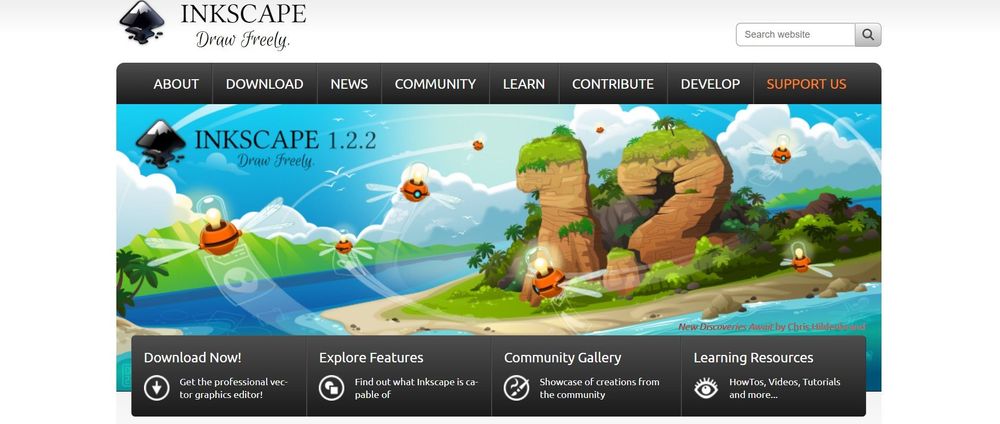
Inkscape is a free, open-source vector graphics editor that is very similar to Illustrator and Affinity. It comes with a whole host of drawing tools and effects that allow you to create scalable graphics (without paying for a hefty Illustrator subscription). There is a learning curve, but the community is very active and helpful, so you'll get the hang of it quite quickly.
GIMP
GIMP is a raster graphics editor that is similar to Photoshop. It offers features and tools like layers, filters, and brushes for free and can be used by graphic designers, photo editors, and digital artists. It does require some skill, so think of it as a productivity tool for graphic designers.
Administrative tools
Content creation is a great way to utilize your natural creative flair, but at the end of the day, you still need to keep your planning, billing, and client relationships in order if you want to keep your business afloat. That's where admin tools come into play.
Indy
Indy contains all of the tools you need to manage your business. There is a time-tracking tool that makes it easier to bill clients accurately and ensure that you are compensated for your time, and an invoicing tool that enables you to set up recurring invoices. You can even track payments and send invoices directly from the platform, while the expense management tool makes it easy to track and categorize your expenses.
Indy comes with a built-in proposal creation tool that enables content creators to quickly create new proposals for clients and to track their status, while the built-in CRM tool keeps track of contacts, leads, and clients, organizes customer interactions, and helps you stay in touch.
You can extend this functionality even further through Indy's Zapier integration. There is a free plan, while the paid plan starts at just $9 a month. A free trial is available for the pro version. Find out more about how you can use Indy for content creation here.
Google Workspace
Google Workspace is a set of cloud-based productivity tools you can use for communication, collaboration, and document management. Workspace includes Gmail, Docs, Drive, and Calendar. You can use Google Workspace to create a professional email address with your own domain name, edit documents and presentations, and store your documents and files in Drive for easy access and collaboration. Google Calendar is a great tool for setting up meetings and reminders, while Google Slides, Sheets, and Drive are good options for collaboration. Plans start at just $6.
QuickBooks
QuickBooks is a handy accounting software tool that content creators can use to manage their finances. You can use QuickBooks to track your income and expenses, create invoices, and manage payroll. There are a few clever features that provide you with a complete overview of your financials and revenue, and the mobile app version lets you stay on top of business while you are on the move. The Simple Start plan begins at just $8.50 per month on promotion when buying a 3-month plan.
Trello
Trello is a project management tool that can create and organize tasks and projects in a highly visual format. Based on the Kanban principle of project management, it's a simple and intuitive way of viewing your tasks and dependencies in one single dashboard. On its own, Trello doesn't offer much, but you can use various integrations called "power-ups" to extend the functionality, including integrations with Google Drive, Slack, and others. Trello has free and paid plans starting at $5.
Final thoughts
Whether you are an aspiring blogger, vlogger, writer, or photographer, you need to have the right tools at your disposal to attract customers and manage your client base. From editing software to admin tools, these options will help you create, improve, and share your content.
Remember to keep experimenting until you find the right suite of tools for your business and if you need help, check out our blog. We regularly publish articles designed to help content creators improve their businesses. Check out our article on how to create a content calendar that builds success.



