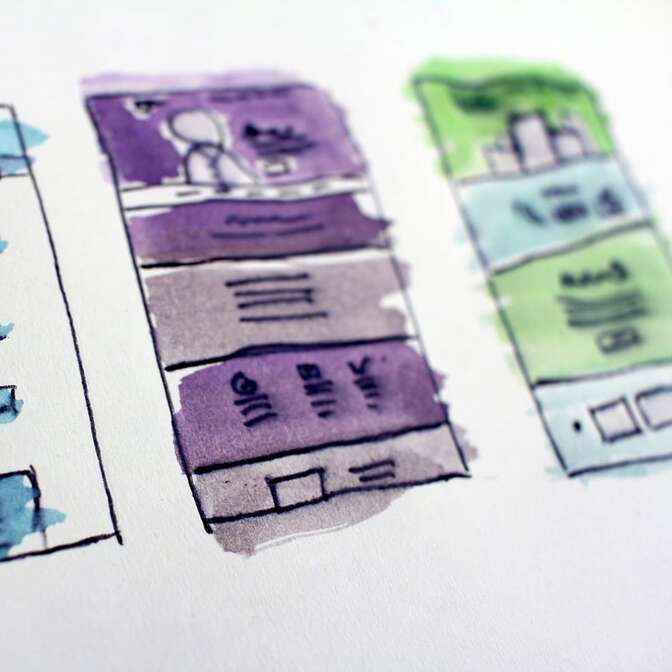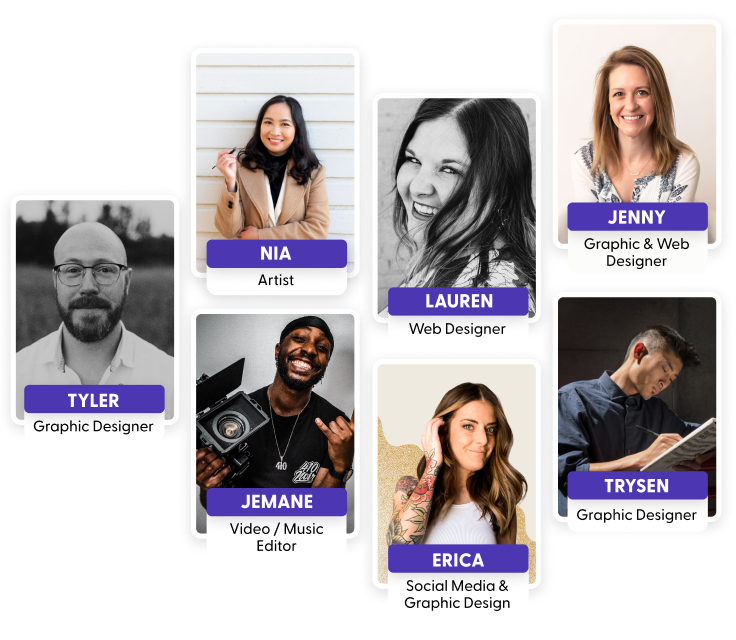Most clients and customers expect any business to have a website. In fact, many will not do business with someone if they don't have a website. The design, ease-of-use, and information on the website is vital for the success of the website and your career.
Websites act as a sales channel for you, allowing you to sell your services without needing to talk to people all the time. At the same time, you can use a website to showcase your experience, talent, and to collect leads through numerous lead magnets. In this article, we will go into further detail about why you should have a freelancer website and how Indy can help you with your website.
Choosing the Right Platform for Your Website
Part of the process for building a freelancer website is that you need to choose a website platform to use. There are several options for this, with each one having lots of excellent features to help you improve your online presence. Here are some of the top platforms that you can use.
WordPress.com
There are two different types of WordPress websites, the .com and the .org. This WordPress option is a common option for those that want something simple, based on blogging, and there are numerous extensions that can help owners to sell directly on the website.
WordPress.com has a free option, but this does include ads on the website. There are also other plans, which can include a custom domain name, no ads, faster performance and more.
WordPress.org
WordPress.org differs from the other WordPress option because it is self-hosted. It is a content management system, where you download the base program, host it on a server (using paid hosting services), and then upgrade the website with various plugins and other features.
WordPress.org is free to download, but hosting requires a monthly fee and a domain cost. However, it is more flexible, and it can be cheaper, overall, to use WordPress.org. In terms of user interface, there are very few differences between the dot com or dot org websites.
Wix
Wix is another basic website platform that you can use to help you build a website. It has a drag-and-drop page builder, with lots of elements that can help you create a professional website with ease. Wix isn't as good at utilizing every type of content. However, there are blogging features and ways to improve the ranking on search engines.
Wix has relatively good pricing levels, but you might need to pay more for some of the advanced features.
Squarespace
Squarespace is one of the largest content management systems available to help you build your website. Squarespace has its own server contents, so it doesn't need separate hosting. Squarespace does allow you to use fresh, high-quality content on your blog.
To get some of the advanced design features, like scheduling and payment systems, you might need to pay more. And you can't change your template design once you've created it. You have to either start your website again or stick with your current website.
Shopify
Shopify isn't known for being the perfect freelancer website solution, but there are some advantages to the platform. For one, it has some of the best search engine optimization options, with speedy website performance and ways to optimize content for ranking. In addition, you can include social links with ease.
However, Shopify is rather expensive, and getting fresh content on the platform, like in a blog, can be much harder. It really has been designed for those that have products, but photographers, graphic designers, etc. could use this successfully.
Joomla
Joomla is another content management system that used to be more popular than it is now. It is free to download. Like WordPress.org you do need to use one of the numerous hosting services to get your website live. It accepts numerous content types and can be used for almost any business.
There are extensions for the platform, but that doesn't mean it is best suited for all. It requires a very steep learning curve. And the options and support for Joomla websites are far fewer than for WordPress, Wix, or Shopify.
What to Consider When Choosing the Right Website Platform
There are numerous considerations to choose between some of the platforms which are above. Here are some of the factors that you should be considering.
Ease of use
The ease of use of the user interface, design features, and more is really important. If you're not particularly technically minded, then you might want to consider Squarespace or Shopify. Those that have some excellent design skills and are used to working with coding and services could try WordPress or Joomla.
WordPress has an easy to use business website interface. Though none of those on the list above have a dashboard or interface that makes putting design ideas to the website too challenging.
Support available
While most people can run a basic website without issues, sometimes you want to add a type of content that isn't standard on the platform or there is a problem, and you might need to find support. With WordPress and Shopify, there are lots of excellent developers and technical experts that can help you.
Squarespace and Wix have some support available, but not as much as you would find with WordPress and Shopify. Joomla has a smaller developer talent pool, so those that don't have the skills might find it more challenging.
Features
Features are another important factor. For those that want to take payments, Shopify and WordPress.org are two of the best options. Both have great payment features that are included in their website. Shopify and WordPress.org both have extensive libraries of extensions (known as apps or plugins) that can improve a website's functionality.
In contrast, Wix and Squarespace have few extensions. That doesn't mean they don't have the features you might need though. The overall costs of the extensions on WordPress/Shopify might mean that a Squarespace or Wix website is a better option for you.
Customizable designs
Customizable designs are important. You want to make sure your website looks unique and is aligned to your brand. If you want to have the best cutting-edge, responsive design, then you will probably want to have WordPress. WordPress has the best capability for this. Shopify websites tend to have the worst, because so much of their design relies on inflexible themes, though those with skills could make it happen.
Wix and Squarespace are mid-level with some flexibility for applying design effects but not as great as you would get with WordPress. Though there are options on all platforms for you to apply customized design styles.
Pricing
There are numerous price points that can match any freelancer website budget. WordPress.com allows you to have a website for free, but there will be limits on what you can do and the ads can be frustrating. Then there are chances to have a website for relatively low costs, if you can get a good hosting plan.
In contrast, Squarespace and Shopify are relatively expensive. What is important to note is that many platforms have extensions that can significantly increase the monthly or upfront costs of the website. Limits on server contents might also apply, with more content on the server costing you more to run a website per month.
Form of content you want to publish
It is important to consider the digital content you would like to publish on your website. If you're looking for just a couple of pages to demonstrate your skills, then Squarespace or Wix might be a good option. If you want to use videos, audio, downloads, and secure content behind a client portal, then WordPress or Shopify are going to be the best option.
You also might want to consider the content quantity you want to produce. Those that want to regularly publish blog posts might prefer WordPress. Those that don't want to change their website often will be better off with a site like Wix.
Defining Your Freelance Brand
When it comes to building engaging business websites, you need to consider the branding that you want to add to the intricate design. You need to take these simple steps.
Step 1 - Identify target audience
The first thing is to know the audience you want to attract. Wedding photographers would probably want a website designed to attract brides and grooms. Those offering accounting services will want something more professional.
If you're not sure what you need, then why not consider looking at a few external websites of competitors, especially those that are doing well.
Step 2 - Identify a unique value proposition
Identify a reason why a customer will want to be with you and not with a competitor. It could be because of your price, or it could be something related to the technology you use, the accuracy, and more. A value proposition should be something so simple that you can say it in a few words and the reader will understand it.
It is also important the unique value proposition is included within the design of the website.
Step 3 - Develop a consistent visual identity
The best brands online have one thing in common: they're consistent across all outlets. Therefore, you need to develop a consistent visual identity that will include your logo, color scheme, and typography. You might need to speak to a graphic design freelancer to help you or get a developer to make some changes to the website code using some code website building software.
This is just as important for service websites as it would be for an eCommerce website, so don't skip this. Consistency builds trust and allows audiences to understand you better. So be sure you don't use different fonts for websites as you would for any other publication.
Planning Your Website Structure
The next part of the process is to start planning your website. Here are some things to consider when building your website.
Step 1 - Determine key sections and pages
Think about what pages you need for your website. Most websites have home, about us, and contact pages. However, you might want to add a few options for your website, such as a services page, portfolios, lead magnet pages, and more.
You need to determine what pages are going to be most important for you and your business.
Step 2 - Organize content for better navigation
You will want to organize your content so users can get around your website and land on the most important pages on your website. Most website owners will have essential services close to the top of a menu. They might also have different pages for standalone services or a specialized page when there are different levels of services.
Many advanced web hosting services offer the ability to change the menu.
Step 3 - Incorporating effective calls to action
Next, think about how you can incorporate effective calls to action into the website. Calls to action need to be close to the top of the page. And you want to have dedicated calls to actions for your favorite services.
A good call to action has numerous factors. It adds urgency, ownership, and value to the reader. So make sure you are offering that to the customer.
Creating Compelling Content
Whether you offer a blogging service or other standalone services, you need to have some writing skills to create compelling content. Content helps to sell your services.
For each section of your website, you need to write engaging copy. There are several tips that can help you write this copy, including:
- Keep your paragraphs short. Ideally, a paragraph should be just 2–3 sentences.
- Avoid passive sentences.
- Check with an editor for grammar or spelling mistakes.
- Use shorter words and sentences.
At the same time, you might want to add a portfolio or another section that allows you to showcase your best work. Using portfolios helps you to improve trust factors between you and your audience.
Finally, you can add social proof to your website by using testimonials or client reviews. If you have any on Google or Facebook, there are apps for Shopify and WordPress that can automatically import these into your website, without additional cost.
Optimizing Your Website for Search Engines
One of the best aspects of owning a website is that clients can come to you. Therefore, you need to optimize your website for search engines. For this, there are several factors to consider.
Step 1 - Conduct keyword research
The first thing to do is complete some keyword research. You want to find keywords that have the potential to help you rank. Use terms that have a high level of search and low competition. Choosing a keyword that has too much competition means you don't rank and your website is just an expense.
Part of the keyword research will help you choose a broader website address that is aligned to your brand and niche. It can also help you design a lot of content for your website.
Step 2 - Optimize page titles, headings, and meta descriptions
It is important to consider optimizing your page titles, headings, and meta descriptions. This can be done with ease, using the keyword research that you've developed previously. All of these elements should contain the main keyword that you have on the website.
In addition, you can include secondary keywords, which can help the page rank over a wider source.
Step 3 - Building backlinks and utilizing best practices
You need to start improving the external elements to help improve your website. Blogging regularly can really help here. Websites that have 15 blog posts published a month generate 1500% more leads. In addition, they tend to get 97% more inbound links.
You might also want to reach out to other websites, do guest posts, and request that some link to you. Always be sure that you're utilizing the best practices. There are some black hat techniques that can get your website delisted from search engines.
Testing and Launching Your Website
Once you've completed all the above sections, you need to launch and test your website. Some platforms provide you with a preview function that allows you to test your website without it being live. You should spend a day checking that it works across all browsers and devices, especially mobiles. Don't forget to check contact forms.
You can connect your website to analytical tools, like Google Analytics and Webmaster tools to help you track the website's performance.
Once you're happy with your website, it is time to announce the launch of the new website. You should use your own network and current list of clients to talk about the new website.
Maintaining and Updating Your Website
Once a website has been built, the job is not done. You need to regularly update your website. You should add new projects and items to your portfolio. This keeps you more relevant to customers.
In addition, you need to monitor website performance. One trick is to look at time on page and bounce rate. If the bounce rate on a website is higher than 70%, then you need to check what might be pushing audiences away from your website.
You also need to keep your website secure. One of the best ways to do this is to keep the website updated and to store backups.
How Can Indy Help?
Indy can help freelancers with their websites in several ways. One of these is by using forms that can be embedded into website pages to collect enquiry data. There are also other ways that Indy can help you run your business, like:
- File management for clients, storing their important data.
- Invoice management system; create your own invoice templates, send them to customers, and get paid online.
- Proposal management, including getting customers to sign electronically on projects.
There are two pricing levels for Indy, one of which is free, allowing you to work on up to three contracts a month without any costs.
Conclusion
Building a freelancer website is really important for long term success. It doesn't take long, but there are important steps for building a website that will grow your business. Above are the steps and advice for you to get the most out of your website.
Indy can also help you add functionality to your website with contact forms and quizzes that can be added to the website with ease. Why not try Indy for free today?