Life is a project. Almost everything, from your personal to-do list to the unending email inbox, can be viewed as a project. Of course, massive corporations, small businesses, and freelancers organize their work into projects. ClickUp and Asana are two of the top project management software platforms in use today. They are super useful for tracking project progress, organizing unlimited tasks, keeping every team member in the loop, and more.
But which one is better? And is there free project management software or a better alternative for freelancers? Let's look into this together and see how these two tools compare to one another.
Asana project management software overview
Asana is a versatile and indispensable project management software that empowers teams to realize their projects and initiatives with alacrity and precision, from nascent ideas to final implementation. By consolidating all work and communications into a single platform, Asana obliterates the need for endless window-switching and promotes greater focus and productivity. With Asana, you can effortlessly orchestrate your workflows, tasks, deadlines, dependencies, and resources, enabling you to streamline your operations, optimize your output, and maximize your impact.
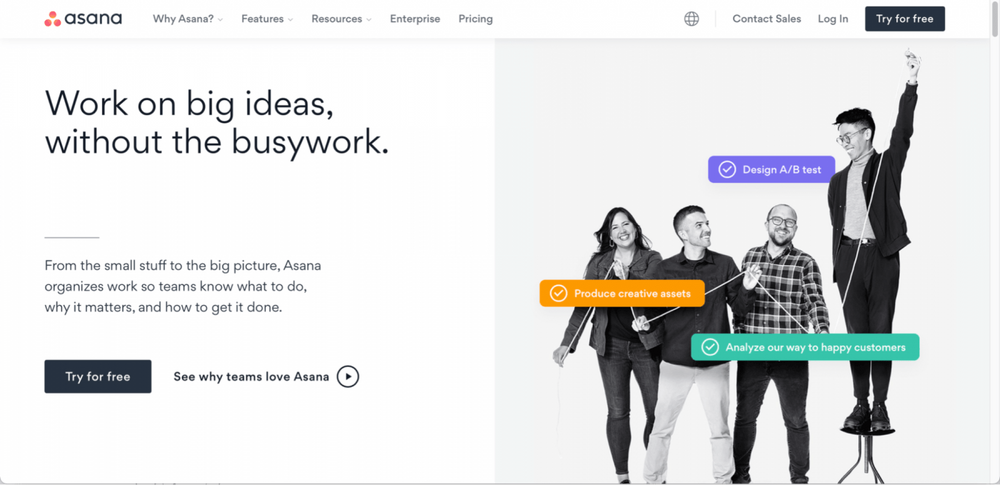
Asana’s top five features are:
- Timelines: This feature allows you to create a visual representation of your project plan using bars that show the start and end dates of tasks. It also helps you see the dependencies between tasks and adjust them as needed.
- Dashboards: This feature allows you to create custom reports on various aspects of your project, such as progress, quality, cost, and risks. It also helps you visualize data using charts, graphs, and widgets.
- Forms: This feature allows you to create online forms that collect information from your team members or external stakeholders. It also helps you automate workflows by creating tasks from form submissions.
- Portfolios: This feature allows you to monitor multiple projects at once by creating a portfolio view that shows key metrics such as status, priority, and health. It also helps you align your projects with your strategic goals by creating custom fields.
- Rules: This feature allows you to automate repetitive actions such as assigning tasks, updating statuses, or sending notifications. It also helps you save time and reduce errors by creating rules based on triggers and actions.
Asana is the quintessential choice for any team or organization seeking to bolster their project management capabilities with unparalleled efficiency and efficacy. From product development to marketing campaigns to event planning to customer support and beyond, Asana is a versatile platform that adapts seamlessly to an extensive range of projects and workflows, transforming complexity into simplicity. With over 100 integrations for a plethora of powerful tools, including Slack, Google Drive, Dropbox, and Salesforce, Asana ensures that you have all the resources you need at your fingertips to achieve your objectives with ease. Whether you opt for the free plan that caters to up to 15 users or the premium plan packed with advanced features, Asana has something for every need, empowering you to optimize your operations and achieve your goals with confidence.
ClickUp project management tool
ClickUp is an all-in-one project management software that lets you customize your workflow and views to your liking. With ClickUp, you can collaborate, plan, organize, and track your project's budget, progress, quality, and risks with ease. Whether you're a freelancer, a solo entrepreneur, or a small business owner, ClickUp empowers you to streamline your operations and amplify your productivity with minimal effort.
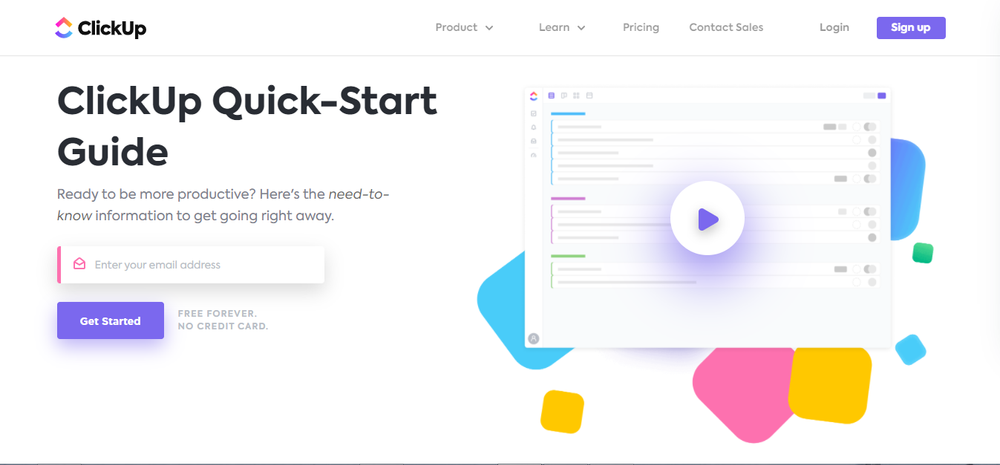
ClickUp’s top five features are:
- Spaces: This feature allows you to create separate workspaces for different teams, departments, or clients. You can also set permissions and roles for each space.
- Folders: This feature allows you to group related lists of tasks into folders. You can also use folders to create subprojects or phases within a larger project.
- Lists: This feature allows you to create lists of tasks that can be assigned, scheduled, and prioritized. You can also use lists to create checklists or kanban boards.
- Tasks: This feature allows you to create tasks that can have subtasks, dependencies, statuses, priorities, and custom fields. You can also add comments, attachments, and integrations to each task.
- Views: This feature allows you to choose from various views such as list view, board view, calendar view, timeline view, or Gantt chart view. You can also create custom views using filters and sorting options.
ClickUp is the ideal choice for anyone seeking to manage their projects with maximum efficiency and effectiveness. With ClickUp, you can effortlessly collaborate and organize your software development, marketing campaigns, event planning, customer support, and other projects. ClickUp offers over 1,000 native and third-party integrations, including Slack, Google Drive, Dropbox, and Salesforce, ensuring that you have all the tools you need at your disposal. Whether you opt for the free plan that supports unlimited users or the unlimited plan, ClickUp offers a unique plan for every need, empowering you to optimize your project management and achieve your goals with ease.
Which project management app is better: Asana or Clickup?
In this section, we want to look at how these project management tools stack up against each other in the top 10 features and use cases people want. Whether you are managing complex projects or are a freelancer trying to get more organized, this comparison will help you decide which of these is the best project management tool for your operations.
Scheduling
Scheduling is a pivotal component of good project management, as it enables you to meticulously plan and organize your project activities, deliverables, and milestones with precision and clarity. By devising a comprehensive and realistic schedule, you can accurately estimate the resources, time, and cost required for each task, while monitoring their progress and quality to ensure that your project stays on track, avoids conflicts and risks, and satisfies your clients.
ClickUp offers a multitude of features for scheduling your project tasks, ranging from list view to board view, calendar view, timeline view, and Gantt chart view, each catering to different workflows and preferences. With ClickUp, you can easily create dependencies between tasks, set priorities and statuses, assign resources, and track time, empowering you with unparalleled flexibility and visibility into your project plan. Furthermore, ClickUp's seamless integration with other tools, such as Google Calendar and Outlook Calendar, further enhances its scheduling capabilities, helping you synchronize your schedule with ease.
Asana also offers a diverse array of scheduling features, encompassing list view, board view, calendar view, and timeline view, among others. With Asana, you can effortlessly create dependencies between tasks, set due dates, assign resources, and track progress, all while visualizing your project plan and adjusting it as necessary. Asana's integration with other tools, such as Google Calendar and Instagantt, also allows for easy syncing of your schedule with external platforms.
Task management
Task management is essential for good project management because it helps you break down your project into manageable units of work, assign responsibilities, and track completion. Task management also helps you communicate expectations, collaborate, and ensure quality and consistency. By managing your tasks effectively, you can improve your productivity, efficiency, and satisfaction.
ClickUp offers various features for managing your project tasks, such as subtasks, checklists, statuses, priorities, and custom fields. You can use these features to organize your tasks into hierarchies, categories, and stages. You can also add details, such as descriptions, comments, attachments, and tags, to your tasks. ClickUp is a good choice for task management because it allows you to customize your tasks according to your needs and preferences. You can also filter, sort, and search your tasks easily.
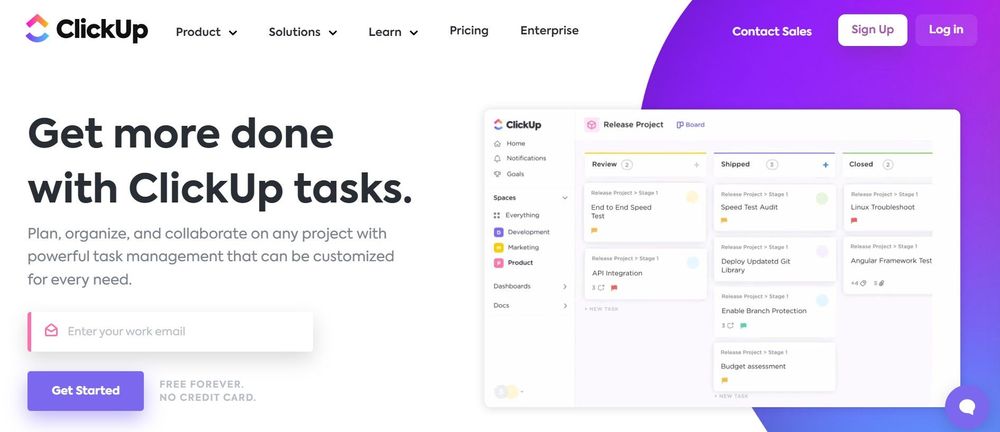
Asana offers various features for managing your project tasks, such as subtasks, sections, and custom fields. You can use these features to structure your tasks into groups, phases, and types. You can also add details such as descriptions, comments, attachments, and tags to your tasks. Asana is a good choice for task management because it helps you streamline your workflow and collaborate with others. You can also filter, sort, and search your tasks easily.
Reporting
Reporting is crucial for good project management because it helps you communicate the status and progress of your project to clients. Reporting also helps you provide vital information, such as achievements, challenges, risks, and next steps. By creating effective project reports, you can ensure that your project is on track, transparent, and aligned with your objectives.
ClickUp offers various features for reporting on your project, such as dashboards, custom widgets, reporting templates, and automation. You can use these features to create visual and interactive reports that show key metrics, such as tasks completed, time spent, budget used, and more. ClickUp is a good choice for reporting because it allows you to customize your reports according to your needs and preferences. You can also share your reports with others via email or link.
Asana offers various features for reporting on your project, such as portfolios, status updates, workload, and charts. You can use these features to create simple and clear reports that show key indicators, such as progress percentage, health status, resource allocation, and more. Asana is a good choice for reporting because it helps you monitor your project performance and outcomes with ease. You can also export your reports to other tools such as Google Sheets or Power BI.
Collaboration
Collaboration is crucial for good project management because it helps you work with your clients or other collaborators effectively and efficiently. Collaboration also helps you share ideas and feedback, solve problems, make decisions, and achieve your project goals. By creating a collaborative project management environment, you can improve your performance, motivation, and satisfaction.
ClickUp offers various features for collaborating, such as comments, mentions, chat, docs, goals, and portfolios. You can use these features to communicate with your clients, share information and documents, align your objectives, and track your outcomes. ClickUp is a good choice for collaboration because it provides you with an all-in-one platform that integrates with other tools such as Slack, Zoom, Google Workspace, and Microsoft Teams.
Asana also offers various features for collaboration, such as conversations, inboxes, status updates, proofing, approvals, and portfolios. You can use these features to communicate with clients, share feedback and approvals, update your progress, and report on your results. Asana is a good choice for collaboration because it helps you streamline your workflows and coordinate your efforts with other tools such as Slack, Zoom, Google Workspace, and Microsoft Teams.
Email Integration
Email integration is useful for good project management because it helps you stay updated on your project tasks, communicate with clients, and create tasks from your inbox. Email integration also helps you reduce the need to switch between different tools and platforms, saving time and effort. By integrating your project management tool with your email service, you can enhance your workflow and convenience.
ClickUp supports email integration with features such as email notifications and sending tasks via email. You can use these features to receive alerts on your task updates, comments, mentions, and reminders. You can also use these features to create new tasks or update existing ones by sending an email to a specific address. ClickUp excels at email integration because it allows you to customize your notifications according to your preferences. You can also sync your email service with other tools, such as Gmail or Outlook.
Asana supports email integration with features such as email notifications and creating tasks via email. You can use these features to receive alerts on your task updates, comments, mentions, and reminders. You can also use these features to create new tasks or add them to a project by forwarding an email to a specific address. Asana performs well at email integration because it helps you keep track of your tasks without leaving your inbox. You can also sync your email service with other tools, such as Gmail or Outlook.
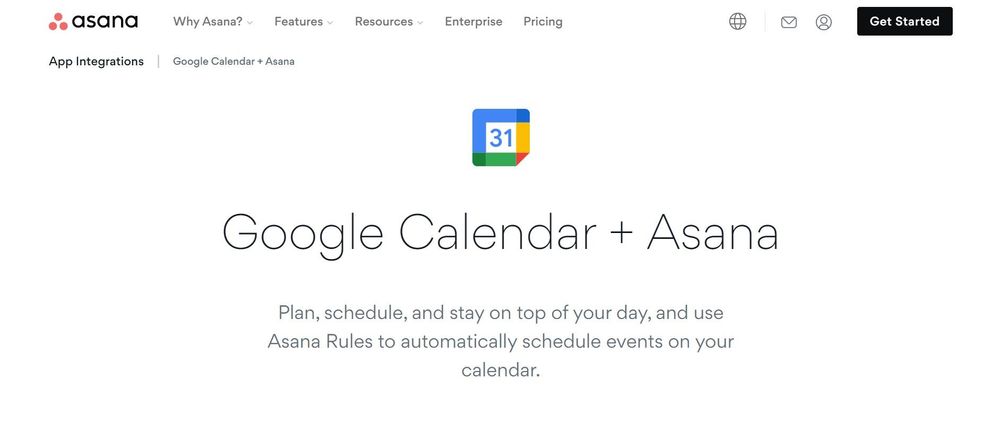
Gantt Charts
Gantt charts are a type of visual tool that helps you plan and track your project tasks over time. Gantt charts show you the start and end dates, durations, dependencies, and progress of each task in a horizontal bar chart. Gantt charts are helpful for project management because they help you see the big picture of your project, identify potential bottlenecks and risks, and adjust your schedule as needed.
ClickUp has a built-in feature that lets you create and view your project tasks in a Gantt chart. You can easily drag and drop your tasks to change their dates or durations, create dependencies by linking them with arrows, and see the critical path of your project. You can also filter your Gantt chart by assignee, status, priority, or a custom field. ClickUp's powerful Gantt chart feature gives you flexibility and control over your project plan. You can also export your Gantt chart as a PDF or PNG file.
Asana has a native feature that lets you create and view your project tasks in a Gantt chart called Timeline. You can use Timeline to create project plans that help you stay on schedule, see how tasks and deadlines connect, and fix dependency conflicts before you start. You can also filter your Timeline by assignee, due date, section, or custom field. Asana's easy-to-use Timeline feature helps you visualize your project plan and track your work from start to finish. You can also export your Timeline as an image file.
Time Tracking
Time tracking is a type of tool that helps you measure and record the amount of time you spend on your project tasks. Time tracking is useful for project management because it helps you monitor your productivity, performance, and efficiency, as well as track your project costs, budget, and profitability.
ClickUp has a native feature that lets you track time on your project tasks with a built-in timer or manual entry. You can also integrate ClickUp with external time-tracking apps like Toggl or Harvest if you prefer. You can see the total time spent on each task, subtask, or checklist item, as well as filter by assignee, date range, or custom field. ClickUp’s robust time-tracking feature gives you visibility and accuracy over your project hours. You can also export your time reports as CSV files.
Asana lets you track time on your project tasks with a built-in timer or manual entry. You can also integrate Asana with external time-tracking apps like Toggl or Harvest if you want more functionality. You can see the estimated and actual time spent on each task, as well as filter by assignee, due date, or custom field. Asana’s simple and flexible time-tracking feature helps you manage your team’s workload and deadlines. You can also export your time data as CSV files.
Cost Management
Cost management is a type of tool that helps you estimate, budget, and control your project costs. Cost management is essential for project management because it helps you ensure your project is profitable, avoid overspending, and optimize your resource allocation.
With ClickUp’s native feature, you can manage your project budgets using custom fields and formulas. You can also connect ClickUp with external apps like QuickBooks or Xero for more functionality. To see the estimated and actual costs of each task, subtask, or checklist item, you can apply filters by assignee, date range, or custom field. ClickUp’s powerful cost management feature gives you transparency and accuracy over your project finances. You can also download your cost reports as CSV files.
Asana also has a native feature that allows you to manage your project costs using custom fields and formulas. You can download your cost data as CSV files or link Asana with external apps like QuickBooks or Xero for more functionality. To monitor your project spending and profitability, you can view the estimated and actual costs of each task and apply filters by assignee, due date, or custom field. Asana’s simple and flexible cost management feature helps you keep track of your project finances.
Workload Management
Workload management is a type of tool that helps you distribute and balance the work across team members or collaborators. Workload management is important for project management because it helps you avoid overloading or underutilizing your resources, optimize productivity and performance, and ensure the timely delivery of your project goals.
With ClickUp’s native feature, you can manage your team’s workload using different views such as list, board, calendar, or box. You can also use custom fields to track metrics such as hours, points, or capacity. You can assign tasks to your collaborators and see their availability and progress in real-time. You can also adjust their workload by dragging and dropping tasks or changing their priority. ClickUp’s powerful workload management feature gives you visibility and control over your team’s work.
Asana also has a native feature that allows you to manage your team’s workload using a dedicated view called Workload. You can assign tasks to your collaborators and see their capacity and progress in real-time. You can also adjust their workload by dragging and dropping tasks or changing their effort level. Asana’s simple and intuitive workload management feature helps you balance your team’s work.
Project Templates
Project template is a type of tool that helps you create a new project based on a predefined framework. Project templates are useful for project management because it helps you save time and effort, standardize your processes, and ensure consistency and quality across your projects.
With ClickUp’s native feature, you can create your own project templates or use one of the hundreds of ready-made templates available for different industries and use cases. You can also customize your templates with custom fields, views, automations, dependencies, and more. You can even share your templates with other users or import templates from other platforms. ClickUp’s flexible project template feature gives you unlimited possibilities to create projects that suit your needs.
Asana also has a native feature that allows you to create your own project templates or use one of the dozens of ready-made templates available for different industries and use cases. You can customize your templates with custom fields, sections, rules, milestones, and more. You can also share your templates with other users or export them as CSV files. Asana’s simple project template feature helps you create projects that follow best practices.
Indy Is One of the Best Project Management Apps for Freelancers
As a freelancer, your requirements are different from that of an employee working with a large team. You need to have the tools to manage your entire business from beginning to end, and ClickUp and Asana both have many tools that you may not find much need for.

Indy is a better project management tool for freelancers because it offers a unique combination of features that cater to the specific needs and challenges of freelancing. Indy helps freelancers manage their projects, clients, proposals, contracts, invoices, forms, tasks, time, schedule, and files, all in one place. Indy also helps freelancers showcase their work, find new opportunities, and grow their network with the Indy Network.
Some of the features that make Indy stand out from other project management tools are:
- A simple and intuitive interface that lets you create and manage projects with ease
- A smart dashboard that gives you an overview of your projects, tasks, and deadlines
- A powerful proposal builder that lets you create stunning proposals with templates, images, and signatures
- A secure contract generator that lets you create legally binding contracts with e-signatures
- A flexible invoicing system that lets you create and send invoices with multiple payment options
Indy is designed to help freelancers save time, money, and hassle, by streamlining their workflow and automating their tasks. Indy is also affordable for freelancers of all sizes, with a robust Free plan that gives you unlimited access to all of Indy’s core tools. The Pro plan has advanced features like workflow automations, integrations, custom branding options, a recurring invoice series, and more for just $9/month with the annual plan.
Indy is the ultimate project management tool for freelancers who want to focus on their passion and grow their businesses.
Conclusion
ClickUp and Asana are great options for a project management solution for many businesses. Both platforms come packed with similar features—from lead generation to workload management. Although many of their tools may seem overwhelming for freelancers who are just looking for the exact tools they need to manage a freelance business.
For freelance projects, Indy's easy-to-use interface, simple yet powerful time tracking, and to-do list app are really effective. The free version and paid plans are perfect for freelancers whose project management budgets may be small as well. Whatever you need, choose the best project management software for your business. To get started, why not check out Indy's project management app today?



