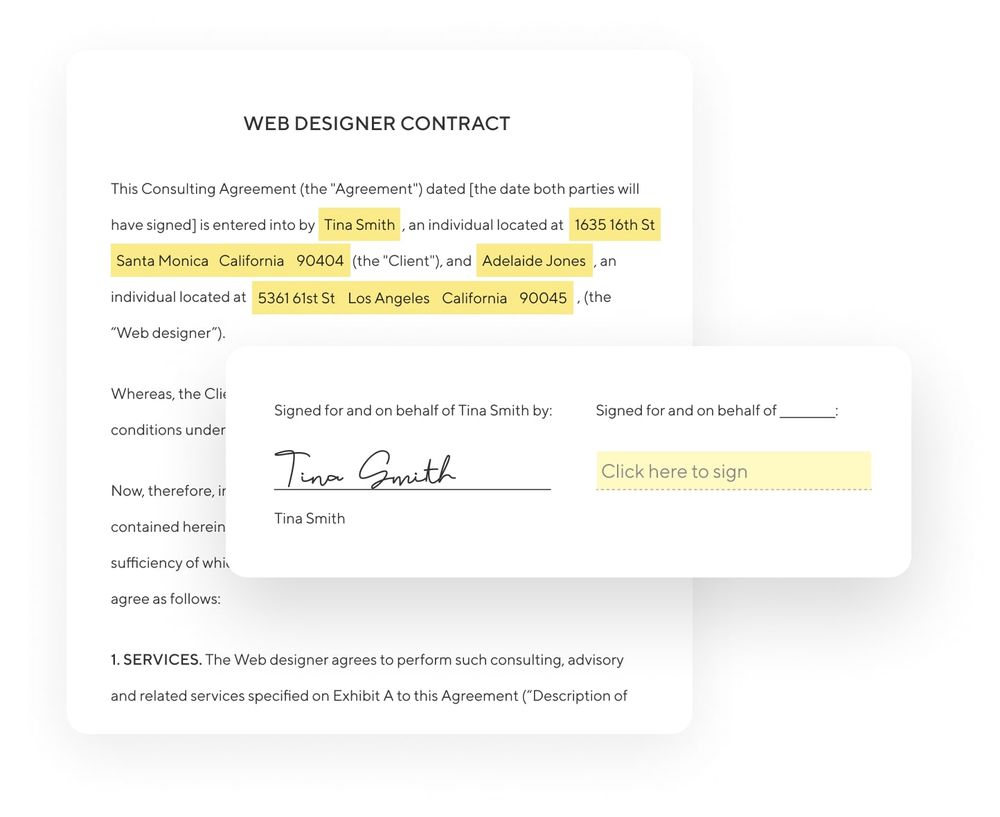In today's digital age, electronic signatures have emerged as a convenient and secure method for signing documents in electronic form, replacing traditional handwritten signatures. A digital signature is a legally binding representation of a person's intent to approve or authenticate the contents of an electronic document.
There are various types of electronic signing available, each offering distinct features and levels of security. In this article, we will explore and compare different types of digital signatures to help users make informed decisions when choosing the most suitable option for their specific needs. Let's dive into the world of electronic signatures!
Understanding Electronic Signatures
When it comes to digital signatures, there are several types to consider. Each type will have its own unique advantages and disadvantages that should be taken into account when deciding which is the best choice for a given situation.
Digital signatures you may encounter
An electronic signature, or e-signature, is any electronic means that indicates either a signature on a document or a record, or an agreement to the terms of that document or record. E-signatures can be as simple as typed names or electronic images of handwritten signatures. They can also involve more complex and secure systems that encrypt data to be decoded by specific recipients, creating a digital fingerprint that is unique to both the document and the signer.
There are three principal types of electronic signatures that have legal validity:
- Simple Electronic Signature (SESs): It is a basic electronic signature type, including scanned signatures and those that are clicked on a web or mobile application.
- Advanced Electronic Signature (AESs): This one is uniquely linked to the signer and is capable of identifying them. They are created using e-signature creation tools that the signer can keep under their control, and any subsequent changes to the data are detectable.
- Qualified Electronic Signature (QESs): This is a specific type of AES and has an added level of security. They are created by a device that the signer can maintain under their control and are based on a certificate of qualified signature.
The role of digital certificates in advanced and qualified e-signatures
Whether you can use Simple Electronic Signatures (SES) to sign an agreement or any electronic form with low risk, to electronically sign a digital document using an Advanced Electronic Signature (AES signature) or a Qualified Electronic Signature (QES signature), you must have a valid digital certificate. A digital certificate is an electronic document that verifies the identity of the signer and ensures the authenticity of the document. Issued by a trusted Certificate Authority (CA), it works much like an ID card in the digital realm.
For Advanced Electronic Signatures, the digital certificate links the signature to the signer and allows any subsequent changes to the document to be tracked and detected. Meanwhile, for Qualified Electronic Signatures, the digital certificate provides an additional layer of security, affirming the signer's identity and maintaining the integrity of the signed document. This certificate-based digital ID allows recipients to validate their identity as the signer and confirm that the document was not altered after they signed it.
With that in mind, digital certificates play a critical role in maintaining the security, integrity, and legal validity of electronically signed documents, particularly when using advanced or qualified electronic signatures.
Is a digital signature valid? Current e-signature laws
Digital signatures carry legal significance across many countries and jurisdictions, including the United States, European Union, Canada, Australia, and more. In the United States, for example, the Electronic Signatures in Global and National Commerce (E-SIGN) Act and the Uniform Electronic Transactions Act (UETA) provide the legal framework for electronic signatures, recognizing their legality and enforceability in commerce and law.
In the European Union, the eIDAS (Electronic Identification, Authentication, and Trust Services) regulation provides a standardized framework for electronic signatures, with Qualified Electronic Signatures (QESs) having the equivalent legal effect and the same legal weight as a handwritten signature.
Despite the widespread legal acceptance, it is important to note that the legality of an electronic signature can also depend on its type, the nature of the digital documents, and the jurisdiction in which it is being used. Some documents may still require a traditional ink signature, and some jurisdictions may not recognize all types of digital signatures. As a result, it's crucial to understand the legalities surrounding the use of electronic signatures in your specific context.
Advantages of Using Electronic Signatures
Digital signatures offer numerous advantages that make them an attractive alternative to traditional pen-and-paper signatures.
- Efficiency: Electronic signatures allow for instant signing of documents, eliminating the need for printing, scanning, or mailing physical documents. This significantly speeds up the process and saves valuable time.
- Cost-saving: By eliminating the need for paper, postage, and physical storage, digital signatures can lead to substantial cost savings over time.
- Security: Advanced and Qualified Electronic Signatures incorporate encryption technologies, providing a higher level of security compared to traditional signatures. They can also track and verify the identity of the signer and the time of signing.
- Convenience: Digital signatures can be executed anywhere, anytime, and on any device with an internet connection, making them highly convenient for both individuals and businesses.
- Environmentally Friendly: By reducing the reliance on paper, electronic signatures contribute to environmental sustainability.
Despite these advantages, it's important to remember that digital signatures may not be suitable for all types of documents or legal contexts, so always ensure that the use of an electronic signature is appropriate for your specific needs.
Digital Signatures in Different Sectors
Electronic signatures are widely used across various sectors due to their convenience, efficiency, and security.
Freelancing
In the freelancing sector, electronic signatures are invaluable for streamlining administrative tasks and ensuring smooth transactions. Freelancers often need to sign contracts, non-disclosure agreements, and invoices, which can be time-consuming and cumbersome when done traditionally.
Using electronic signatures, these processes are expedited as documents can be signed and sent back instantly, regardless of the geographical location of the parties involved. This enables freelancers to quickly secure contracts and focus on their actual work. Additionally, the use of advanced or qualified electronic signatures provides an added layer of security, ensuring that the signed documents are authentic and have not been tampered with, thereby fostering trust between freelancers and their clients.
Healthcare
In healthcare, electronic signatures are used for signing patient consent forms, medical records, insurance claims, and prescriptions. They ensure patient privacy, compliance with regulations, and provide an efficient way of processing large volumes of paperwork.
Real Estate
In the real estate sector, electronic signatures streamline the process of signing contracts, lease agreements, and closing documents. They reduce the need for in-person meetings and expedite the closing process.
Legal
Law firms use electronic signatures for a wide range of documents, including contracts, affidavits, and court filings. This not only speeds up the process but also increases the accessibility for clients who may not be able to be physically present.
Education
Educational institutions use electronic signatures for administrative tasks such as signing financial aid forms, registration forms, and academic transcripts. This makes processes more efficient and allows students to sign documents from anywhere.
Government
Government agencies use electronic signatures to reduce paperwork and increase efficiency. They are used for tasks such as tax returns, license renewals, and benefits applications.
The use of electronic signatures is not limited to these sectors; they are used in numerous other industries, including finance, retail, and technology, among others. However, it's important for each organization to understand the legal and compliance requirements of their specific sector when implementing electronic signatures.
What Can You Sign with an Electronic Signature?
The scope of documents that can be signed with an electronic signature is vast and spans various sectors. In business transactions, documents such as contracts, sales agreements, non-disclosure agreements (NDAs), and employment paperwork often utilize electronic signatures. In the financial sector, loan applications, insurance policies, and financial statements can be signed electronically.
Furthermore, legal contracts and documents such as wills, powers of attorney, and court filings can also be signed electronically, depending on the jurisdiction and specific legal requirements. In the educational sector, enrollment forms, consent forms, and report cards can be processed with electronic signatures. Personal documents, including rental agreements, utility contracts, and tax returns, can also benefit from the convenience of electronic signatures.
However, it's important to note that certain sensitive documents like marriage licenses, divorces, adoptions, driver's licenses, and certain court documents may still require a wet signature. Always verify the legal requirements before utilizing an electronic signature.
How to Implement Electronic Signatures?
Implementing electronic signatures in your organization involves several steps:
- Identify your requirements: Determine which documents need electronic signatures and understand the legal and compliance requirements for these signatures within your specific sector and jurisdiction.
- Choose an electronic signature provider: There are many providers in the market offering various types of electronic signatures. Choose a provider that best fits your requirements in terms of features, security, ease of use, and pricing.
- Integration: Depending on the provider, you might need to integrate the electronic signature software with your existing systems. This could involve connecting it with your document management system, CRM, or other business software.
- Create and send documents for signature: Most electronic signature platforms allow you to upload a document, add fields for signature, date, initials, etc., and then send the document for signature via email.
- Track and manage signed documents: Once a document is signed, you can track its status, store it securely, and retrieve it easily when needed.
- Training and support: Ensure that your team knows how to use the electronic signature software effectively. Make use of the support and training resources provided by your electronic signature provider.
Remember, the implementation process will vary depending on your specific needs and the electronic signature solution you choose. Always ensure that the solution you implement complies with the legal requirements in your jurisdiction and meets the needs of your business.
Choosing the right e-signature tool
Choosing the right e-signature tool is crucial for efficient workflow. There are several factors to consider when making this decision:
- Ease of use: The tool should be intuitive and easy to use for both you and your clients. A complicated or confusing tool can slow down the signing process.
- Security: The tool should be secure and compliant with the necessary regulations in your industry. Look for features such as encryption, audit trails, and identity verification.
- Integration: The e-signature tool should integrate smoothly with your existing workflows and software systems. If it can be embedded into your existing applications, such as your CRM or document management system, you can streamline your processes and save time.
- Customizability: Your e-signature tool should allow you to customize the signing process to fit your business needs. This could include custom branding, personalized email notifications, and the ability to set the signing order for multiple signers.
- Cost: Consider the cost of the tool and whether it fits within your budget. Remember, the most expensive tool isn’t always the best fit for your needs. Look for a tool that offers the best value for your money.
- Customer Support: The provider should offer reliable customer support that can assist you when you encounter problems or have questions about the software.
Steps in implementing an e-signature tool
Implementing an e-signature tool in your business involves a few key steps:
- Identify your needs: Determine the types of documents and the volume that will need electronic signatures.
- Research and evaluate e-signature tools: Consider the factors such as ease of use, security, integration capabilities, customizability, cost, and customer support as mentioned above.
- Test the tool: Use a free trial or demo to test the tool in real-world conditions.
- Purchase and install the software: Once you’ve chosen a tool, purchase and install the software. This may involve downloading an app or integrating it with your existing systems.
- Train your team: Ensure your team knows how to use the tool effectively. This could involve running training sessions or providing resources to help them learn.
- Roll out the tool: Start to use the tool in your operations. This may involve switching over existing processes to use electronic signatures.
- Monitor and adjust: Keep track of how well the tool is working and make any necessary adjustments. This could involve tweaking your workflows or getting additional training for your team.
- Stay updated: Keep up to date with any changes in regulation that may affect your use of e-signatures and ensure that your tool remains compliant.
These steps will guide you through the process of implementing an e-signature tool. But remember, the details of each step will depend on the specific needs and circumstances of your business.
Future of Electronic Signatures
The future of electronic signatures is inherently tied to the progression of digital transformation strategies worldwide. As businesses continue to migrate their operations online, the demand for digital signature solutions is projected to rise exponentially. Technological advancements such as biometric authentication and blockchain encryption are likely to enhance the security of e-signatures, fostering trust and widespread adoption.
Moreover, we can anticipate legislative initiatives to catch up with these advancements, providing clear legal frameworks and standards for the use of electronic signatures globally. Lastly, the integration of artificial intelligence in the e-signature technology landscape could potentially automate and streamline the signing processes, saving businesses valuable time and resources.
Emerging trends
Several emerging trends are shaping the future of electronic signatures. Firstly, mobile-first strategies are becoming prevalent as more end-users adopt mobile devices for business and personal use. E-signature providers are focusing on creating robust mobile applications to cater to this growing demand. Secondly, the advent of blockchain technology is set to revolutionize the integrity and security of this kind of signature by providing a tamper-evident and transparent system for verifying signatures. Thirdly, integrations with other software and platforms are becoming increasingly important.
E-signature capabilities are being built into everyday business applications like CRM and ERP systems, making it easier than ever to execute and manage digital contracts. Lastly, AI and machine learning are playing a growing role in digital signatures - they can be used to automate the signature process, recognize forgery, and even predict signing behaviors to further optimize workflows.
The future of electronic signatures is exciting and full of potential. With the right tools and strategies in place, businesses can leverage digital signature technology to optimize their operations and simplify the customer experience.
Impact on remote work and transactions
The rise of remote working has necessitated the need for digital signatures to facilitate transactions and processes that would otherwise involve physical documents. These e-signature solutions often come with tools to manage workflow, track progress, send notifications, and store data securely. This means that all stakeholders involved in a transaction can be kept up-to-date with minimum effort and maximum accuracy.
Moreover, digital signatures are also playing an integral role in the rise of e-commerce and online payments, providing a secure and convenient way to sign contracts remotely. As more businesses embrace remote working strategies, the need for reliable e-signature solutions is expected to grow exponentially in the coming years.
How Can Indy Help?
Electronic signatures offer unparalleled convenience when it comes to signing contracts and documents. They provide significant cost and time savings, accessible to anyone with an internet connection, regardless of their location. Getting started with online contract signing is as simple as having an online signature and utilizing a reliable platform like Indy to guarantee the validity and legal enforceability of your e-signatures.
What else can you gain?
- With Indy, signing documents is super easy and fast!
- For each contract online, you can enter a manual signature or upload a signature file in JPG, PNG, BMP, or GIF format for easy reuse.
So, let's get started with Indy today. Embrace the future, and unlock the many benefits that come with digital signatures. Upgrade your business operations and step into the future with confidence.
Recap of Key Points
At the end of the day, electronic signatures offer an effective, secure, and convenient way to sign contracts and documents remotely. Different types of electronic signatures, from Simple Electronic Signatures to Qualified Electronic Signatures, cater to various needs. They are legally recognized in many countries, facilitating efficient and cost-saving transactions across various sectors. As businesses continue to embrace remote work, electronic signatures will play an increasingly critical role in facilitating seamless online transactions and collaboration.
With tools like Indy, you can streamline your signature processes by leveraging features such as automated workflows, mobile-friendly solutions, and integrations with existing systems. Get started today for free!