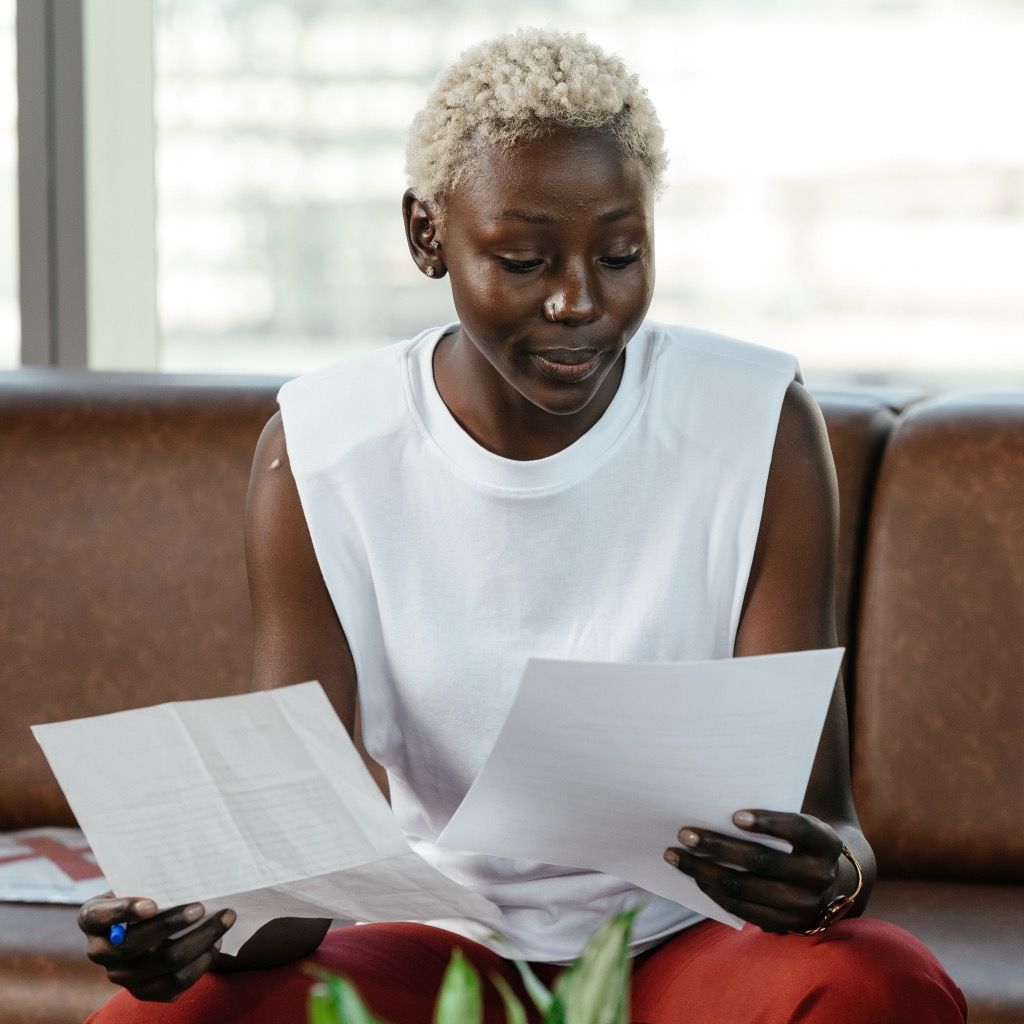Are you one of the 1.1 billion freelancers worldwide who are looking for a better way to manage your business? If so, you might be interested in finding out which platform can help you with various tasks such as invoicing, creating contracts, proposals, payments, and more. Two of the most popular platforms for freelancers are Bonsai and 17hats. But how do they compare in terms of features, benefits, pricing, and customer support? And which one is better suited for your needs and preferences?
In this article, we will compare Bonsai and 17hats in detail and help you decide which platform is right for you. We will look at how they help you with client management, project management, document creation and sending, online payments, accounting and bookkeeping, customization and branding, integrations and automations. By the end of this article, you will have a clear idea of what essential features each platform can offer you and how they can help you grow your freelance business. We’ll also suggest a better alternative for freelancers: Indy.
What is Bonsai?
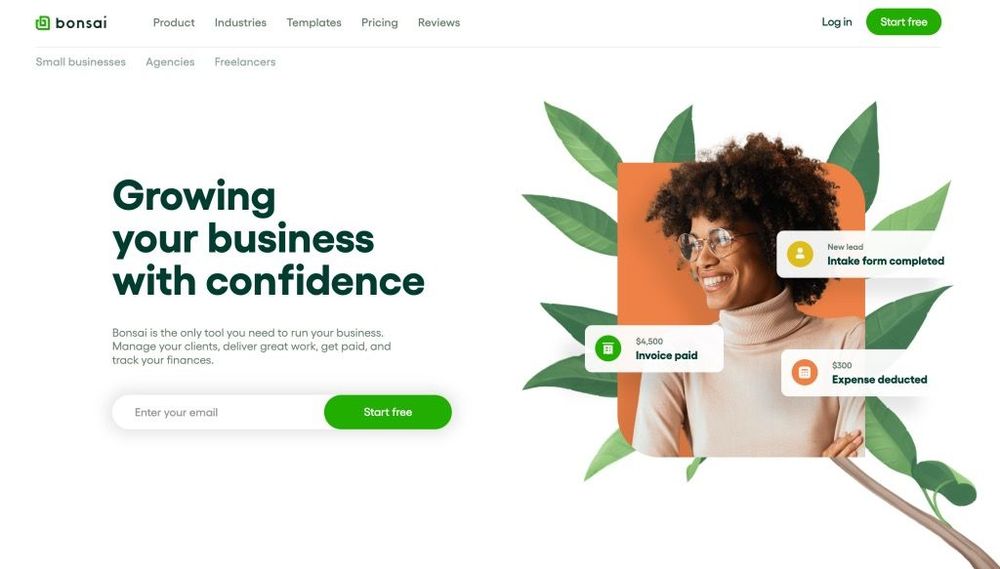
Bonsai is a business management software for freelancers. It was founded in 2015 by two former freelancers who wanted to create a tool that would help them and other freelancers manage their businesses. Bonsai offers a range of features and benefits for freelancers, with such tools as client management, project management, document creation and sending, accounting and bookkeeping, customization and branding, integrations and automations, and more. Bonsai has a free Starter plan and a paid Premium plan. Bonsai also provides email and live chat support, helpful resources and tutorials, and a community of freelancers.
What is 17hats?
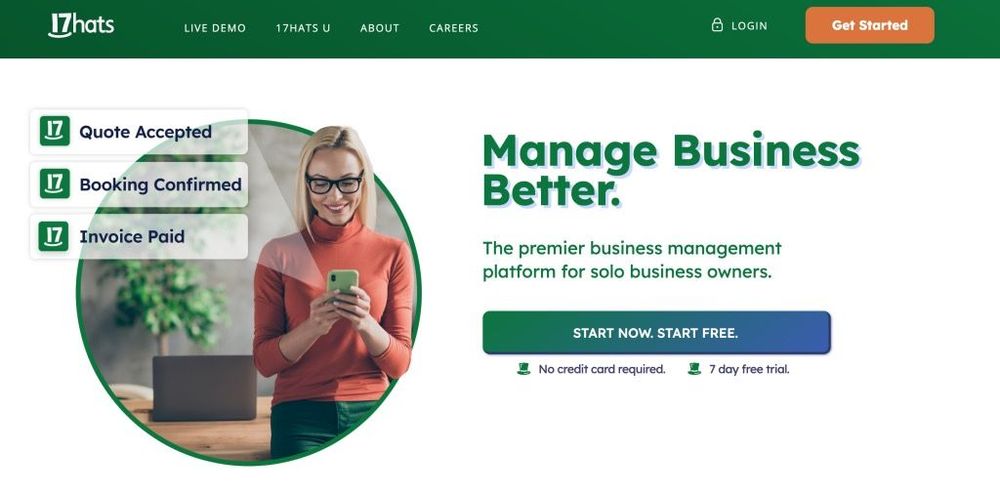
17hats is a business management software for freelancers and small businesses. It was founded in 2014 by a former photographer who wanted to create a platform to help him, other freelancers and small businesses with various tasks such as invoicing, contracts, proposals, payments, and more. 17hats offers a range of features and benefits for freelancers and small businesses, such as client management, project management tools, document creation and sending, accounting and bookkeeping, customization and branding, integrations and automations, and more. 17hats has three pricing plans: Essentials, Plus, and Unlimited. 17hats also provides email support, helpful resources and tutorials, and a Facebook community of freelancers and small businesses.
Bonsai vs 17Hats: Client Management
In the bustling world of freelancing and small business, exceptional client management reigns supreme. Seamless communication, polished documents, and a keen eye on progress and feedback are vital components of success. Enter the dynamic duo: Bonsai and 17hats, two platforms ready to elevate your client management game. Each offers unique features and functionalities, so let's delve into the creative intricacies of both.
Bonsai: The Branding Champion
- One-stop dashboard for clients, leads, contacts, and communication
- Craft and dispatch proposals, contracts, forms, and questionnaires
- Infuse documents with your unique brand identity
- Remove "Powered by Bonsai" from documents and client portal
- Calendar syncing for effortless scheduling
- Sophisticated automations: reminders, follow-ups, thank-you notes, and more
Unleash the full potential of your brand with Bonsai, the platform that prioritizes customization and advanced process automations to ensure your business stands out from the crowd.
17hats: The Workflow Warrior
- Centralized dashboard for clients, leads, contacts, and communication
- Produce and send proposals, contracts, invoices, forms, and questionnaires
- Customize documents and remove "Powered by 17hats" (Unlimited plan only)
- Sync your calendar for seamless scheduling
- Mighty workflows and automation tools to optimize efficiency
Maximize your workflow capabilities with 17hats, the ultimate platform for powerful document creation and automation tools that will help streamline your processes and minimize manual labor.
The Verdict
While both platforms pack a punch in client management, the choice ultimately hinges on your unique needs and preferences. Bonsai offers a plethora of customization and branding options, along with advanced automations. On the other hand, 17hats boasts a wider range of document types and more potent workflows. Whichever platform you choose, rest assured that your client project management system prowess will soar to new heights.
Bonsai and 17hats Project Management Features Comparison
Project management is another crucial aspect of running a freelance or small business. You need to be able to plan, execute, and deliver your projects on time and within budget. You also need to collaborate with your clients and team members effectively on multiple projects. Both Bonsai and 17hats offer tools to help you with project management, but they have some differences in terms of features and functionality.
Bonsai Task Management
- Track your projects, tasks, time, and expenses from one place
- Collaborate with your clients and team members using chat messages and file sharing
- Sync your calendar with Bonsai to schedule meetings and sessions
- Use automations to trigger actions based on rules and triggers, such as sending invoices, receipts, tax forms, etc.
17hats Project Management App
- Track your projects, tasks, time tracking, and collaboration from one place
- Sync your calendar with 17hats to schedule meetings and sessions
- Create workflows for different types of projects and assign tasks, emails, invoices, contracts, etc. to each step
- Automate some tasks that you do regularly, such as sending reminders, follow-ups, thank-you notes, etc.
The Verdict
Both platforms have pros and cons when it comes to project management. Bonsai offers more simplicity and flexibility managing multiple projects, as well as more advanced automations. 17hats offers more structure and control, as well as more powerful workflows. Depending on your needs and preferences, you might find one platform more suitable than the other for managing your projects.
Bonsai vs 17Hats: Financial and Business Tools
Financial tools are essential for any freelance or small business. You need to be able to create and send invoices, collect payments, track your income and expenses, generate reports, estimate taxes, and sync with accounting software. Both Bonsai and 17hats offer tools to help you with financial and business process management software, but they have some differences in terms of features and functionality.
Bonsai Business Management Solution
- Create and send invoices, receipts, and tax forms in seconds
- Accept online payments from your clients using PayPal, Stripe, or bank transfers
- Track your income and expenses automatically
- Generate reports, estimate taxes, and sync with accounting software such as QuickBooks or Xero
- Access your dedicated account and card for all business expenses (coming soon)
17Hats Financial Tools for Small to medium businesses
- Create and send invoices, receipts, tax forms, and more in seconds
- Accept online payments from your clients using PayPal or Stripe
- Track your income and expenses automatically
- Generate reports, estimate taxes, and sync with accounting software such as QuickBooks or Xero
- Access your dedicated account and card for all business expenses (coming soon)
The Verdict
Both platforms have pros and cons when it comes to financial tools. Bonsai offers more simplicity and flexibility in user interface, as well as more advanced automations. 17hats offers more document types and more powerful workflows. Depending on your needs and preferences, you might find one platform more suitable than the other for managing your finances.
Bonsai and 17hats: Customization and Branding
Bonsai and 17Hats are both business and client management software that allow you to create and send documents, invoices, contracts, and contract templates, questionnaires, and more. However, they differ in how they let you customize and brand your documents and pages.
Bonsai Customization
Bonsai has a user friendly and beautiful interface that lets you add your logo, branding colors, fonts, and custom packages or upsells to your proposals, contracts, invoices, and other documents. You can also create custom domains for your client portal and online scheduling pages. Bonsai also has a feature called White Labeling that allows you to remove any mention of Bonsai from your documents and pages, so your clients only see your brand name.
17Hats Branding
17Hats also allows you to add your logo, branding colors, fonts, and custom buttons to your documents and pages. You can also choose a subdomain for your client portal and online scheduling pages.
Both Bonsai and 17Hats offer some level of customization and branding for your documents and pages, but Bonsai has more options and features to make your brand stand out.
Bonsai and 17hats: Integrations and Automations
Enter the world of integrations and automations, where Bonsai and 17Hats compete to streamline your business processes and save you precious time. While both platforms bring their unique flair, they differ in the quantity and quality of the integrations and automations they deliver.
Bonsai: The Integration Innovator
- Expansive integration options: Zapier, Stripe, PayPal, QuickBooks, Slack, Gmail, Google Calendar, and more
- Custom integrations via Bonsai's API
- Abundant automations: proposals, contracts, invoices, reminders, thank-you notes, feedback requests, and beyond
- Workflows that trigger actions based on events or conditions
Bonsai dominates the integration scene, effortlessly managing projects, connecting with popular tools and offering a wealth of automations to elevate your business processes to new heights.
17Hats: The Integration Enthusiast
- Integrates with Stripe, PayPal, Square, QuickBooks Online, Google Calendar, Outlook Calendar, iCal Calendar, Mailchimp, ShootProof, and Zapier
- Some integrations are limited or require a paid Zapier account (e.g., syncing contacts with Mailchimp)
- Automations include invoices, reminders, questionnaires, and emails
- Workflows that trigger actions based on events or conditions
- Some automations lack flexibility or customization (e.g., only one reminder per invoice)
17Hats offers a more modest selection of integrations and automations, though they may not be as customizable or comprehensive as those offered by Bonsai.
The Integration Showdown
Both Bonsai and 17Hats present integrations and automations designed to help your business thrive, but Bonsai takes the lead with a broader range of options and features that empower you to create powerful, tailor-made integrations and automations.
Quick Recap
Bonsai pros:
- It has a beautiful and intuitive interface that lets you create and manage your documents and pages easily.
- It has more integrations than 17Hats, including Zapier, Stripe, PayPal, QuickBooks, Slack, Gmail, Google Calendar, and more.
- It has more automations than 17Hats, allowing you to streamline your tasks and workflows with triggers and actions.
- It has a White Labeling feature that lets you remove any mention of Bonsai from your documents and pages, so your clients only see your brand name.
- It supports 180 currencies, so you can use it regardless of where you or your clients are.
Bonsai cons:
- It does not have a lead generation feature that lets you capture leads from your website or social media.
- It does not have a calendar management feature that lets you schedule appointments or events with your clients.
- It does not have a reporting and analytics feature that lets you track your business performance and metrics.
17Hats pros:
- It has more features than Bonsai, including lead generation, calendar management, reporting and analytics, bookkeeping, time tracking, and more.
- It has a lower price than Bonsai, starting from $17 per month or $149 per year for unlimited projects and clients.
- It has a lifetime deal option that lets you pay a one-time fee of $1,795 for unlimited access to all features.
- 17Hats can keep track of your finances for you, which can be a huge time-saver.
- 17Hats is designed to be easy to use, even for people who are not familiar with accounting software.
17Hats cons:
- It has a clunky and outdated interface that makes it hard to use and navigate.
- It has fewer integrations than Bonsai, including Stripe, PayPal, Square, QuickBooks Online, Google Calendar, Outlook Calendar, iCal Calendar, Mailchimp, ShootProof, and Zapier. Some of these integrations are limited or require a paid Zapier account.
- It does not have a White Labeling feature, so your clients will still see the 17Hats logo and name on some parts of the documents and pages.
Indy: A Better Choice for Freelancers
If you are looking for a better alternative to Bonsai or 17Hats, you might want to consider Indy. Indy is a tool that helps you manage your freelance business with ease and professionalism.
Indy lets you send proposals, sign contracts, track billable hours, create invoices, and receive payments all in one place. You can also communicate with your clients, manage your tasks, store your files, and sync your calendar with Indy.
Some of the key features of Indy are:
- Proposals: You can create stunning proposals that showcase your skills and services. You can also add interactive elements like videos, images, and testimonials to impress your clients. You can track when your proposals are viewed and accepted, and send reminders if needed.
- Contracts: You can generate legally binding contracts that protect your rights and interests. You can choose from a library of templates or customize your own. You can also add electronic signatures and payment terms to your contracts.
- Forms: You can create and send forms to collect information from your clients. You can use forms for intake questionnaires, feedback surveys, testimonials, and more. You can also embed forms on your website or social media platforms to capture leads.
- Invoices: weareindy.com/tools/invoices: You can create and send invoices that match your branding and style. You can also add discounts, taxes, fees, and tips to your invoices. You can track when your invoices are viewed and paid, and send reminders if needed.
- Payments: You can accept payments from your clients through various methods, including credit cards, PayPal, Stripe, Venmo, and more. You can also set up recurring payments, payment plans, and deposits for your projects.
- Tasks: You can manage your tasks and projects with Indy. You can create to-do lists, assign priorities and deadlines, and mark them as completed. You can also sync your tasks with your calendar and get notifications for upcoming events.
- Time Tracker: You can track your time spent on each project and task with Indy. You can start and stop the timer manually or automatically based on your activity. You can also view reports on your time logs and billable hours.
- Files: You can store and organize your files with Indy. You can upload files from your computer or cloud storage services like Google Drive or Dropbox. You can also share files with your clients and collaborators through chats or documents.
- Chats: You can communicate with your clients and collaborators through Indy. You can send messages, files, emojis, and stickers. You can also create group chats for different projects or topics.
- Calendar: You can sync your calendar with Indy and see all your events and tasks in one place. You can also create events, invite attendees, set reminders, and RSVP to invitations.
Indy is not only a powerful tool for freelancers but also an affordable one. With the Free plan, you get unlimited access to Indy’s core tools—Tasks, Forms, Time Tracker, Files, Chats, and Calendar—at no cost. With the Pro plan ($12 per month), you get unlimited Proposals, Contracts, and Invoices, plus advanced features like integrations, workflow automations, custom branding, 1TB of storage space, priority support, and more.
Summary and Takeaways
Choosing between Bonsai and 17hats ultimately depends on your needs, preferences, and budget. If you prioritize customization, branding, and advanced automations, Bonsai might be the better option for you. On the other hand, if you prefer more structure, control, and powerful workflows, 17hats could be the right choice. However, don't forget to consider Indy as an alternative. With its wide range of features and affordable pricing, Indy may be an ideal solution for freelancers looking to streamline their business management.
Whichever platform you decide to use, remember that the most important thing is finding the right tools that suit your unique business requirements and help you grow your freelance business.