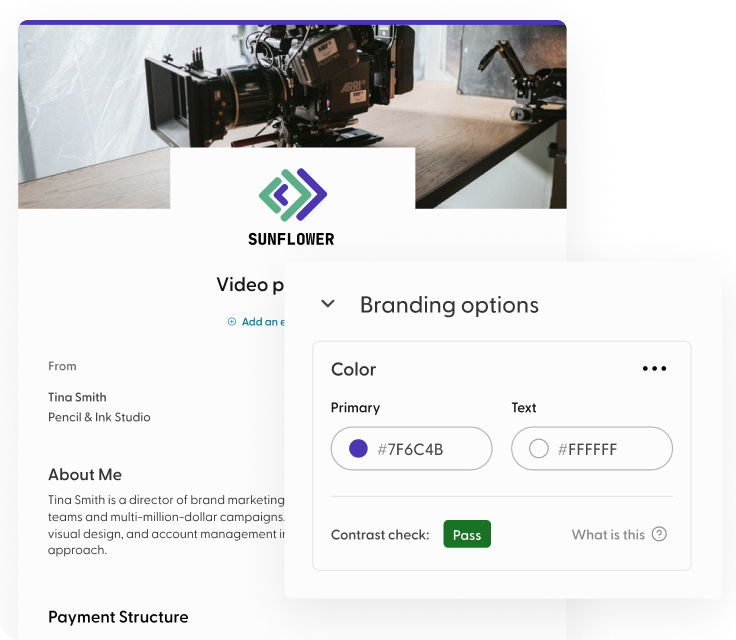Creating a business proposal template is important when you want to have professional documents you can send to a potential client when a new project is a possibility. Excel is an excellent option for you because it is easy to use, easily accessible, and can be converted into numerous file formats for sharing with customers. A professional project proposal can help you secure those roles and improve your brand's revenue.
In this article, we will discuss how you can create a free business proposal template in Excel. We will also detail how Indy can help you create a business proposal templates that are way better than the ones in Excel and track the success of your communications with audiences.
Understanding Business Proposal Templates
A proposal template is a document you can edit and send to prospective clients. The template should be able to be edited to include a proposed solution to your clients that is unique to them and relevant to their specific problem.
An effective business proposal template is a document that can be edited within minutes. Therefore, while it is important to spend time sending proposals to clients, you should also not spend too long on the document. By reducing the time taken to complete a project proposal, you will have more time to complete work and earn money.
In addition, having project proposal templates means you have standardization in your process. Therefore, no customer can have a better deal than another. Neither will you miss items from a proposal that could affect the relationship further down the line.
Project proposals are detailed documents. There are several things you need to include in your project proposal, including the following:
- What the job is that you're going to do
- Value proposition of the work that you're going to do
- Responsibilities of you, the client, and third parties
- Payment schedules for the work
- Resources needed, including the timelines for completing the work
- Your company background
- An executive summary
- Customer testimonials from past clients
Getting Started with Microsoft Excel
Microsoft Excel is a spreadsheet software package, often included with the Microsoft Office package. While often thought of as a software package, it's perfect for accountancy, data, and statistics and can also be a great business proposal document creator.
Microsoft Excel is not a free software program. You can use LibreOffice which is a very similar software option. However, with Excel, other features can help create a more professional document for you and your customers.
In addition, Microsoft Excel allows you to create a document that can be shared in numerous file formats, normally those that prospective clients will have. It is easier to get answers from decision makers when your business proposals can be read.
To start using Microsoft Excel, first ensure you have it installed on your computer. Then you need to open a new workbook. To open a new workbook, head to your start menu and then find Excel in the list of programs on your computer. Click on this, and this will open up a brand new workbook.
If you're already in Excel, then you can click on the file tab and then click on the option that reads 'New'.
Designing the Project Proposal Template
Now you need to design the proposal template for future use. A business proposal template can take several hours to complete, especially if you want to include all the essential elements. However, the more time that you spend now on your business proposal template, the more time you will save later on.
Structure the workbook
In general, when you open a new Excel Workbook, it will come with three sheets available. However, there are ways to change the general settings so a new number of tabs or sheets are available when you create a new workbook.
You can use the sheets for different purposes on the business proposal. Most Excel templates have a title page, a main project proposal area, and then another space for graphs and tables.
There are other design options as well. For instance, one sheet could be used to discuss the main points, another for an appendix, and another sheet to cover your terms and conditions.
The terms and conditions sheet will generally not be changed. But it can be a great way for you to standardize how you contract and ensure all your business contracts are running on the same terms. If you do decide to include a terms and conditions page, be sure that a legal team has checked the content.
You can make changes to the sheets in Excel. To add, remove, or rename any of the sheets on your document, just right-click on the tab at the bottom of the sheet. Then you can select the option you want.
If you're looking to move a sheet so they are organized in a different order, you can hold the left click of the mouse down and drag the sheet into the right order. The best order for your project proposal template is to have the main proposal, the terms and conditions, and then the appendix.
Some freelancers will create a new tab that details their client testimonials and past project details. These can help to convince potential clients to work with you.
Create a header and footer
A professional header and footer are about creating a brand image within the business proposal template. It will be the first thing the prospective client will see. It sets the tone for the proposal and improves the chances the proposal will be accepted.
Inside the header, you should have the company logo and contact information. The contact information should not be for the general business, but instead for the person who is in charge of the business proposal. In addition, you should try to utilize a title on the proposal that describes the document. This can be something very simple like "Marketing proposal" or "SEO proposal template."
You also need to have a footer. A footer is a useful way to detail important information. A footer can be split into three different sections. One section on the right can be a page number with an identification of what is on the page. The middle section is normally the title of the document and the third section, on the left side, is the version number.
Adding either of these can be easily done from the main menu options. You need to find the Insert tab, in the Text group. There you can click on the option for Header & Footer. Excel displays the worksheet in the Page layout view. To then add or edit a header or footer, you need to click on the left, center, or right boxes in the header or footer sections.
Once you've clicked in these sections, you can enter in new header/text information. You can add images with ease. The header and footer will be applied to every page on your business proposal template.
Format the title page
Next, create a title page to include. The title page is a cover page that offers insight. It includes the main title of the business proposal. For instance, it might say: Business Proposal for Company X. Or it might be more specific.
In addition to the title, it should include the author's details, the subtitle, and the date the title page should be created. A simple project proposal template title page can be easily added by clicking on a cell and then entering the title. You can also change the font of the text to be a title.
A similar process is used to create the subtitle, the author's details, and the date. To ensure the date displays correctly, you can change the cell format so it will display the date information in the proper format.
It shouldn't take long to format a title page. Be sure to name the sheet with the corresponding tab too, so it is easier for you to locate and change the details. The title page should be the first sheet (so the furthest tab to the left).
Structure the proposal sections
Now you can create the main structure of the proposal section. In this, you need to have several sections. For instance, you will want different sections to include the following elements:
Executive summary
This is a brief introduction to the project proposal, the client, the freelancer, and the work that needs to be taken. The executive summary should be about 200–300 words long.
Objectives
Objectives are what the company hopes to achieve during the project. These should be very detailed. For instance, you should include specific goals, like how much ROI the company expects and more.
Detail the solution
Explain what you are proposing to do for the client. Include detailed information about services and deliverables you will provide.
Methodology
In a detailed document, how the project is to be completed should be considered.
Project timeline
It is also important to consider a timeline within the project plan. This allows your future client to see when things can be done and sets good expectations for future work.
Resources required
In the project proposal, include the information of what resources you will require to complete the project.
Conclusion
In addition, include a section where you briefly describe what you expect from the project and the details of the content of the proposal. The conclusion should be just a couple of paragraphs long.
There are numerous ways you can use Excel's formatting features to structure and customize these sections. To get started, navigate to the toolbar and then select the Page Layout option. Once you click on the Page Layout option, there will be a Ribbon that you can manipulate.
There are also business proposal templates that you can use included within Microsoft Excel.
Incorporate tables and graphics
Next, you need to also include tables and graphs. These are important because they can help convince the client of the value of your business proposal. Some of the graphs should be about what you expect to achieve during the project.
Other graphs should include what you've done before for other clients. You can keep some of these graphs and tables in your business proposal example. This will allow you to save time and keep the best information.
To insert a graph, you need to create the data for the chart. Then you can select Insert and then Recommended Charts. Select a chart on the recommended charts tab, preview it, and then complete the process.
Then select the OK option. Some of the most important charts you should include are to have resulted from previous work you've completed. But you should not overstuff your business proposal. Too many graphs might confuse your audience.
How Can Indy Help?
Indy understands it can be very hard for you to completely run your business, especially on your own. As well as completing tasks for your clients, you need to send off business proposals and other documents to clients. That is why Indy offers some of the best business services for freelancers with access to a range of tools that can be used to help manage workflows, payments, and scheduling. Included in their offering:
- A proposal tool with a wide set of business proposal templates that you can use in your regular communications with companies to help you secure more work.
- Access to an invoice tool that allows you to create templates for your invoices and send them to clients quicker.
- A good CRM system to keep all your current and prospective client details secure for access whenever you want.
- Time trackers and monitoring tools so you can ensure you are paid for what you do with clients.
So whether you're creating a marketing proposal template or unsolicited business proposals, Indy can be there to help. With two pricing plans—free and pro—you can get access to the templates and systems you need to help improve your sales process with ease. And therefore you can take your freelance career to the next level.
Conclusion
For every official request for help from an external client, it is best to send business proposals to their leadership team. In the project proposals and project plan, you can detail how you plan to help the client achieve their goals. You can create a business proposal yourself or use a business proposal example from Excel.
Alternatively, you can use Indy to help take your business to the next level. Indy can help you work with up to three clients per month for free. Or you can become a Pro member and use their vast array of templates, tools, and knowledge to help you have a high-performing business.