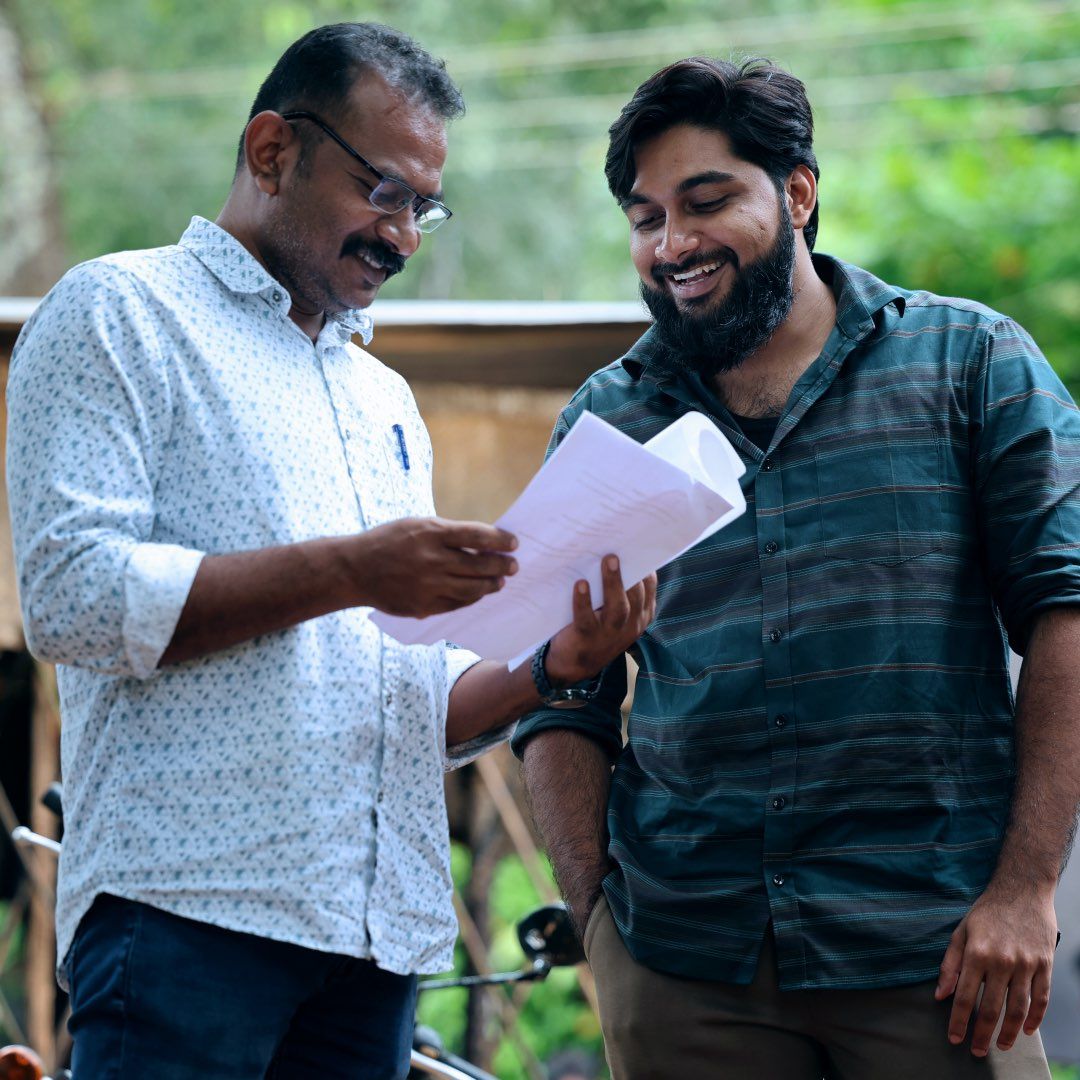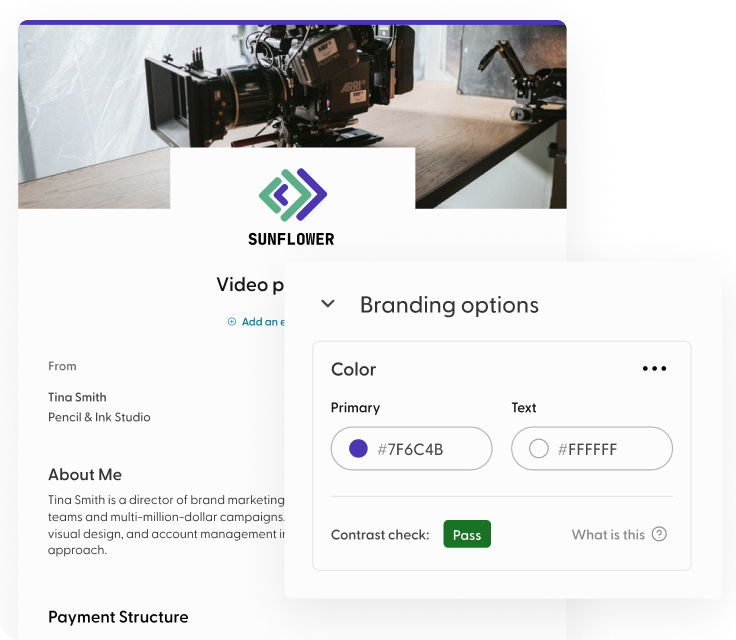Part of the work of a freelancer is to send out project proposals to prospective clients. Creating a proposal from scratch can be time-consuming; therefore, it is best to always have a project proposal template you can fall back on, edit, and then send. It helps to save time and improves continuity within the business. Using a Word template is an excellent option because it is very accessible and easy to edit.
In this article, we will provide you with a step-by-step guide on creating a business proposal using Microsoft Word. In addition, we will detail how Indy can help you manage your contacts and proposals to help your business become more prosperous.
Understanding Proposal Templates
A proposal template is a document that is a rough outline of a business proposal you can edit and send to potential clients. The idea of the template is that you can get a new request for work, open the document, tailor it for the specific project, and then send it to the client for their review.
There are numerous advantages of using a project proposal template over creating the document from scratch every time. For one, it can save time, which is a precious resource when you're running a business.
Another benefit is that you create a reliable standardization. Clients, when they contact you, know what they will get and will be able to find the information they need in the proposal template.
There are numerous elements you should include inside a project proposal template. For instance:
- An executive summary—a proposal outline detailing what is included in the document
- The project goals of what the prospective client would like to achieve
- Your methodology/services that you would like to offer to reach those goals
- The responsibilities of all those involved in the project
- The timeline for completing the project, including project phases
- A payment schedule so the customer knows what they need to pay and when
- A page for the client to sign to accept
- Your terms and conditions of business
- An appendix that can include evidence of your previous projects and their success
Getting Started with Microsoft Word
Using a Word template is often one of the most effective ways to build a business proposal. Online you can often find a free project proposal template you can use for designing your own proposal template. And Word is an effective tool because most business owners have access to the software, therefore file formatting isn't a problem.
Microsoft Word is also easy to use for many people. It takes very little time to understand the basic concepts of the software package. Therefore, you can create a construction proposal or marketing proposal within just a few minutes and be highly successful.
Many features can also help when you create a Word template. For instance, you can insert images, tables, and make the document read-only. Therefore, it can't be tampered with.
To start creating a Word template, you need to open a new Word document. To do this, go to your start menu and search for Microsoft Office, then find Microsoft Word. Once you click on that option, a new document will open for you.
Designing the Proposal Template
When you create a project proposal template, you can break down the process into several easy steps. These are the steps for creating your business proposal template and some project proposal tips to help you make the document more relatable to the team reading it.
Choose the right layout
The first thing to decide on is the layout for the business proposals you're going to send out. The layout can be vastly different depending on your niche, industry, and personal preferences. For example, a construction proposal template is going to look very different from a marketing proposal template because of the technical drawings which might require the project proposal to be orientated landscape rather than portrait.
So, the first option is to choose which way you wish the paper to lay. You can make a change here by going to the Layout option on the top menu bar. From there, you can click on the Orientation option and choose either Portrait or Landscape.
Portrait is the normal page orientation; it is when the long edges of the page are on the left and right sides and the page is taller than it is wide. Landscape is when the long sides are on the top and bottom of the page.
You will then want to choose a system for the sections of your proposal. You should have at least three sections, but you can have more in your proposal templates. At a minimum you need a title page, the main proposal letter, and then the appendix which should include graphs/images. However, you can also add your terms and conditions if you choose.
Create a header and footer
A professional header with your company logo and contact information is a great way to make an impression on your template. Even those who are micro-influencers and want to create a sponsorship proposal template should consider having a logo and header on their proposals. It just makes your work look more official.
Adding a header/footer to your project proposals is very easy. You can use the menu at the top of the document. However, the easier and best option is to double-click in the header/footer box, and then you can make direct changes to the areas on the page.
In the header, you should always include the logo of your company and the name/contact details of the project manager (you).
In the footer, include a page number. You can remove the page number from the title page and start from the first page of the project scope pages. You should also restart the numbering, using Roman numerals, for any appendix.
In addition, you should include the date you are creating the solicited proposal and even the title of the job proposal document.
Format the title page
A project title page is an essential part of the document. It is very simple, but it can help to establish your professionalism. On the page, you need to have all the details that indicate what the document is about. There are normally three things included on a title page:
- Proposed project title
- The client's name and your name
- Date the project proposal was created
It is relatively simple to create. On the Insert tab on the Pages group, you can find and choose the option for Cover Page. Then you can choose a cover page layout from the gallery of options. Once the page has been inserted into the document, you can edit the text.
Structure the proposal sections
Now it is time to create the proposal template for your business. A business proposal usually has several sections that include the executive summary, objectives, methodology, resources, project timelines, payment schedule, and more details.
There are several options for how to create a project proposal template. You could simply create titles and then write underneath. This is simple and effective, but the data can become rather disorganized.
Another option is to create a table. In the left column, you can enter the section's title, and then in the right you can create the content for that section.
A table often looks neater as it means all the formatting, such as the width of the content, is aligned across the document.
You need to choose what is best for you. However, it is important to note that the free proposal templates you are creating are designed to help you save time and look professional for numerous proposals. Spending some time now getting the formatting right can help secure lots of new projects for you.
And it should be noted that a lot of the free templates do use tables to organize the content within the project proposal.
Add placeholder text and variables
Using placeholder text and variables is a great way to save time in the proposal process. What you can do is add text that will change based on predetermined variants. For instance, you can insert an automatic date option that will insert the date for you. Or it can add your name, the brand's name, or something else that is important.
To add placeholder text to your document, click on the Insert tab and then click on the option for Quick Parts. Find and select Field. Then a field dialog box will appear. Select the option for MergeField, and within the field box enter a value (like Date). When done, click on the OK box.
Add your appendix
Whether you're adding a project sponsor proposal or you're creating a complex marketing campaign project proposal, you need to explain why the prospective client should agree to work with you. Therefore, it is a good idea to include an appendix on your document that has client testimonials, statistics from past projects, and examples of your work.
You might also want to include any market research you've carried out to design the sales proposals. Though this information will likely change between different proposals, the template can still include a section for it.
Add a cover letter
A cover letter is always necessary, but it can be very helpful in building the right mood with the client. The cover letter can be on a separate document, and it can be very simple. It's a way to show gratitude for the opportunity to pitch to them, explain that you've included the proposal as a separate attachment, and assist them if they have any questions for you.
How Indy Helps Independent Freelancers
Indy understands the excitement and flow of adrenaline that can occur when you get a chance to pitch your business. The sales process is an exciting period but one that needs a careful routine to help you improve your success rate. One tip is to have a project proposal template that you can use to collect all the relevant information and then send it to the client. Indy is the one-stop shop for all you need to help. Included in our package are:
- Free proposal tool to help you create unsolicited proposals, project proposals, and more.
- A CRM system that helps you manage your client contact list and all the contact details of your current and prospective clients, so you never lose a telephone number or email address again.
- Simple integration with payment gateways that allow you to send an invoice and get paid quicker by your clients.
Indy is one of the best platforms for those working as a freelancer. Nine tools allow you to manage your business all from one place.
Conclusion
In this article, you've learned how to create a template in Word. It is a relatively simple process, and with a good template, sending proposals to prospective clients is going to be much easier for you. So not only can you appear more professional, but you will also save yourself time.
And Indy can help, providing you with access to free templates, tools, and other content to help take your freelance business to the next level. Why not give it a try with a free account today?