Freelancers, like most other people, need to get a lot of things done. There are proposals to write, contracts to send and track, and billable hours to fill. Being able to prioritize tasks and create a to-do list could be the difference between being successful and wasting valuable time.
How can you create an effective to-do list without getting bogged down and micromanaging yourself?
Let's get into it and show you how it's done.
What is a to-do list?
A "to-do" list is a list of things you need to do in a certain amount of time, like a day, a week, or even just a part of the day. People use these lists because they help them get things done and not put things off.
Most to-do lists are made in one of two ways: with the most important tasks at the top and the less important ones at the bottom, or with the easiest tasks at the top and the hardest ones at the bottom. This makes it easier to keep track of things and set reminders.
The list should be set up so that the most important things are at the top and the less important things are at the bottom. When you have a to-do list, all of your important tasks and due dates are in one place, making it easier to take care of them.
Your to-do lists can include everything from managing projects to shopping lists and even goals for personal growth.

Is there such a thing as a "bad to-do list?"
Not all lists are created equal. There are task management methods that don't work very well. Imagine, for example, writing all your tasks on little pieces of paper and then pulling them out of a hat one at a time. This might have the advantage of helping you focus on one thing at a time. But you might never get the most important stuff done.
So, solid task management is about getting important things done at the right time. Some to-do lists are better at this than others.
What's a good to-do list?
A good list of things to do has the following parts:
- Tasks that are easy to do
- Clear job explanations
- Connection to an action plan
- Ability to adapt to any disruptions
- Provides a strong contrast between goals and objectives
This allows you to do things without getting excessively busy. Because being overwhelmed can encourage you to put things off, and the point of a to-do list is to make tasks look manageable, not impossible.
What does a bad to-do list look like?
On the other hand, a poor to-do list includes items that are unclear, do not have the necessary details or deadlines, have cumbersome terminology, and do not make the necessary distinction between goals and objectives.
For instance, a poorly constructed to-do list can include items such as "exercise more," "improve hygiene," and "make boss happier." These names do not inspire confidence or the will to finish the task at hand. Use ideas like "clean top shelf of refrigerator," "eat a salad for lunch," or "call the client before noon" instead. These will encourage you to develop better habits.
The absolute worst to-do list is the one you write and never look at again. One solution to this is to use a task management app like Indy to create an effective, flexible, and simple way to manage your tasks.
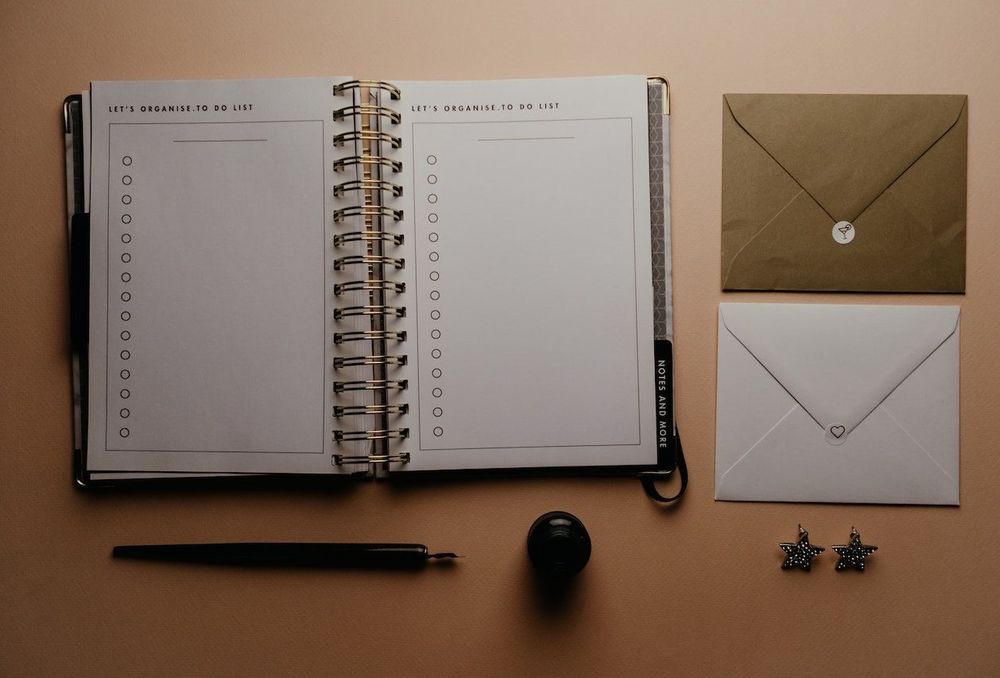
What are the benefits of a to-do list?
The short answer is that a good list of things to do will help you get more done.
If you don't have a plan for how to handle your work, you'll end up taking on tasks that other people give you. This can make you feel anxious and exhausted because you'll have to keep changing your schedule to get to your own work.
Making a list of things to do can keep that from happening. It allows you to set your objectives in advance so you can do your regular work first.
There are other benefits to having a good task management system. Here are four of them.
Makes you organized and less forgetful
Our working memory, also called short-term memory, is very small. Psychologists have known since 1956 that the average person can keep 7 things (plus or minus 2) in their head at once.
It's impossible to remember all of your daily tasks and the details for each job. It will only make you forget or mix up important things.
The most important reason to make a list of things you need to do is that it helps you organize and keep track of them.
Instead of asking, "What should I do today?" You can easily see what you need to do by looking at your list of unfinished tasks.
Avoids time wasted on the illusion of productivity
Multitasking or changing among activities really doesn't work. Studies show that multitasking makes you less productive, even though it may seem like you're getting more work done.
When you do more than one thing at once, your attention is split between the tasks.
Another bad thing is that it takes people an average of 23 minutes and 15 seconds to get back to what they were doing after being interrupted. Over the course of a workday, these little things can add up.
Keeping a list of things you need to do can help you stay on track with a task and find flow, which is the feeling of being completely absorbed in your work.
Prioritize tasks to avoid wasted time
Time is the most important resource you control. But things like email messages and alerts divert your attention away from the task you need to get done.
Keeping a list of things you need to get done will help you organize your work for the day in a more efficient manner. Because of this, you are able to concentrate your time working on the most vital assignment rather than throwing it away. In the event that anything unexpected occurs, you may also place the items on different lists and rearrange them for a subsequent date.

Crossing off to-dos fuels motivation and builds momentum
When you're working on a significant project, it's common to feel overwhelmed and irritated. However, when you check something off of your list of things to do, it may provide a feeling of fulfillment and encourage you to keep pushing on with your job.
Doing so allows you to access dopamine, the most potent driver of motivation that your body has. The simple act of crossing even a little item off of your to-do list is in and of itself a reward. Dopamine is released when things on a to-do list are crossed off, which might help you stay motivated to complete the remaining steps in the process.
Preparing a to-do list
Making a list of things you need to do doesn't just mean writing down what you need to do that day. Even though that can work, you'll be much more productive if you do things in a structured way.
Follow these steps to make a good list of things to do.
Choose your tool—paper or digital
Using pen and paper is straightforward, but you can't quickly organize your work, create alerts for recurring jobs, or give assignments to co-workers.
Not that you should trash your notebooks. Paper lists aren't going away. When you require a clear overview for your team or for multiple projects, use a task management app.
Using task management software for to-do lists enables you to swiftly collect and prioritize items. Task management apps have characteristics you simply can't achieve with pen and paper.
Of course, personal preference influences the best answer. Some choose productivity software over pen and paper. Other people are happier with a pen and paper.
Pick one and stick with it. Paper or keyboard. Both work if you use them consistently.
Add everything to your to-do lists
There's not much point in creating a to-do list with only half your tasks on it. When you sit down to create your list, get everything onto it. This is why some people make more than one list. They separate their personal tasks from their work tasks.
To-do apps can help you make multiple lists or let you tag items. Tagging items (such as personal, new tasks, individual tasks, team projects, etc.) makes it easy to see what you need to do in any context. An online to-do list makes this simpler, and many to-do list apps are shareable. This helps with collaborative task management for teams.
Highlight the important tasks and task priorities
Failing to organize tasks by their importance will wreck your to-do list and productivity. When it's time to add tasks, how will you know where to fit them into your schedule? There are several ways of managing tasks:
- Simply order your list by priority. Then start at the top and work your way down.
- You could assign tasks a priority level, such as priority A, B, C, and so on. If you combine this with due dates, then you'll know which priority tasks you need to work on during any given day.
- You can also break up your list according to how many tasks you can finish in a day. Then you can assign the tasks according to both their due date and your work capacity.
Assign tasks to days or weeks
Whatever task management tool you choose, you must assign tasks to days. Each day should have its own specific tasks. This will help you stay focused and organized.
Which tasks get assigned on which days? This goes back to the previous step. If your task list is organized by priority and/or capacity, then it's usually pretty simple to see which ones need to go on your Google Calendar first.

How to create an effective to-do list
Let's not waste any time, either on your to-do list or in this article. Instead, let's focus on how to make really effective lists.
Use more than one list
Make a few lists of what needs to be done. Here are some ideas from us:
- A master list. This list shows what your long-term goals are. Put everything on your master list, like if you need to clean out your closet and get rid of everything in it, want to sign up for a language class, or need to move to a new apartment.
- A list of tasks for the week. This list should have everything that needs to happen in the next week. Just put it here.
- A list of important things to do. Add things here according to their priority and urgency.
Every day, look at the master list and the list of weekly projects to see which items should be moved to your "do it right now" list.
Think simple to plan effectively
Don't add 90 things to your list for today. Instead, make a master list with all your tasks, copy the work for today onto a simple list, and then hide your master list in a drawer while you go get your stuff done.
Get easy stuff done early to build momentum
Want to feel like you are on top of the world every single morning? Create a to-do list with these items:
- Get out of bed before 7:30.
- Eat breakfast.
- Brush teeth.
- Get dressed.
- Make the bed.
We can probably all agree these are easy and achievable for most people. But as soon as you write them down and then start checking them off, you fire up the dopamine in your brain.
A good morning routine, especially if it has a checklist, can really set you up for success during the rest of the day.
Think in terms of jobs, not goals or objectives
When some people plan their tasks, they list goals instead of jobs. To make your list work better, try to think of specific things you must get done. Don't write, for example, "Finish project for Client M.'' Instead, write several subtasks that will accomplish the same goal.
Breaking complex tasks into smaller jobs and adding tasks that are manageable is key to getting more done in your workday.
Connect what you are doing to why you are doing it
One way to stay motivated with ongoing tasks is to take a few seconds and make a note about why you are doing something. Let's go back to our morning routine and add some made-up reasons for doing each item.
- Beat the school traffic - Get out of bed before 7:30.
- Stay on track with weight loss by avoiding mid-morning snacks - Eat breakfast.
- Get ready for the dentist - Brush teeth.
- Impress your new boss - Get dressed.
- Feel good about house - Make the bed.
Maybe some of these are silly. But you can see how adding a "why" to each task could give you more motivation to get them done.
4 methods to manage personal tasks
Before we show you the to-do list app created just for freelancers, let's take a quick look at four different ways to manage your to-dos.
Throw away your list and just calendar events
This approach focuses on time spent and makes a strong connection to your calendar. Instead of working with your list, use your list to create events and blocks of time on your calendar. Then, just work with your calendar. If your calendar says it's time to get started with a particular task, then do it.
Do one thing at a time
Another way to manage your tasks without complicated time management software is to simply work on one thing at a time. Make a complete to-do list, but then use another space to focus on just one thing. For example, you could choose one item from your list, write it on a sticky note, and stick it to the wall above your computer screen. Then hide your list in a drawer and focus on a single task.

Make multiple lists
Some people use multiple lists. This kind of makes one list the task manager of the rest of the lists. There is a master list, a today list, and a maybe never list. Everything goes on the master list. The urgent things go on the today list. Unimportant things go on the maybe never list. Then, you can focus on the today list without worrying about all the items on the master list.
Use a digital task management tool
Of course, few things beat the time-tracking capabilities of task management apps and project management software. The advantage of project management apps is how easy it is to change things. When you need to add a task or juggle your priorities, the app makes it easy.
Having said that, let's take a quick look at Indy, a complete digital toolkit for freelancers that includes a brilliant task management app.
How Indy's to-do list app helps freelancers
Indy's built-in task manager makes it simple to keep track of everything you need to complete. List and board views let you visualize your upcoming schedule, while calendar views allow you to track your current and future commitments.
Easy to use project management tool
Indy is designed to be simple to use from the very first minute until the last job is done. Adding tasks to the task list is easy. Just click on add task, type in your description, and it's done. You can add more information, such as:
- Due dates
- Client name
- Tags for job progress or anything
- Recurring cycle
Whatever you want to add, you can be sure it will be easy to find and get done without any extensive training.

Manage recurring tasks quickly
Creating a recurring task is super easy. Just open the task or create a new one. Then, when you select the due date, you'll have the option to "Set recurring." This is where you can set up how often the task comes up again. Choose from a daily, weekly, or monthly recurrence cycle.
Track tasks across multiple projects
When you add a task, you can assign it to a project. Indy's success as a project management tool comes from its connections between proposals, contracts, projects, tasks, time tracking, and invoicing. This is a key selling point for many people. They can add tasks to projects and then track progress across multiple projects from a list or the clearer Kanban view.
Choose from list view or Kanban board view
Ever heard of Kanban? It's no problem if you haven't, but you're going to love it. Kanban is a visual way of organizing your work. You'll have a Kanban board for your work. On this board, you'll create lists, such as To-Do, Doing, and Done. Then, you can create cards to add to each list to represent the specific jobs you need to do. As you finish jobs and tasks, you simply move them across the board to the correct list. You'll be able to glance at your Kanban board and see exactly where you are at with every project.
Conclusion
Remember our question from the beginning?
How can you create an effective to-do list without getting bogged down and micromanaging yourself?
You can deploy the strategies we've shown you to create a to-do list, tweak it until it's really working for you, and then use Indy or another task management app to help you stay on top of your work.
Once you become great at managing your tasks and workload, your ability to do more work will increase. This is how freelancers grow, scale their businesses, and see the kind of success they really strive for.



