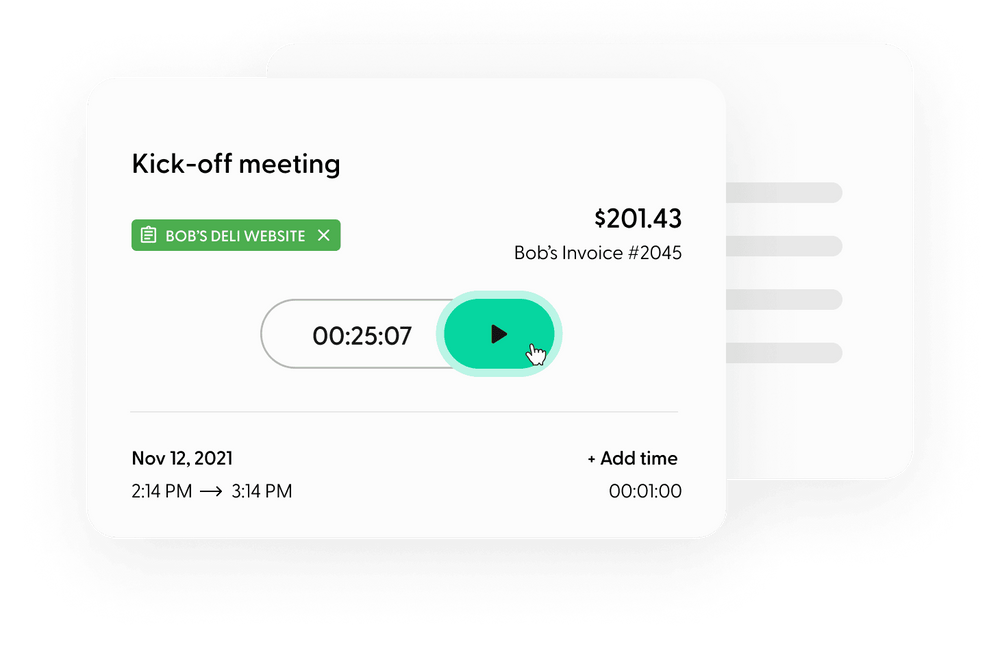A freelancer's day is filled with many tasks, from personal care to time-sensitive deliverables. It may seem overwhelming at times, but there is an easy way to control the daily grind and make each day successful. And that way, is to understand how to make an excellent schedule and stick to it.
Scheduling work is what makes freelancing a success, and over 50% of freelancers say working remotely is what they prefer, compared to a regular 9-to-5 gig. With that in mind, here are 6 steps to creating a routine and a schedule, as well as a selection of tips, to improve your scheduling practices, followed by a few tricks on making the most of it.
6 steps to create a daily schedule
A good plan for every project starts with writing it down somewhere every day to keep organized and to set routines. A daily schedule includes most or all the project tasks and personal commitments that need to be done, with enough time allocated for each. Here are 6 steps to create one that works for you.
1. List to-do items
Start by doing
The first step is to write it down. Mentally go through your day and add tasks one-by-one to a list, including recurring items and follow-ups. Make sure you also include interruptions, such as lunch or a workout. Once you have everything written down on your list, you can start organizing it.
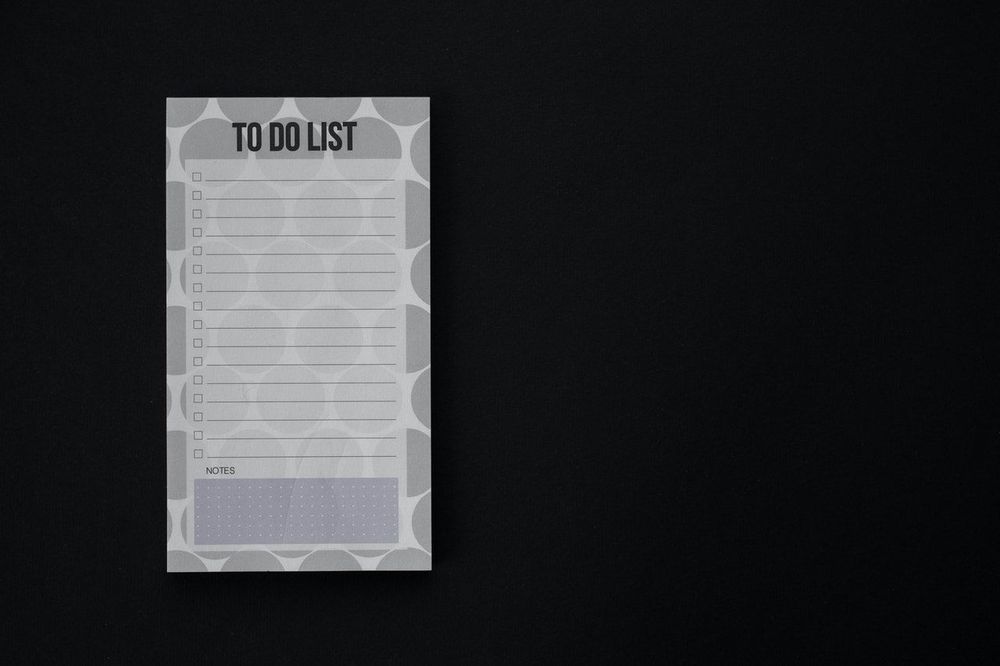
Make one that works for you
A list can come in many different forms, such as a post-it note, or more advanced project scheduling techniques like a mathematical analysis approach or a Gantt Chart. What is important, is that it is all gathered together to promote routine setting and efficiency.
2. Prioritize tasks
The next step is to sort your list, so you know what projects need to be included every day alongside important goals. You can prioritize tasks based on your own interests and deadlines, or use a template such as the Eisenhower Matrix to sort between urgent and unimportant tasks.
Doing so cuts down on duplicated work and provides a clearer view of what needs doing and when. This allows you to focus on each item in turn.
3. Note deadlines
As it was stated above, you may have a lot of projects that have a strict deadline. Make sure you note these when making the schedule. One suggestion is to give every item a deadline that you can check off. If you are not sure what it should be, just give it a deadline that makes sense to you. And make sure they are realistic and avoid stacking everything on top of each other.
Having deadlines for your tasks helps avoid a missed deliverable; this is a great reason to keep a schedule that is personalized to your practices, as using an unclear process is the second-most contributing factor to missed deadlines. Writing everything down and including the deadline creates clarity for a bustling schedule.
4. Identify recurring events
On your weekly schedule template, go ahead and highlight any events that happen on a recurring basis. These events may include weekly client meetings, a monthly spa session, or household maintenance. Set them up to repeat each time period.
The benefit of setting these tasks to repeat is that you will not need to go through the boredom of rescheduling items every week or month or risking a forgotten task. Using an application for your calendar also allows for easy editing of individual and recurring duties.
5. Order items by time, priority, or deadline
By time
To make the best organizational methods, you want to know how much time each task takes. The process involves allocating a certain number of hours or days, called a "timebox," to each activity, and moving on to the next when the time is done. This illustrates the time required for a task and where its value truly lies for you. It may also be a good idea to start it at the same time every day as a routine and for your own consistency.
Priority and deadline
There are many fields of thought on how to set priority, so just choose a method that works for you and all the tasks in order of priority. In an application or on a list, you will also want to set a deadline for everything.
Alongside the task priority lists and deadlines, having a timebox makes the scheduling process much easier. Take the Master List and order the items by those three factors according to your preferences, making sure that the most urgent and important tasks take top billing.

6. Stay flexible
The final step, once you have a clear ordering of your projects based on your factors, is to set up your calendar either on paper or using digital tools. There are plenty of resources available to guide your setup. Google Calendar is a free and popular option. Or here on Indy, you can use our Calendar tool to easily schedule events and meetings, and see what tasks are due.
A freelancer project can pull in different directions, though, so it is necessary to stay flexible with the daily and weekly events. Deadlines can be shifted to account for emergency popups from your clients. Or, if you find that a project will actually take longer, the timebox can be adjusted with a click of a button. Flexibility is one of the most valuable skills to have in the professional environment, and that should extend to your calendar.
3 ways to arrange your daily schedule
Now that you have explored creating a daily schedule, it is time to dig further into the process and decide what format works best for your unique work patterns and routines. Here are 3 ways to arrange your daily schedule. It can be sorted between hourly, priority, and deadline factors.
- Hourly Schedule
- Having a weekly schedule template allows you to block out tasks on an hourly schedule. This is seen more frequently on internet applications, although you can also find paper ones for an affordable price. This is useful for events that are done through the timeboxing methods as the boxes are already there on the page or on the screen. You can also see where to add buffer space for extra items that may pop up throughout the work week.
- By priority
- It is easy to be overwhelmed even with a fine-tuned calendar. A schedule organized by priority tasks can illustrate what needs doing each day. It can be tracked to ensure that everything is done timely before moving on to less important events. Tools are available here on Indy to show time tracking and ensure your client receives all the deliverables.
- By deadline
- Having a deadline on your schedule for each task ensures that you complete even non-urgent duties; otherwise, you may keep pushing back important tasks that do not seem urgent, but would otherwise add value to your goals. If you are on a team, be sure to discuss it with your fellow workers for transparency.
Why is work scheduling important?
Now that you have an idea of what all goes into making a schedule, you can gain an understanding of why it is so important, and how to foster boundaries to avoid burnout.
For individuals and team-based projects
Freelancers can often find themselves working on a team for a project. The client can designate a leader, or the group can decide among themselves. That person will then be responsible for making the work schedule, taking into account all the factors that have been discussed so far.
- Work scheduling is a very important process for freelancers and helps illustrate a plan of action.
- Having a calendar promotes work-life balance by allowing you to place events to have self-care and work-life balance.
- A digital platform allows for easy schedule customization. You can sort by different factors and easily share it with other members.
- Writing everything down also avoids putting too many responsibilities on your shoulders; a clear illustration of available time prevents over-promising and under-delivering.
Work scheduling ensures efficient operation
Having a pre-made work schedule is a time multiplier, which is a tool that helps you increase the amount of work done. You do not have to spend time making a new plan of action for the day, because the legwork has already been done. It also promotes efficient operation as it illustrates the tasks in order of priority or time spent.
It is also adaptable as new responsibilities come into play for you and your team. That flexibility allows for operational success as tasks that can be done quickly are removed, or new priorities added. It also promotes delegation, and the work can go where it is most efficient.
Work scheduling helps plan work according to team availability
A project leader who makes the plan needs to base the schedule on the factors outlined above; they can then adjust it based on a team availability chart. Tasks and events can also be managed this way, so all the deadlines are hit in the least amount of time possible.
There is value in having an established routine, not only for you but the rest of the team. You know when people can meet and when they have the highest energy for the day's duties. It shows the client that you are reliable by setting work hours on a consistent time frame and promotes better productivity when everyone is online at once, if possible.
Work scheduling eliminates any team favoritism
By focusing on the availability slots and presenting the schedule to everyone, a team avoids any inference of favoritism because it is completely transparent, and there is buy-in from every member. It can be discussed and agreed upon at the forefront.
Although some people do work better when they can bounce ideas off of one another, a work schedule can also be posted that allows for asymmetric schedules, as long as everyone agrees and posts their preferred method, and the project lead ensures there is enough on-call coverage to hit deadlines each time.
7 tips for better scheduling
Now that you have taken the time to create your schedule for your own work and for that of your teams, we want to offer you some tips and tricks on a better scheduling process for individual freelancers and those who are working on a team-based assignment.
1. Schedule the week, plan the day
Having a weekly schedule fully planned out is pretty typical; each day includes pressing and routine matters. It needs to have some give and take, though, so take time to update it each day to account for shifting priorities. Factoring in these changes keeps the workflow moving, which is why we say to schedule the week and plan the day.
2. Use time blocking for better schedules
As mentioned above, Time Blocking for better schedules is a daily plan that corresponds to tasks with its own block of time. This crucial step between planning and project execution allows you to make a realistic agenda so you can stay on top of disparate tasks throughout the day. Having a reliable method of knowing how much time passes for each task, such as the Time Tracker tool offered on Indy, promotes a successful outcome.
3. Consider your energy levels throughout the day
Some people are early birds, and others are night owls. Knowing yourself, and your own "chronotypes" helps you make a more efficient schedule, so be sure to consider your energy levels and when they are highest throughout the day. Work on the most complicated or intensive tasks in those periods. And take the time to have a water break or eat lunch. Again, set a routine and respect your own boundaries in order to prevent burnout

4. Keep all your tasks/commitments on one platform
Digital productivity tools are as common as grains of sand in today's work environment, and they all offer different pros and cons. A freelancer may be inclined to use all of them, but do not spread yourself too thin. Place your calendar for your events and commitments in only one central platform, especially if you are part of a team-based project.
5. Consider the Optimism Bias and realistic scheduling process
A little optimism and ambition go a long way for a freelancer. Just be sure not to fall into the trap of the Optimism Bias effect, the so-called wishful thinking, while making your schedule. Take a mindful approach, and consider a realistic approach to the process, so that a workflow is given enough time for completion and the focus is on the quality of the deliverables, not merely the quantity.
6. Task batching to optimize efficiency
"Efficiency" is an industry buzzword, but for successful freelancing, it is an essential practice in order to maximize the amount of work done and maintain productivity. No one wants to waste time. A tip is to engage in task batching for optimized efficiency. In other words, group a bunch of similar duties together for better concentration and time management. This also helps avoid spreading your focus too thin while multitasking, which has been shown to not actually work.
7. Schedule life events, not just work
Having the most billable hours in a day certainly sounds impressive, but it is not the only goal a freelancer should have. After all, our brains need time to reset, so a proper work-life balance is a value to focus on. The ability to freelance means many projects can be done on the go or in short bursts throughout the day, so take advantage of that. Put life events right on your calendar alongside work deadlines and act like they have deadlines too. Have the right mindset and stick to your schedule.
How can Indy help?
Now that you have an idea of how to stick to a schedule, you can put it into practice. If you want to learn more, check out our articles here on Indy or use our freelance Time Tracker tool to guide you in batching your workloads and preparing billings for your clients.