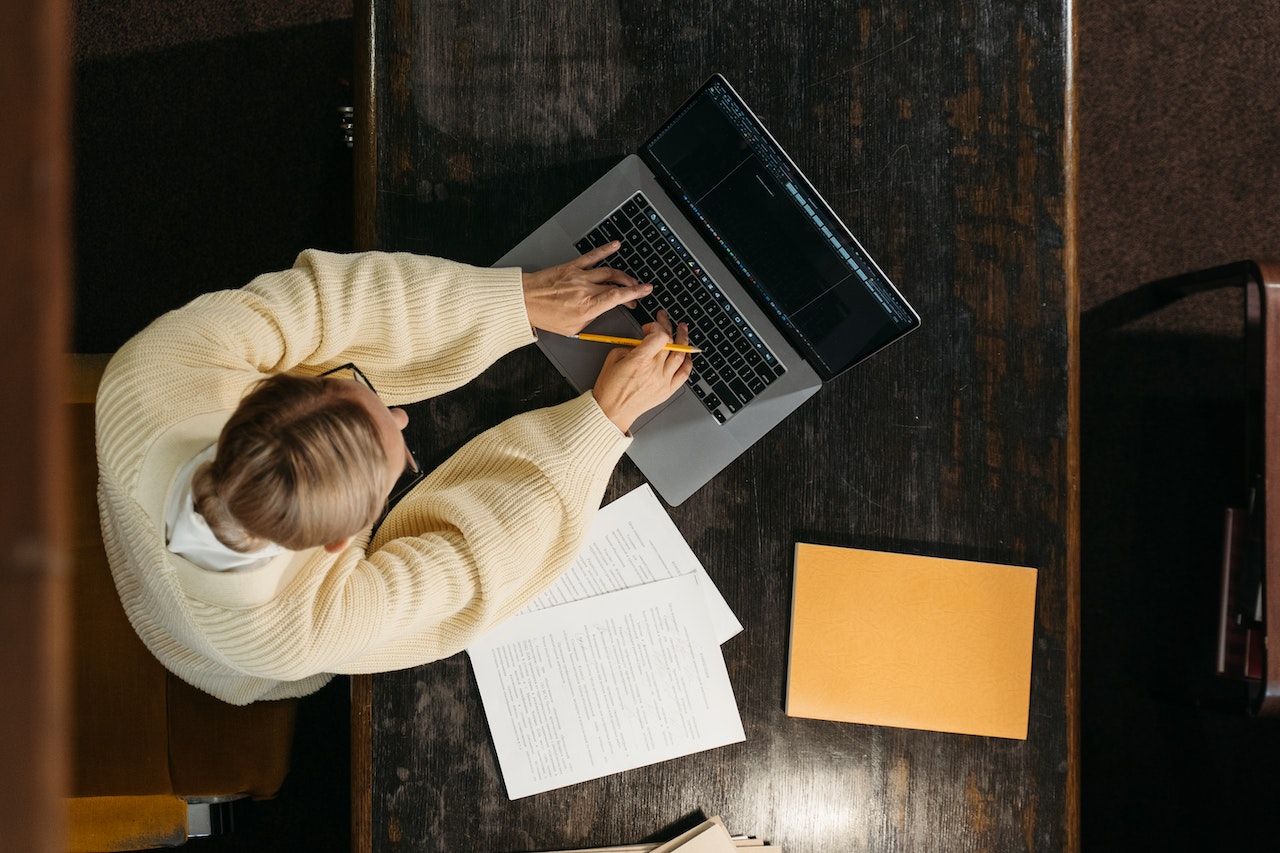Are you a freelancer looking for a powerful CRM solution to manage your client relationships? With so many options on the market, it can be overwhelming to choose the best one for your needs. Two popular choices are HubSpot and Zoho—but which one is the right fit for you?
In this article, we'll dive into the features, benefits, and drawbacks of each CRM to help you make an informed decision. Get ready to find the perfect CRM to streamline your workflow, enhance your communication, and take your freelance business to the next level!
What is HubSpot CRM
Looking for a CRM platform to help grow your business? HubSpot CRM might be just what you need. This cloud-based platform offers everything you need for marketing, sales, content management, and customer service all in one place. Whether you're looking to attract visitors, convert leads, close customers, or delight them, HubSpot has got you covered.
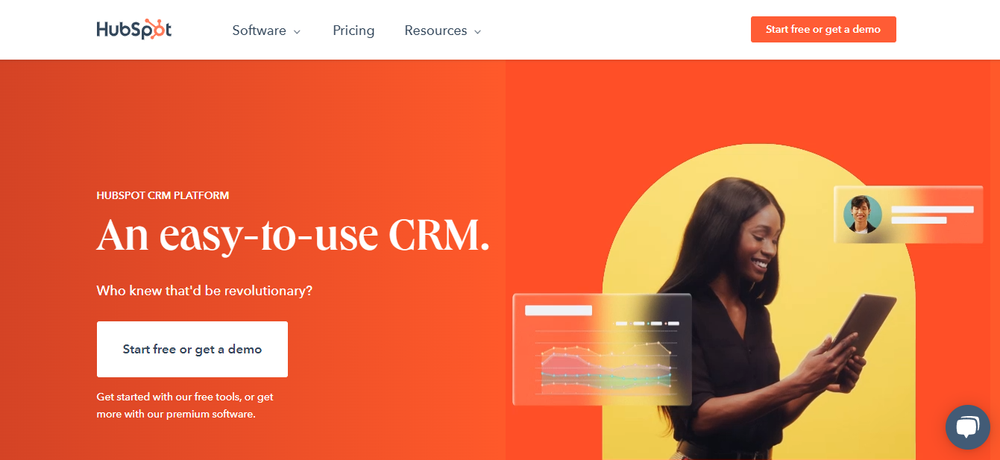
One of the most significant advantages of HubSpot is its free CRM. Manage your contacts, deals, tasks, and activities with no cost attached. If you're looking for more advanced features, you can upgrade to premium plans or add-ons to access the Marketing Hub, Sales Hub, Service Hub, and Content Management System. These hubs offer everything you need to:
- Create and optimize websites, blogs, landing pages, emails, and social media campaigns
- Automate and personalize your outreach
- Track and manage your pipeline
- Provide exceptional customer support
- Collect feedback and build loyalty
HubSpot's integration capabilities are equally impressive. With over 500 integrations available, you can connect HubSpot with your favorite tools and apps, such as:
- Gmail
- Slack
- Shopify
- Zoom
And if you're looking to streamline your workflow and save time, HubSpot's suite of AI-powered tools might be just what you need. The Content Assistant, for example, provides suggestions for keywords, headlines, and topics based on your target audience and goals, while ChatSpot.ai can help you create and manage chatbots that answer common questions, book meetings, and qualify leads.
While HubSpot is a powerful and versatile platform, it's not without its drawbacks. For example, it can be expensive for smaller businesses, particularly when upgrading to premium plans or add-ons. Additionally, users who are unfamiliar with other CRM systems and inbound marketing concepts might find the platform overwhelming at first. Some integrations and features can also have limitations and bugs that require attention.
What is Zoho CRM?
If you're seeking to take your business to the next level, you need sales CRM software that can handle all your needs. That's where Zoho CRM comes in, a cutting-edge online CRM system that can help you manage your sales, marketing, and support operations with ease. Whether you're looking to automate your workflows, processes, campaigns, customer journeys, or more, Zoho CRM has you covered with its incredible array of features and tools.
The flexibility of Zoho CRM is unparalleled, allowing you to adapt your unique business processes to the platform. You can customize the software according to your specific requirements thanks to features such as fields, layouts, modules, workflows, and more. Plus, Zoho CRM is cloud-based and mobile-friendly, giving you the freedom to access it from any device, anywhere, anytime.
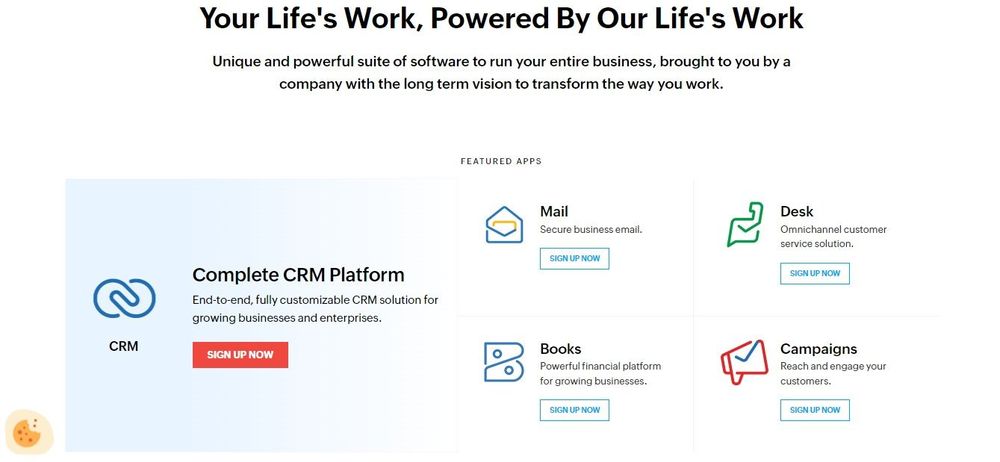
But that's just the beginning. Zoho CRM also helps you engage with your customers through the right channel, at the right time, with the right first contact and lead-in message. Here's how:
- Omni-channel presence
- Customer segmentation
- Customizable KPIs
- Predictive intelligence
All of these and more let you mine customer data and deliver personalized experiences that create customer loyalty. Zoho CRM even integrates seamlessly with over 300 apps and tools, including:
- Gmail
- Slack
- Mailchimp
- Zapier
Admittedly, Zoho CRM can be challenging for some users, particularly those who aren't familiar with the CRM features and concepts or Zoho's ecosystem. Furthermore, some integrations and features may have limitations or bugs that need attention. But if you're looking for sales CRM software that can help you take your business to the next level, Zoho CRM is undoubtedly worth trying. Sign up for a free trial and explore its features and tools. And don't forget to check out Zoho CRM's website or help center for more information and resources.
Let's compare HubSpot CRM & Zoho CRM
HubSpot and Zoho offer a wide range of features to help you manage many different aspects of your sales and marketing. Let’s take a closer look at their biggest features and see who comes out on top.
Contact management
Contact management refers to the process of organizing and keeping track of a company's interactions with customers and potential customers. There are various software solutions available in the market that enable freelancers to manage their contacts, deals, tasks, and activities in one place.
HubSpot CRM
HubSpot CRM is a robust contact management solution that provides a clean and intuitive interface for managing contacts, deals, tasks, and activities. It offers a wide range of features and functionalities, including the segmentation of contacts based on various criteria such as lifecycle stage, industry, location, and more. One of the key advantages of HubSpot is its seamless integration with Gmail and Outlook, making it easy for users to sync their email contacts and communication history with this CRM. However, HubSpot does have its limitations, especially when it comes to performing bulk actions, such as updating or deleting contacts or importing contacts from other sources like LinkedIn.
Zoho CRM
On the other hand, Zoho CRM is a powerful tool that excels in allowing bulk actions such as updating, deleting, or importing contacts from various sources such as CSV files, LinkedIn, or Zoho apps. It also offers advanced features such as lead scoring and deduplication to help businesses manage their contacts more efficiently. However, Zoho's user interface can be overwhelming for some users, as it may appear cluttered and confusing.
Takeaways
To choose the best contact and customer relationship management tool for your business, it's important to weigh the pros and cons of each solution carefully. If you value an intuitive user interface and seamless integration with your email, HubSpot may be the better option. On the other hand, if you need more advanced features like lead scoring and bulk actions, Zoho CRM may be the way to go. Regardless of which tool you choose, a robust contact management system can help you keep track of your customer interactions and ultimately drive more revenue for your business.
Email marketing campaigns
Email marketing campaigns are a powerful way for freelancers to reach out to their customers and potential customers with personalized messages. Both HubSpot and Zoho CRM offer email marketing solutions that enable users to create and send personalized emails to their contacts, as well as track and measure their performance. Additionally, users can automate their email campaigns based on triggers such as form submissions, website visits, and more.
HubSpot CRM
HubSpot CRM provides a powerful and easy-to-use email marketing tool that allows users to create custom templates, personalize their emails, and track their performance with advanced analytics. The automation features in HubSpot also enable users to create and schedule automated email campaigns that are triggered by specific events, helping to save time and effort. Another advantage of HubSpot is its seamless integration with other HubSpot tools, such as landing pages, forms, and chatbots. However, HubSpot's email marketing tool is only available in the paid plans, which can be expensive for some users.
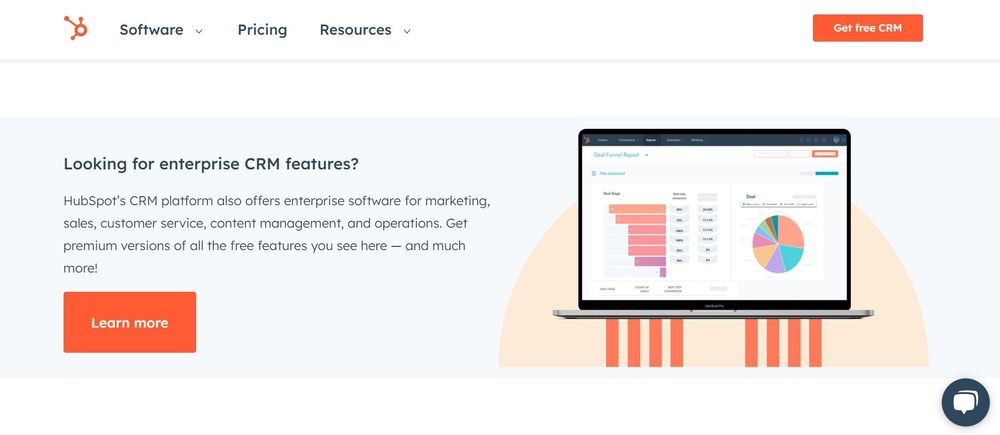
Zoho CRM
In contrast, Zoho CRM offers a more flexible pricing plan for email marketing, as it is available in all the plans, starting from the free plan. Zoho's email marketing tool also provides features such as templates, personalization, tracking, analytics, and automation. However, Zoho CRM's integration with other Zoho tools and marketing features, such as landing pages, forms, and chatbots, can be problematic for some users, as they may experience issues and bugs with the integrations.
Takeaways
Both HubSpot and Zoho are CRM platforms that provide effective email marketing solutions that help freelancers create and send personalized messages to their contacts. While HubSpot offers a more powerful and integrated solution, it comes at a higher price point, whereas Zoho provides a more flexible pricing plan. Ultimately, the choice of email marketing tool will depend on your specific needs and budget.
Social media marketing
The use of social media platforms has emerged as an indispensable method for freelancers to communicate with their target customers and expand their online presence. Both HubSpot and Zoho CRM provide social media marketing solutions that help you efficiently manage social media accounts and communicate with your audience. Users have the ability to write and schedule posts, as well as track their success and monitor mentions.
HubSpot CRM
Users are able to create and plan social media posts, track their brand mentions, and successfully communicate with their audience with the help of the social media marketing tool available with HubSpot CRM. This tool is both extensive and simple to use. Users of HubSpot can analyze their success on social media and find areas where they can improve, thanks to the platform's reporting tool. Also, HubSpot connects very effectively with other HubSpot products, such as tools for lead generation, email marketing, and web analytics. Unfortunately, social media marketing is only available in the subscription plans, which may be pricey for certain customers.
Zoho CRM
In comparison, Zoho CRM offers a more flexible price plan for social media marketing, as it is accessible in all plans, including the free plan. By using Zoho's social media marketing tool, users are able to generate and plan social media posts, keep track of any mentions of their brand, and interact with their target audience. Nevertheless, some customers have reported problems and glitches with Zoho's interaction with other Zoho tools, including email marketing, web analytics, and lead creation.
Takeaways
Both HubSpot and Zoho CRM are powerful social media marketing tools that help freelancers manage their presence on social media and communicate with their audience. Zoho has a pricing plan that is more adaptable, in contrast to HubSpot's more rigid pricing structure, which makes up for the fact that HubSpot's solution is more all-encompassing and integrated. In the end, companies should select a social media marketing tool that is tailored to their specific requirements as well as their financial constraints.
Web analytics
Web analytics is the practice of gathering, measuring, and analyzing data from a website in order to gain insight into the behavior of website visitors and improve website functionality. Both HubSpot and Zoho CRM provide freelancers with web analytics tools that help them watch and analyze website traffic and conversions, as well as the sources of that traffic, and define objectives, funnels, and reports for the purpose of optimizing their websites.
HubSpot CRM
HubSpot CRM includes a web analytics tool that is both powerful and simple to use. This tool provides a comprehensive set of capabilities, including traffic, conversions, sources, objectives, funnels, and custom reports too. The web analytics tool offered by HubSpot is fully compatible with all of the company's other products, including those for email marketing, social media marketing, and lead generation. Yet, the premium plans that incorporate web analytics could be too pricey for certain customers, which makes the pricing plan for HubSpot less flexible than the pricing plans of some other solutions.
Zoho CRM
On the other hand, Zoho CRM provides a price plan for web analytics that is more adaptable due to the fact that it is accessible in all plans, including the free plan. The online analytics tool offered by Zoho includes a number of other capabilities, including traffic, conversions, sources, objectives, funnels, and reports. Nevertheless, some customers have reported problems and glitches with the integration of Zoho with other Zoho applications, including lead generating, social network marketing, and email marketing.
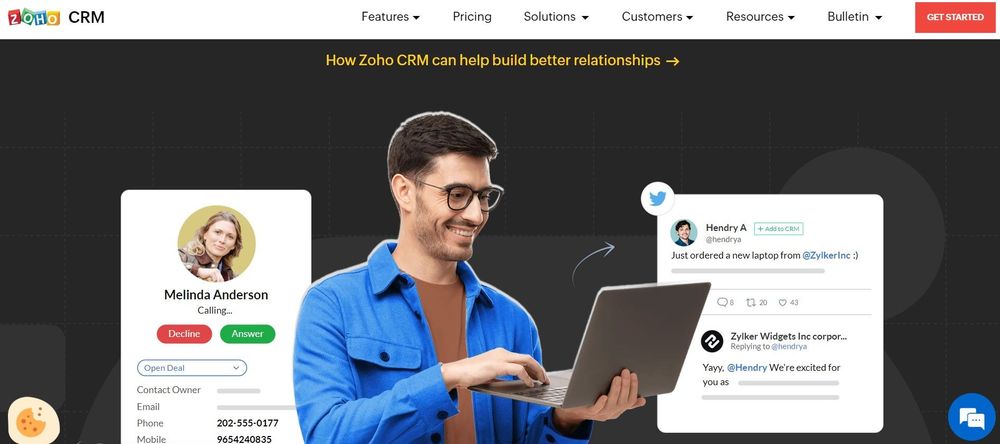
Takeaways
Both HubSpot and Zoho CRM will give you powerful web analytics tools that make it possible to monitor and improve the performance of your website. Zoho has a more flexible pricing plan, while HubSpot offers a solution that is more sophisticated and integrated. Nonetheless, the price of HubSpot's product is significantly greater. In the end, freelancers should select a web analytics solution that is both affordable and matches their requirements as closely as possible.
Lead generation and lead management
The production of leads and the management of those leads are essential components of any effective sales plan. Both HubSpot and Zoho CRM have tools that can assist freelancers in capturing leads from a variety of different sources, including online forms, chatbots, and landing pages, and tools for qualifying and following up with those leads. Additionally, users of sales tools have the ability to prioritize prospects and steer them through the sales funnel by using lead scoring and lead nurturing.
HubSpot CRM
The HubSpot CRM offers freelancers a lead generation tool that is both extensive and simple to use. With this tool, users are able to generate leads by creating online forms, chatbots, landing pages, pop-ups, and calls to action. Businesses are now able to manage their lead generation and management efforts in a single location thanks to the lead generation tool offered by HubSpot. This product connects smoothly with other HubSpot tools, such as email marketing, social media marketing, and web analytics. But, in order to generate leads, you will need to upgrade to one of the premium plans, which might be too expensive for certain customers.
Zoho CRM
On the other hand, Zoho CRM provides a price plan for lead generation that is more adaptable because it is included in all of the plans, including the free plan. The lead generation tool offered by Zoho has a number of features that can be utilized to collect leads, including online forms, chatbots, landing pages, pop-ups, and calls to action. Although, some customers have reported problems and glitches with Zoho's connection with other Zoho products like web analytics, social media marketing, and email marketing.
Takeaways
Both HubSpot and Zoho CRM provide powerful solutions for lead creation and for contact and lead management, which gives you the ability to acquire leads, qualify them, and follow up with them later. Zoho has a pricing plan that is more adaptable, in contrast to HubSpot's more rigid pricing structure, which makes up for the fact that HubSpot's solution is more all-encompassing and integrated.
Sales and marketing automation
Sales and marketing automation is an essential aspect of any freelance business that wants to streamline its processes and increase revenue. HubSpot and Zoho CRM are two of the most popular CRM software solutions that offer robust sales and marketing automation tools.
HubSpot CRM
HubSpot CRM is a powerful and user-friendly sales automation tool that allows businesses to create quotes, send proposals, generate invoices, manage customers, and more. It also provides features such as sales forecasting, pipeline management, and deal stages, which help track and manage sales opportunities and revenue.
One of the strengths of HubSpot CRM is its integration with other HubSpot tools, such as email marketing, social media marketing, and web analytics. This makes it easier for you to manage sales and marketing efforts in one place. However, one potential downside of HubSpot CRM is that sales automation is only available in the paid plans, which can be expensive for some users.
Zoho CRM
Zoho CRM, on the other hand, is a flexible CRM solution that offers sales automation in all of its plans, including the free plan. Its features include quotes, proposals, invoices, sales forecasting, project management, pipeline management, and deal stages.
One of the strengths of Zoho CRM is its flexible pricing plan, which allows freelance businesses of all sizes to access sales automation features without breaking the bank. However, some users have reported issues and bugs with the integration of Zoho CRM with other Zoho tools, such as email marketing, social media marketing, and web analytics.
Takeaways
If you prioritize a flexible pricing plan and want access to sales automation features without paying extra, Zoho CRM may be the right choice for you. However, if you rely heavily on other Zoho tools and require seamless integration, you may want to consider other options or be prepared to deal with potential integration issues. HubSpot could be better if you prioritize integration with other marketing tools and don't mind paying for sales automation.
Customer service
Providing excellent customer service is crucial for any freelancer who wants to retain clients and improve client satisfaction. Both HubSpot and Zoho CRM offer comprehensive customer service tools that let you create tickets, assign agents, resolve issues, and more.
HubSpot CRM
HubSpot CRM provides a user-friendly customer service tool that includes features, such as ticketing, live chat, chatbots, a knowledge base, feedback, and surveys. Its integration with other HubSpot tools such as email marketing, social media marketing, and web analytics, makes it easy for you to manage customer service efforts in one place. However, like with its sales automation features, customer service is only available in the paid plans.
Zoho CRM
Zoho CRM offers a flexible pricing plan that includes customer service in all of its plans, including the free plan. Its customer service features include ticketing, live chat, chatbots, a knowledge base, feedback, and surveys. However, some users have reported issues and bugs with the integration of Zoho CRM with other Zoho tools, such as email marketing, social media marketing, and web analytics.
Takeaways
If you're looking for a comprehensive customer service tool and don't mind paying extra, HubSpot CRM may be the right choice for you. However, if you prioritize a flexible pricing plan and want access to customer service features without paying extra, Zoho CRM may be the better option. However, if you rely heavily on other Zoho tools and require seamless integration, you may want to consider other options or be prepared to deal with potential integration issues.
Indy is the best alternative for freelancers and small businesses
Reading through our breakdown, you might be thinking that many of HubSpot and Zoho’s features are more advanced than your needs.

Indy is a fantastic choice for freelancers for three reasons:
- It is intuitive, easy to use, and has little to no learning curve.
- Indy comes with other tools that can level up your freelance work in other areas.
- Indy is super affordable, with a free plan and inexpensive monthly subscription options.
Let's look at how Indy helps freelancers.
As a freelancer, communication with clients is crucial to success. That's why Indy provides several simple yet powerful ways to manage client relationships. Indy offers a chat feature that allows you to communicate with clients effortlessly. You can send a quick message, share a file, or even add multiple clients to a conversation in one convenient centralized hub for managing client communication.
Clients can even share feedback and comments right on your files, documents, and projects.
And unlike traditional email communication, Indy streamlines your workflow and makes client communication more enjoyable.
But that's not all. Indy comes with a host of other tools that can level up your freelance work in other areas. Indy helps freelancers manage their projects, clients, proposals, contracts, invoices, forms, tasks, time, schedule, and files, all in one place. Indy also helps freelancers showcase their work, find new opportunities, and grow their network with the Indy Network.
Indy has two plans. A robust free plan that gives you unlimited access to all the core tools. If you want advanced features like workflow automations, integrations, custom branding, and more, you can sign up for Indy Pro for just $9/month with the annual plan.
Conclusion
In a contest of HubSpot vs Zoho, there isn't a clear winner. Both platforms are great tools and come packed with features—from email marketing to client management. However, many of their tools are more advanced than what a freelancer actually needs. Freelancers have very specific business needs, like contracts, proposals, invoicing, project management, file sharing, and time tracking.
If you're a freelancer, why not try Indy instead? HubSpot and Zoho were created for larger marketing teams, while Indy has been designed from the ground up for freelancers to manage their independent businesses in one place. Its intuitive and easy-to-use platform, combined with its affordable pricing options and comprehensive tool suite, make it the perfect choice for managing tasks, payments, and client relationships.