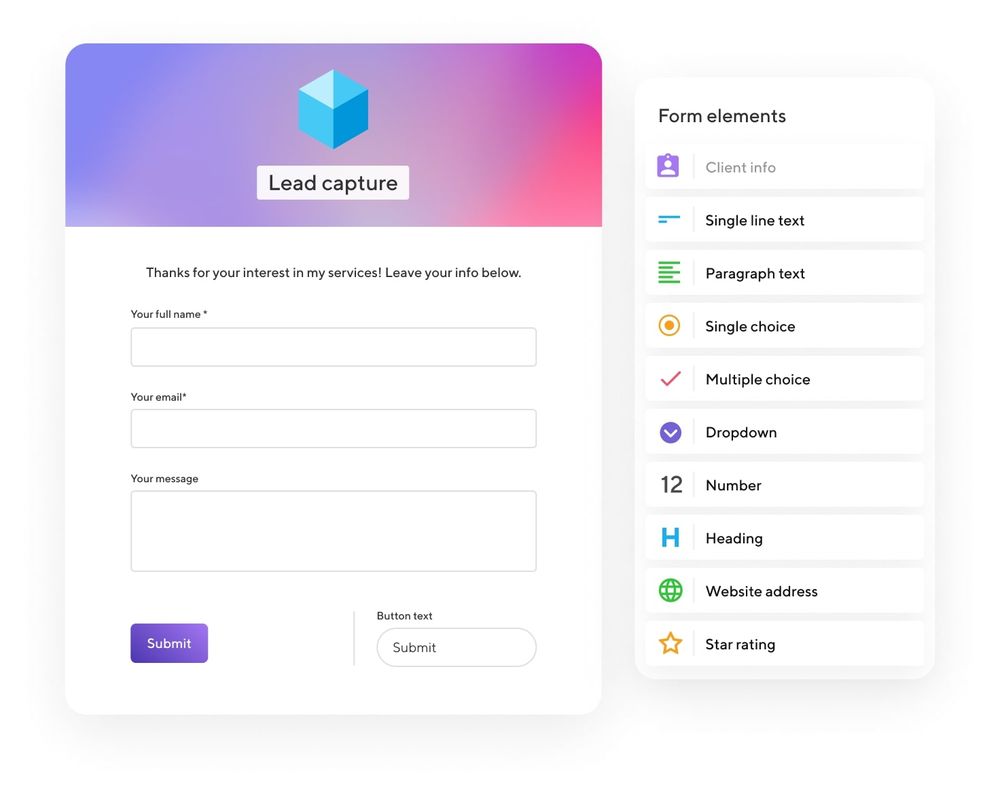Freelancers use their Typeform account to create beautiful forms, identify new leads, and create a template for specific job tasks. While Typeform on its own is great, you can use Zapier to make it even better through the power of automation.
Let's show you how to save some time and get more stuff done.
What is Typeform?
Typeform allows you to easily create engaging interactions to gather information and data in the format of your choosing. What you do with the data once you gather it is, of course, what drives interactions with customers and yields useful insights.
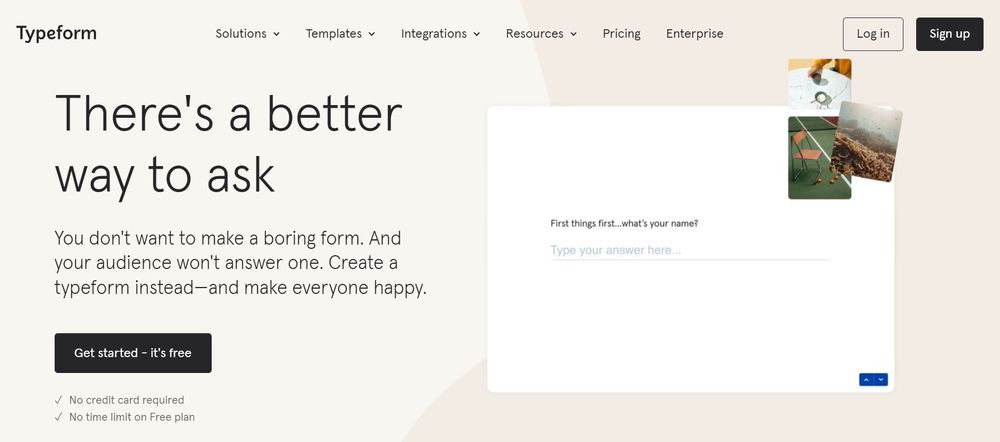
Why use Typeform integrations?
Integrating Typeform with your existing applications may save you time and prevent the human mistakes that come with data input. Here are a few examples of how you can use Zaps, the term for the automated processes you build with Zapier, to streamline your marketing efforts, improve teamwork, and more by integrating Typeform with other apps.
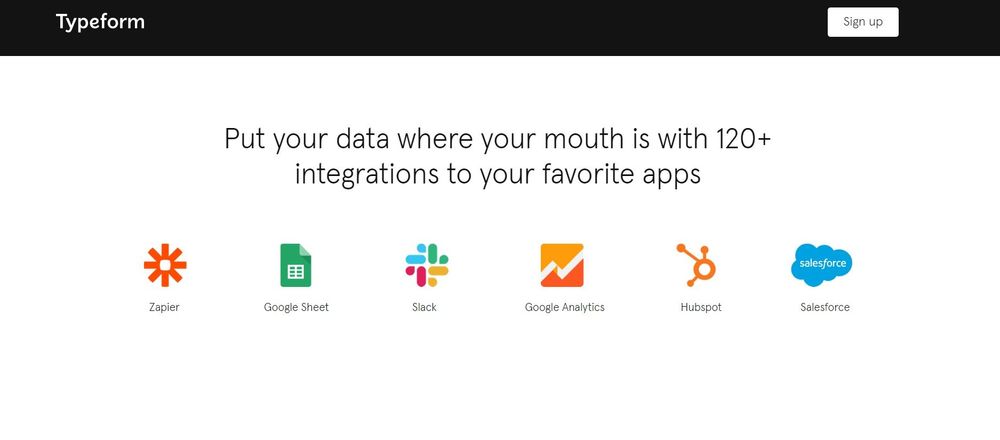
Integrate marketing automation with lead tracking and management using your Typeform account
When it comes to gathering information about prospective or new consumers, Typeform is a useful tool. However, you'll be losing out on possibilities to move those consumers farther down the sales funnel if you keep that data locked up in your form tool.
Improve customer relations by updating your CRM
Adding new customers one by one is a time consuming and laborious task when using a customer relationship management application. By utilizing Zapier to link Typeform with your CRM system, you can avoid the time-consuming and potentially expensive process of manually copying and pasting data.
Connect Typeform to these apps with just a few clicks:
- Want to update Typeform customer data quickly? This Zap will handle even the busiest forms. Once enabled, every new Typeform input will trigger the automation, generating or updating a HubSpot contact with all your data.
- Typeform for contact information? Zapier can automatically add Typeform entries as Keap Max Classic contacts. Zapier will replicate your form inputs and create new Keap Max Classic contacts when you set up this connection.
- Typeform lets you build mobile-friendly forms, polls, and competitions. Zapier can integrate Typeform form submissions into your Salesforce CRM. Create a new lead in Salesforce by entering names, emails, and other information. After integrating Typeform, fresh form entries are added to Salesforce as leads.
- Typeform to collect deal data and Pipedrive to win deals? When your Typeform form is filled up, create new deals in Pipedrive. This saves time you can spend on customers and other tasks.
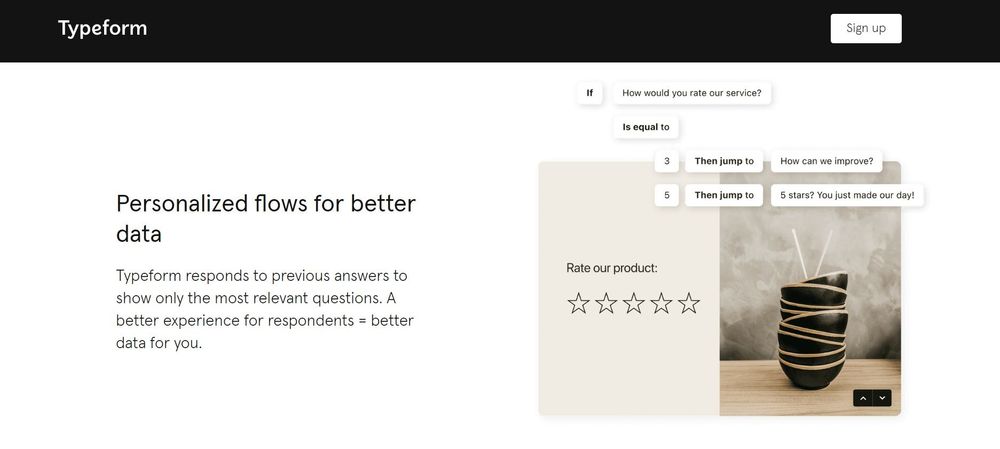
Use Typeform forms to sign up people for your email newsletter
Form data collection is only the beginning of a lengthy series of interactions with customers. Respondents to your online forms may be automatically added to your email marketing tool's subscriber lists to ensure they get timely responses to their inquiries. You must verify that they have specifically requested to receive your emails.
- You'll want to contact folks who fill out forms on your site. Mailchimp's email list makes this easy. Make each Typeform answer a Mailchimp subscriber.
- You used Typeform forms and received responses? That's impressive. Why not automatically add Typeform entries as ActiveCampaign subscribers? A Zapier connection automatically adds ActiveCampaign subscribers when your form is filled out.
- After someone fills out a form on your site, you may want to send a follow-up email. Zapier automation can send an email with Gmail to you or the form responder when a new form entry is submitted.

Maintain an Excel or Access database to keep tabs on survey responses
You presumably use some kind of database or spreadsheet to keep track of your contacts, subscribers, and prospects, even if you haven't invested in a specialized customer relationship management or drip email manager. Use these pre-made transfer templates to automatically transfer data from your Typeform submissions to your chosen data tool.
- Forms capture user information well, but exporting them takes time. This Zapier connection automatically analyzes spreadsheet entries. Once set up, it will save each Typeform input to Google Sheets, so you don't have to.
- Automate Typeform to Airtable to save endless data entry. Zapier creates a new Airtable record for each Typeform input. Automatically add form items to your Airtable database.
- We can export event or product feedback findings to spreadsheets so you may review them. After you install this automation, Zapier will collect new Typeform submissions and upload each answer to an Excel spreadsheet.
- Use your Typeform account with Zapier to automatically transfer each Typeform input into your MySQL database. Use the data in your own applications.
Connect Typeform to gain and organize client feedback
While Typeform's strength is in its ability to help you attract new consumers, it really shines when it comes to helping you keep in touch with and care for your current clientele. You may learn more about your customers' needs, find methods to address those needs, increase customer loyalty, and increase the lifetime value of each customer by soliciting and acting on their input.
Start a help desk ticket with a Typeform form
Create new tickets on the fly with the help of an embedded form on your website. Customers may submit a wealth of information to aid in determining the nature of the problem and the best means of providing support by using Typeform's branching logic and user-friendly interface.
- Form software lets consumers or prospects make inquiries. You'll need a strategy to control and react to them. This is simple using Typeform-Zendesk. You may have new Typeform entries that produce Zendesk tickets.
- If you use Typeform to help clients, consider this Freshdesk connection. When enabled, a Freshdesk ticket is produced for each Typeform entry. This will help you offer premium service to your customers.
- When a user submits an online form regarding an issue, upload it to Zendesk correctly. Use Zapier to automatically upload Typeform entries to Zendesk as tickets. Once tickets are put into groups, even the most expert agents can discover and answer them fast.
- Manually converting Typeforms to Jira Service Management requests is laborious. Automate request creation when a consumer submits a form.

Take in comments
Customer feedback is crucial for development, whether you're gathering quantitative data to determine your net promoter score or qualitative replies regarding your customers' experiences. With the help of Typeform's form builder, you can collect feedback quickly, and Zapier makes it easy to integrate that data into the programs you already use.
- Forms capture user information well, but exporting them takes time. A Zapier connection automatically analyzes spreadsheet entries. Once set up, it will save each Typeform input to Google Sheets, so you don't have to.
- Want to modify Typeform entries easily? Send each Typeform input as a text file to Google Docs. So your info is secure and searchable, not buried in email.
- Zapier can export event or product feedback findings to spreadsheets so you may review them. After you launch this automation, Zapier will collect new Typeform submissions and upload each answer to an Excel spreadsheet.
- A Zapier integration automatically transfers each Typeform input into your MySQL database. Use the data in your own applications.
Delegate and coordinate duties
If you're gathering sensitive information via a form, you may need to process replies as they come in. Perhaps you're in charge of adding client feature requests to the product team's backlog. Or maybe you're compiling lead information for your sales staff to follow up on in further depth. Here are a few ways to use Zapier to make sure everyone responds quickly.
- Form software like Typeform lets you construct follow-up items. When someone completes your Typeform form, Zapier connects to Trello to produce a new card for follow-up.
- You can use a Zapier integration to track Typeform entries in Asana. When a Typeform is filled up, add it as a task to Asana.
- Share Typeform project data with Todoist so your team can collaborate. This Zap adds new Typeform entries as Todoist projects, saving you time. Now execute the project.

Zapier makes Typeform better
Typeform makes it easy to get feedback from anybody, including potential clients, current customers, and even internal staff. By integrating Typeform with Zapier, you can rapidly develop comprehensive automated solutions, freeing yourself from the tedium and potential for mistakes that come with doing previously manual tasks.
Indy: Another tool to simplify freelancing

By using no-code automations to expedite your job, Zapier makes life easier. Another program designed to simplify freelancing is Indy. All the equipment freelancers need is included in Indy's comprehensive digital toolbox. You can create, submit, and monitor forms, proposals, and contracts from a single location. Additionally, you may monitor your billable hours, make invoices, and manage your assignments and projects. Now that Indy pairs with Zapier, you can save time by automating the tasks you don’t like doing. Get started today for free.