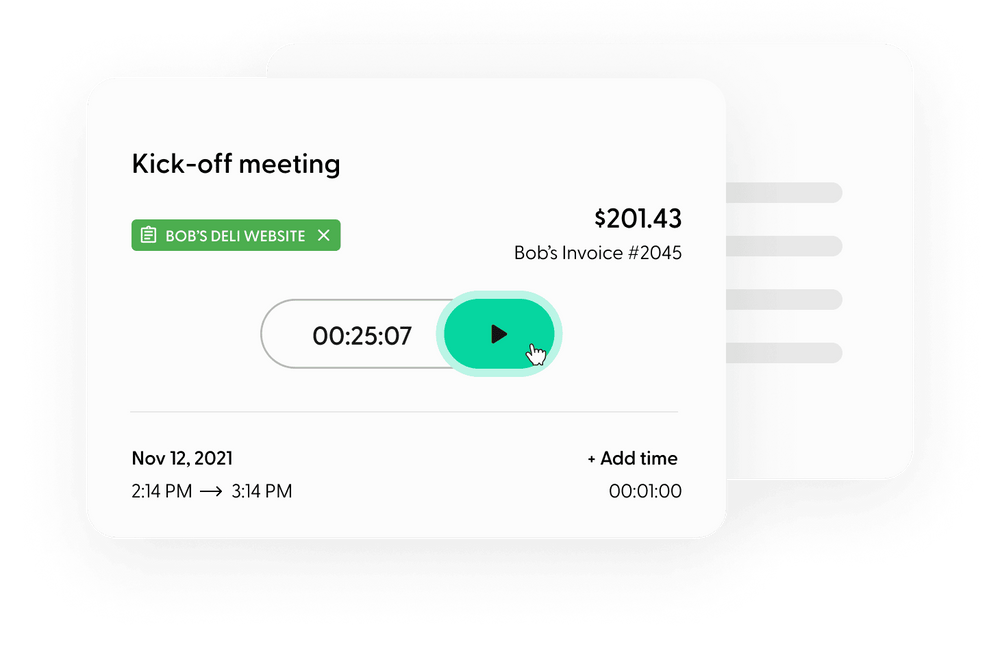Are you tired of scouring the market for a time tracking software that can perfectly cater to your freelance needs? The search for an ideal tool can be a daunting task, leaving many freelancers overwhelmed by the options available. You might have heard of Toggl, a popular choice for time tracking among business owners, but is it really the right choice for you? While Toggl boasts many features and benefits, there are other time-tracking tools in the market that might better suit your specific situation, preferences, and budget.
In this article, we’ll explore 10 Toggl alternatives that will leave you spoiled for choice. We’ll delve deep into their best features, pros and cons, and pricing, so you can gain the clarity needed to choose the best time-tracking software for your freelance business. Let’s dive in!
What is Toggl
Toggl Track is a time-tracking software that helps you track time, measure profitability, and bill accurately. It is designed for any workflow, from freelancers to large enterprises. Some of the features of Toggl Track include:
- Easy and frictionless time tracking with one-click timers, browser extensions, desktop and mobile apps, and integrations with over 100 tools.
- Powerful and customizable reports that show you where your time and money go, how your projects are performing, and how your team is doing.
- Flexible and transparent pricing that lets you choose the plan that suits your needs. You can also try Toggl Track for free for 30 days.
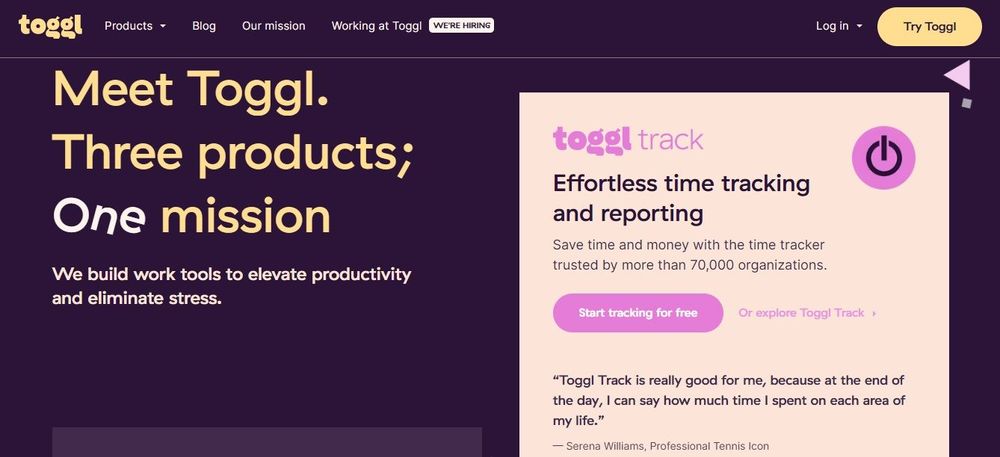
Some of the disadvantages of Toggl Track are that:
- It does not have a built-in invoicing feature, so you have to use a third-party tool or manually export your data to create invoices.
- It does not have a native offline mode, so you have to sync your data when you are online or use a browser extension that works offline.
- It does not have a team collaboration feature, so you have to use a separate tool or integrate with Toggl Plan to communicate and share feedback with your team.
The pricing of Toggl Track depends on the plan you choose. Toggl Track has four plans: Free, Starter, Premium, and Enterprise.
- The Free plan is for one user and up to five projects.
- The Starter plan is $9/user/month and includes unlimited projects, billable rates, and project templates.
- The Premium plan is $18/user/month and includes everything in the Starter plan plus time audits, scheduled reports, and a project dashboard.
- The Enterprise plan is custom-priced and includes everything in the Premium plan plus priority support, expert training, and custom features.
Why should every freelancer use a time tracker?
As a freelancer, you have the freedom to work on your own terms, but you also have the responsibility to manage your time effectively. A time tracker is a tool that helps you record how much time you spend on different tasks, projects, and clients. By using a time tracker, you can:
- Improve your productivity and efficiency. A time tracker helps you identify how you spend your time, what distracts you, and what you can improve. You can also set goals, track your progress, and measure your performance. A time tracker can also motivate you to stay focused and avoid procrastination.
- Increase your income and profitability. A time tracker helps you track your billable hours, calculate your rates, and create accurate invoices. You can also use a time tracker to monitor your expenses, manage your budget, and optimize your pricing. A time tracker can also help you negotiate better contracts, avoid scope creep, and get paid for every minute you work.
- Enhance your reputation and credibility. A time tracker helps you communicate your value, deliver quality work, and meet deadlines. You can also use a time tracker to share your work reports, provide transparency, and build trust with your clients.
In conclusion, a time tracker is a vital tool for freelancers who want to succeed in their work. By using a time tracker, you can boost your productivity, profitability, and reputation. A time tracker can also help you enjoy your work, balance your life, and achieve your goals.
Best time tracking apps as Toggl alternatives
Toggle is good, but it's not the only app out there. In fact, there are some very valuable alternatives freelancers should consider. Let's take a look at the top 10 Toggl alternatives.
1. Indy
Indy is an all-in-one digital toolkit for freelancers. In addition to its automatic time-tracking software, you can use Indy to create professional proposals and contracts, manage projects, and send invoices all in one place, reducing the hassle of managing multiple logins and passwords.
Indy’s top features include:
- One-tap tracking: Turn on the time tracker with a single click on the record button. It's just as easy to pause a time track or finish your session.
- Session Organization: Time tracks are organized by sessions with multiple entries. You can also add time tracks to projects and create payable time sheets.
- Time Reporting: Indy’s time tracking widget shows you the total number of hours recorded over time and reports which hours have been paid or still need to be billed.
- Easy Invoicing: Time Tracker sessions and entries can be added to Indy’s Invoice tool as line items for easy billing.
For freelancers, Indy has a simple yet powerful time-tracking app, along with the rest of the tools you need to manage your business from start to finish. However, it is designed for freelancers working on their own. Small teams and large teams may want to look for software designed for their different working environment.
Indy has a Free plan that gives you access to unlimited time tracking. For advanced features, like integrating Time Tracker with Indy’s Invoice tool, you can sign up for Indy Pro for just $9 per month with the annual plan.
2. Clockify
Clockify is a great time-tracking software that caters to a variety of businesses, ranging from freelancers to small businesses and enterprises. With support for unlimited users and projects, Clockify serves as an economical option for businesses of all sizes.
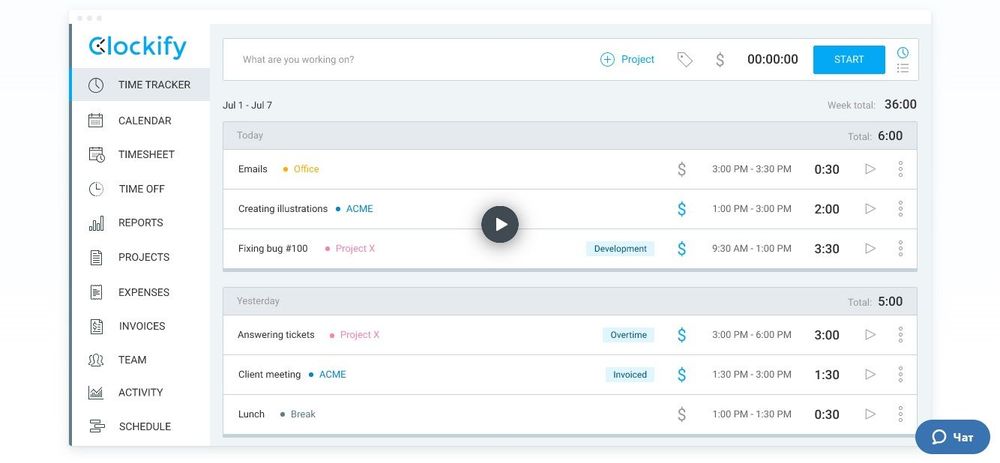
Clockify’s top three features include:
- Time Tracking: Keep tabs on the hours spent on tasks and projects with Clockify's accurate time tracking feature.
- Timesheet: With Clockify's customizable timesheet feature, create timesheets that cater to individuals or teams, tailored to suit your business needs.
- Reports: With Clockify’s reporting feature, generate reports on time tracked, billable hours, and project progress to stay ahead of the curve.
Although Clockify's feature set is impressive, there are a few limitations worth mentioning. The software has limited integrations, no offline mode, and lacks invoicing functionality, which may not be suitable for businesses seeking more advanced project management features.
Clockify offers a free plan with unlimited users and projects, ensuring it's accessible to businesses of all sizes. Clockify's paid plans start at $9.99/month and come packed with additional features, including time rounding, time audits, and priority support.
3. Harvest
Harvest is a time-tracking software that offers an integrated invoicing solution, making it an attractive option for freelancers and small businesses. With a sleek and user-friendly interface, Harvest offers a straightforward approach to time management and billing, simplifying the process of managing projects and invoicing clients.
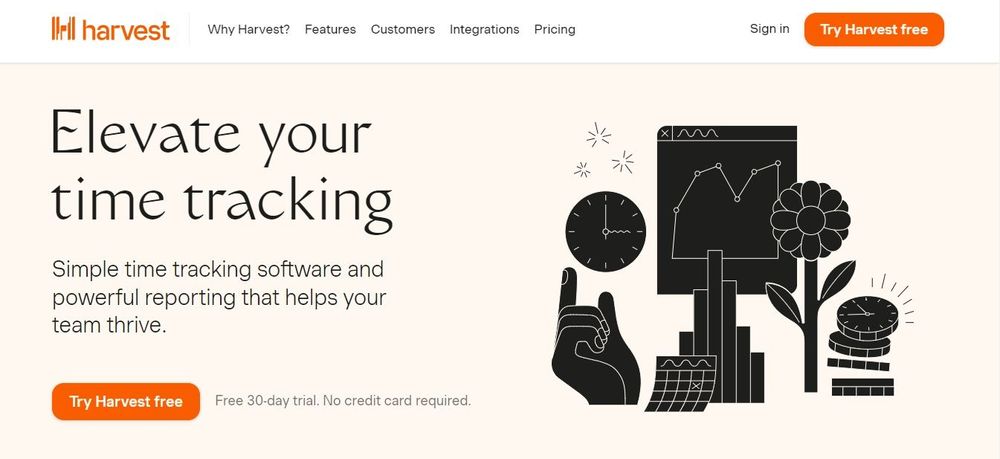
Harvest's top three features include:
- Time Tracking: Harvest makes it easy to track time spent on individual tasks, with the ability to categorize time entries and apply them to specific projects or clients.
- Invoicing: Harvest's invoicing feature offers customizable templates and the ability to track outstanding payments, making it easy to stay on top of billing and ensure timely payment.
- Payments: With Harvest's payment integration, clients can pay directly from their invoices, saving time and reducing the need for manual payment tracking.
However, there are a few disadvantages to using Harvest:
- No Offline Mode: Harvest's cloud-based system means that users need to be connected to the internet to access the software.
- Limited Customization: Harvest's templates are customizable to an extent, but more advanced customization options are not available.
- No Project Management: While Harvest excels at time tracking and invoicing, it does not offer comprehensive project management features.
Harvest's pricing starts with a free plan that includes one user and two projects, making it an attractive option for freelancers and small businesses just getting started. Paid plans start at $12/user/month, making it a cost-effective solution for teams of all sizes.
4. Hubstaff
While Hubstaff is a time-tracking software designed to monitor employee productivity and performance for remote teams, freelancers can still use its time-tracking features. Hubstaff is a comprehensive platform that tracks time, takes screenshots, and tracks GPS locations in real-time.
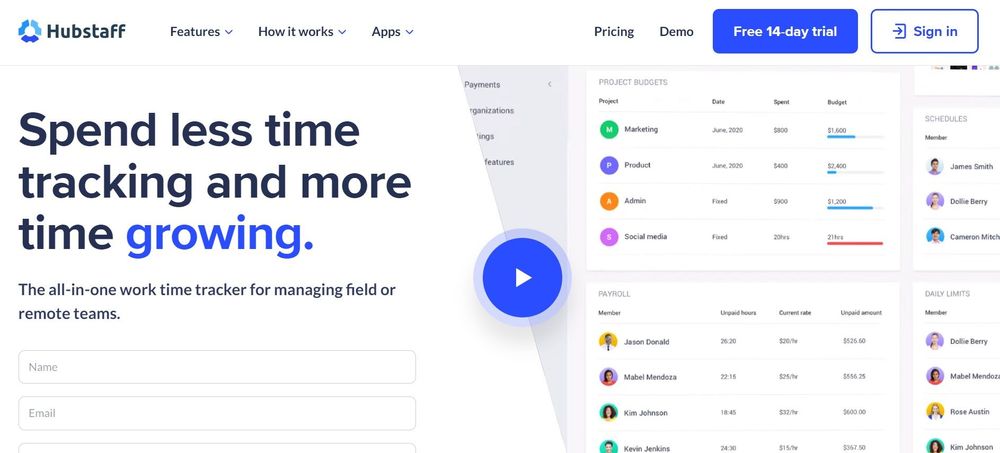
Hubstaff's top three features include:
- Time Tracking: Easily monitor employees' time spent on different tasks, projects, and websites.
- Screenshots: Visual representation of work progress with automated screenshots.
- Timesheets: Auto-generated online timesheets from digital or manual time entries.
However, the software has some disadvantages that business owners should consider. Hubstaff can occasionally experience technical issues or bugs that may affect accuracy, and several of its key features are aimed at larger teams. Still, freelancers can find value in the automatic time tracking, reporting, and expense tracking features.
Pricing for Hubstaff starts at $7/user/month, and they offer a range of plans to accommodate different business needs and budgets. The software's free plan provides basic features, while paid plans offer advanced features such as custom branding, project budgets, and activity levels.
5. RescueTime
RescueTime is a time-tracking software that offers distraction-blocking features, making it ideal for individuals who want to increase their productivity. Its unique selling point is its focus on blocking distractions and helping users focus on their work.
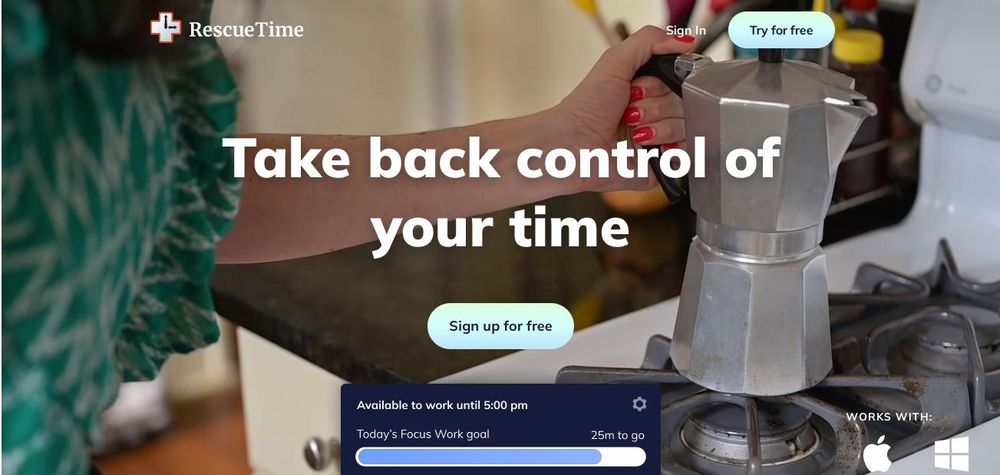
RescueTime’s top three features include:
- Time tracking: RescueTime provides accurate time tracking of all the applications and websites that the user visits, allowing users to understand how they're spending their time.
- Focus mode: This feature allows users to block distracting websites and applications during set times, helping them stay focused and productive.
- Goals: RescueTime lets users set goals for the amount of time they want to spend on a certain activity or website, making it easier to stay on track.
However, there are some disadvantages to using RescueTime. For example, its dashboard could be updated and made more user-friendly. Additionally, its limited integrations with other apps and systems may not meet the needs of some users. Finally, RescueTime doesn't have a free plan available, making it unaffordable for some potential users.
RescueTime's pricing starts at $6/user/month for its basic features. However, it's important to note that more advanced features require a higher-tiered plan.
6. Everhour
Everhour is a time-tracking software that offers project management features, making it a good alternative for freelancers and small businesses. Its unique selling point is its focus on integrating time tracking with project management, making it easier for users to manage their projects and track their time in one place.
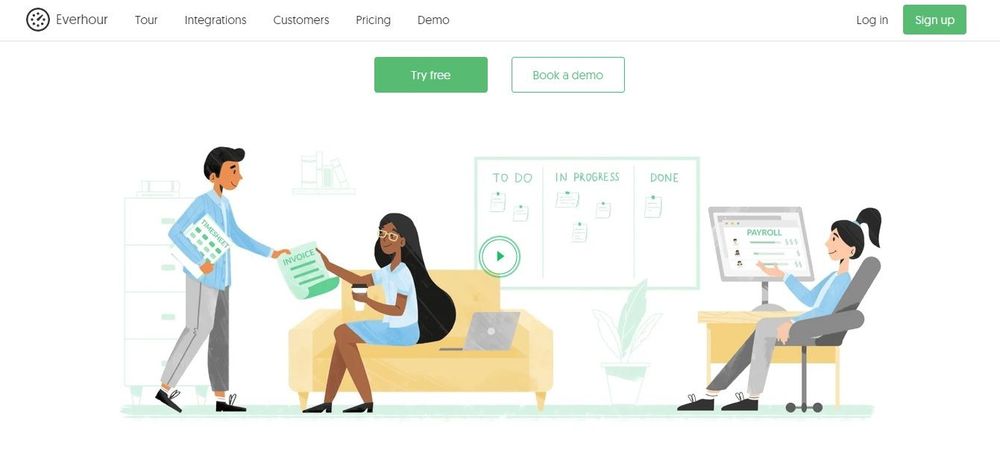
Everhour’s top three features include:
- Time Tracking: Everhour offers accurate time tracking of all the tasks and projects the user works on, making it easier to bill clients and manage projects.
- Budgeting: This feature allows users to set budgets for their projects, helping them stay on track and avoid overspending.
- Scheduling: Everhour lets users schedule tasks and projects, making it easier to manage their workload and deadlines.
However, there are some disadvantages to using Everhour. For example, its lack of customization for daily or weekly summary emails could be a limitation for some users who prefer more tailored reporting. Additionally, some users experienced slow report generation times when attempting to gather estimation and logged time data, which can be frustrating for those looking for quick access to this information.
Everhour's pricing starts at $8/user/month for its basic plan, which includes time tracking, budgeting, and scheduling. However, more advanced features such as project management and invoicing require a higher-tiered plan.
7. DeskTime
DeskTime is a time tracker app that offers screenshot-taking features, making it ideal for freelancers and small businesses who want to monitor their productivity. DeskTime is heavy on reporting features, so you can get a clear view of which projects are causing you the biggest time sinks.
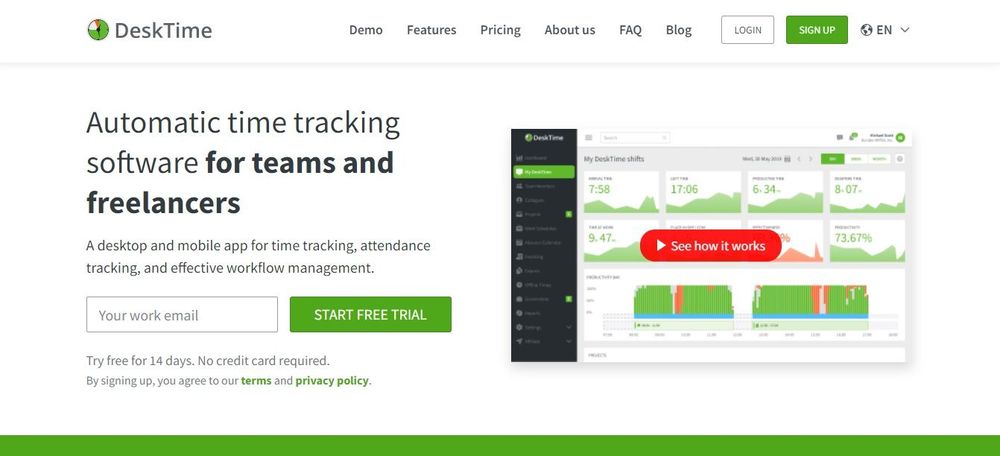
DeskTime’s top three features include:
- Time Tracking: DeskTime offers accurate time tracking of all the applications and websites that the user visits, making it easier to manage time and track productivity.
- Custom Reporting: Reports show how much time you spend on projects, so you can improve efficiency.
- Pomodoro Timer: DeskTime schedules reminders that tell you when to take a break, helping to reduce mental fatigue and burnout.
However, there are some disadvantages to using DeskTime. For example, its automatic logout feature can be an inconvenience if the user forgets to log back in, causing the evaluation process to be affected during the appraisal period. Additionally, DeskTime doesn't have a mobile app to track performance on phones, which can be a drawback for freelancers and small businesses who use phone calls and messaging apps for most of their work. Finally, the screenshot-taking feature can be a privacy concern if a user is working on confidential projects, as designs or strategies may be leaked to competitors.
DeskTime's pricing starts at $7/user/month for its basic plan, which includes time tracking, screenshots, and reports. However, more advanced features, such as invoicing require a higher-tiered plan.
8. TimeCamp
TimeCamp is a time-tracking software that offers automatic time-tracking features, making it ideal for freelancers, small business owners, and startups who want to manage their time and improve their productivity. Its unique selling point is its productivity tracking feature, which helps you see where the bulk of your time is going each day.
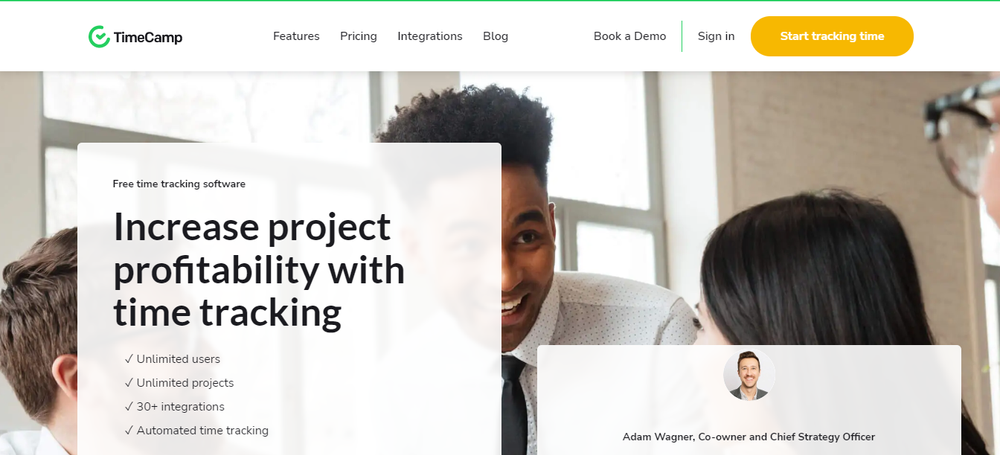
TimeCamp’s top three features include:
- Automatic Time Tracking: TimeCamp automatically tracks the user's time spent on different tasks and projects, making it easier to manage time and avoid time-wasting activities.
- Timesheets: This feature allows users to view and edit their timesheets, making it easier to manage and organize their time entries.
- Productivity Tracking: TimeCamp gives you insights into how you allocate time.
However, there are some disadvantages to using TimeCamp. For example, the desktop version can be confusing to use and unnecessary when using the Chrome extension or website version. Additionally, there are some bugs when editing time entries. Finally, billing customization and data structure customization are limited, which may be a drawback for some users who require more flexibility.
TimeCamp's pricing starts at $5.25/user/month for its basic plan, which includes automatic time tracking and timesheets. However, more advanced features such as invoicing and project management require a higher-tiered plan.
9. ProofHub
ProofHub is a project management software that offers time-tracking features, making it ideal for freelancers who want to manage their projects and track their time in one place. Its unique selling point is its focus on project management and collaboration, making it easier for users to collaborate on projects.
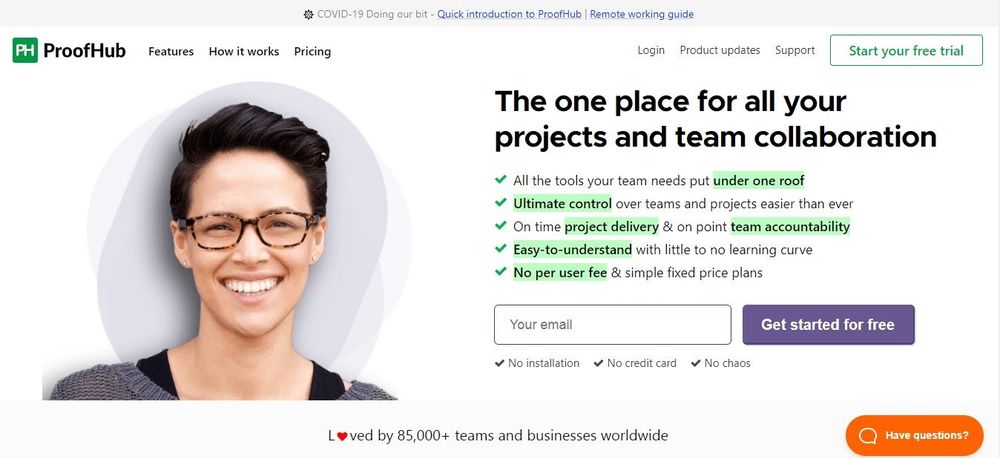
ProofHub’s top three features include:
- Time Tracking: ProofHub offers accurate time tracking, making it easier to bill clients and manage projects.
- Project Management: This feature allows users to manage their projects and tasks, assign responsibilities, set deadlines, and track progress.
- Collaboration: ProofHub offers features for collaboration, such as chats, comments, and file sharing, so that freelancers can communicate with clients.
However, there are some disadvantages to using ProofHub. For example, its functionality and performance can be affected by technical issues and glitches, such as crashing, freezing, and syncing problems. Additionally, some users find ProofHub's usefulness and functionality lacking due to its limited features for time tracking, budgeting, invoicing, customization, views, filters, and templates. Finally, ProofHub can be hard to use due to its complexity and steep learning curve, requiring a lot of training and support.
ProofHub's pricing starts at $45/month for its basic plan, which includes project management, time tracking, and collaboration features.
10. Time Doctor
Time Doctor is a time-tracking software with productivity monitoring features that caters to businesses, freelancers, and remote teams. Its unique selling point is its ability to help users track the time spent on tasks, increase productivity, and prevent distractions.
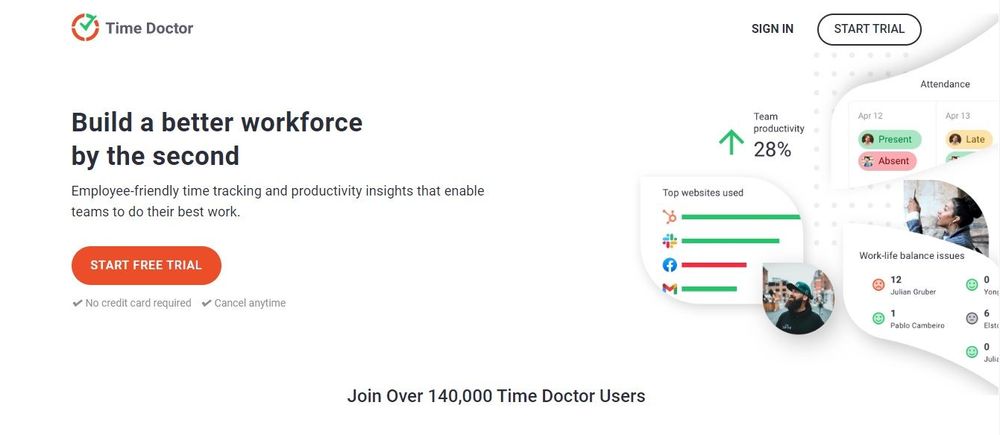
Time Doctor’s top three features include:
- Time Tracking: Time Doctor accurately tracks time spent on tasks, helping users identify where they are spending their time and make adjustments to their workflow.
- Productivity Summaries: Get detailed work insights at the push of a button.
- Distraction Alerts: Time Doctor sends notifications to users when they spend too much time on non-work-related websites or apps.
Despite its benefits, Time Doctor has some disadvantages that may be a dealbreaker for some users. These include potential privacy issues with the app's monitoring features, occasional technical issues or glitches, and limited features or options.
Time Doctor's pricing starts from $7/user/month, and a 14-day free trial is available for users who want to test the software's features before making a commitment.
How to choose the best time tracking software for you
Those are our picks for the best Toggl alternatives on the market! As you can see, there is a range of features these apps offer. The best choice for you depends on your priorities—whether you need a time tracker with advanced reporting and productivity tracking or need a tool that can help you manage your entire freelance business.
While our list is filled with great tools, we recommend Indy for freelancers. Indy’s Time Tracker is simple to use, has extra features that help you accomplish other parts of your work, and won't break the bank. Why not start a free trial today?