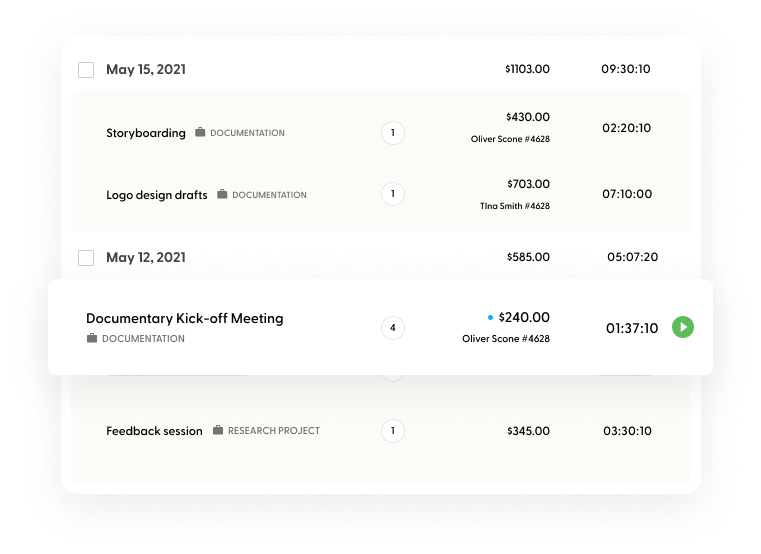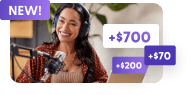Time Card Calculator
You’ve worked for a while, but how much money have you made? It takes time figuring this stuff out, and you have a million other things to do. Feel free to use this handy calculator to quickly do the math.
Indy makes it easier
Indy makes all this tedious time management stuff a breeze. With Indy Time Tracker, you can begin tracking your time with the click of a button. Just hit pause when you need to take a break and resume when you’re back at it.
It doesn't stop there. Add the time you've tracked in Indy Invoices and within seconds, send it off to your client for payment. We know, things usually aren't this easy. That's what sets Indy apart.
Record your time more efficientlyand get paid for it.
Facts about time card calculators
Other helpful calculators




Why Indy?
Get access to powerful marketing, workflow, and payment tools to manage and grow your business, all in one place.
- Create contact forms to intake new leads, gather project information, and get testimonials and feedback.
- Create, send, and get approval on proposals and estimates.
- Find the right template to create your contracts and get them signed electronically.
- Manage your schedule, tasks, projects, and conversations.
- Get feedback and formal approval on your work files.
- Create invoices in minutes and get paid using the internet’s most trusted payment solutions, including Stripe and Paypal.