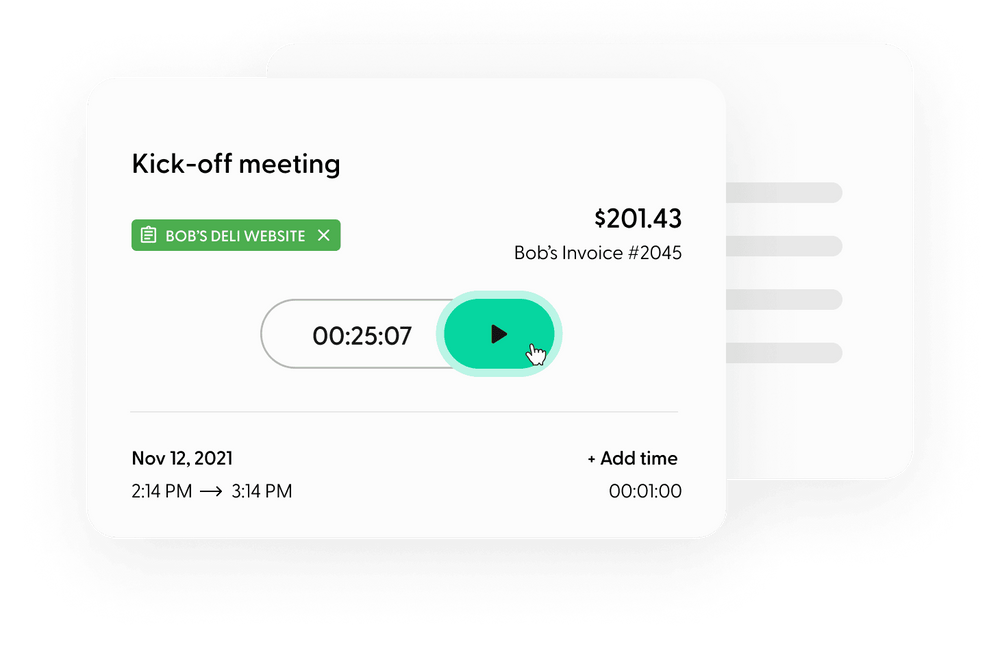Time tracking is one of the most sought tools for freelancers everywhere. As a result, there are many ways to keep track of time, like Excel sheets, paper methods, or software. And if you're looking for simplicity, a tracking app is the most efficient and easiest to use of the three timekeeping methods.
Apps will help you better manage your time with a more accurate logging method and time reports. Not only that, tracking apps will give you access to other features that Excel sheets and other paper methods can't keep up with.
A simple online search will show you a host of different options for you to choose between. But which time tracking app is the best? Let's take a look at the options available to you.
What is a time tracker?
Time tracking has been used to track employee work hours for decades, but how we track time has changed over the years with the introduction of digital time trackers. Now that more people are making the switch to freelancing, there has been a greater need for freelancers to track their hours.
At its core, a time tracking tool can be logged into so that you can keep better track of your hours, much like working with a traditional employer. The difference is that you are in charge of how you keep track of time.
While time tracking is a pretty straightforward idea, the flexibility of digital timekeeping tools allows for many more features that help with time management like:
- Automatic and manual time tracking
- Spreadsheets
- Online invoicing
When you analyze how your time is being used, you can make better business decisions moving forward.
These services are an excellent way for freelancers to manage their time while working on projects and turn in hours to clients for payment.
How does time tracking software work?
Time tracking software is extremely easy to use so that you can get started on projects quickly. You simply log in, select a new project, name your task, and click start. It's as easy as that!
The app will begin tracking your progress in real-time until you stop the timer or change to a new task. Once a project is finished, the total time spent on the task will be automatically logged. You can then catalog your hours, attach them to an invoice, and easily send the work off to clients.
With a digital solution to timekeeping, you can have a more accurate reading without having to remember to fill out an Excel sheet. No more worrying about missed hours!
Benefits of Time Tracking Software
Whether your client is paying you hourly or per project, there are many benefits to keeping track of time as a freelancer. You can clock in to keep yourself focused on projects while showing your client that you've been hard at work.
You'll see how just much time is spent on projects so you can optimize your efficiency. Time efficiency is everything when it comes to freelancing. When you work faster, you can take on more projects and earn more money.
You can also send time tracker reports to your clients so they can see how many hours you worked and what they need to pay.
Here are some other significant benefits to start tracking your business hours:
- Identify non-essential activities: You only have so many hours in a day. A time clock can show you just how much time you're spending on small tasks that aren't moving your business forward.
- Stay on target: Ensures that you'll remain on track with fulfilling your project's scope on time.
- Brings clarity to business goals: When you first start freelancing, there are a lot of different business goals that can pull you in different directions. As soon as you begin tracking time, you can put your business goals into better perspective.
- Determine rates: You can use time clocks to determine how much you should charge clients by the hour (even if you charge by the project). A flat fee still needs to have some basis to which you compare the price so that clients will know how you arrived at that price point.
- Optimize your task estimates: Sometimes, things take us longer than we think they will. You can predict how long a task will take and see how much time you actually spend on that task. This will help you better define your time estimates for future projects while helping you to speed up your process.
- Create daily schedules: It can be challenging to schedule a daily routine if you aren't keeping track of time. That's why time tracking software helps you determine how long you should spend on tasks like emails, invoicing, pitching, and project work.
- Helps scale your business: One of the joys of freelancing is deciding how to grow your company. If you choose to keep scaling, you'll eventually reach a point where you need to start subcontracting freelancers to help handle the workload. Time trackers will make it easier to gauge how long they are working on projects and if they are staying in line with projected hours.
Time tracking apps help freelancers better understand how profitable their time and business are.
Whether you're a freelancer just starting out, well-experienced, or beginning to subcontract, knowing the different types of time tracking apps and their features can greatly support you.
Best Time Tracking Apps
There are a ton of options out there, so choosing the best app for you will boil down to what you need out of a time tracker. Every site is designed for a different audience, so make sure you find a site that caters to freelancers.
Tracking apps can be broken down into two categories:
- Multi-tool: Gives you a host of awesome features that can help you manage every aspect of your business.
- Single tool: Gives you the very basics for tracking time.
Let's take a look at the positives of multi-tool and single tool apps, and which apps provide these functions.
Multi-Tools (3+ Tools in One)
Some tracking apps have much more than just time tracking functionality. Tools like Indy have time tracking, invoicing, getting paid, tasks, and contracts. These tools all integrate with each other so you can manage your full freelancing business from one toolset. If you’re managing multiple clients, this is a great platform to help you spend less time on the business side of things and more time doing what you love.
Indy

Indy has a simple yet powerful time-tracking tool that lets you automatically track your time with the push of a button. You can start, pause, and resume the timer at any moment, and add time manually if needed.
The sum total number of hours tracked over the past days, weeks, and months can be viewed with a time tracking widget, giving you a clear view of all of the hours that have been paid or still need to be billed.
The best part? Your recorded time tracks can be added to an invoice with just a couple of clicks, streamlining your workflow.
Indy's Time Tracker is everything you need in a time tracking tool, plus, you get access to Indy's other tools for one low price. You can send proposals, contracts, forms, and invoices, store and share files, and take full control of your work week with a robust calendar app.
Indy even has workflow automations and integrations that automate repetitive tasks and save you hours of work each day.
With Indy's Free plan, you get unlimited access to all of the core tools (including time tracking). For access to advanced features like workflow automations and integrations, you can sign up for the Pro plan for just $12/month.
It's a robust, all-in-one platform, so if you're tired of using multiple sites to manage your freelance business, Indy has you covered.
Hello Bonsai
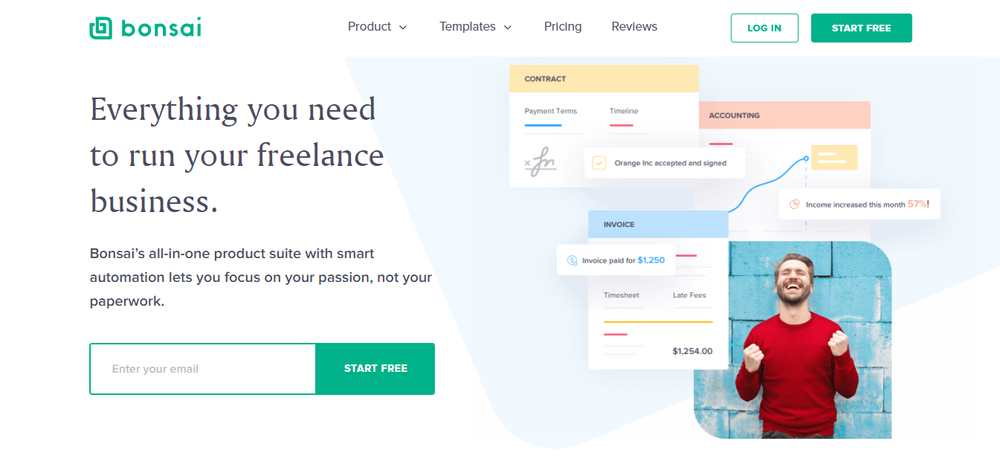
Hello Bonsai has a lot of tools including time tracking. They also include proposals, contracts, taxes, expenses, invoices, and payments, as well as a few others. However, Bonsai doesn’t have a freemium option, and this robust toolset starts at $19 per month.
It has cross-platform functionality that lets you track time through the web, mobile app, macOS app, and Chrome extensions. You can also set up hourly rates per-project to help with your invoicing.
Bonsai comes with many great features, but if you mainly need a time tracker, you may not want to pay for a monthly subscription. For those looking to save money, you can find this same set of features for free on Indy.
Now that we've covered multi-tool sites that help you better manage a freelance business, here's what you get with single tool platforms:
Single/Double Tools for Time Tracking
Single tools are focused on the more advanced functionality of time tracking and expanding it to multiple team members. These features aren’t always necessary for freelancers - but if you’re only looking for a time tracker, or maybe a time-tracker and invoicing combo, there are some great freemium options for these tools.
Harvest
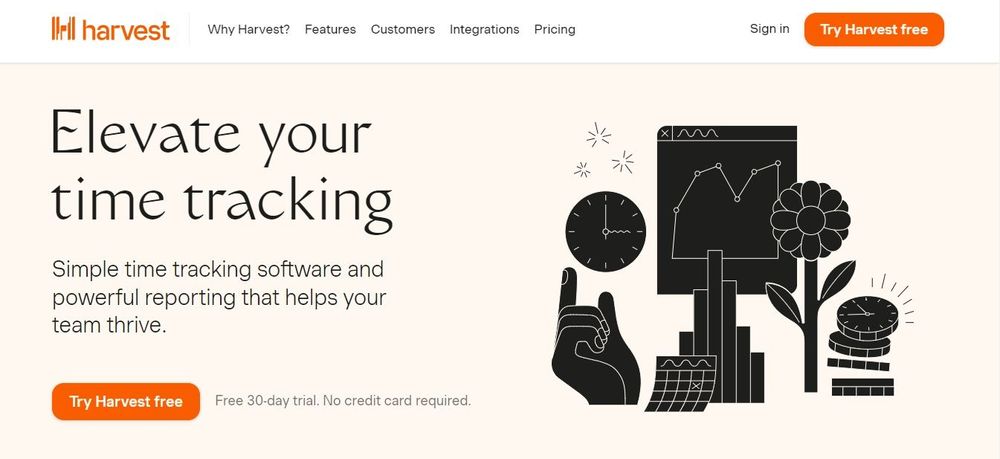
Harvest is designed with team collaboration in mind and helps measure a project's profitability. However, you can still use their time tracking features for freelancing. Their app offers time tracking, expense tracking, and time-based reporting. You can use data to create visual reports that will help you make intelligent choices about your business.
Analysis reports will show you how much time is spent on projects so you can see which tasks are taking up the most time. Harvest tracks expenses and offers unlimited invoices and estimates. And, in line with other options on this list, their software can integrate with other apps to streamline workflow.
They have a freemium option that allows for one person and two projects if you're price conscientious. However, if you need more tools beyond time tracking, you might find multi-tool apps, like Indy, to be a better all-around solution for you.
Toggl
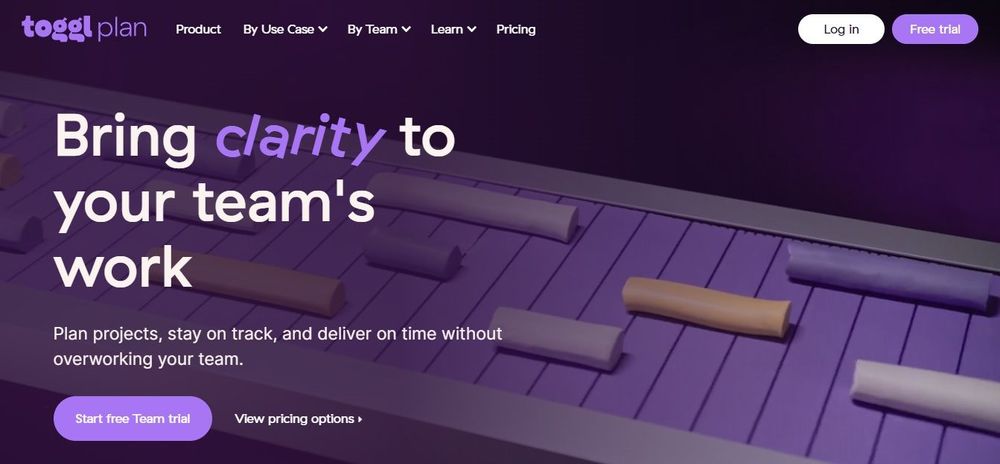
Toggl has basic time tracking features that allow for many different types of reporting. You can see if you’re hitting timelines and budgets to help discover where your time has the most amount of value.
As with Harvest, Toggl's only focus is time tracking, which includes a mobile and desktop app. Toggl offers a freemium model with time tracking, idle time detection, and exportable reports. Still, if you’re looking for advanced features like billable rates, project time estimates, and tasks, you'll need to pay $10 a month.
Hubstaff
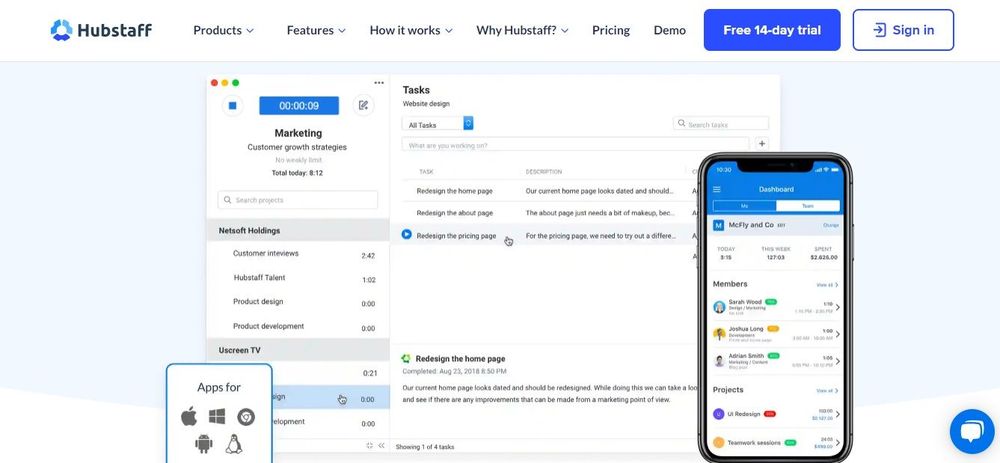
Hubstaff helps monitor a freelancer's performance for remote teams. And although you can use their time tracker to monitor your hours, it's been designed with team management in mind with features like screenshots and activity monitoring. However, monitoring features can be turned off or used on a per-case basis, so you can toggle the features as needed if you are freelancing.
Their software integrates with other popular apps, and you can add or edit time entries into customizable timesheets and reports.
Invoicely

Invoicely, as the name suggests, places heavy emphasis on invoicing features. With the free plan, you can send 5 invoices a month. However, if you want access to time tracking, expenses, and 100 invoices, you'll need to upgrade to their paid option of $9.99 per month.
Depending on how often you're sending invoices and the functionality you use, it may make more sense to go with a freemium option that includes time tracking.
Clockify
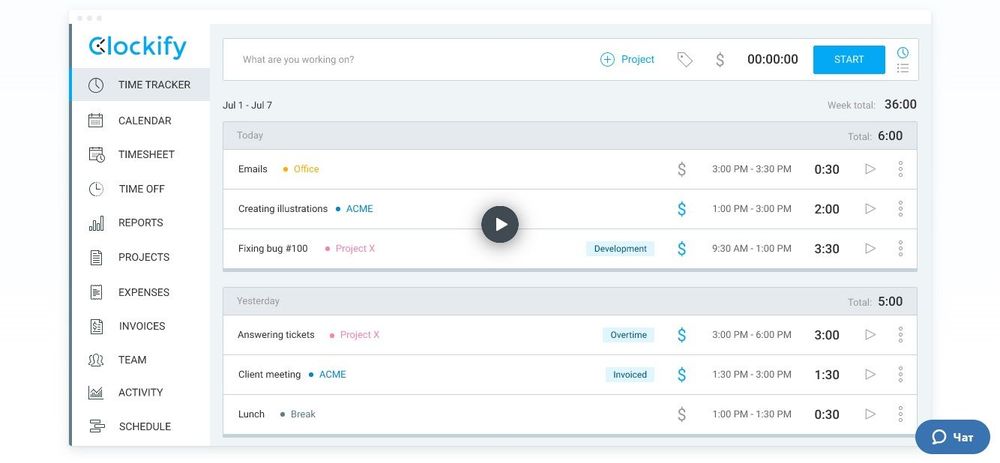
Clockify is a tool that’s forever free. It’s a simple time tracker that includes time management, reporting, and team integration. This tool seems much simpler compared to some of the other tools on the market, but if you don't need much additional functionality, this can be a suitable tool.
Clockify lets you create timesheets to categorize your hours. You can also view logged hours in a calendar view if you want to track time visually.
Clockify offers some team management features. If you're working on projects alongside a team, there's a reminder alert just in case someone forgot to start the timer. For additional features like branded reports, reminders, and time rounding, you can choose to pay a monthly option.
Everhour
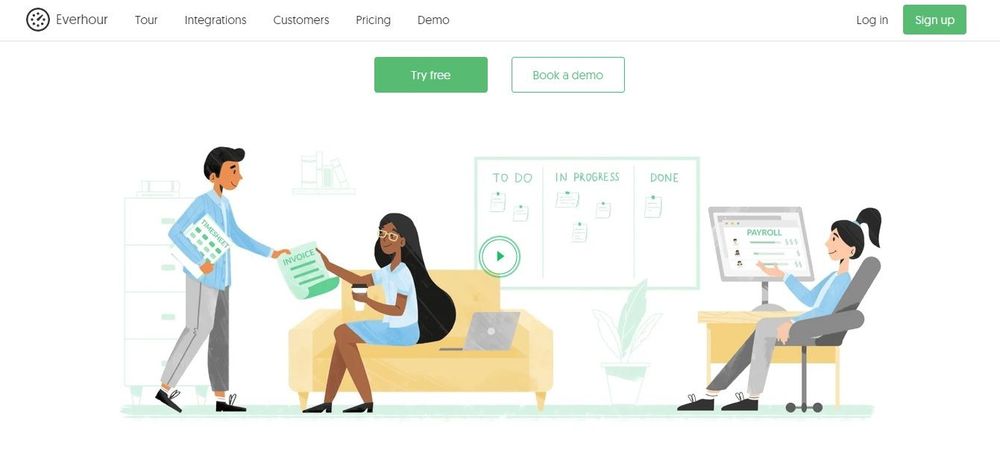
Everhour offers simple time tracking, task management, expenses, and invoicing for $10 per month. These features can be integrated into apps like Slack, QuickBooks, GitHub, Trello, Basecamp, and more. The app has a search feature to help you find tasks quickly.
Everhour will give you the basics you need for time tracking as well as help you keep track of business expenses. While it's cheaper than Harvest, freelancers will need to decide if $10 per month is worth it for the time tracking tools or to look elsewhere for added project management features at the same price.
Apploye
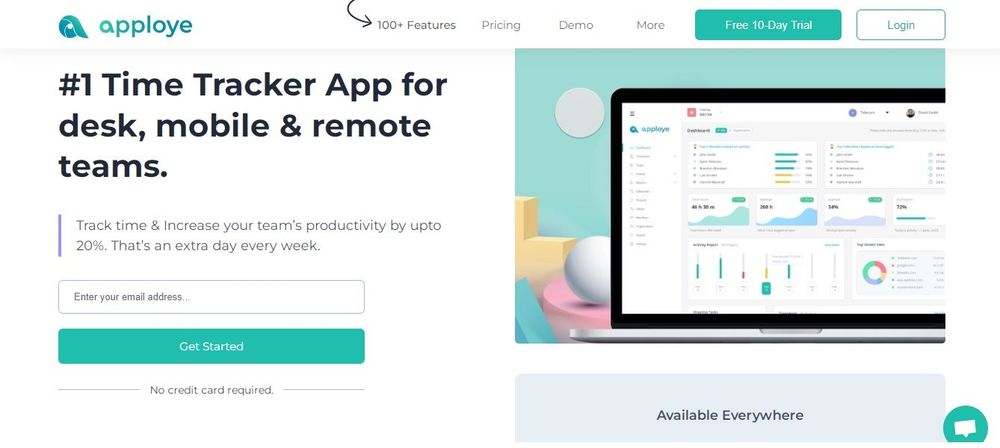
Apploye time tracker offers all basic time tracking features starting at $2 per month. Its task management feature allows freelancers to create a task time log. Freelancers can send invoices to their clients and get paid based on their working hours spent on specific projects and tasks. Additional features like a Pomodoro timer and idle time can help maintain productivity while working. Apploye offers many more features at a very affordable price.
TrackingTime
TrackingTime offers a functional time tracker software for freelancers and teams. Project due dates can be set by priority, which helps you stay on top of deadlines. Time can be tracked from any device or in 30+ online services. Finally, you can create online timesheets and share professional business reports.
Most other features are designed with managers in mind, so companies can control employee attendance, assign tasks, manage permission, and keep track of progress and billable hours.
ezClocker

ezClocker is a simple app that lets you clock in and out like a traditional employee. This app works best if you are working remotely as a full-time employee. However, the timer still works for freelancers who are looking for a bare-bones time clock. Their paid plans start at $10 per month, giving you web and mobile access for up to 15 employees.
TMetric

TMetric is another useful tool for solo freelancers or those who serve on team projects. With their free option, you get access to unlimited time tracking and reporting. TMetric has a simple interface with the basic features that will help you keep track of your time. However, you won't have access to invoicing tools unless you upgrade to the $5 per month plan.
Time Doctor
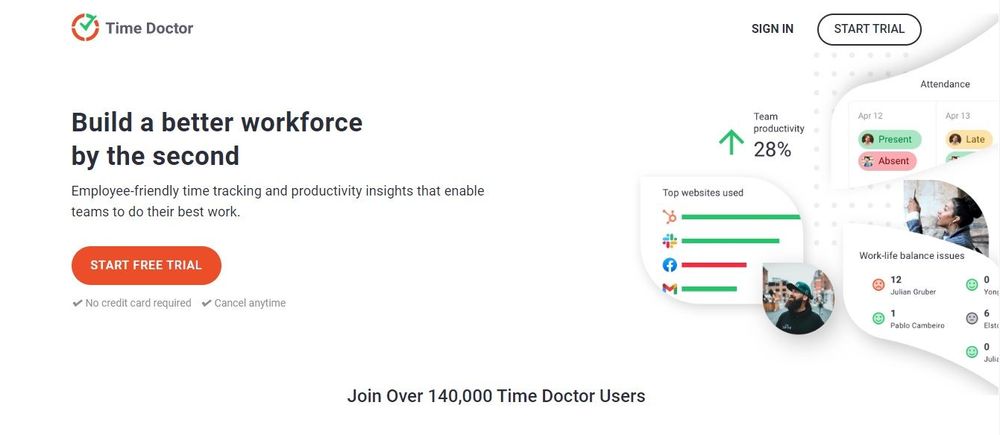
Time Doctor is customizable and will adapt itself to suit your time tracking requirements. These analytics provide useful information for company managers, but freelancers can also use this insight to improve performance. Common apps like Slack, Asana, GitHub, and Trello can integrate with Time Doctor's features to conveniently track a team's performance.
While Time Doctor comes with a lot of features for time tracking, there isn't a free option. You will need to pay $7 per month for the time tracking app and $10 if you want to integrate Time Doctor's features with other apps.
RescueTime
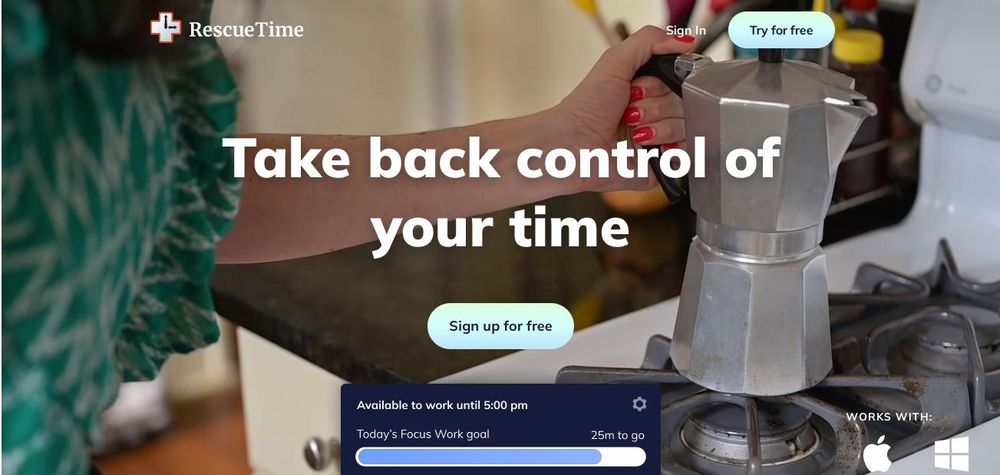
RescueTime is a productivity app that emphasizes its ability to keep you on task. They'll send you alerts that help you stay focused on a project's goals so that you don't miss deadlines.
RescueTime will monitor your activity so that you know what websites or apps are interfering with work time.
Along with the activity monitors, a Focus Session is a feature that helps to block out distractions. During Focus Sessions, you won't be able to access other sites while working within the app. So if you tend to get side-tracked during work hours, this can be a helpful feature for you.
RescueTime Lite is free forever, but the premium version is $12 per month.
DeskTime
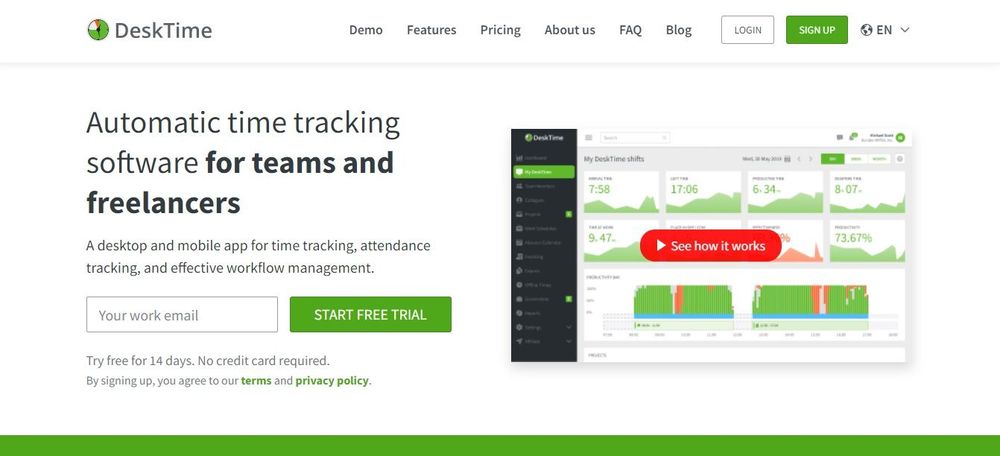
DeskTime is an automatic time tracking app that focuses on measuring your productivity based on the use of apps you’ve indicated as productive or unproductive. While designed for companies and teams, it can be helpful for freelancers who need an app to stay productive.
In addition, DeskTime has reporting, shift scheduling, invoicing, and project management features. DeskTime not only helps to keep productivity standards high but also helps to avoid overworking by reminding users to take regular breaks.
How to choose a time tracker
As you can see, there are ample tracking apps for freelancers. Choosing the right time tracking software is crucial for starting off on the right foot.
The most important things you should consider are its time tracking capabilities, reporting features, price point, and ease of use.
Here are some questions to help guide you:
- What kinds of features do you need?
- Is the software easy to use?
- What is your workflow?
- Which platform best understands freelancers?
Single tool trackers offer basic time tracking features for team management. Freelancers can use these tools, but they have been designed with a company's mindset for managing teams. So, you probably won't get much use out of additional functionalities from their time clocks.
Freelancers require a variety of services to help manage projects. When freelancers invest in a site that only provides time tracking, this leads freelancers to need to subscribe to multiple websites to manage their business.
That's why a multi-tool site is designed with freelancing in mind to give you all the project management tools you'll need to fully pilot your freelance business.
What are the most important features for freelancers?
You'll find that the core function of time tracking can be pretty consistent across different platforms: a clock that you can start and stop to log your hours. While some apps have a more advanced time tracking functionality, such as activity monitoring and idle time tracking, many freelancers won't need those features.
And if that's the case for you, you'll find more value in software that can give you strong features like project management tools (multi-tool apps).
When it comes to freelancing, keeping track of time is just a small portion of what it means to manage your business. You also need to:
- Craft enticing proposals
- Write engaging emails that can close deals
- Plan a project's scope
- Manage files and tasks
- Create invoices
- Draft up contracts
And more as you lead a self-employed business.
Ideally, you want an easy-to-use time tracker that can double as a one-stop shop that handles all areas of project management. By using a single app solution, you can maximize efficiency, which, in the end, means more money for you.
If that applies to you, look for a multi-tool site that can help you manage all these areas if you want to keep your business organized within a single app.
As a freelancer, you'll get the most out of your experience if the tools are designed with freelancers in mind.
Conlusion
There are many aspects you have to manage in your freelancing business. That's why you'll need a robust set of features that can help you tackle all areas of project management. Why juggle several different websites when you can sign up for one and be done?
If you're searching for a web app that can manage all your business needs, you can sign up with Indy for free. Start tracking your time today!