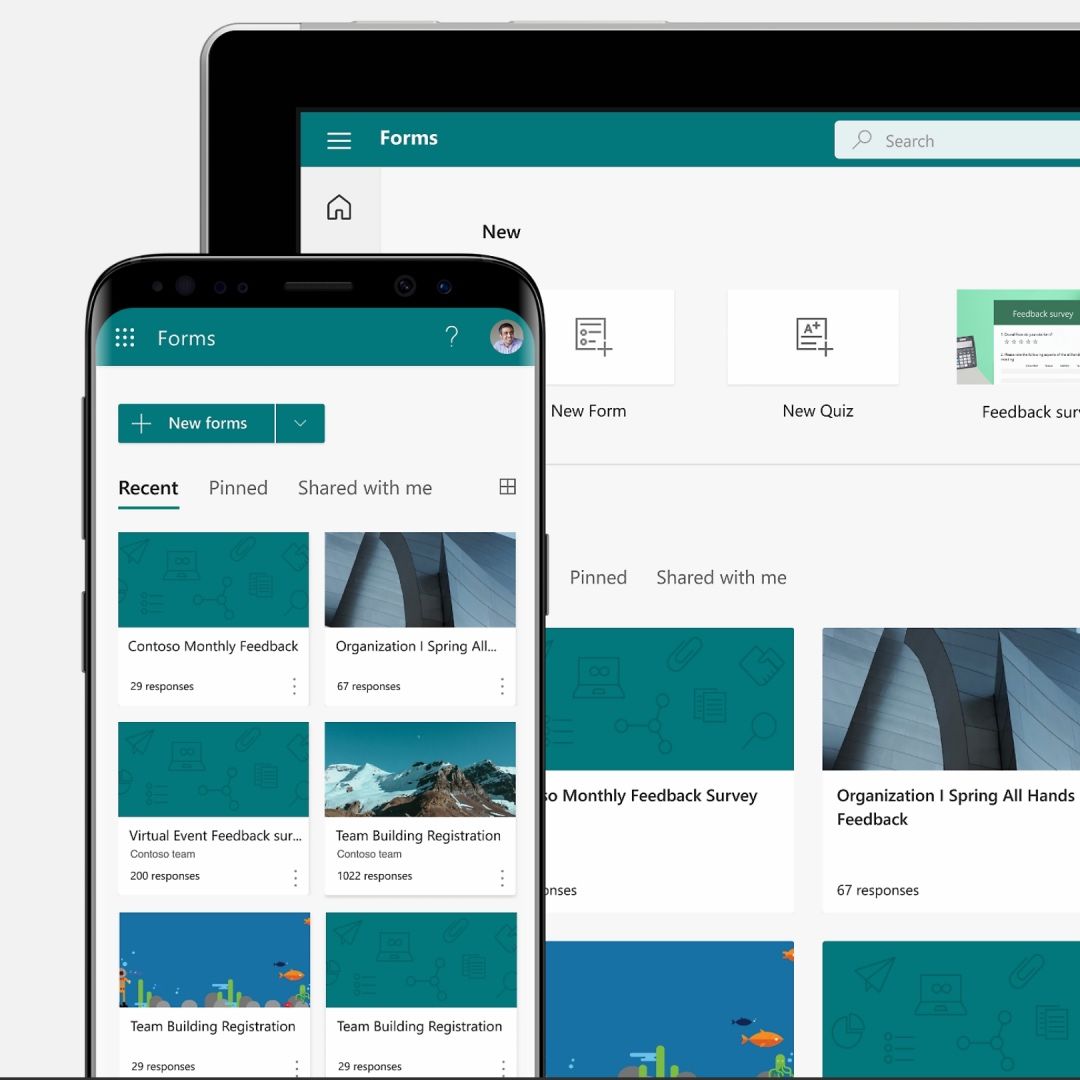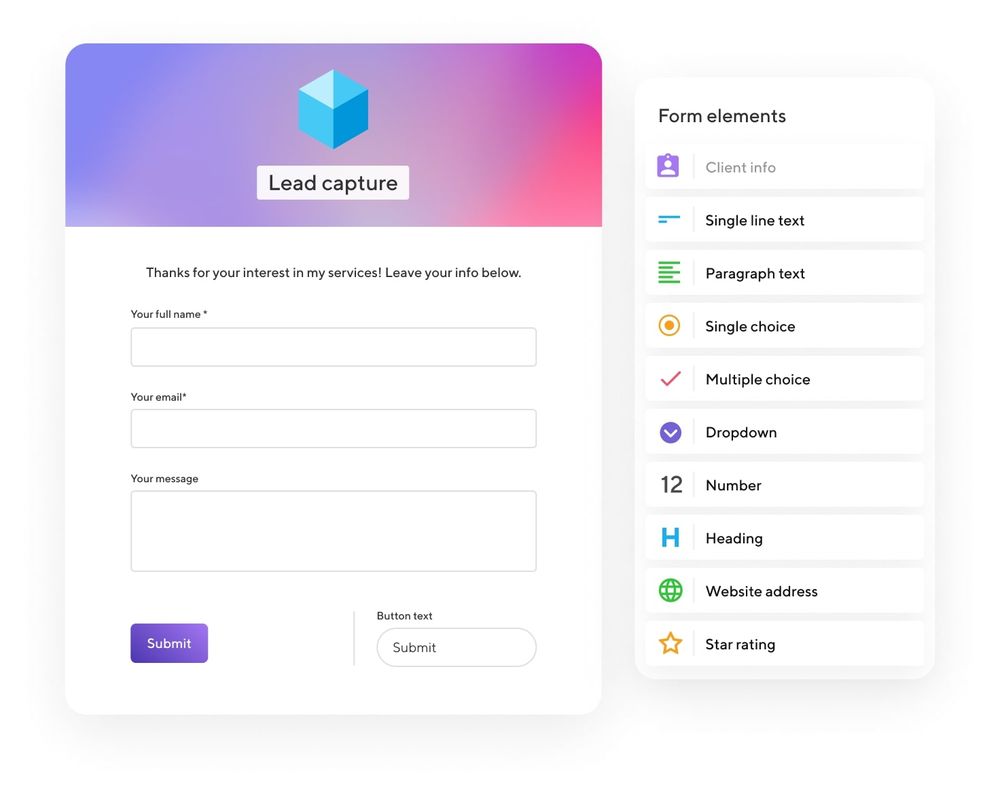Microsoft Forms allows users to create surveys, quizzes, and polls. Then the creator can invite members of the public, or those on a contact list, to respond to the poll, using most web browsers or mobile devices. As results come in, the creator can then see the results using the built-in analytics to evaluate responses. Creators can also export results to Microsoft Excel for further analysis or grading.
However, there are some limitations. The interactive forms may have flexibility in content, but they lack the design elements that can make a Microsoft form look aligned with a brand. Therefore, some brands might want to consider looking for a new form tool. In this article, we will be looking at the options for alternatives and seeing how Indy can support businesses.
Criteria for Evaluating Alternatives
There are numerous criteria you need to look for when you want to find a new form creation service. Microsoft Forms has a wide range of features that make it a great option. Those who create forms on the platform are able to share them with external users who could use almost any web browser.
Users are able to export results to be analyzed in real-time using Excel. Therefore, creators can analyze the responses quickly, noting important trends and making changes to the form, if necessary. Creators can receive email notifications when responses are received.
Microsoft Forms has the option to have anonymous responses. And there are customizable thank-you email templates.
Microsoft Forms allows for multilingual forms, allowing creators to reach larger audiences.
But there are some downsides to the package.
Essential criteria to consider when evaluating alternative platforms
There are several different options available, but not all are created equal. Here are some of the essential criteria that you will need to consider.
1. Ease of use and user-friendly interface
Microsoft Forms isn't just a form builder, it is a great example of user-friendly software. A basic understanding of how to create forms is all you need to get started. Therefore, any alternative form of service is going to need to have the same accessibility to the audience.
2. Customization options for forms and surveys
One of the main criticisms of Microsoft Forms is that it is challenging to change the form's theme into a more customized appearance. Therefore, all documents created on MS Forms generally look the same. And there is no ability to embed code in the system.
At the same time as changing the appearance, you want to have forms where you can add numerous features for collecting information. For example, you might want to have multiple answers on the form, formulate your questions to account for different responses, or ask a follow-up question.
You can also consider ensuring you can add radio buttons to your forms. Not all form builders allow for this. And check whether new features are being added regularly.
3. Data analysis and reporting capabilities
One of the strengths of MS Forms is that you can analyze results easily. All you need is to export the responses from the quiz to Excel through your Microsoft account. All you do is simply click one button and the responses are added to the document.
Then you can look at the feedback from the survey. It is a neat feature that allows for instantaneous action to be taken by any organization when results start pouring in.
As well as getting the data for reporting, however, you need to make sure that the appropriate ways to analyze the data are there. Does the suite have reporting tools that give you deep insight into the information, whether they are text questions, multiple-choice questions, or unique surveys?
4. Integration with other tools and platforms
MS Forms works with most browsers and also numerous other Microsoft products. For example, there is deep integration with Microsoft 365, Microsoft Teams, and more. The Office 365 integration is essential for ensuring data can be analyzed.
However, it makes the sharing of some data more challenging.
Therefore, you might want to look at alternatives that offer a wider set of tools and software to integrate with. You can then make more use of your market research or other form results.
5. Security and data privacy measures
Security and data privacy are important matters for the public. They want to know their data is being handled sensibly and appropriately. So when you create a new quiz for audiences, you have to ensure there is protection for them.
The challenge with free access software, like Google Forms, Microsoft Forms, and similar options, is that access for third-parties can be too easy.
Likewise, some people might not like to have their name in an email notification to quiz owners when they complete the form. They would rather respond anonymously.
So you need to find a solution that can sit behind a secure setup, without it being hard to complete any quizzes you create while at the privacy that users want.
Alternative 1: Google Forms
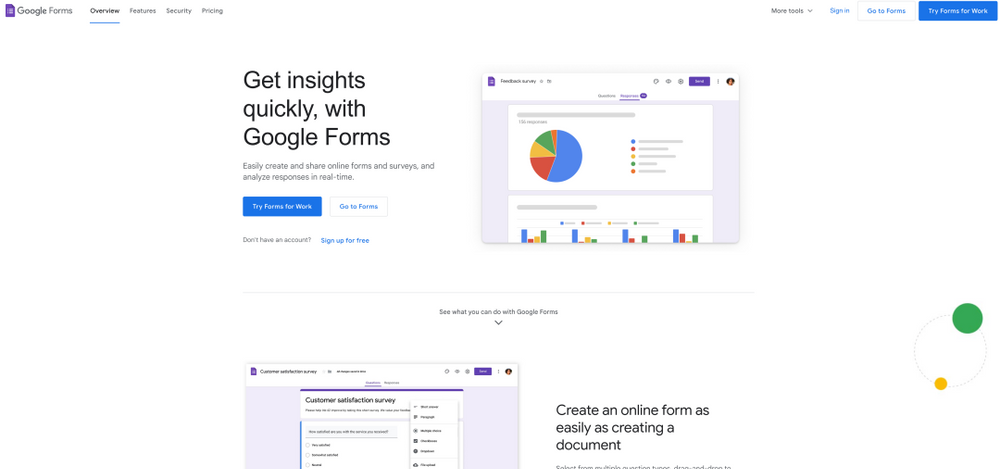
Google Forms is probably one of the closest options to Microsoft Forms, but there are some key differences.
Overview of Google Forms and its key features
Google Forms is available on almost any device connected to the internet, including any mobile device. The tool allows you to create new quizzes with ease that can have multiple-choice questions, a drop-down menu for answers, and other options that can help you deep dive into the information you want.
Google Forms is a free service too, but you will need a Google account to access it.
Comparison with Microsoft Forms
As with Microsoft Forms, you can create points where, based on answers, respondents can skip to other parts of the quiz. In addition, there are more options for question types on Google Forms.
However, for designing the form, you will have limited choices on Google Forms.
Advantages and disadvantages of Google Forms
Google Forms is a free service that can be used with ease. It does also have options to download data to Office 365 for analysis later. Plus, you can get more details from audiences through more intuitive questions.
However, some design issues mean you can't brand surveys.
So Google Forms might be a good option for those who are starting a business, but don't yet have a brand. Or those who are looking to create a survey for personal or educational reasons.
Alternative 2: Typeform
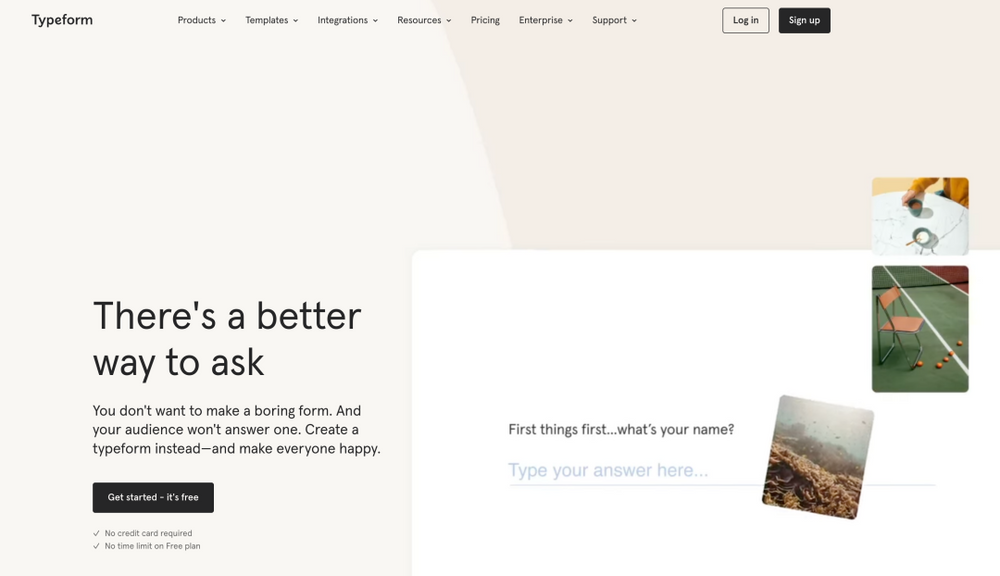
Typeform is a premium form builder. It has free and paid versions with more than 25 question types, payment support, and conditional questioning.
Introduction to Typeform and its unique features
Typeform has numerous features that put it past Microsoft Forms. For example, there is a drag-and-drop form builder, archived responses, the ability to use a form template, and other elements that make creating and distributing forms much easier.
Comparison with Microsoft Forms
The comparison between Typeform and Microsoft Forms is large. There are many more collaboration tools and distribution tools available. Email notifications can be used with ease, and responses can be exported easily to Office 365 or other software for analysis.
Pros and cons of Typeform
There are numerous advantages of Typeform over MS Forms. The design elements are certainly one of the best options. You can customize everything with a builder that makes it look perfectly branded. And there are options to protect user information.
However, Typeform does have some issues, such as a slow interface and a high cost.
Specific use cases where Typeform excels as an alternative
Typeform is a great option for those who want to have surveys done at scale and brand them perfectly. It is also excellent for those brands that regularly create and distribute surveys.
Alternative 3: SurveyMonkey
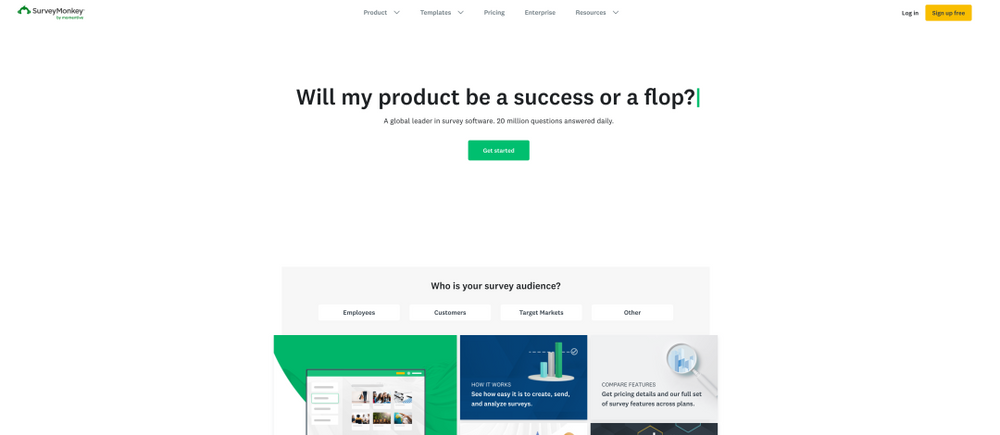
SurveyMonkey is a well-known survey service. Therefore, it is often included on alternative lists.
Overview of SurveyMonkey and its functionalities
Numerous features are available on SurveyMonkey. It is an online creator, with apps for any mobile device. SurveyMonkey also has several features that include A/B testing, social media integration, trend analysis, and more.
Comparison with Microsoft Forms
There are lots of excellent features compared to Microsoft Forms. For example, there are better question types, the ability to mark a question required, and more options that allow you to build a better understanding of the audience.
Strengths and weaknesses of SurveyMonkey
SurveyMonkey is perfect for surveying an audience without collecting private details, like names and more. SurveyMonkey is easier to share across a wider audience, especially using social media integration.
However, the platform is more expensive. Formatting is also more complex with few options. Limitations are also placed on accounts, based on the amount you pay.
Situations where SurveyMonkey is a viable alternative
SurveyMonkey is great for those that want to research what audiences think over a large audience on social media, email, and other platforms. Email notifications can be sent to contacts, requesting they complete the document. However, it is expensive, so brands need to be prepared to spend.
Alternative 4: JotForm
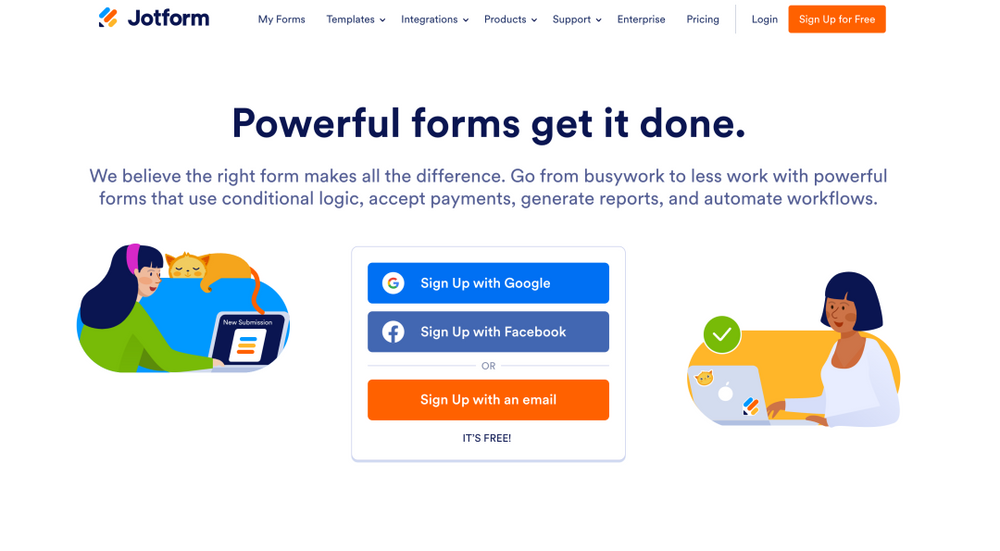
JotForm is another highly used form builder for businesses. In this option, there are lots of ways for the brand to get the responses they need from audiences.
As an alternative, JotForms is a great option. It has a drag-and-drop form builder that is perfect for those who find it challenging to use Microsoft Forms. There are also translation options, the ability to take payments, and ways to export responses for analysis later.
JotForm's key features and advantages
There are numerous advantages to JotForm; business owners have noted they've used the forms to collect key information from clients, and even used it in sales processes.
Comparison with Microsoft Forms
For ease of use, JotForm is known to be a little harder to grasp, especially for those who aren't very IT literate. And there are times when form designs have been lost without explanation. However, the options available and the customization options make JotForm a reliable service.
Where JotForm can be a suitable alternative
JotForm is a useful option for many small to medium businesses. But it is better used by brands who have experience with online forms.
Alternative 5: Indy
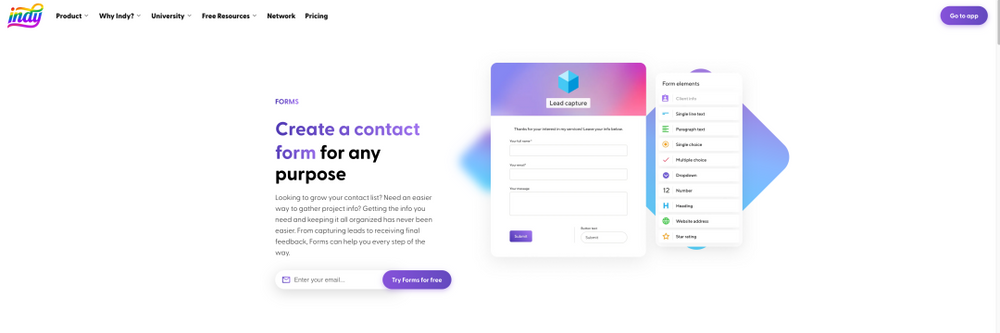
Indy is an excellent option as an alternative to MS Forms. Not only does it have features to help you create forms that can be embedded on social media and in emails, but you can also brand them to fit your unique brand voice. The information from forms can then be downloaded and analyzed in numerous apps. Indy is also an all-in-one solution, helping freelancers to build a better business with tools such as:
- Project management tools to help brands manage their workflows and improve productivity.
- Contract templates that can be edited and sent directly to clients for digital signatures.
- Invoicing tool for quicker payment and improved cash flow.
- Send an email notification when you want a survey to be completed.
Indy Forms can be used throughout the process of a project, from initial inquiries to after-service surveys. There are also excellent communication tools to help.
Conclusion
There are numerous alternatives to MS Forms, including Google Forms, JotForm, and SurveyMonkey. However, considering the limitations of these systems to integrate with the entire project workflow, we believe that Indy is the best alternative.
You can try Indy for free, with access to all the features on up to three monthly contracts. Or pay a small monthly subscription for unlimited use. Try Indy today, and see how it can take your business to the next level.