Project management is a crucial skill for anyone that wants to achieve their goals and deliver value to customers. However, managing projects can be challenging without the right tools and software. That’s why many freelancers rely on project management software to help them plan, organize, track, and collaborate on their projects.
But with so many project management tools available in the market, how do you choose the best one for your needs? In this article, we will compare two of the best project management software: ClickUp and Monday.com. We will look at their features, pricing, pros, and cons, and help you decide which one is better for your business.
ClickUp quick overview
ClickUp is a work management platform that aims to become the one app to replace them all. It allows users to organize, collaborate, and track their work across different levels of hierarchy, views, and integrations. ClickUp is designed for teams of any size and industry, from small startups to large enterprises.
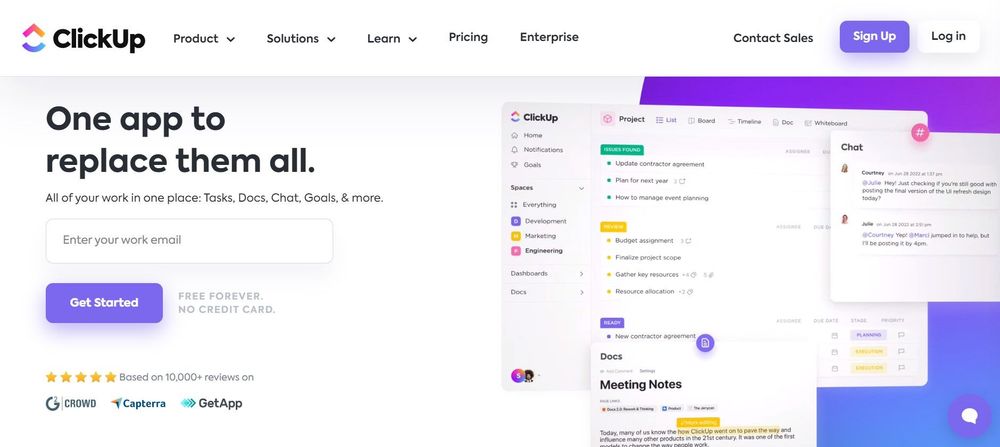
Some of the key features of ClickUp are:
- Hierarchy: Users can create spaces, folders, lists, tasks, subtasks, etc., to structure their work according to their needs
- Views: Users can choose from more than 15 different views to visualize their data, such as Kanban, Gantt, Calendar, Mind Map, etc.
- Customization: Users can customize their dashboards, statuses, fields, automations, etc., to suit their workflow and preferences
- Collaboration: Users can communicate with their team members via chat, comments, mentions, etc., and assign roles and permissions for each level
- Integrations: Users can connect with more than 1000 apps and tools that they use daily, such as Zoom, Google Drive, GitHub, etc.
- Analytics: Users can monitor their progress and performance with various metrics and reports, such as goals, time tracking, sprints, etc.
In summary, ClickUp is a powerful and flexible platform that helps users manage their work in one place.
Monday.com quick overview
Monday.com is a cloud-based work management platform that helps businesses automate their workflows and manage their projects, tasks, and resources in one place. It allows users to create their own work management tools and applications that suit their specific needs and industries. Monday.com is designed for teams of any size and sector, from marketing to construction to education.
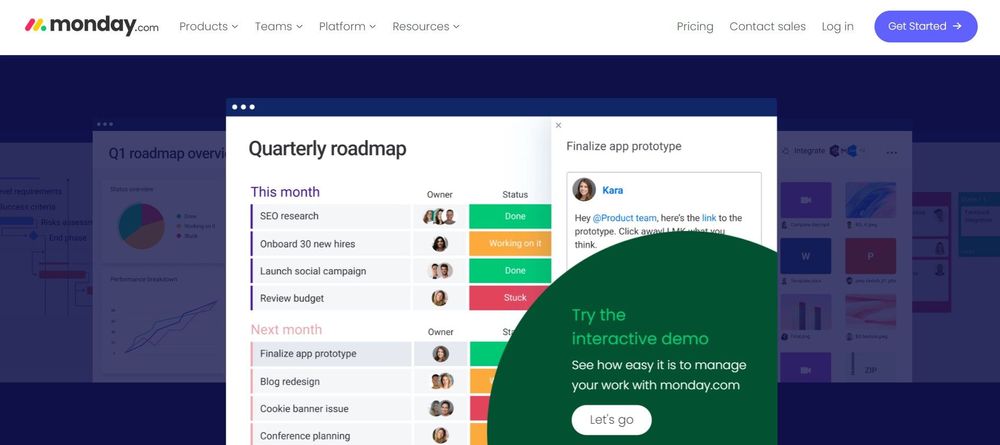
Some of the principal features of Monday.com are:
- Products: Users can choose from 5 end-to-end products that are built on top of Monday.com’s Work OS and cater to different verticals, such as CRM & Sales, Marketing & Creative, Operations & Delivery, Software Development, and HR & Recruitment
- Boards: Users can create boards to organize their data in rows (items) and columns (fields) that can be customized with various types and formats
- Views: Users can choose from 8 different views to visualize their data, such as Table, Kanban, Timeline, Calendar, etc.
- Dashboards: Users can create dashboards to display an overview of their progress and performance with various widgets and charts
- Integrations: Users can connect with more than 1000 apps and tools that they use daily, such as Gmail, Slack, Dropbox, etc.
- Automations: Users can create automations to streamline their workflows and save time by setting triggers and actions for various scenarios
- Apps: Users can build or install apps that add extra functionality or customization to their boards or dashboards
In summary, Monday.com is a simple and versatile platform that helps users create their own work management solutions in one place.
What is the difference between Monday.com and Clickup?
We're going to compare these two in eight different categories. This should give you a good idea of what each tool can do and how they stack up against each other. You might also find free project management software available, but it is likely to be limited in functionality compared to these two giants.
Features
Both ClickUp and Monday.com offer a standard project management app. These are solid platforms with a lot of features freelancers and businesses will find useful. Some common features include:
- Task management to keep projects organized
- Gantt charts for project visualization
- Automations to make work faster
What makes ClickUp stand out is its communications features. Its in-app video recording makes sending a quick video really easy. ClickUp also offers email services, which Monday.com does not. The Mind Map feature available in ClickUp is also superb, and there isn't anything like it elsewhere.
Monday.com isn't short on features, though. On paper, the two look the same, but Monday.com implements more details in its features. For example, both use a kanban board to organize projects. But Monday.com's board includes custom tags, multiple task criteria, and task grouping options.
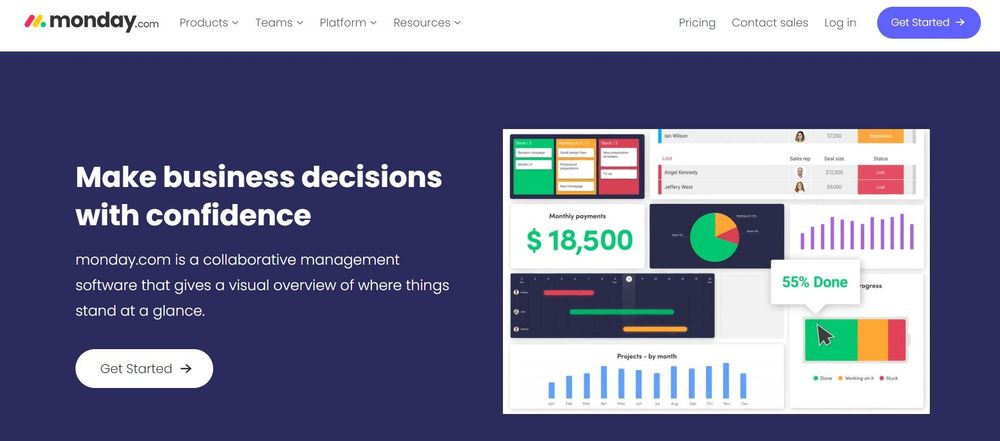
Ultimately, the right choice of project management apps is probably going to depend on your needs. ClickUp is a very good platform for small teams and small projects. Monday.com is far superior for large teams and more complex projects.
Pricing
Both ClickUp and Monday.com offer different pricing plans to suit different needs and budgets. However, there is a significant difference between their free plans and their paid plans. Some common aspects of their pricing plans include:
- Monthly or annual billing options
- Discounts for non-profit and educational organizations
- Free trials for paid plans
What makes ClickUp stand out is its generous free plan that allows unlimited users and tasks, as well as 100MB of storage. This is ideal for small teams or individuals who want to try out the tool without any commitment. ClickUp’s paid plans start from $5/user/month and offer more features and storage space.
Monday.com’s free plan is limited to two users and five boards, which may not be enough for most projects. Monday.com’s paid plans start from $8/user/month and offer more features and integrations. However, some features are only available in higher-tier plans, which can get expensive.
Your best choice is probably going to depend on your budget and your expectations. ClickUp is a very affordable platform that offers a lot of value for money. Monday.com is a more premium platform that offers more advanced features but at a higher cost. Both offer an enterprise plan, but pricing is only available on request.
Views
Both ClickUp and Monday.com offer various views to help you visualize your tasks, projects, and workflows in different ways. However, there is a significant difference in the number and type of views they offer. Some common views they share include:
- List view: This view shows your tasks in a simple list format with columns for different attributes
- Board view: This view shows your tasks in a kanban style with cards that you can drag and drop between different statuses
- Calendar view: This view shows your tasks on a calendar with dates and deadlines
What makes ClickUp stand out is its variety of views that cater to different needs and preferences. Some of its unique views include:
- Timeline view: This view shows your tasks on a linear calendar that you can adjust and plan ahead
- Gantt view: This view shows your tasks on a bar chart that displays dependencies and progress
- Mind map: This view shows your tasks on a graphical diagram that illustrates relationships and hierarchy
Monday.com has plenty of options, too. Again, Monday.com implements more details in its views. For example, both use a chart view to display data from your board in graphs. But Monday.com’s chart view allows you to customize fields, formulas, and dashboards.
The best viewing options probably depend on your style and your goals. ClickUp is a very versatile platform that offers a lot of options for viewing your work. Monday.com is a more refined platform that offers more control over viewing your data.
Ease of use
Both ClickUp and Monday.com are designed to be user-friendly and intuitive platforms that help you manage projects efficiently. However, there is a noticeable difference in their learning curve and their user interface. Some common aspects of their ease of use include:
- Drag-and-drop functionality
- Unlimited projects
- Keyboard shortcuts
- Mobile apps
What makes ClickUp stand out is its simplicity and flexibility that make it easy to get started and adapt to your needs. Some of its unique aspects include:
- One-click switching between views
- Customizable sidebar and home screen
- In-app video recording and email services
Monday.com isn’t difficult to use, though. On paper, the two look similar, but Monday.com has more features and options that require more time and effort to master. For example, both allow you to create automations and integrations with other tools. But Monday.com’s automations and integrations are more advanced and diverse.
Ultimately, the right choice is probably going to depend on your skill level and your expectations. ClickUp is a very straightforward platform that offers a lot of convenience for managing your work. Monday.com is a more sophisticated platform that offers more possibilities for optimizing your work.
Collaboration
Both ClickUp and Monday.com are great platforms for collaborating on projects. However, there is a clear difference in their communication and sharing features. Some common features they have include:
- Comments and mentions
- Notifications and reminders to track progress
- Guest access and permissions
What makes ClickUp stand out is its communication features that make it easy to stay in touch and share feedback. Some of its unique features include:
- In-app video recording: You can record a video message within the app and send it to collaborators or clients
- Email services: You can send and receive emails from within the app without switching to another tool
- Mind map: You can create a visual diagram of your tasks and their relationships and share it with collaborators
Monday.com isn’t lacking in collaboration features, though. On paper, the two look similar, but Monday.com has more sharing and reporting features that make it easy to showcase your work and get insights. Some of its unique features include:
- Dashboards: You can create custom dashboards with charts, widgets, and data from your boards and share them
- Broadcast: You can display your board or dashboard on a big screen for presentations or meetings
- Forms: You can create forms to collect information from external sources and add them to your boards automatically
In the end, the best choice will likely depend on your preferences and needs. ClickUp is a very convenient platform that offers a lot of communication options for simple collaboration. Monday.com is a more powerful platform that offers a lot of sharing options for collaborating with others on projects.
Integrations
ClickUp and Monday.com both allow you to connect with other tools and apps that you use for your work. However, they differ in the number and type of integrations they offer. Some of the integrations they share are:
- Google Drive
- Slack
- Zoom
ClickUp has an edge over Monday.com in terms of the variety and flexibility of its integrations. Some of the integrations users enjoy in ClickUp are:
- GitHub: You can sync your GitHub repositories with your ClickUp tasks and track commits, pull requests, and issues
- Loom: You can record and share video messages within ClickUp using Loom
- Zapier: You can create custom workflows and automations between ClickUp and thousands of other apps using Zapier
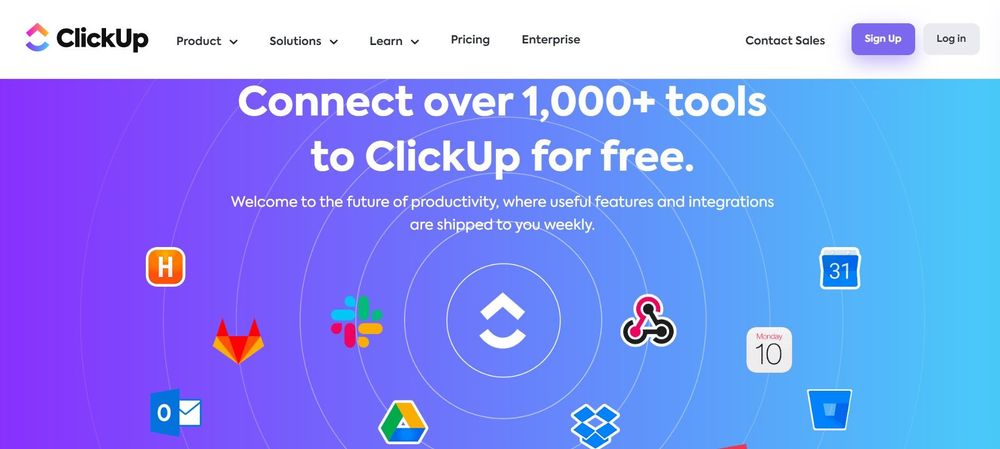
Monday.com is not far behind ClickUp in terms of the quality and functionality of its integrations. Some of the integrations you can use with Monday.com are:
- Jira: You can sync your Jira projects with your Monday.com boards and track issues, statuses, and comments
- Excel: You can import and export data between Excel and Monday.com using formulas and functions
- Shopify: You can manage your Shopify orders from within Monday.com using automations and notifications
The final decision will likely depend on which tools you use more often and how you want to integrate them with your project management platform. ClickUp is a more versatile platform that offers a lot of options for integrating with different apps. Monday.com is a more robust platform that offers a lot of features for integrating with specific apps.
Security
Monday.com and ClickUp both claim to provide high-level security and privacy for their users’ data. However, they differ in some aspects of their security policies and practices. Some of the security features they share are:
- Encryption: Both platforms use encryption to protect data in transit and at rest. They use SSL/TLS protocols for data transmission and AES-256 encryption for data storage
- Compliance: Both platforms comply with various regulations and standards, such as GDPR, CCPA, ISO 27001, SOC 2 Type II, etc.
- Authentication: Both platforms support single sign-on (SSO) and two-factor authentication (2FA) for user access control
- Backup: Both platforms perform regular backups of data and have disaster recovery plans in place
ClickUp has an edge over Monday.com in terms of some security features, such as:
- Storage: ClickUp offers unlimited storage for all its paid plans, whereas Monday.com limits storage based on the plan level
- Privacy: ClickUp allows users to choose their own data center location from six regions, whereas Monday.com does not offer this option
- Audit logs: ClickUp provides audit logs for all actions performed by users on tasks, projects, spaces, etc., whereas monday.com only provides audit logs for admins on enterprise plans
Monday.com is not far behind ClickUp in terms of some security features, such as:
- Integrations: Monday.com offers more integrations with other tools and apps than ClickUp, which can enhance security by reducing data silos and manual errors
- Automations: Monday.com allows more automations per month than ClickUp, which can improve security by streamlining workflows and reducing human intervention
- Certifications: Monday.com has more certifications than ClickUp, such as ISO 27701 (privacy), ISO 22301 (business continuity), ISO 27018 (cloud security), etc.
Your final decision will likely depend on which security features are more important for your business needs and preferences. ClickUp is a more flexible platform that offers more options for data storage, privacy, and auditability. Monday.com is a more robust platform that offers more features for data integration, automation, and compliance.
Support
ClickUp and Monday.com both aim to provide excellent customer support to their users. However, they differ in the methods and quality of their support services. Some of the customer support features they share are:
- 24/7 support: Both platforms offer round-the-clock support via email or chat, so you can get help whenever you need it
- Knowledge base: Both platforms have a comprehensive knowledge base with articles, videos, tutorials, etc., that you can access for self-help
- Community: Both platforms have an active community of users who can share tips, feedback, ideas, etc., on forums, social media, etc.
ClickUp has an edge over Monday.com in terms of some customer support features, such as:
- Phone support: ClickUp offers phone support for all its paid plans, whereas Monday.com does not offer phone support at all
- Coaching: ClickUp offers free coaching sessions for users who want to learn more about the platform or get personalized guidance, whereas Monday.com does not offer this option
- Consultants: ClickUp offers a network of consultants who can help users with complex projects or custom solutions for a fee, whereas Monday.com does not offer this option
Monday.com is not far behind ClickUp in terms of some customer support features, such as:
- Feedback: Monday.com allows users to submit feedback and feature requests directly from the platform, whereas ClickUp requires users to use a separate website for this purpose
- Updates: Monday.com provides regular updates on new features and improvements on its blog and newsletter, whereas ClickUp provides weekly updates on its release notes page
- Reviews: Monday.com has more positive reviews than ClickUp on various websites such as Capterra, Trustpilot, G2 Crowd, etc.
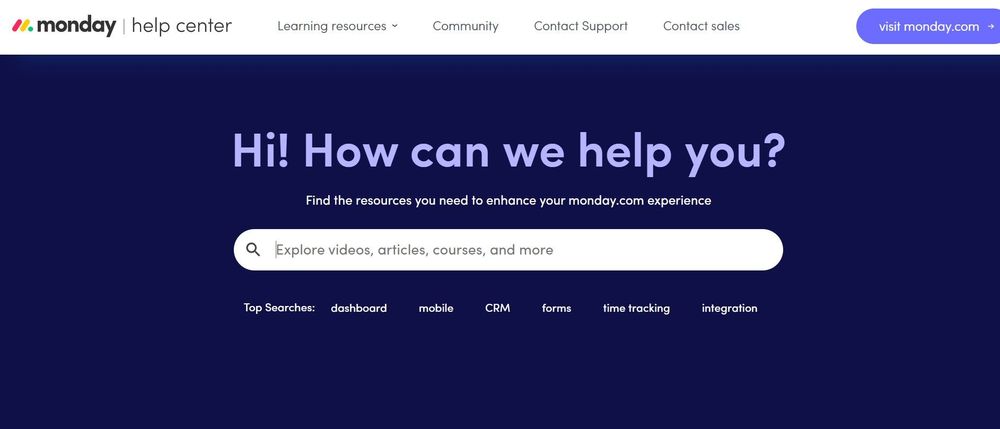
Your final decision will likely depend on which customer support features are more important for your user experience and satisfaction. ClickUp is a more responsive platform that offers more options for live support and coaching. Monday.com is a more proactive platform that offers more options for feedback and updates.
Indy is the best alternative for freelancers and small businesses
Indy is a project management tool that helps freelancers manage their clients, proposals, contracts, proposals, invoices, and tasks in one place. It allows freelancers to create professional and customized documents and track their work progress and payments easily. Indy is designed for freelancers of any skill and industry, from writers to designers to developers.

Some of the main features of Indy are:
- Clients: Users can create client profiles with contact information, notes, and files that can be linked to their projects
- Proposals: Users can create winning proposals with templates or from scratch and can be fully customized with images, fonts, colors, and embeddable elements like videos, songs, social media profiles, and more.
- Contracts: Users can create professional contracts with templates or from scratch, or upload their own contract.
- Invoices: Users can create invoices with templates or from scratch and accept multiple online and offline payment methods
- Tasks: Users can create tasks with to-do lists or Kanban boards that help them manage their projects efficiently
- Time Tracking: Users can track their billable hours automatically or manually and link them to their invoices
- Files: Users can store up to 1 TB of files and share them with clients
- Forms: Users can create and customize intake forms, surveys, project briefs, and client onboarding forms, and create their own from scratch for any purpose. Share forms anywhere with a link or embed it right in your website.
- Calendar: Users can view their tasks and deadlines on a calendar app that syncs with Google Calendar
Indy is a simple and comprehensive platform that helps freelancers manage their businesses in one place.
With the Free plan, you can get unlimited access to Indy's core tools. And if you want advanced features like workflow automations, integrations with popular apps, custom branding, recurring invoices, and more, you can get Indy Pro for just $9/month with the annual plan. Learn more about Indy Pro.
Conclusion
ClickUp and Monday.com are both flexible project management software that can help you manage your projects efficiently and effectively. However, they also have some drawbacks and limitations that may not suit your specific needs and preferences.
If you are looking for a simple and comprehensive project management tool that is designed for freelancers, we recommend you check out Indy. Indy is a platform that helps you manage your clients, proposals, contracts, invoices, and tasks in one place. It also has features like time tracking, calendar sync, and integrations that make your freelance business easier and more professional.
Indy is the best project management tool for freelancers who want to save time, money, and hassle. You can start using Indy for free today and see how it can transform your freelance business. Try Indy now!



