How many times do you see someone asking the ‘Hive Mind’ for answers on social media? Hive is a project management platform that values collaboration very highly. It was founded in 2015 and is frequently updated based on customer feedback. Anyone can influence the future of the software by contributing to the hive mind.
Hive is considered by many to be a great project management tool for teams. After all, its users include well-known corporations such as Uber, Starbucks, Google, and IBM. Is it really that good, though? Or is it a case of style over substance? Let's examine this software so you can decide for yourself.
Main features
Hive has a lot of features, which are frequently added based on feedback from users. Here are a few of them:
- Flexible project hierarchies will help you keep on top of all projects. You can use kanban or Gantt charts to display parent projects with child projects as subtasks underneath. Here you can show all the subtasks and how they relate to the overall project.
- Seamless agile management helps assign different team members to different tasks based on their availability and their different skill sets. You can assign people to different ‘sprints’, which represent phases of the project.
- Hive Chat is a communication tool that may seem like a variation on Microsoft Teams or similar. It can keep remote workers connected with those who are office-based and allows teams to stay in close contact even when they are not together in one place.
Hive regularly adds new features and has over 1,000 integration possibilities. Way too many to list, but you can check the website for the latest additions.
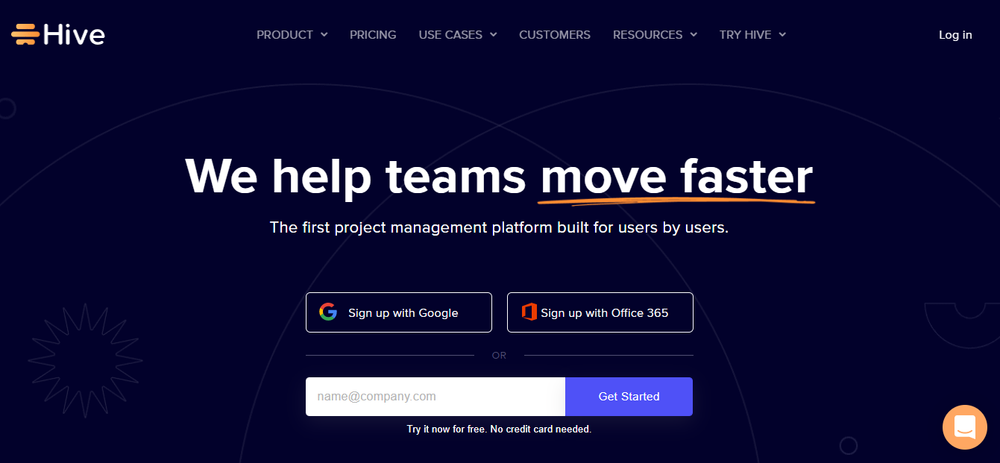
Unique selling points
Hive's originality comes mostly from the fact that it is so user-led. After all, who is better placed to make suggestions than someone who uses the platform and knows what would make it even more useful? It is a great project collaboration tool that allows chatting and file sharing inside tasks.
Hive is truly cloud collaborative, meaning team members can track progress in real-time. The biggest focus with Hive is on bringing team members together, but who is it actually designed for?
Target audience
Hive isn’t aimed at any particular target audience, and some well-known companies have used it to their advantage. For example, Hive has revolutionized the way Starbucks rolls out new stores. Previously they were using Excel, which was much more cumbersome and prone to errors. Now they use Hive, and everyone is on the same page with projects. It is a very efficient process management software, and as everyone can see the progress of different tasks, new stores can be opened a lot quicker.
Pricing
Hive has three pricing plans available. Here’s what each of these plans has to offer:
- Solo: This is Hive’s free plan, and it includes unlimited storage, unlimited projects, and tasks, and unlimited collaborative notes. It also includes Gantt, Kanban, calendar & table views.
- Teams: Costs $12/month. You get access to everything in the Solo plan, plus time tracking, seven flexible add-ons, sharable forms, an in-app calendar, and external guest access.
- Enterprise: You will have to get in touch to find out the cost and exactly what it offers, but this will be a conversation worth having if you're not sure the base package is giving you quite enough.
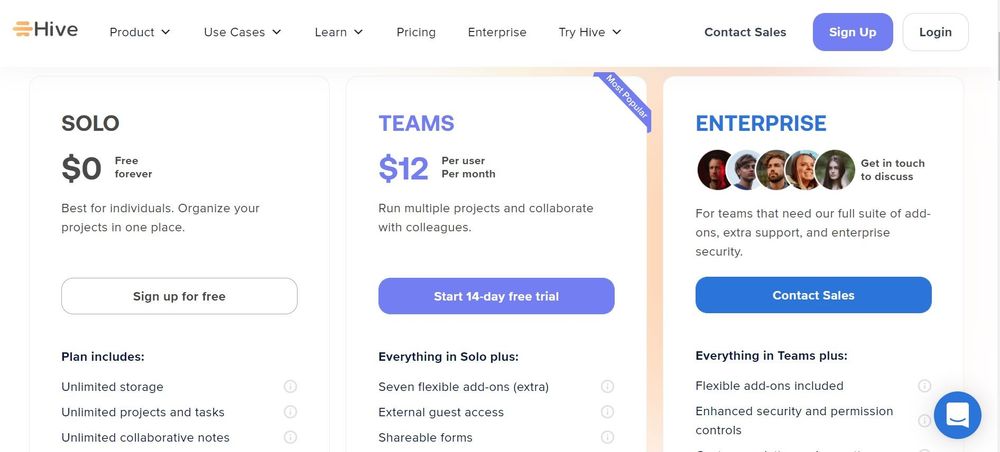
Disadvantages
Although Hive is held in high regard, there have been some disadvantages mentioned. For one, several of Hive’s most important features for freelancers and small businesses are time tracking, shareable forms, and an in-app calendar, all of which are reserved for Hive’s more expensive Teams plan.
Another drawback for many is that Hive has been reported as being difficult to use. This can be very disheartening for someone who is new to project management software.
The notifications are described as 'annoying' by quite a few people. They appear as pop-ups and cannot be marked as read. This means they can become a little overwhelming. They can be muted, but this means you might miss the important ones. Sounds like a no-win situation, huh?
Finally, the mobile app has also been said to be a lot less responsive than the desktop version. This is problematic as 61% of traffic to websites in the USA last year was from mobile devices.
Hive vs. Indy
Hive may have over 1,000 integration possibilities, but are all of those essential to your work as a freelancer? Probably not.

Indy has the tools you need most as a freelancer, including essential tools like time tracking, shareable forms, and an in-app calendar at a cheaper cost than Hive’s Teams plan. With Indy, you can manage your freelance and small business from start to finish with ready-made proposal and contract templates, task management, file storage, chats, automatic time tracking, and invoicing.
What’s more, the interface is incredibly intuitive, making it easy to sign up and get started right away.
For unlimited access, Indy costs just $12/month (and Indy’s Free plan gives you free unlimited access to all the basic tools you need to manage your business!).
Summary
Hive is a cloud-based project management tool that works by listening to its user base and evolving its platform based on feedback. It has everything you’d come to expect from a project management platform. However, some of its more critical features for freelancers, such as time tracking, shareable forms, and an in-app calendar, require users to upgrade to their more expensive Teams plan.
Having said that, Indy has been specifically designed for freelancers to handle every aspect of their projects and administrative work. Check out the variety of tools available and see for yourself! Get started today for free.



