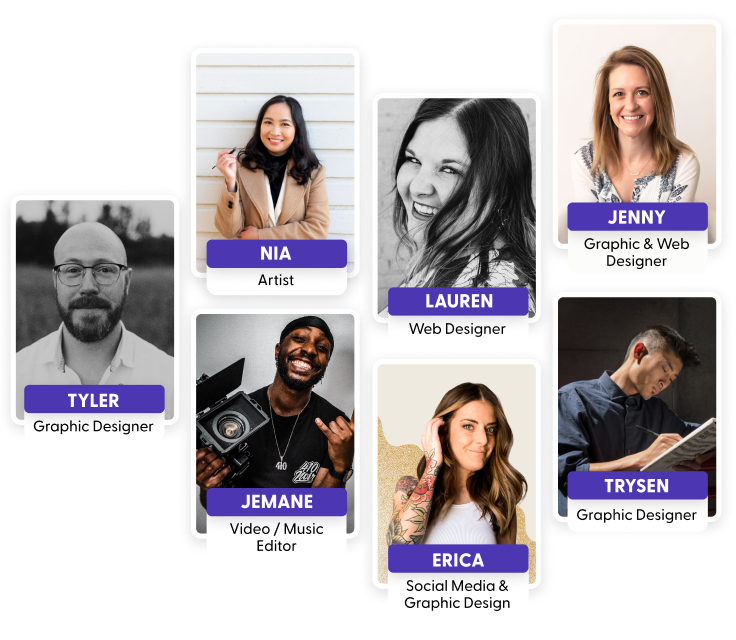While filing taxes, not many people know how to void 1099, mostly because they don't think they will ever need to. However, sometimes errors can happen.
An error can occur with respect to the name, address or may occur because you have written the number wrong on the form. If this is the case with you, then voiding the form is the right thing to avoid a penalty. The article will help you know what should be done if you commit a mistake in the form 1099.
Know the Details of 1099 Forms
Form 1099 are informative returns used by businesses to entail specific payouts. There are two kinds of forms: 1099- Form 1099-NEC and Form 1099-MISC. From 1982 to 2020, enterprises filed 1099-misc to report 1099, but after 2020, the IRS started using 1099-NEC!
So, is there any difference? Can it cause errors?
1099-miscellaneous information helps to report specific payouts done to 1099 sellers/ contractors. While for 1099-non employee compensation is done to report payouts offered to independent contractors, it is the same as the W-2. Contractors need 1099-NEC to acquire their personal tax returns filing details.
Who Can File Form 1099-Misc and Form 1099-NEC?
Both forms have five prints and every copy is received by the same parties. Copy A, Copy B, and Copy C are for the IRS, Contractor, and your records, and Copy 1 and Copy 2 are for the required State Tax Departments and contractors.
While filing form 1099 with the Internal Revenue Service, you should add a Form 1096 too. You should also mention the form type you are filling out, 'Form 1096'.
If you are sending both forms, you should choose two forms 1096. Include one form for 1099 Misc and one for 1099-NEC.
Common 1099 Mistakes That Need 1099 Correction
Firstly, you should send a rectified form 1099 to the IRS, in case the incorrect form has already been submitted. Alternatively, you may easily void it. Remember, you should not send corrected forms to the Internal Revenue Service, if the information corrected is local.
Some errors that need a changed 1099 :
- Using the wrong return form type (For instance, a Form 1099-misc has been used when 1099-NEC was needed)
- Wrong money sum
- Incorrect payee TIN or name.
- Incorrect return filed
- The false checkbox marked
The IRS website mentions all the details about the due date. As per the IRS guidelines, you should submit the form with the correct information for returns submitted in the previous three tax years.

Tips to Avoid These Errors
Prevention is better than cure. Hence, when filing 1099 or W-2 forms, there are some points to keep in mind:
- Never add "0" in the boxes even if some boxes do not relate to your business; leave them empty.
- Do not include a dollar sign in the boxes when mentioning the dollar amount.
- Do not avoid the decimal points.
- Do not use a small font for the form.
- Do not use 1099-NEC to report employees' wages. You need a W-2 form for it.
If you have made any mistakes and you don't know how to rectify them, get in touch with the Internal Revenue Service help desk team or speak to a tax professional.
Tips to Issue a Corrected Form 1099 (Paper Forms)
While W-2 has a Form W-2C as its correction form, there is no alternative to the 1099 rectification form.
Use a new form 1099 and tick the box where "Corrected" is mentioned. Send the corrected form to the Internal Revenue Service, buyer, and state bodies. Also, prepare a rectified form 1096. Please do not add the incorrect return copy with it.
According to the IRS, there are two types of errors: Error Type 1 as well as Error Type 2.
Error Type 1
If the form has a wrong amount of money or information or if you have submitted a return you shouldn't have, it is an Error Type 1 .
To rectify the Type 1 error, you should follow the given steps:
- Draft a fresh tax form 1099.
- Put a Cross in the Corrected section.
- Add the corrected information.
- Fill out a fresh Form 1096 and add all the correct information.
- Mail the forms to the IRS, independent contractors, and the State tax department.
Error Type 2
These errors take place if the taxpayer-identification numbers are incorrect or missing, or the payee's name is not correct.
To rectify Error Type 2, you should follow the given steps:
First phase: Acknowledge the incorrect information return.
- Get a fresh 1099 form.
- Make a cross in the Corrected section.
- Add the details about the payer, receiver, and account number details as stated in the incorrect return form.
- Write 0 for the amount.
Second phase: Mention the correct return information
- Draft a fresh information return
- Avoid adding a cross the Corrected section.
- Mention all the corrected information.
- Prepare form 1096 and add the correct information.
- Mail the rectified form to your vendor, independent contractor, Internal Revenue Service, and State Tax Authorities.
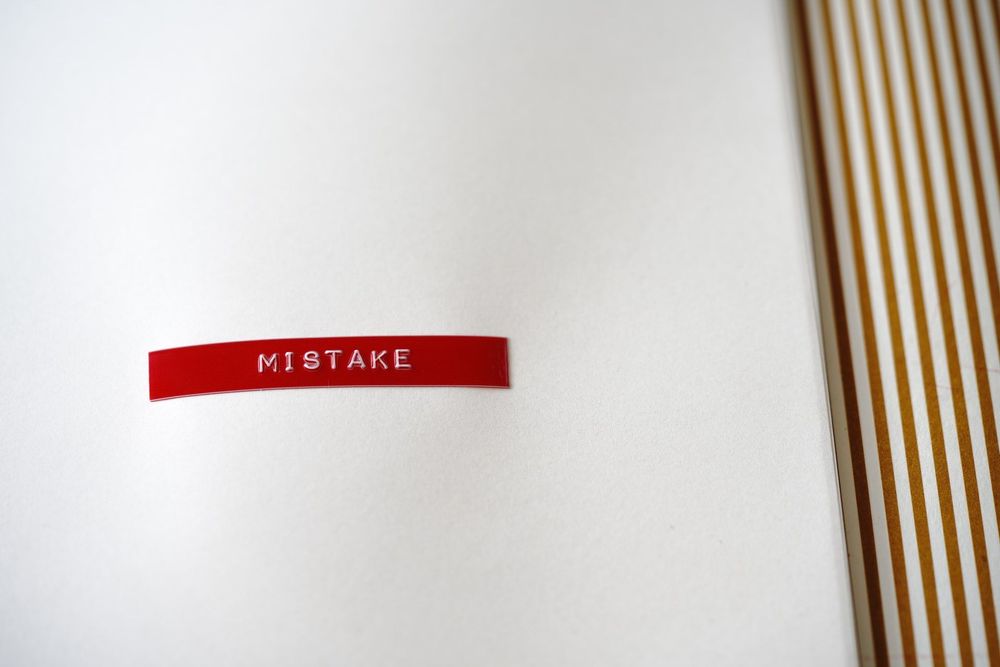
Tips to Issue a Corrected Form 1099 (Through the Internet)
Those who have over 250 '1099 forms' that need correction should electronically file the correct forms.
Like paper forms, electronic filing involves two error types. While filing electronically, there are single-transaction rectification and double-transaction rectification mistakes.
Sometimes, the electronic correction procedure may differ when you use accounting software, and thus, it's better to consult a tax professional for it.
You should refer to the IRS Fire process to file correct returns electronically.
Steps to Void 1099 Already Sent to IRS?
You can void a form 1099 if it was delivered to the Internal Revenue Service, but the IRS hasn't received it. Some of the steps to follow to void 1099 are:
1.Streak the "Void" section
If the form 1099 is filled online, your sheet is not detached from the page till it is delivered to the IRS. So, it means you will have full access to it. If you notice an error on the tax form, do not detach the sheet but click on 'void'. The IRS doesn't accept separate sheets.
2.Report correct information
Report corrected return for the form which you have void. If there are forms attached to the sheet, report all of them.
3.File form 1096
Download 1096 from the IRS and add the corrected information. It works as a reconciliation sheet and has all the data 'form 1099'. If you submit a corrected returns form, you need to submit a new 'form 1096'.
4.Submit the void and rectified forms
Send forms 1096 and 1099 to the IRS, both the original and the rectified form.
How Do I Void 1099-DIV?
You can void 1099-DIV in the same way as 1099-misc. File the form with rectified information.
Check "Void" and send the form to the recipient and the IRS website. If you are filing a form in paper forms, do it with form 1096.
How to Correct a 1099-NEC?
The 1099-NEC corrections are easy. It is done in the same manner as other forms. The correction is done on paper, regardless of the form you are filing (paper or electrical).
A Red Copy A with form 1096 is needed to file it to the IRS. You should also send the updated form 1099-NEC to the other parties too.
What if You File the Wrong Name or TIN?
If you file an incorrect TIN or name on the form, you don't need to file a rectified version. It applies to paper and electronic forms.
In case you make an error, just send a letter to the IRS, where you can add the given information:
- Name and address
- Tax year
- Type of error
- Taxpayer Identification Number
- Return type
- Filing option
- Any withholding of federal income tax
- Payee number
- Return type
The letter should be sent to the IRS, and they will make the corrections in the forms you have filed.
Wrapping Up
The last thing you want to do is waste your time re-creating the tax forms. Mistakes could happen. Sometimes, it is as simple as ticking off a box and including the correct information, while in other cases, it may not be that simple. With that being said, if you are still uncertain about how to submit corrected forms or void a form 1099, then consult a tax advisor. You can also simplify your responsibilities by selecting a reliable online software to create and print forms 1096 and form 1099.