PandaDoc is a popular tool used by thousands of people to manage proposals, quotes, and contracts. The platform is designed to increase efficiency; however, many users have reported problems when sending documents and some considerable limitations regarding features.
In this blog, we will review PandaDoc and explore all the functionality and benefits this online proposal software has to offer. Then, we will go through a few PandaDoc alternatives that might be a better fit for your business and what makes them unique.
What is PandaDoc?
PandaDoc is a centralized workflow platform that helps streamline document sharing. It allows users to create customized documents with dynamic fields, e-signatures, and invoice templates to simplify sales team tasks.
In 2011, Mikita Mikado and Sergey Barysiuk created PandaDoc to improve the document workflow process. The application includes powerful tools for customer relationship management, sales proposals, onboarding, payment integrations, and approval workflows. After starting in Belarus, the team moved to Silicon Valley in 2014.
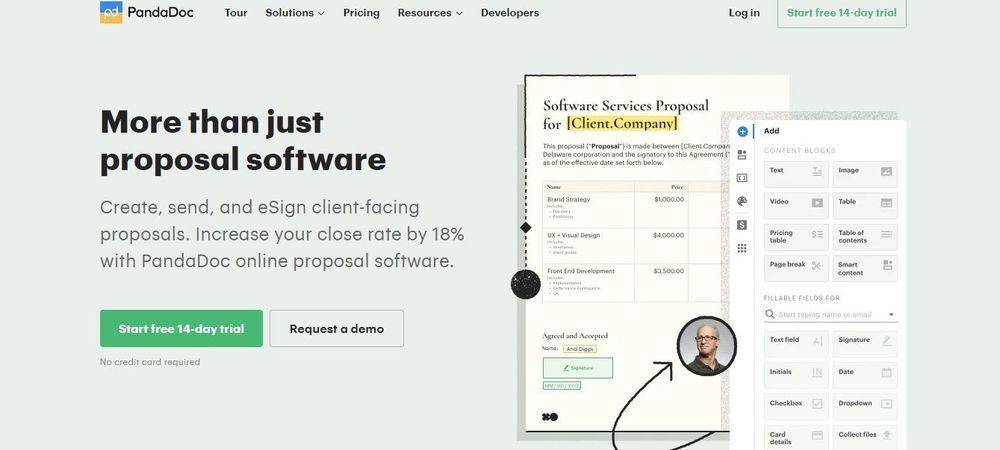
PandaDoc aims to improve workflows and customer experiences. Many freelancers use the platform to create, approve, and share quotes, contracts, eSign proposals, and other important documents.
Let's start by exploring PandaDoc's features to see how this platform helps businesses—but also see where the app might fall short.
Business document templates
PandaDoc's 750+ templates boost productivity and jumpstart the document creation process. Simply select a template and customize it to fit your business needs.
Templates are organized by document types, such as agreements, forms, proposals, and contracts, as well as industry-specific files for healthcare, finance, construction, software development, consulting, education, and more.
PandaDoc's most popular templates include:
- Agreements: End user license, software license, payment plan, and release agreement templates
- Business plans: Startup, restaurant, and executive summary templates, and business letter templates
- Forms: Opt-in, tax credits, student loan, customer registration, IT service ticket, and more
- Receipts: Rental, sales, deposit, and service receipt templates
- Invoices: Freelance, VAT, tax, proforma, and more invoice template options
- Proposals: Business, digital marketing, sales, and freelancer proposals for different industries.
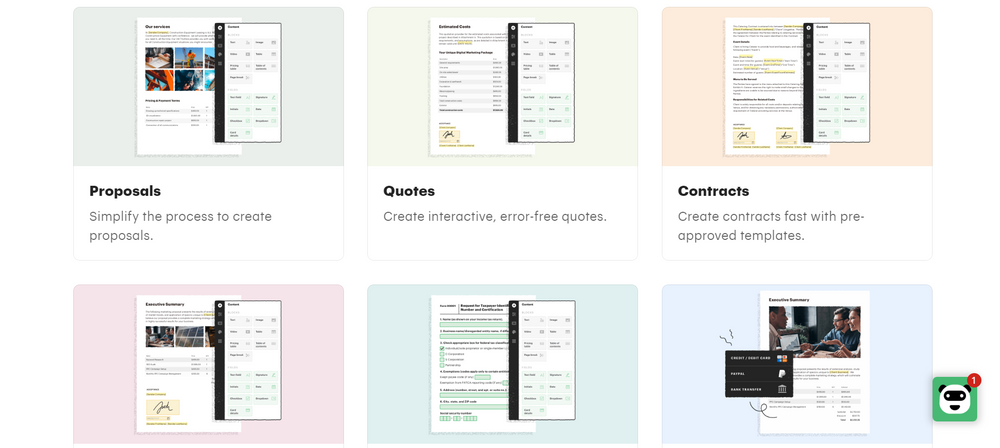
PandaDoc solutions
PandaDoc's solutions integrate with each other and advanced tools like the platform's API and eSignature features. The product's website features six primary tools:
- Proposals: Create, send, and eSign sales proposals with error-free templates or drag-and-drop elements. Get notifications when clients open or comment on proposals.
- eSignatures: Get documents signed from any device using PandaDoc's legally binding software, UETA and ESIGN compliant. Require extra security measures like passcodes and SMS texts. Process thousands of eSignatures with the API solution.
- Quotes: Pre-configure products and services with pricing tables and track engagement and usage in real-time. Create quotes using PandaDoc's templates.
- Forms: Easily customize form fields, collect information, and electronic signatures. Share forms using links or embeds, and collect non-anonymous qualitative client data. Available with Business and Enterprise plans.
- Contracts: Customize, negotiate, and sign contracts with industry-specific templates or your own. Streamline approval workflows and store all document information.
- Payments: Create invoices and collect payments via credit card, bank transfer, debit card, merchant accounts, PayPal, and other services. Use eSignatures and compliant gateways.
Other features include Notary, HIPAA compliance, and API and SDK support.
PandaDoc integrations
PandaDoc includes several powerful integrations and great alternatives to streamline your business processes and gain more speed and efficiency when you create documents.
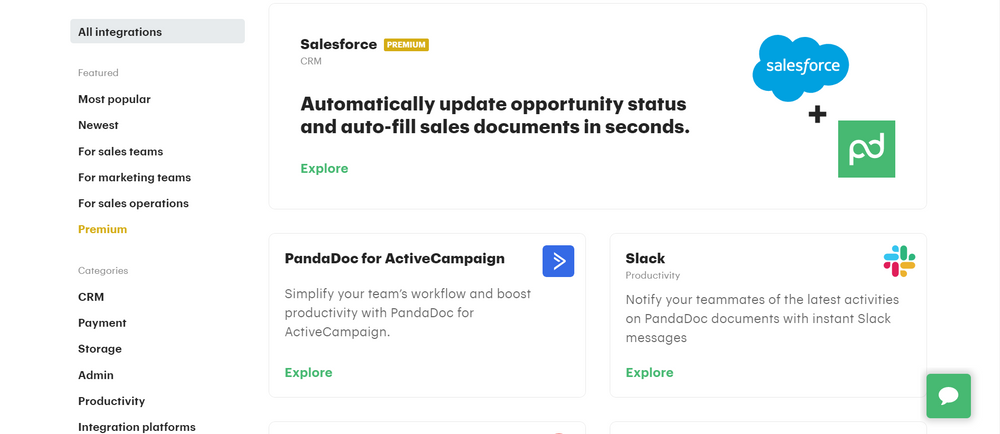
The most popular ones are:
- HubSpot: You can create, send, eSign, and track all your documents using HubSpot CRM. For example, by generating and editing contracts in the latter and adding a legally-binding and enforceable eSignature functionality via PandaDoc. This integration makes it easy to auto-populate documents using standard and custom HubSpot fields while tracking records using PandaDoc's document analytics. Connecting both tools is also quite straightforward and requires no coding.
- Salesforce: If you upgrade Salesforce using PandaDoc's eSign professional proposals, instead of having to copy-paste customer data into your sales document creation, you can just send docs with one click. This has the potential to automate the end-to-end workflow and produce consistent collateral much faster. All of PandaDoc's status updates are accessible in real-time, so you know who's interacting with what and when. As a consequence, all deal-related contracts, agreements, proposals, and conversations can be easily embedded within Salesforce.
- Pipedrive and Zoho: Pipedrive is another popular CRM system and one that PandaDoc integrates seamlessly. You can, for instance, add document generation and eSigning capabilities to your workflow using the same tool. If you have a Pipedrive deal, you can use the content library to generate new documents and collect signatures in a snap. Quotes are also automatically auto-filled. The same applies to Zoho; PandaDoc allows you to, in fact, automate your entire sales cycle.
- Other integrations: PandaDoc also offers robust integrations with Monday.com, Sopper, Slack, Zoom, Microsoft Teams, Omniscient, Zapier, Zendesk, Google Docs, Stripe, Dropbox, and many other popular tools.
PandaDoc pricing and plans
PandaDoc offers four plans with slight price variations depending on payment frequency.
- Free eSign: Unlimited legally binding documents, eSignatures, document upload, payments, and mobile app.
- Essentials: All free plan features plus rich media drag-and-drop document editor, access to templates and document analytics, and 24/7 chat and email support for about $19 a month.
- Business: Connect with CRM systems and Zapier, access content library and approval workflows, support custom branding, and use forms and bulk-send documents for an extra fee. Costs $49 if billed annually.
- Enterprise: Add SSO support and custom user roles, unlimited team workspaces, notary, Salesforce integration, and API support for an additional fee.
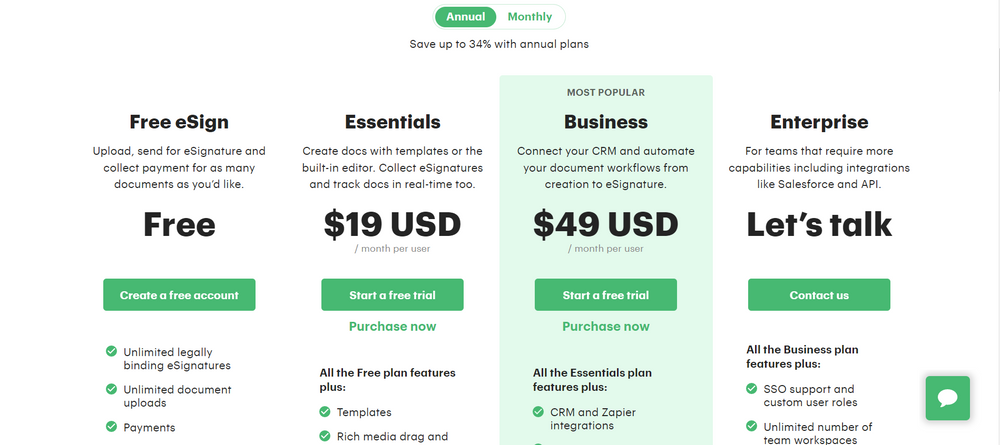
The disadvantages of PandaDoc
Now that we've covered the main features offered by this platform, it's time to talk about the downsides. Let's see what customers who have used PandaDoc have to say about the solution (we've divided the feedback into groups, so the downsides are easier to scan).
PandaDoc con 1: Speed
One major disadvantage that some customers have reported when using PandaDoc is slow loading times for documents. This can be a significant issue for organizations that handle numerous clients or files, or those that require speedy processes.
PandaDoc con 2: Unreliable customer support and charging policies
Unless on a Business or Enterprise plan, customer support can be difficult to reach, and some users have reported unexpected charges.
PandaDoc con 3: Lots of extra fees
Features like forms, bulk sending capabilities, Salesforce integration, and API support are billed separately.
PandaDoc con 4: You can't duplicate proposals
Users can no longer duplicate proposals, making it difficult to modify templates.
PandaDoc con 5: Not a comprehensive platform
PandaDoc does not offer additional functionalities like the ability to chat with customers, track billable hours, create easy invoices, and follow tasks and proposals using calendars.

The best PandaDoc alternatives
If you're thinking about using PandaDoc for your business, it's a good idea to explore other solutions that offer similar features to see if they might be a better fit. We've done the research for you and have selected four PandaDoc alternatives and competitors based on their functionality, price range, and customer reviews.
Our top picks include solutions that offer comparable features to PandaDoc and are similarly priced. We've also excluded any tools with poor reviews to ensure that we're presenting you with the best options. So, without further ado, here are our recommended alternatives to PandaDoc.
1. Indy
Indy is a tool designed with freelancers in mind. This simple yet powerful solution includes nine solid tools that are capable of interacting with each other to help you manage your business all from a single platform.

Indy's features
As we mentioned, Indy offers nine features or tools. All of these integrate with each other to unlock advanced capabilities. For example, you can connect your proposals with your contracts and these with your invoices. Or you can add tasks and time tracker blocks to your calendar. Here are Indy's features in a little more detail:
- Forms: Gather project information, capture and grow your leads, and request client testimonials, all using pre-built or custom-built forms that easily integrate with the rest of the platform. Share forms anywhere with a link or embed them right in your website.
- Contracts: Indy includes a simple but powerful editor that allows you to create, sign, and send effective agreements in minutes. The documents can also be populated with dynamic fields, such as client data, tasks, and time invoices. The status of each electronic signature can be easily tracked.
- Files: Share, revise, and track files so you can coordinate feedback and approval with your clients for all files. All exchanges are also recorded within the platform, so you can always go back to previous agreements.
- Invoices: Generate and send invoices directly from Indy so you can get paid faster. The solution supports many payment systems, such as credit and debit cards, wire transfers, direct deposits, checks, and more.
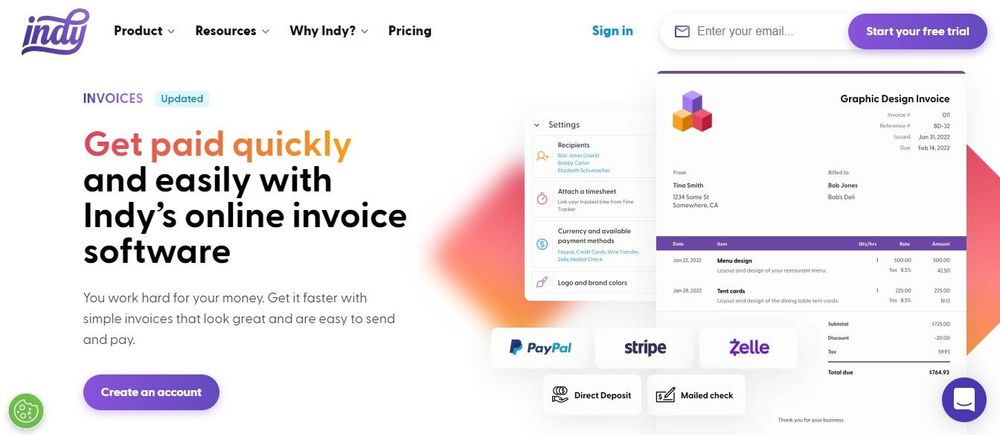
- Proposals: Start working on new projects with engaging proposals and estimates. You can explore an extensive collection of professional templates or create your own documents, and monitor all exchanges from your Indy dashboard.
- Tasks: Keep track of all your work using a simple yet highly comprehensive task management system. See what's ahead and explore to-dos using lists, boards, or connecting activities to your calendar.
- Time Tracker: With Indy's time tracker, you can record and report your work hours and get paid, all from the same tool. You'd be surprised how much time goes un-invoiced without this option!
- Calendar: You can schedule meetings and keep track of everything that's happening around your business on a day, week, or monthly basis. Indy's calendar also syncs with Google, so you can easily see what's due.
- Chats: Message with one or multiple clients and other professionals, and share files, tasks, and documents efficiently.
Indy's pros
Indy is a vast tool and integration suite that allows you to control every aspect of your daily work routine. From creating and sending proposals to invoicing your customers, you can also easily share files, sign documents, and fulfill contracts safely. It's easy to add a personal touch to your documents with simple editors. Even Indy’s free plan includes unlimited use of the platform’s core tools, and the company has promised this tier will remain free forever. Indy truly makes complex processes simple, saving your small business time and effort.
Indy's cons
Although Indy is an all-in-one productivity tool, the platform has been designed to be easy to use. In consequence, it does not include advanced client management capabilities or the ability to export documentation easily. However, the team is working on both things.
Indy's plans
Indy has a very simple plan structure: You have a Free plan and a Pro plan. The Free plan includes unlimited access to projects, forms, calendars, tasks, time tracking, and up to 10 GB of file storage. Plus 3 proposals, contracts, and invoices a month. The company also offers email support for this plan's users.
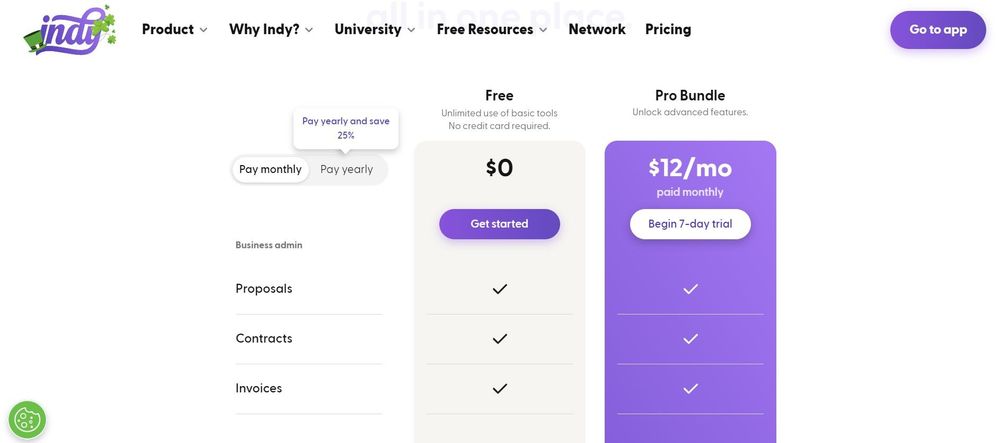
The Pro plan has all of this plus unlimited proposals, contracts, and invoices, 1 TB storage, support for recurring invoices, Zapier integration, Google Calendar sync, workflow automations, and embeddable forms. You can also white-label documents and add custom branding. On top of email support, you also get live chat support.
Indy vs. PandaDoc: The verdict
Indy offers several powerful tools that can help you manage your work more efficiently. Their Pro plan costs just $9/month with the annual plan, which is just a tiny portion of what you'd have to pay for PandaDoc. In short: You get more for less, as well as several features PandaDoc does not include nor is planning on adding.
2. Proposify
Proposify is a proposal software focused on removing bottlenecks. This app is mainly dedicated to helping teams close sales. In fact, the company claims their tool is able to close 2x the industry average! One of the reasons behind this number has to do with Proposify's ability to create mistake-free documents based on solid templates. The solution also offers more visibility and lead insights through a comprehensive and easy-to-use dashboard.
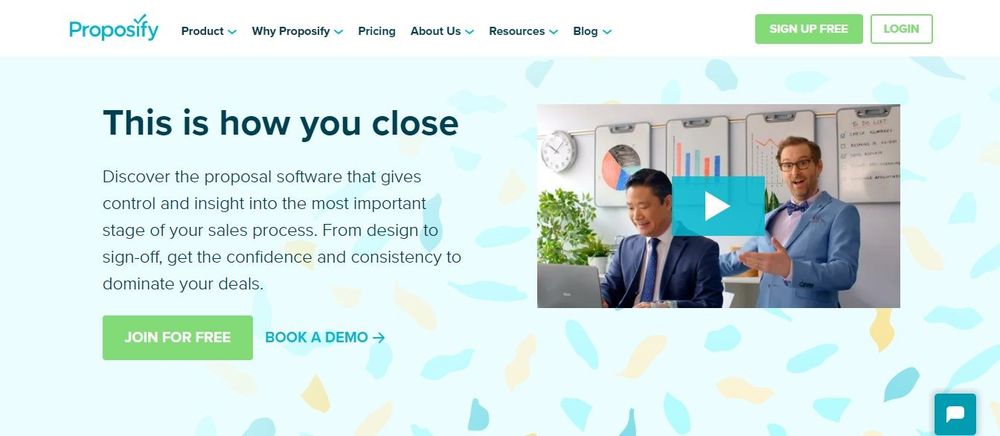
Proposify's features
Proposify includes a good range of tools, which are grouped into three categories: Content and brand management tools, insight tools, and client experience tools. Let's go through these in a little more detail.
- Content and brand management features: These tools aim to protect your documents and proposals from inconsistencies and inaccuracies. One of their main elements is a content library that keeps all pre-approved assets and templates (such as product descriptions, graphics, and case studies) neatly organized. There is also a design editor so you can apply your own style for all sale documents and a few CRM integrations to drive a degree of automation. Proposify also supports roles with different approval permissions.
- Insight features: You can use the Snapshot tool to get a general view of a proposal and monitor your rep's progress from kick-off to sign-off. Proposify includes good metrics to understand and analyze interactions, as well as notifications, reminders, and a pipeline tool so you can keep all deals in order.
- Client experience features: Once you send a document, you can get customers to sign them using electronic signatures. The platform also supports interactive pricing (so you can add discounts, fees, and taxes easily) and a client preview that allows you to customize the emails and links you send out. Plus, Proposify's interface can be translated into 15 different languages.
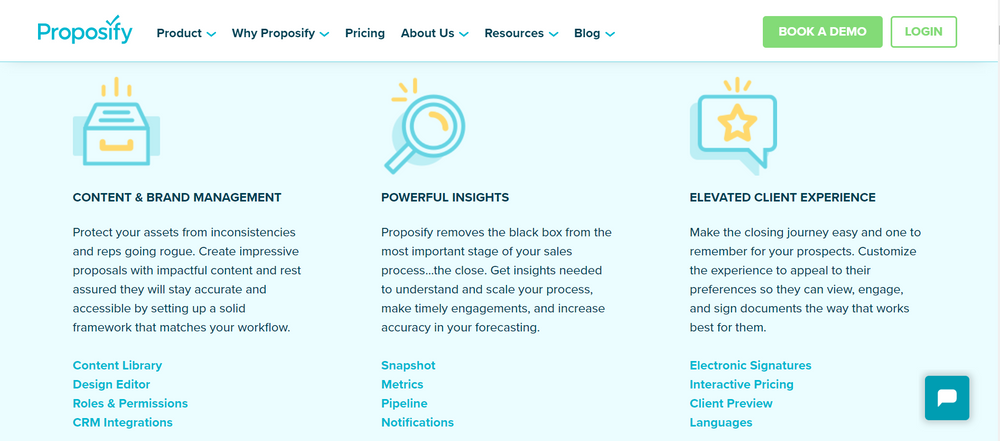
Proposify's pros
Proposify is a good proposal software that was created to give sales teams more control and visibility over the closing of deals. The solution offers a demo trial and supports custom branding—something that can help documents look more professional. There is a good range of templates to choose from, and overall, all included tools are easy to use and intuitive.
Proposify's cons
Although there are a lot of customization options you can choose from, the tool only supports a narrow range of integrations. The platform has no bulk export, and you cannot export into Microsoft Word. Some of the controls are also not particularly straightforward; for instance, many users have reported that editing proposals and templates could be made more accessible. Lastly, there is no "a la carte" option to create a custom or Enterprise plan.
Proposify's plans
Proposify has two plans: A Team plan and a Business plan. There is no free plan, although you can ask for a demo.
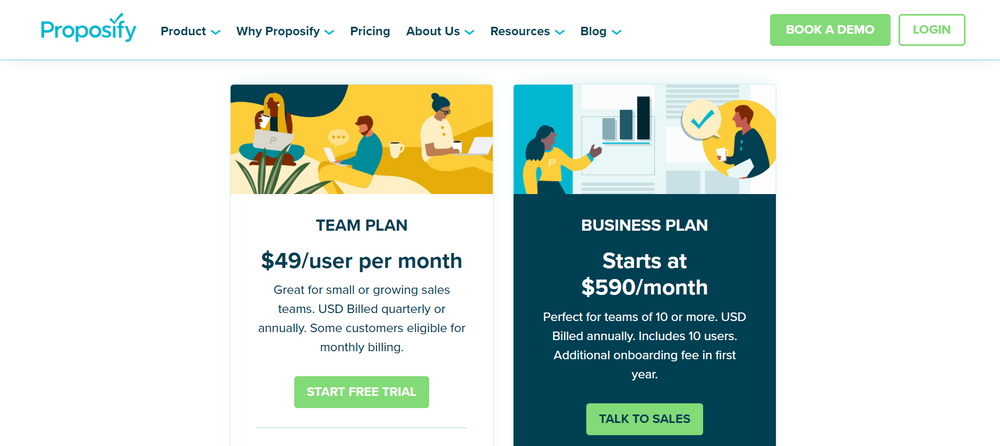
The Team plan costs around $49/user/month and is billed quarterly or annually. It includes unlimited documents, custom fields, variables, forms, and standard integrations (not including Salesforce). The Business plan includes everything mentioned just now, plus premium support and onboarding, Salesforce integration, roles, permissions, and approval workflows. This plan starts at $590/month.
Proposify vs. PandaDoc: The verdict
Proposify is a little more limited compared to PandaDoc when it comes to features, as it focuses more on closing deals and keeping track of proposals. The price tag is much higher, too, with Business plans starting at a whopping $590/month. This is your only option if you want phone and Zoom support, onboarding services, and more advanced integrations.
3. Qwilr
Qwilr is a web-based proposal system committed to delivering excellent buyer experiences. The tool can help you create beautifully designed collateral that also supports interaction and aids you in closing deals thanks to its dynamic pricing, eSign, and payment system features. Qwilr also has good integration with CRMs and can scale as your business does.
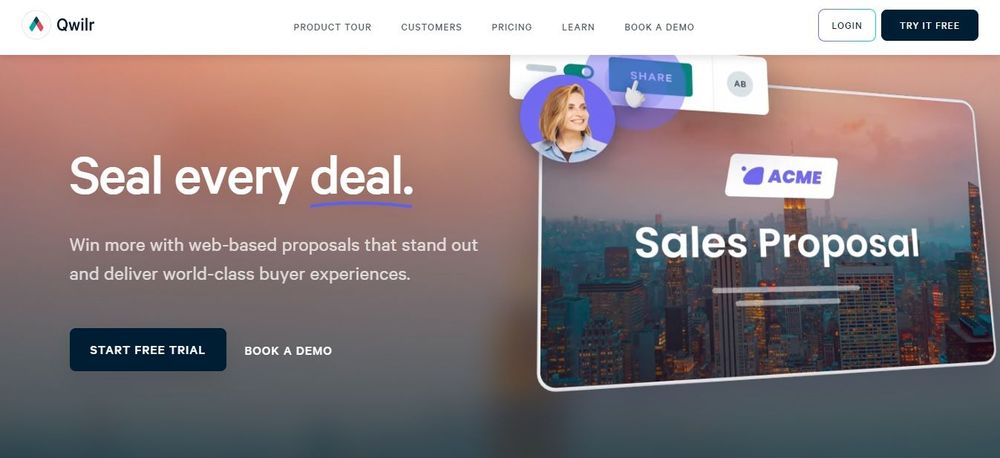
Qwilr's features
Many of Qwilr’s features are centered on automation and effective proposal creation. These include:
- Custom proposals: The platform can help you create custom proposals in just one click, including dynamically personalized collateral that uses deal variables taken from your CRM of choice.
- Pre-designed documents: Qwilr includes beautifully designed documents that require no specific skills to use. All you need to do is open them in the editor and choose the different pre-made building blocks.
- Interactive quoting: This feature allows you to eliminate the infamous back-and-forth that follows the sending of a quote. You share one with a customer, and they can accept it, eSign it, and pay all in one workflow and from mobile devices or computers.
- Notifications: With page notifications, you can immediately be made aware that someone has seen your document. The platform also creates instant analytics to give you more insight into customers' behavior and let you know if a lead has gone cold.
- CRM support: To keep consistency, Qwilr uses CRM data as the source of truth, so you can add pricing information and data that is pulled directly from Hubspot, Salesforce, and the platform's own API.
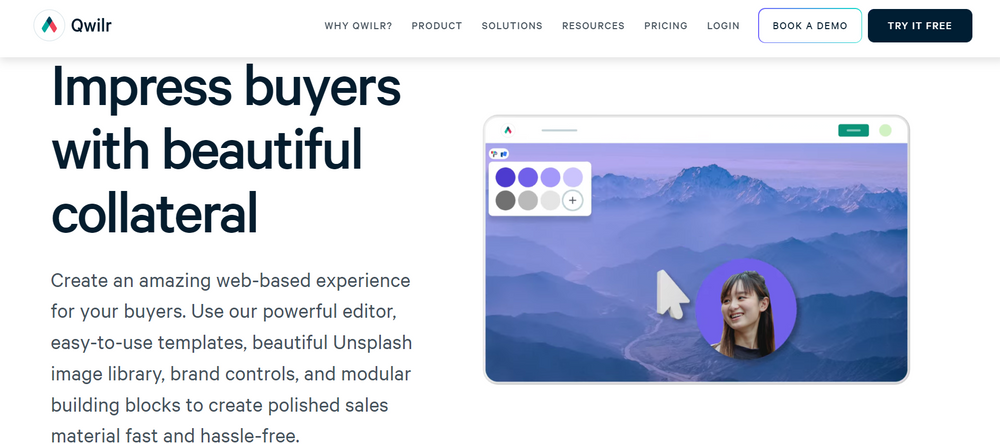
Qwilr's pros
Qwilr offers good customization options for the document creation process, which makes it an excellent tool for sales professionals. The software also supports the creation of beautiful proposals, documents, and pitches to improve the sales process. Customer service has also been reported to be quite good, replying to users quickly and offering prompt solutions.
Qwilr's cons
Some specific features that are offered by other solutions on this list are missing for Qwilr. For example, the platform has no support for referral schemes. Sometimes, customizations seem to be limited, offering what the platform considers a beautiful design with little flexibility. Some users have also reported accessibility issues, particularly for the customers receiving the documents (such as the text being too small and difficult to read).
Qwilr's plans
There are two plans available: Business and Enterprise. For $35/month, Business supports a web proposal builder, dynamic pricing tables, eSignatures and payments, proposal analytics, and Hubspot integration. For $59/month, the Enterprise plan also includes account managers, a custom domain, team permissions, and Salesforce integration. There's also an option to add API support for an extra fee.
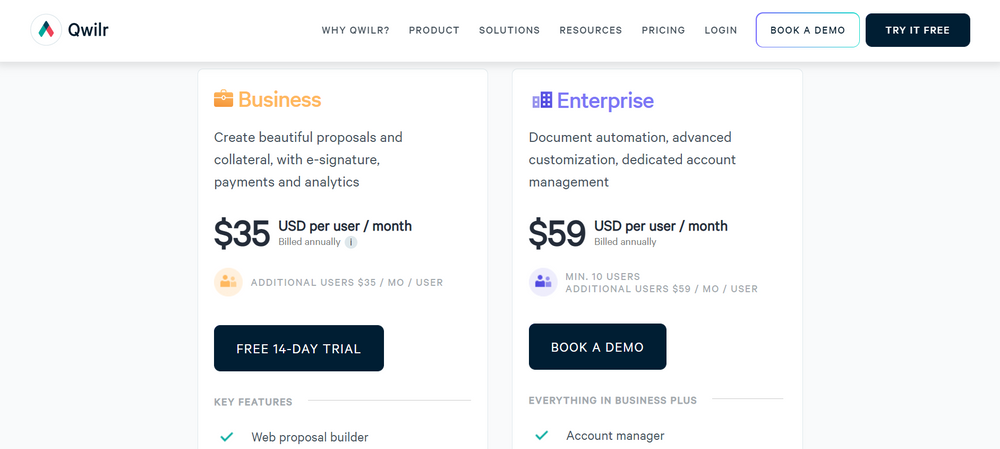
Qwilr vs. PandaDoc: The verdict
Qwilr definitely simplifies the process of creating documents and proposals you can confidently share with customers. However, when looking at the higher price of its plans, there are several features that are just missing. This tool is better suited for large teams that don't require much customization, as small businesses would probably be unable to afford this solution.
4. Oneflow
Oneflow is a tool designed to make digital contracts work faster. This platform allows you to automate the entire contract process, from creating the documents to getting them digitally signed and following up on their progress. Oneflow connects with many apps, such as Hubspot, Teamtailor, Microsoft Dynamics 365, Zendesk Sell, and more.
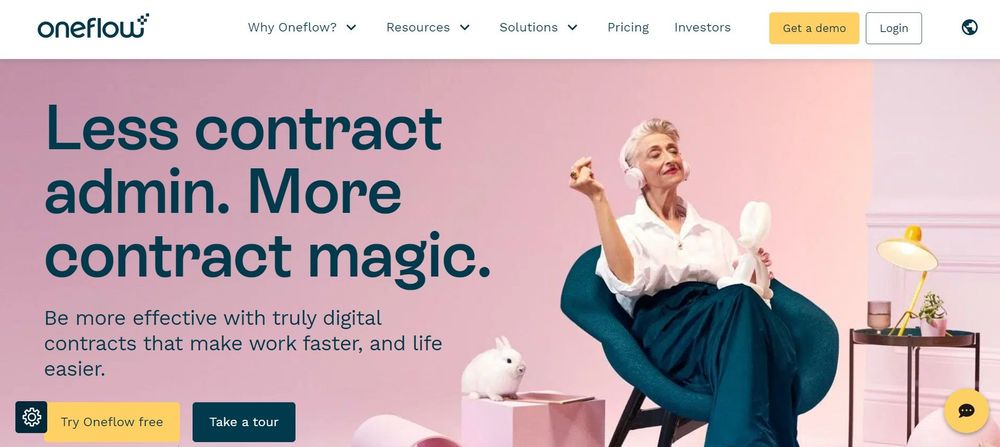
Oneflow's features
Oneflow has a good range of features that focus on making the contract workflow completely digital. These include:
- Templates: Oneflow offers pre-built contract templates you can easily customize to meet your needs. You can do this using a simple but effective editor that includes several components and supports video and other rich media formats. You can also open or lock up certain parts of your template to control which signers or colleagues can edit what.
- Version control: All templates store different versions, so you can be sure you're always using and sharing the one that is up to date. You can say goodbye to incorrect or old documents!
- Live edit: With Oneflow, you can easily edit contracts in real-time—and even after they've been sent! Plus, all edits and amends are saved in the audit trail.
- Interactive fields: You can allow participants to fill in fields and product tables and make automatic calculations to offer discounts.
- eSignatures: Oneflow documents support compliant, legally binding advanced eSignatures, on any device and even for Nordic countries, so you can be sure your B2B contracts will be secure.
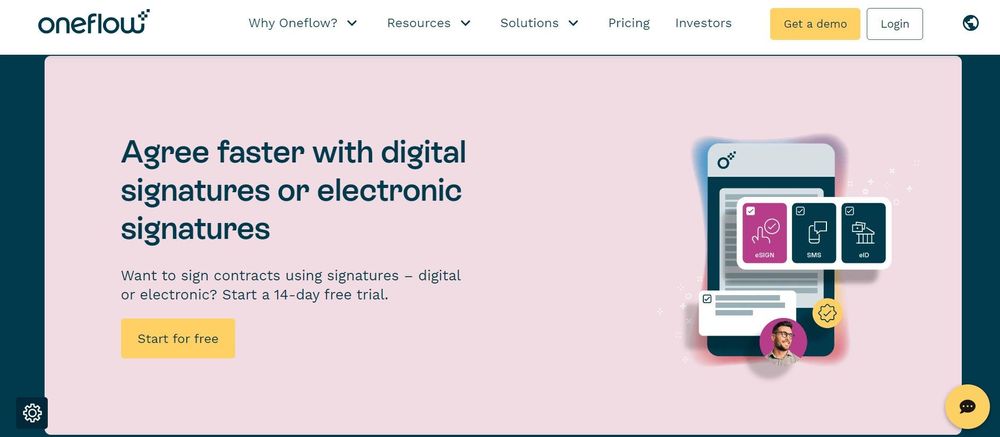
Oneflow's pros
Oneflow is easy to learn and comfortable to use. You can send different types of contracts and agreements with just a click and keep track of all changes. The platform also supports good integrations and provides a good user experience for administrators, clients, and external parties.
Oneflow's cons
Because Oneflow supports different roles and access levels, some people have reported difficulties setting things up initially. You'll have to make several decisions regarding user and data permissions.
Oneflow's plans
Oneflow offers four plans. There's a free plan that includes PDF contracts, audit trails, comments, dashboards, and data portability. Then, there's an Essentials plan for $17/user/month that also includes digital contracts, insights, templates, workspaces, and calendars. The third option is the Business plan, which includes data fields, tags, life cycle, data retention, and some premium integrations (paid) for $45/month. Lastly, if you need to support roles, groups, SCIM API and SSO, you can contact the company to create a custom Enterprise plan.
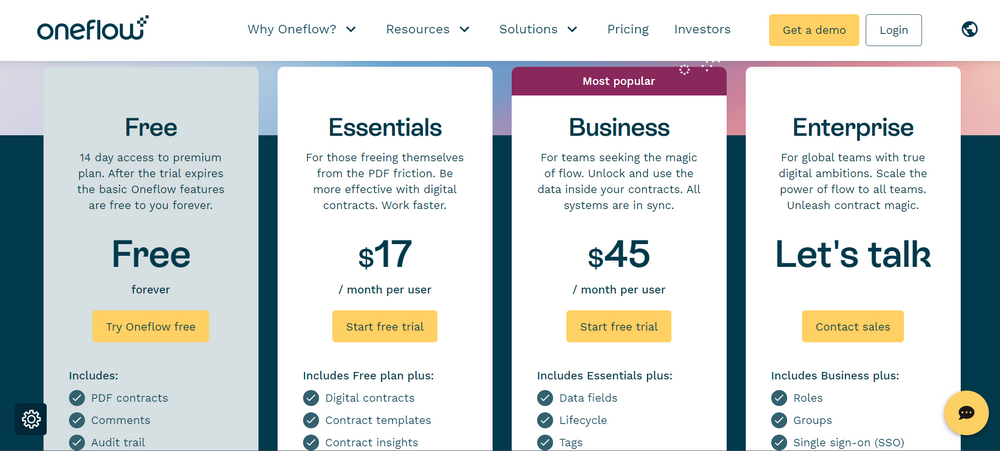
Oneflow vs. PandaDoc: The verdict
Most Oneflow users appreciate how easy it is to set up and use the platform. The tool supports some good integrations and has effective templates. However, if you want access to the more advanced functionality, you will need to purchase a bigger plan. Compared to PandaDoc, the latter offers more for roughly the same cost.
Conclusion
We've gone through what PandaDoc is good at doing, what it struggles with, and what are the best alternatives. As with other options we've seen, the tool offers a good range of features. However, as we wrap up, it's worth keeping in mind that PandaDoc and most of the alternatives you can find when searching online only tend to include features that relate to digital contracts—and none that allow you to take complete control of your business.
If you're looking for a one-stop shop that not only allows you to create beautiful, powerful forms but also manages proposals, contracts, calendars, tasks, time trackers, invoices, and much more, you should consider Indy. Get started today for free!



