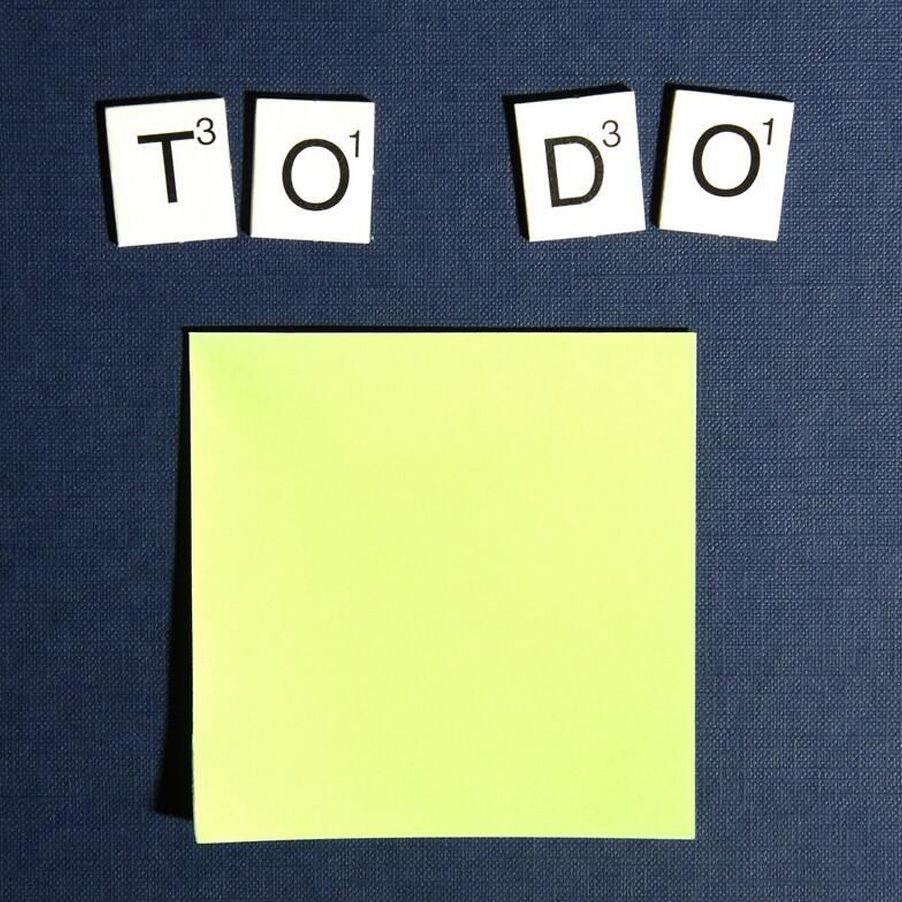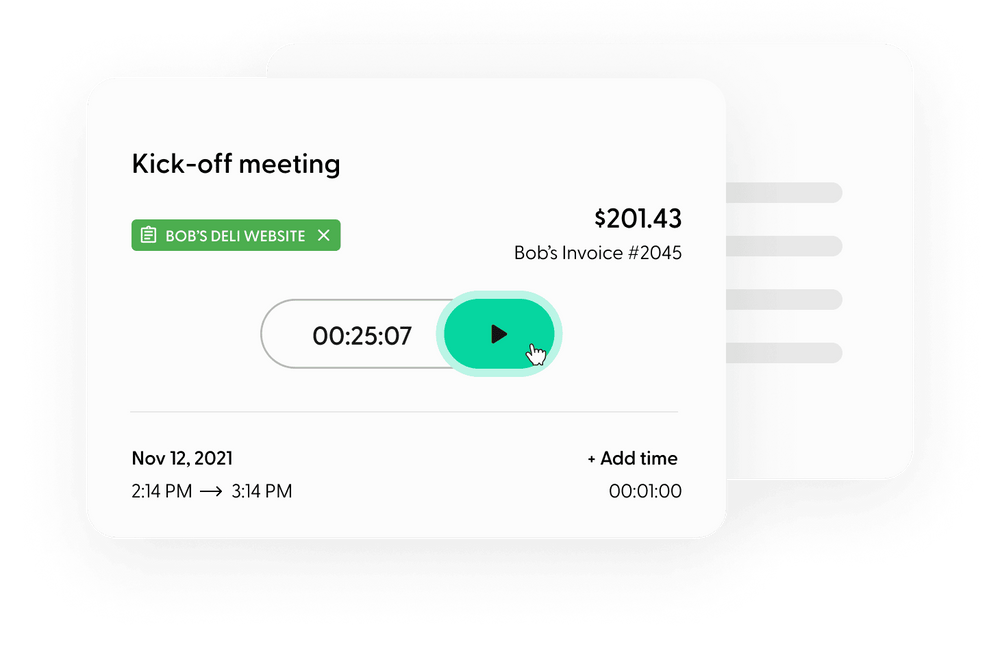How many times have you told people you were a freelancer and then heard, “Oh, it must be nice to only work when you want to” or something along those lines? Yes, freedom is great, but if only people knew how much work, organization, and discipline it takes to make that happen.
Getting and staying organized is one of those make-you-or-break-you traits a freelancer has to have. That’s why generations of us have relied on action items to make it work.
Action item list vs. typical to-do list
People use to-do lists in many jobs and industries, and many people think of action items and to-do lists as the same. They’re similar, but an action item list is what to-do lists grow up to be.
Action items are more specific and detailed than typical to-do list items. For example, an item on your to-do list might say, “design client logo.” Your action items might include, “hold brand discover call,” “brainstorm logo ideas,” “logo concept 1,” “logo concept 2,” “logo concept 3,” and so on.
Why action items enhance a freelancer’s to-do list
An organized task list is critical for any freelancer, especially if you’re balancing multiple clients at the same time. In many ways, action items can transform your to-do list from a basic guide to your most powerful productivity tool.
Maintaining your pace
When you’re working on a project that takes months, it’s next to impossible to know if you’re keeping the right pace to be done on time unless you’re tracking your action items as you go.
As soon as you jump into a big project, lay out all your action items along the way and plot out a deadline for each one, even if it’s a deadline you’re giving yourself. This way, all you have to do is complete each of those tasks on time and you’ll stay on track to finish the project on schedule.
Planning your schedule
Every freelancer’s dream is to have enough requests for your services that you can pick and choose what you want to do. To give clients’ requests a “yes” or “no,” though, you need to have a view of your workload.
As you create your action items, you can assign a specific workday for each one. When you check your schedule, you might see that you have plenty of availability for a last-minute project for tomorrow or that your schedule is rather full until next Wednesday.
You can also put meetings on your action items list. This way, when a client asks for a meeting, you can see what you already have scheduled and find out what works best into your schedule and your workload.
Keeping information straight
Action items can hold far more than just a task and a deadline. With the right task planning tool, you can include notes, links, and other details with each action item.
Chances are that your client will toss you many different parameters, ideas, and special requests for various aspects of your project. I recommend keeping a record of all those notes in your file storage, but you should also paste them into the action item that requires them.
For instance, let’s say you’re creating a client’s direct mail postcard as part of a marketing campaign. On that action item, include any notes they’ve given about the size of the postcard, the special offer they want to include, messaging they’d like, and so on. When you’re tackling that task, you don’t have to go back and hunt down any applicable requests in your meeting notes or emails.
Recording progress
We’ve all had some clients who hover more or who are more demanding than others. If you haven’t yet had a client question how quickly your project is progressing or how much work the project actually takes, you will eventually.
In those situations, it’s handy to have a clear list of all the work you’ve completed. When you can send them a screenshot of the list of your checked-off action items, it tends to wake them up to all the time you’re putting in and they appreciate your work more.
Planning client timelines
When a client gives you a project, they may have a specific deadline they provide. Sometimes that deadline has a particular purpose, like an event they want to promote. In other cases, they’re simply tossing out an estimated deadline because they know they need an end date but they aren’t sure what the project entails.
I always recommend setting up your action items before you commit to a particular deadline. This allows you to see whether the client’s requested deadline is practical or whether you should suggest a modified timeline. They may be happy to make adjustments because you’re the expert in the process and you know how long it takes to do a thorough job.
Keeping projects consistent
While every project has its quirks and parameters, the chances are that you get many projects of the same general type. In that case, you can have a templated list of action items that you tweak for each project.
For example, maybe you’re a freelance event planner. You could have a list of action items you need to complete for all or most events, like getting pricing from catering vendors, touring venues, and so on. Some events might have an already-selected venue or may not need a caterer, so you can adjust the list each time.
Still, having a starting template helps you avoid forgetting important action items. It gives you a reliable system that you know will end with a successful project. Plus, it saves you time because you don’t have to plan your action items from scratch every time.
Making the most of your action item list
Your action item list makes life better for everyone. It makes your work less stressful and more predictable and it helps clients to get their projects on time. The time you spend learning to use action items will come back to you in multitudes.