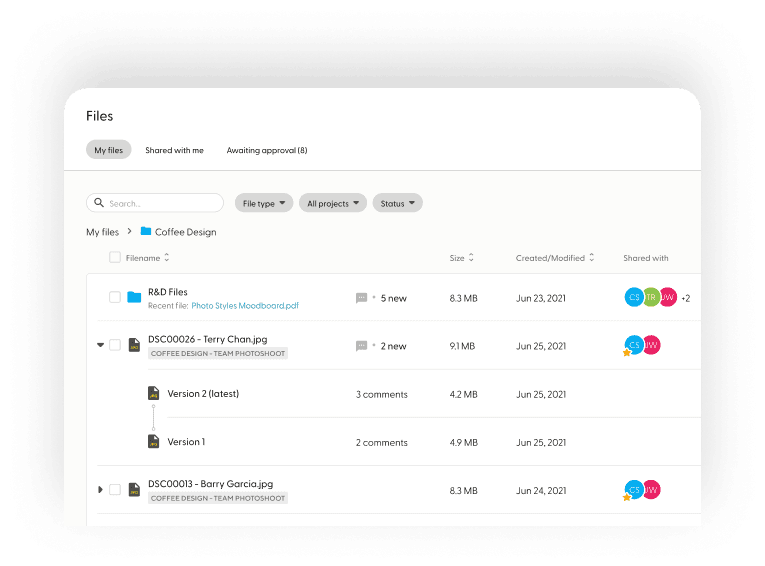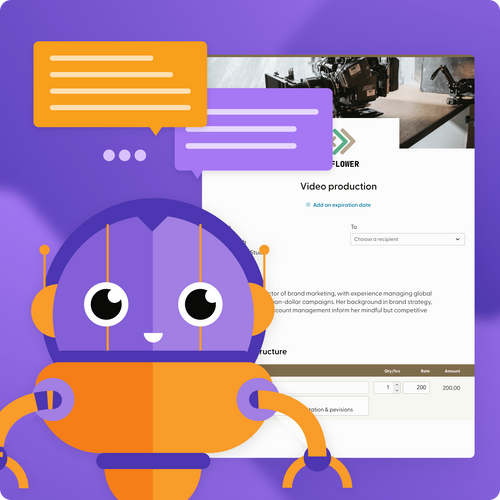Store, share, and get approval on your files
Ready to simplify the process of receiving feedback and approval on your work files? Clients will love the organized paper trail of comments and revisions made with Indy's Files tool. They don't even need an account to participate.
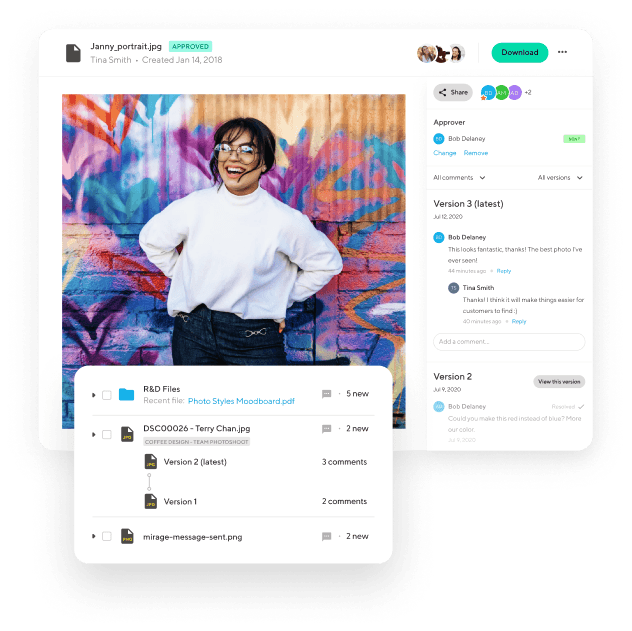
Store your files in the cloud
Upload any file type including images, movies, documents, spreadsheets, ZIP files — it’s all fair game. You can even organize your files into folders.
Get approval on your files
Add a client as the Approver on a file and they'll be able to give you feedback. Now you can get that thumbs up with an official approval.
Add revisions with version control
Need to make a revision after a round of feedback? No problem. Just upload a new version to the same file and you’re good to go. Seamless, automatic organization.
Share it or keep it private
You determine who gets to see your files and who gets to comment on them, even if it means revoking someone’s access. Files are private until you share them and you can always unshare them.
Get approval on your work
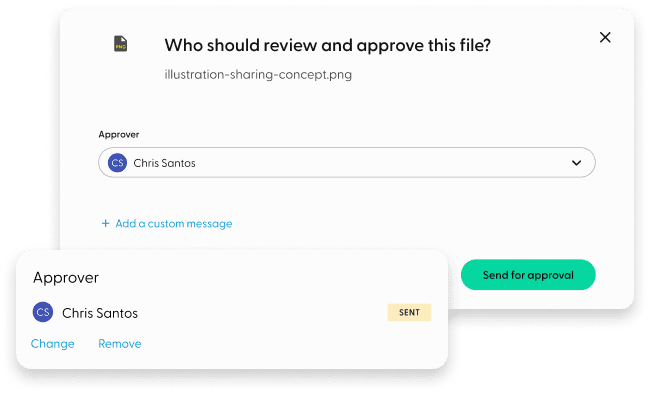
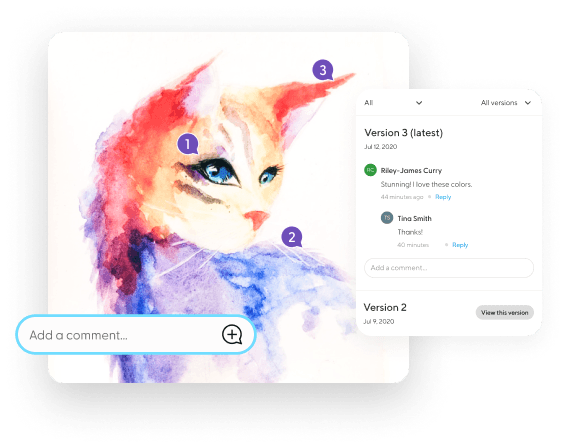
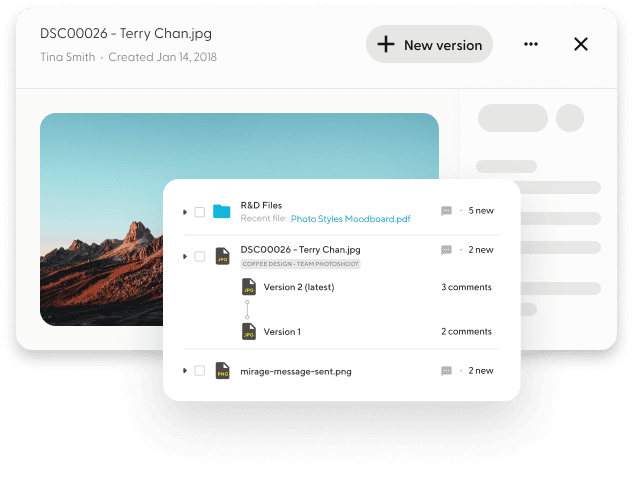
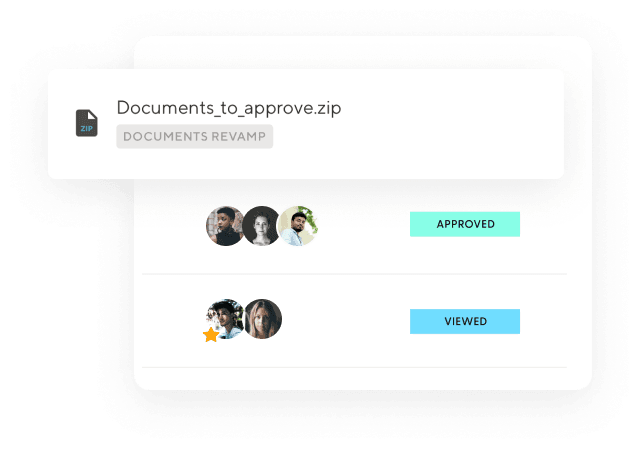
How does the approval process work?
It’s a simple but powerful 3-step process, and it all happens on the Approver’s side.
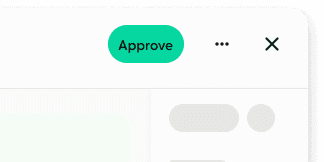
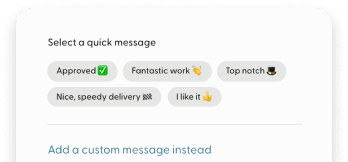
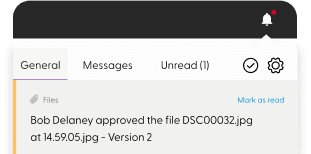
Put your work in its place
Online file storage and work approval system for the busy freelancer.
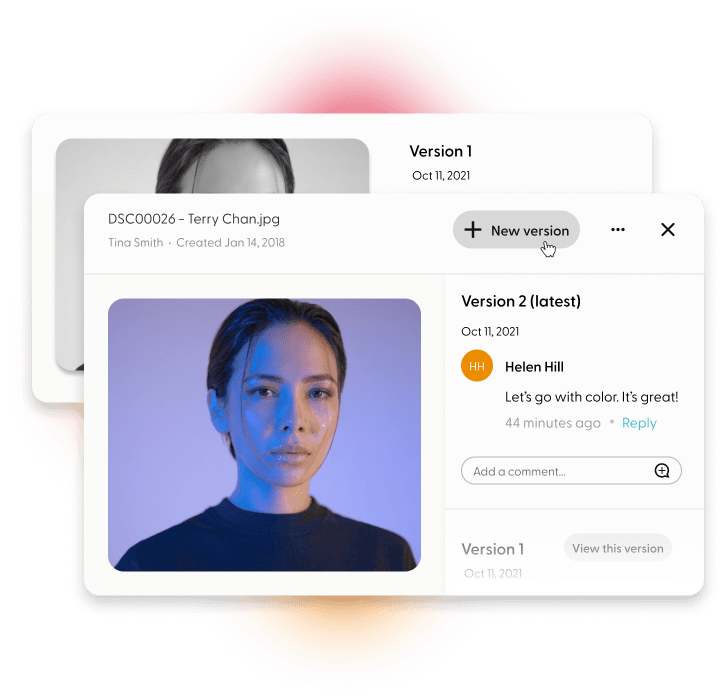
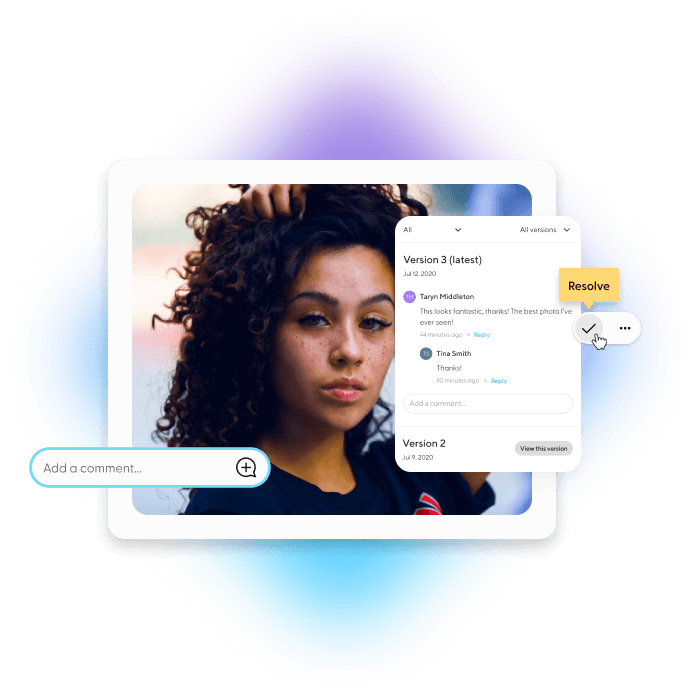
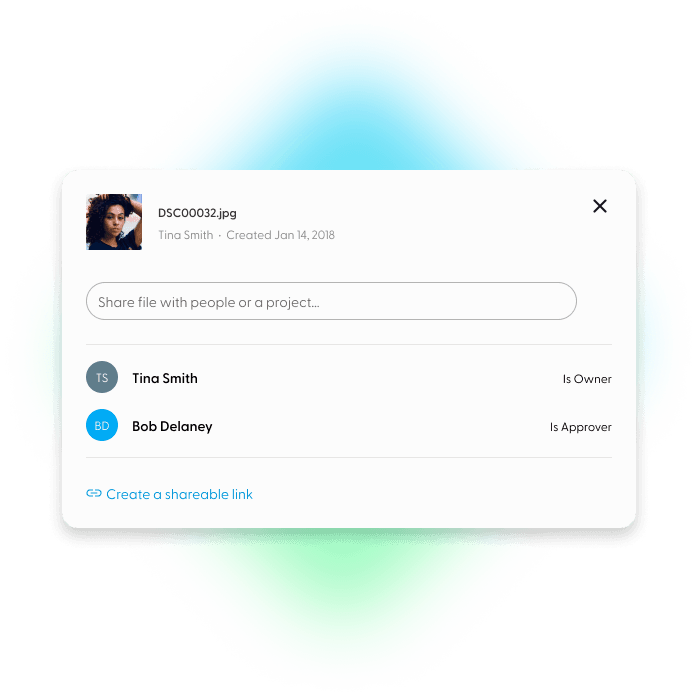
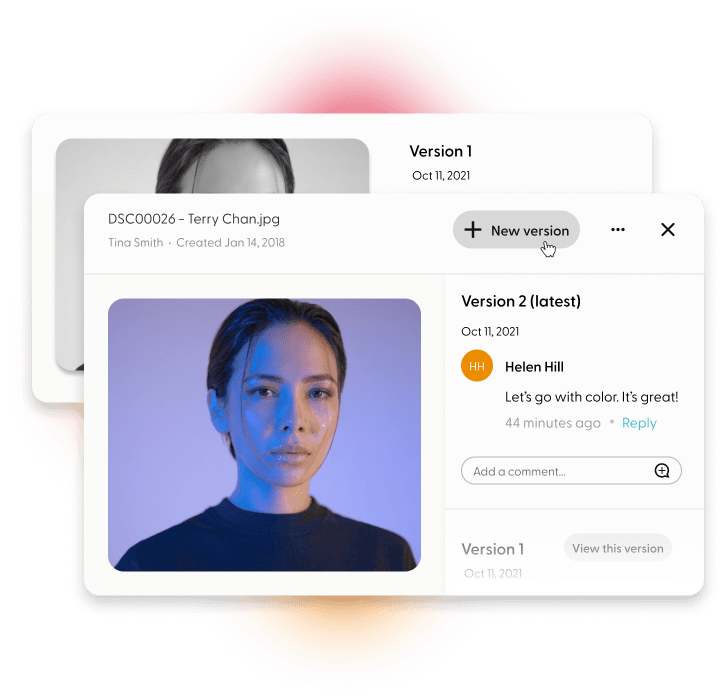
Improve your paper trail with version control
When you upload new versions of a file on top of an existing file, you can seamlessly navigate from one version to another to see how the file has changed over time. Comments are tied to versions, so you can track the feedback for each version separately.
Versioning means you can say goodbye to a few headaches and crazy file names like filename-final-2-final.PNG.
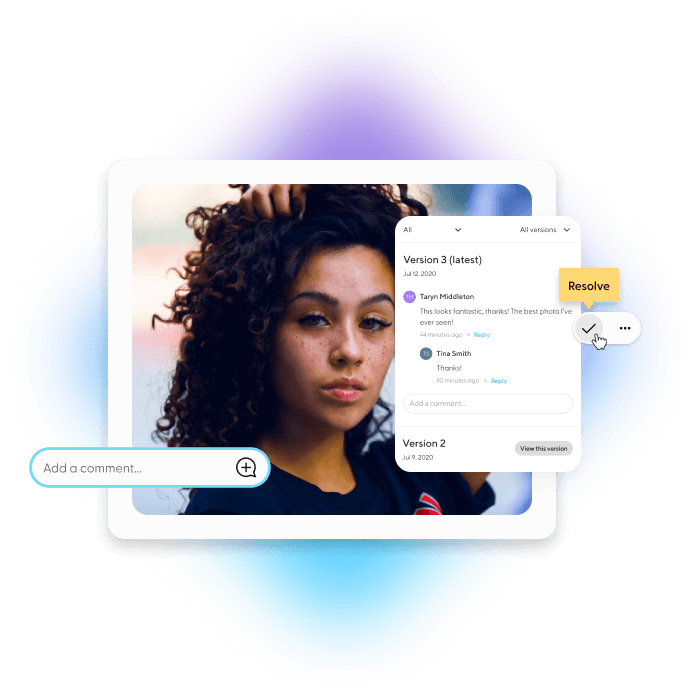
Resolve comments and leave replies
The built-in commenting system helps you keep the conversation about your files clear, focused, and in the proper context (no more long, winding chats via email). Reply to comments to create threads and resolve comments to filter out the stuff that’s done.
Don’t worry, you can always filter the resolved comments back into view if you need to.
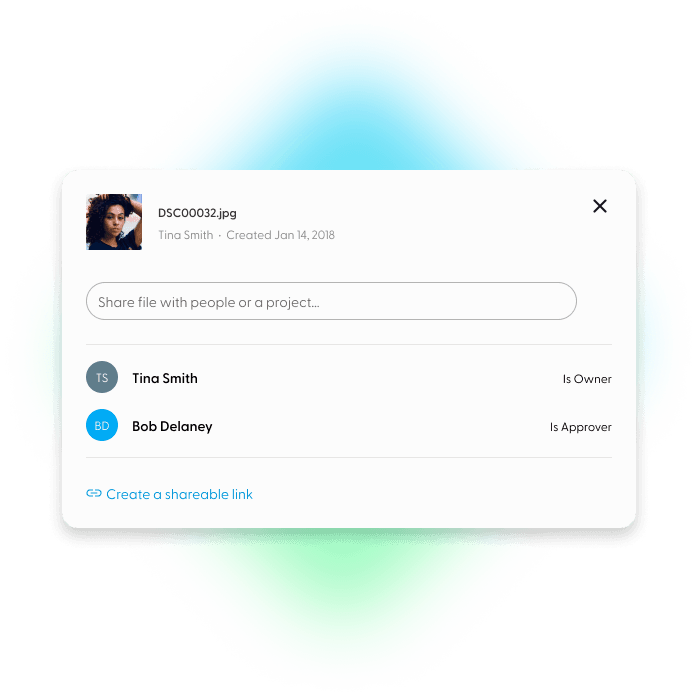
Share with others
Only one person can approve the file, but that doesn’t mean you can’t get feedback from your collaborators. Share with specific people and grant them the ability to leave comments, or generate a sharable link that you can add to an email, social media, or wherever you’d like to share it.
Safe and sound
Store up to 500GB with an Indy Pro plan.
All your files are kept safe with industry-standard SSL encryption and stored on secure servers.
WHAT’S INCLUDED
File management made easy
Online cloud storage
- Upload and store most file types
- Full previews for JPEG, PNG, SVG, PDF, MOV, MP4, WEBM
- Version control for easy file naming and revision tracking
- Organize your files into folders
- 1 GB of free file storage
Approval and commenting
- Formal approval process
- Replies
- Comment resolution
- Filter comments by version
- Filter comments by resolved, unresolved, or both
- Comments are tied to versions for a clean paper trail
Sharing
- Share via email
- Generate a sharable link to share anywhere
- Set viewing and commenting permissions
Plus...
- Secure SSL encryption
- 500 GB of file storage with Indy Pro
- Comment and approval notifications via email
Check out more tools to power up your freelancing life
Files FAQ
Indy University
Explore our blog for more info on making progress.