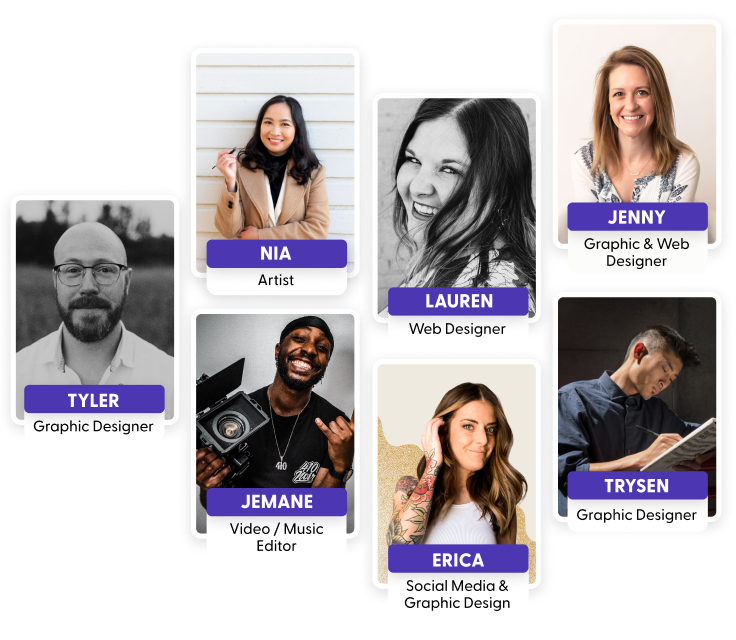Freelancing comes with its own set of perks, but when tax season rolls around, it's essential to navigate the maze of business expenses to ensure you're not leaving money on the table. One common question that pops up is, "Can you write off a laptop for work?"
In this article, we'll explore IRS criteria for laptop expenses, provide tips for distinguishing personal and business use, and guide you on effective documentation practices.
Can a Laptop Be Considered a Tax Deductible Business Expense?
So, you're eyeing that sleek laptop, contemplating whether it can be more than just a work tool. The first checkpoint is eligibility.
Criteria for eligibility
The IRS defines eligible business expenses as those that are "ordinary and necessary" for your specific trade or business.
While these terms might sound vague, they hold significant weight in determining whether an expense, such as a laptop, can be considered for a tax deduction. When it comes to laptops, think about how integral it is to your work.
Ordinary expenses
"Ordinary" refers to common and accepted expenses within your industry. It's an expenditure that other freelancers or professionals in your field would typically incur. For example, a graphic designer investing in design software or a writer purchasing reference materials would be considered ordinary expenses.
Necessary expenses
On the other hand, "necessary" implies that the expense is essential for your business operations. In the context of a laptop, ask yourself: Is the laptop indispensable for your work? If you're a photographer, your camera equipment is likely a necessary expense. Similarly, for many freelancers, a reliable laptop is a fundamental tool for conducting business.
If you're a graphic designer, a writer, or a programmer, your laptop is likely a vital tool. However, if you primarily use it for personal entertainment, claiming it as a business expense might not pass the IRS sniff test.
How to Distinguish Between Business and Personal Use
In order to qualify as a business expense, your laptop must be primarily used for business purposes. Because only the business portion of your laptop usage is eligible for tax deductions, it's important to clearly separate personal and work activities.
Strategies for clear separation
To improve your chances of a tax deduction and comply with IRS guidelines, try these strategies to separate personal and business use:
- Designate Work Hours: Establish specific work hours when the laptop is exclusively used for business tasks. This helps demonstrate a clear separation between personal and professional use.
- Create Separate User Accounts: Set up separate user accounts on your laptop—one strictly for business and another for personal use. This not only streamlines your work but also provides a clear digital divide.
- Use Business-Centric Apps: Leverage business-centric applications and tools that are exclusively tied to your freelancing activities. This ensures that the majority of your laptop's functions directly contribute to your work.
Overcoming dual-use challenges
If your laptop serves dual purposes, here are some additional considerations:
- Time-Tracking Software: Implement time-tracking software to record the duration of business-related activities. This data can be valuable evidence of the laptop's primary business use.
- Proportional Deductions: If your laptop is genuinely multipurpose, you might consider deducting only a proportional amount based on the percentage of time or tasks dedicated to business activities.
- Document Personal Use: Document personal use separately. While it doesn't contribute to tax deductions, having a record of personal use can help in providing transparency during an audit.
IRS Requirements for Documenting Eligible Expenses
The IRS requires freelancers to maintain detailed records that support the legitimacy of their business expenses. This includes receipts, invoices, and any other documentation related to the purchase and use of assets like laptops.
This not only helps during tax season but also serves as a clear demonstration of the ordinary and necessary nature of your expenses if the IRS ever comes knocking.
Practical tips for documentation:
It's recommended you use digital tools and apps to scan and store your receipts. This not only reduces clutter but also ensures you have a backup in case physical receipts fade or get lost.
- Categorization: Clearly categorize your expenses. Create folders or tags for different types of expenses, making it easier to retrieve specific records when needed.
- Date and Purpose: Always note the date and purpose of each expense. This additional information can be crucial in proving the business necessity of the expense.
- Separate Business and Personal Finances: Maintain separate bank accounts and credit cards for your business. This clear distinction simplifies tracking and reinforces the legitimacy of your business expenses.
Purpose and business use
Clearly document the purpose of each expense and its direct connection to your freelancing business. For a laptop, note how it contributes to your work, the projects it supports, and its exclusive business use.
Retention period
The IRS recommends retaining records for at least three years from the date you filed your tax return or two years from the date you paid the tax, whichever is later. This period allows for the statute of limitations on audits.
3 Ways to Deduct Your Laptop Expenses
As technology evolves rapidly, the IRS allows businesses, including freelancers, to spread the cost of their assets over several years through depreciation, ensuring a more accurate reflection of their economic use.
For laptop expenses, you can deduct them in three ways: Depreciation, Section 179, and Bonus Depreciation.
1. Depreciation deduction
Depreciation spreads the cost of your laptop over its useful life, providing a steady deduction for each tax year.
Imagine you purchase a laptop for $2,000, and the IRS determines that the useful life of a laptop is five years. Instead of deducting the entire $2,000 in the year of purchase, you can spread this cost over five years. This means you could deduct $400 each year as a depreciation expense.
So, if your freelancing income for the year is $20,000, the $400 depreciation deduction would reduce your taxable income to $19,600, potentially lowering your overall tax liability.
Scenarios where depreciation benefits freelancers:
- Technology Upgrades: In industries where technology evolves rapidly, such as graphic design or software development, freelancers often need to upgrade their equipment to stay competitive. Depreciation helps spread the cost of these upgrades over several years, aligning with the useful life of the assets.
- Long-Term Investments: For freelancers making significant investments in equipment, like a high-end laptop or specialized tools, depreciation allows for a gradual expense recognition, preventing a massive deduction hit in the year of purchase.
- Equipment Wear and Tear: Laptops and other work-related equipment naturally wear out over time due to regular use. Depreciation reflects this wear and tear in a way that aligns with the economic reality of the asset's decreasing value.
2. Section 179 deduction
While standard depreciation provides a gradual deduction over several years, Section 179 offers freelancers the opportunity to deduct the entire cost of qualifying assets in the year they are purchased. This is particularly advantageous when freelancers need immediate tax relief.
Suppose you purchase a high-performance laptop for $2,500. Instead of depreciating this cost over several years, you can choose to deduct the full $2,500 in the year of purchase using Section 179. This can significantly reduce your taxable income for that year.
It's important to highlight that, for Section 179 to apply, the laptop must be used for business purposes more than 50% of the time. Additionally, be aware that there are limits to the amount you can deduct under Section 179. The deduction is subject to an annual limit, and the total cost of the assets you can expense in a given year is capped. This underlines the importance of understanding the specific rules and limitations to maximize the benefits of Section 179.
Scenarios where Section 179 deduction is advantageous:
- Immediate Tax Relief: If you want to maximize your deductions in the year of purchase and gain immediate tax relief, Section 179 allows you to do so. This is particularly beneficial if you anticipate higher income in the current year.
- Small Business Expensing: Section 179 is designed to support small businesses, and many freelancers fall into this category. If your total asset purchases for the year are within the annual limit, you can potentially deduct the full amount.
- Start-up Businesses: For freelancers in the early stages of their business, expensing assets under Section 179 can provide significant upfront tax benefits, helping to offset initial investment costs.
3. Bonus depreciation vs. Section 179 deduction
As freelancers explore tax deductions, it's crucial to grasp the differences between bonus depreciation and Section 179, especially when considering a personal computer for business use. Bonus depreciation allows an immediate deduction, often 100%, in the asset's first year. It applies to various assets, including used items. Section 179 lets you deduct the full cost of assets, like personal computers, with an annual limit. Bonus depreciation has no yearly cap, while Section 179 deductions decrease if the total asset cost exceeds a set amount.
Deciding between them depends on your needs. Consulting a tax professional helps navigate these choices and optimize tax benefits, ensuring freelancers make informed decisions to their advantage. Understanding these distinctions empowers freelancers to make strategic choices in their tax planning.
When Should You Consult a Tax Professional?
Tax laws can be complex, especially for freelancers managing various tasks. This is where a tax professional becomes your beacon of knowledge. Book a consultation to talk about your unique situation, ensuring you get the most deductions within legal limits.
Tips for choosing the right tax professional for freelancers:
- Specialization in Freelancer Taxation: Look for tax professionals who specialize in working with freelancers and self-employed individuals. Their familiarity with the unique tax challenges and opportunities in the gig economy ensures that you receive advice tailored to your specific needs.
- Credentials and Qualifications: Verify the credentials and qualifications of the tax professional. Enrolled Agents (EAs), Certified Public Accountants (CPAs), and tax attorneys are typically well-equipped to handle the complexities of tax law. Check for any relevant certifications or memberships in professional organizations.
- Experience with Your Industry: If your freelancing work falls within a specific industry, seek a tax professional with experience in that industry. They will have a better understanding of industry-specific deductions and nuances, potentially maximizing your tax savings.
How Can Indy Help?
Using tools like Indy not only makes managing your business easier but also saves you money by reducing your tax bill.
Here's how Indy fast-tracks your success:
- Proposals: Craft compelling project proposals effortlessly and win more clients.
- Contracts: Get ready-made contracts that protect your business and build trust with clients.
- Forms: Indy has questionnaires, intake forms, project briefs, and feedback forms to help you get the information you need from clients to nail your designs and grow your business.
- Invoices: Generate polished invoices with ease and get paid right through Indy.
- Project Management: Break down projects into manageable tasks using both to-do lists and Kanban boards.
- Client Portals: Enhance client satisfaction with a centralized communication hub where you can chat with clients in real-time and share files.
- Time Tracker: Automatically track and log the time spent on each project to make billing easier.
- Files: Upload, store, and share designs and any other documents with clients and get feedback and approval.
- Calendar: Schedule meetings and get a daily, weekly, and monthly view of everything that's due or overdue.
And since Indy is tax deductible, it basically pays for itself! Let Indy handle the administrative side, freeing you up to focus on what you do best, crafting outstanding projects for clients.
Get started today for free and take your business to the next level!
A Quick Recap
Freelancers can benefit from industry-specific tax deductions, particularly when it comes to items like laptops considered tangible personal property. Knowing the tax rules and using deductions wisely can boost your financial health. To recap, check if your laptop meets IRS business expense criteria, use it mainly for work, explore depreciation options, and keep detailed records.
Strike a balance that reflects the fair usage of your laptop for both business and personal purposes within your home office. Be sure to stay updated on the latest tax laws, especially the Tax Jobs Act, for any impact on your business income and financial plans.
Looking to fast-track your freelance business and maximize savings come tax season? Get started with Indy for free and manage your entire business in one place, from contracts to invoicing and everything in between.