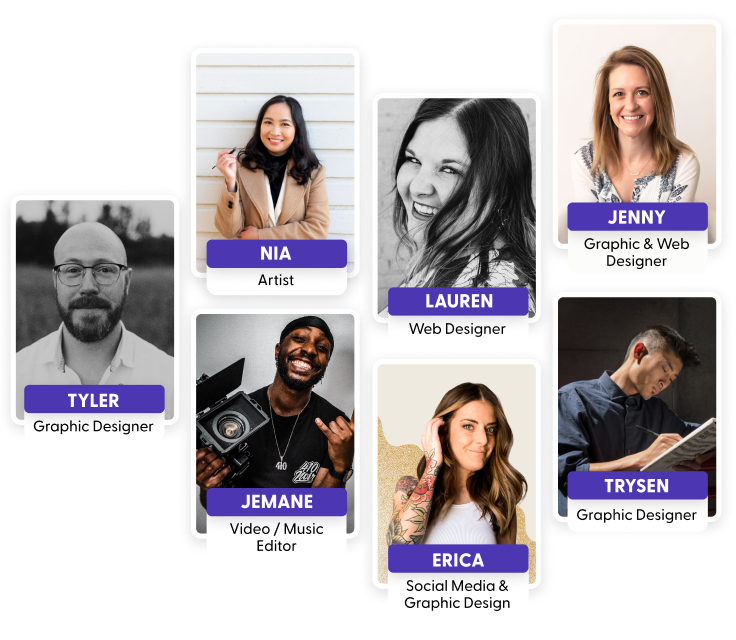In this day and age, there are numerous social media platforms just waiting for your freelance business. From TikTok reels to YouTube ads, the options are endless. However, one of the most popular for freelancers continues to be Facebook. It may not be the social media darling it once was, but Facebook is still one of the most useful platforms for business marketing and remains the most used network globally.
Do you want to promote your freelancing business on Facebook? You've come to the right place! Here at Indy, we aim to help freelancers with every aspect of the job. In this article, we will go through the basics of marketing on Facebook and the different internal marketing features, as well as tips on how to grow your audience and develop your brand as a freelancer.
Can You Make Money on Facebook as a Freelancer?
Facebook is your traditional social media platform, and offers several ways to earn money both internally and externally. How you use Facebook depends on your business—some freelancers operate business pages or groups offering their products or services instead of a website; others use Facebook to drive traffic to their website to generate sales or build clientele.
The chances are, your customers and clients are using the platform regularly—and, thankfully, Facebook continues to roll out innovative and creative ways to generate money, mostly for businesses and creators with followings.
Whether you are a content writer, run an eCommerce business, or want to increase visitors to your blog, Facebook may be a valuable monetization tool.
Benefits of Using Facebook as a Freelancer
Still not convinced? Here are six advantages to incorporating Facebook into your marketing strategy.
1. Increase your brand's awareness
Facebook is one of the world's most popular social media platforms. Facebook can increase your business' presence and exposure to potential clients and customers.
2. Increase website traffic
Facebook allows you, without extra cost, to include links directly to your website on your posts. Increasing traffic can not only generate sales, but increases your brand awareness.
3. Targeted advertising
Perhaps the most useful Facebook marketing tool, Facebook's targeted advertising lets you target certain demographics on Facebook using geography, age, gender, and hobbies.
4. Increase business leads
Your Facebook 'likes' audience might be a terrific place to start when it comes to generating sales leads. You may utilize competitions and giveaways to grow your marketing lists by collecting email addresses.
5. Build a relationship with your customers and clients
There's no denying people connect on Facebook. Facebook allows businesses and their clients to communicate in both directions. You may utilize the messaging service to communicate with your clients directly.
Reviews and comments are an excellent approach to collect client feedback and identify areas for improvement.
6. Monitor your business' insights
Use data from your page's Facebook Insights to determine what content is most effective and prepare for the future.
Are You Eligible for Facebook Monetization?
Before we go into the different ways you can earn money through Facebook as a freelancer, let's first take a look to see if you are eligible to use Facebook's built-in monetization tools—including ads!
Your Facebook page, as well as the content you share on it, must meet the platform's eligibility rules. There are three categories in Facebook's policy; these are:
- Facebook community standards - These are the platform's fundamental guidelines, such as no graphic or dangerous content.
- Partner monetization - These regulations apply to your whole Facebook profile (including your own profile), as well as the information you generate, how you distribute it, and how you accept and make online payments.
- Content monetization - These are content-level guidelines that apply to all of your posts, such as no violent or vulgar content.
To see if you're eligible, go to your Creator Studio and choose Monetization. Choose the pages for which you wish to see your monetization eligibility.
How to Build Your Audience as a Freelancer
Running Facebook ads aside, which we will discuss in more detail further in the article, most of Facebook's marketing tools are internal and designed to help build your Facebook business page and increase brand awareness—both of which are incredibly useful for developing more customers and finding clients.
Because of this, it's important to consider building some kind of audience before making full use of Facebook's marketing features.
Here are a few tips on how to build your Facebook audience as a freelancer.
1. Cover the basics
Remember to include all of your company's information, as well as links to your other social media accounts (including your personal account, if you choose) and a call-to-action button, such as 'visit now'.
Furthermore, pay close attention to the dimensions of both the header image and your profile image, as getting these wrong can result in awkwardly cut-off and pixelated photos, which will turn visitors off liking or engaging with your page.
2. Invite people
The simplest method to start creating an audience is to invite Facebook friends, coworkers, and email connections to like your page. If you're just starting out, this is the first thing you should do to get your first 100 page likes. Even when a friend likes a page, it frequently appears in the news feeds of their friends.
This implies that more people will see your page, and your brand's exposure will improve with no effort.
3. Produce high quality content
The relevant content you produce and share depends on your business and your goals for social media marketing. Images, for example, are more likely to earn likes, although link preview articles perform better in terms of website traffic.
To begin, you may want to experiment with a combination of photographs, link preview posts, and videos, but the most essential thing to remember is to avoid overtly promotional material.
4. Promote your Facebook fan page on your website
It's important to note that although you may use Facebook as a tool to drive traffic to your website, it shouldn't be your only marketing strategy, and traffic will derive from other sources also.
As noted above, when someone likes your page, it will automatically appear on their friends newsfeed—so the more attraction you have to your Facebook page, the more potential traffic for your website.
Add a Facebook call-to-action button on your website. Making it possible for users to like your page without previously visiting it can greatly enhance your conversion rate.
Ways to Earn Money on Facebook as a Freelancer
Now that we have covered the basics, let's take a look at the different ways you can monetize your freelancing business through Facebook.
Sell Items in the Facebook Marketplace
Let's start with the most common and simple way to make money through Facebook—sell in the marketplace. Chances are, you've spent countless nights browsing through the endless second-hand items for sale on Facebook's marketplace.
You may have even considered decluttering your house and selling stuff you no longer use or need. But, the marketplace can be used for much more, and is a great place to sell products—especially if you are yet to run a business website.
Unfortunately, this only applies to businesses or freelancers selling physical products; services are not eligible under Facebook guidelines.
How to get paid using Facebook Marketplace as a freelancer
If you are using Facebook Marketplace for your freelancing business—perhaps custom made keyrings—here is how you get paid:
You are paid through Facebook's payment processing system. It pays out after the item has been marked as sent and a tracking number has been entered. Typically, funds can take up to 15 days to enter your account.
Similar to eBay, because you are paid through Facebook's payment system, you will not need to send an invoice to the buyer.
Sell From Your Facebook Page
Once you've worked on building your Facebook audience and built a base of supporters, you should begin promoting content to them. Keep an eye on the interaction levels on these posts and share more of the content that receives the most attention.
If you're not selling physical products, but a service or digital product, make sure to regularly share content relating to your business! This could include:
- Article links to your blog or website
- Reviews from clients
- Promotional videos or images
You want to drive as much traffic to your website or blog as possible—the more content you share that encourages a call-to-action, the higher chance of increasing traffic and sales.
How to get paid using your Facebook page as a freelancer
The most effective way to sell your products or services on your Facebook page is by setting up a Facebook shop, which can be linked to your Instagram if you choose.
Here's how to set up your Facebook shop:
- Go to the create your shop page and select next.
- Select one of the three checkout options.
- Choose your page or build a new one. Select your business Instagram account if you wish to link your shop.
- Choose your existing Business Manager account or create a new one.
- Choose the catalogue you utilize for your shop and then click next.
- Check your shop's information, review and accept the Seller Agreement, and then click finish setup.
How to send an invoice through Facebook Messenger:
1. Go into your chat with your customer and click the 3 dots.
2. Click on "payments".
3. Type amount you'd like to receive and a little message, then hit request.
4. Verify information and then hit confirm!
Run a Facebook Group
Although running Facebook groups with the sole purpose of making sales has little value, they can be a useful way to let people know what you offer.
If you sell information products (such as eBooks), Facebook Groups might be especially beneficial. For example, if your product is a course or an eBook, you might create a Facebook Group for students or those who have purchased it.
Once again, you must ensure that you post relevant content and occasionally suggest your product as a solution to their problems.
Monetize Your Video Content with In-Stream Ads
If you are a freelance content creator and create videos for Facebook, monetizing your content with in-stream ads may be ideal.
How to include in-stream ads in existing videos
- Go to your Creator Studio.
- Press Monetization in the left column.
- Press In-stream ads.
- Select a video from the list.
- Press Edit video.
- Select In-stream ads.
- Choose your placement.
- Choose any block lists.
- Press Submit for review.
How to include in-stream ads in new videos
- Upload a video (must be at least three minutes long) in your creator studio or in your Pages section.
- Insert your ad using automatic placement (most recommended) or manual placement.
- Publish the video.
Ideal for content creators and influencers whose business evolves around video creation and clicks or views rather than sales, a well-placed in-stream advertisement might boost your pay-outs.
Use Facebook Advertising
The chances are there is a Facebook ad structure that suits your business, whether you want to utilize video, graphics, or words—or a mix of those elements.
Here are just some of the different ways you can advertise on Facebook.
In-Stream video ads
In-stream advertisements capture the attention of a captive audience and are perfect for artists and businesses with a large following.
When a person is halfway through watching a Facebook video, they are more likely to watch the entire ad if it means they can keep watching the original content, as compared to a single ad on their feed—which they are more likely to skip.
Image advertising
Image ads are the best option for freelancers and small business owners wanting to generate website traffic. In fact, a Facebook study showed that image-only ads outperformed other advertising formats in generating unique website traffic.
You can make a photo ad directly from your Facebook page by posting and promoting an image-based post.
Facebook stories
In the US, 65% of Facebook users claim that stories bring them closer to their friends and keep them up to date, and 62% say they want to utilize stories even more in the future than they do now. Have you ever tapped your way through your friends and family's stories, only for an ad to appear in between—it's an authentic and immersive way to advertise your business.
How to create a Facebook ad
Now that we have covered some of the different ways you can advertise with Facebook, let's take a look at how you can create an ad.
- Choose your objective - To select the best ad objective, ask yourself, "What is the most important outcome I want from this ad?" It might be more sales, app downloads, or brand exposure.
- Choose your target audience - Narrow your audience down by selecting age, gender, location, and interests.
- Choose where to run your ad - In this step, you can choose where you want your ads to run—whether that's Messenger, Facebook, Instagram, Audience Network, or across all of them.
- Set your budget - This can be a daily or lifetime budget.
- Choose an ad format (such as photo, or in-reel).
- Submit your ad for review.
Put your business in the spotlight on Facebook, Instagram, Messenger, and Audience Network with advertisements that reach your target audience on any device.
How to set up an invoice group for Facebook ads
- Go to the Payments tab in your Business settings.
- Select the monthly invoicing option that you wish to set up an invoice group for.
- Select Invoice groups from the drop-down menu.
- Add an invoice group by clicking the Add button.
- Read the terms and conditions of the Meta invoice group. When you're finished, click Agree.
- Give the invoice group a name.
- In order to receive invoices for the invoice group, provide an email address.
- Add Facebook Ad accounts to the invoicing group by selecting them.
- Click the Confirm button.
Your invoice group has been saved. Moving forward, ad expenditure for the ad accounts you've added to your invoice group is bundled into a single invoice, depending on your locality and the number of ad accounts in your invoice group.
How Indy Helps Freelancers on Facebook
At Indy, we aim to make freelancing simple. There are several ways Indy can help with the day-to-day running of your business so you can focus more of your time on marketing and building your brand on Facebook.
- Our Calendar app allows you to easily schedule meetings, track time, and see your deadlines. It also syncs with your Google Calendar, so you can keep up to date with everything!
- Our to-do list app helps you easily manage all of your tasks. Filter, search, and pin your tasks on visual boards and lists that also connect with your calendar.
- Use Chats to directly send messages or share files with clients. Instead of sending multiple emails, our Chats app keeps the conversation flowing and strengthens communication with your clients and project members.
- Indy easily interacts with hundreds of your favorite apps to automate your workflow, allowing you to get more done in less time. This includes Zapier, a no-code automation tool that users may use to connect Facebook to other apps they use. Zapier links Indy to the applications you currently use, allowing you to maintain all of your work in one location.
No matter the industry, Indy can help you manage your project all on one platform. Sign-up now and try it for yourself!
Conclusion
Facebook remains one of the most useful platforms for business marketing and the most used network globally. Facebook can increase your business' presence and exposure to potential clients and customers, as well as help develop strong relationships with your audience, clients, and customers. From monetization, to selling your products on Facebook Marketplace, there are numerous ways to earn money on Facebook and set your business up for success from day one.
Facebook is more than just a marketing tool; you can also connect with other freelancers in your industry and join groups to learn more tips and keep up-to-date with industry trends. Check out our article Top 5 Freelance Groups on Facebook You Need to Know About!