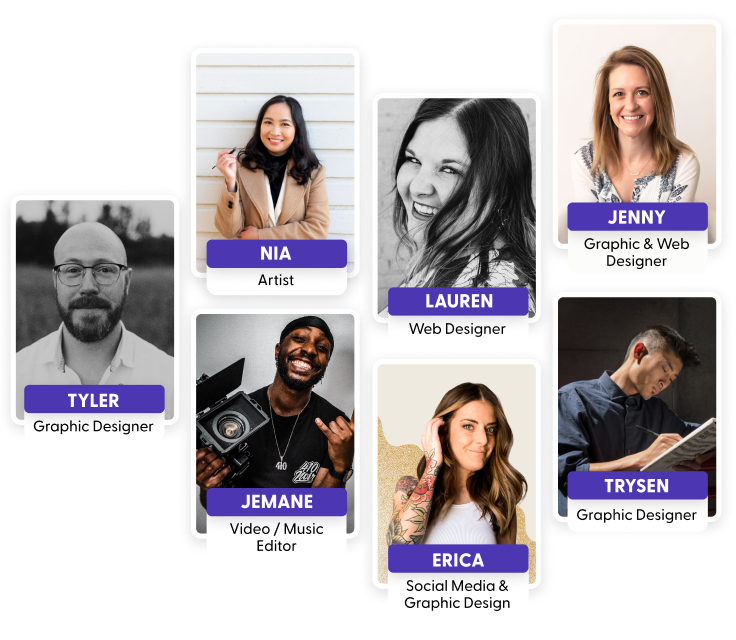In this day and age, there are numerous social media platforms just waiting for your freelance business. From TikTok reels to Pinterest Pins, the options are endless. This includes YouTube, the most popular video social platform to date. From promotional videos to content creation, YouTube is a great platform to increase brand awareness, drive traffic to your website, and make money as a freelance content creator.
Do you want to promote your freelancing business on YouTube? You've come to the right place! Here at Indy, we aim to help freelancers with every aspect of the job. In this article, we will go through the basics of marketing on YouTube, and the different internal and external marketing features.
Benefits of Using YouTube as a Freelancer
Here are three advantages to incorporating YouTube into your marketing strategy:
1. Heavy traffic
YouTube is rapidly expanding, with over 5 billion videos watched every day! This platform receives far more traffic than any other. Even if you don't make many videos for your business, you may still reach a large audience by promoting your content on other people's videos. YouTube has so much traffic that you're almost certain to attract new clients if you appeal to their wants.
2. Increased visibility on Google
You may have noticed that videos show more frequently than other types of content in Google's search results. You may take advantage of this by generating videos from quality content on your website and uploading them to YouTube. This will result in backlinks to your website, which means your business will be seen more frequently on Google searches.
3. Increase your email list
One significant advantage of YouTube marketing is that it allows you to grow your email list. There is software that allows you to insert your sign-up form right into YouTube videos. A video can be briefly paused so the viewer can enter their information and subscribe to your list. This method makes it easy to increase your email list while also giving great information to your audience.
Ways to Make Money on YouTube as a Freelancer
Now that we have covered the basics, let's take a look at the different ways you can make money as a freelancer through YouTube.
Join the YouTube Partner Program
Regular YouTubers can gain access to unique features on the site through the YouTube Partner Program. You don't have to be a partner to make money on YouTube, but becoming a partner makes things a lot easier.
YouTube Partners have access to a variety of revenue sources, including not just video advertisements, but also YouTube Premium subscription fees and features such as Super Chat, channel subscriptions, and the product shelf (more on these later).
How to join the YouTube Partner Program
To be eligible for the program, you must have at least 1,000 subscribers and 4,000 watch hours in the past 12 months. So, the first step, if not done already, is to set up a YouTube channel.
Once you meet the eligibility requirements, follow the steps below:
- Set up an AdSense account
- Explore the different monetization features (each have their own eligibility requirements), including:
- Ad income: To earn ad revenue, you must be 18 years or older and produce content that is appealing to advertisers. Basically, the less contested your videos are, the more comfortable YouTube marketers will be placing ads on them, and the more money you will make.
- Revenue from YouTube Premium: If a YouTube Premium member sees your video, you will receive a percentage of their membership money. (This one is automated, which is convenient.)
- Channel memberships: You must be at least 18 years old and have over 30,000 subscribers to offer channel memberships to your subscribers (i.e., your fans opt-in to pay you an additional fee).
- Merchandise shelf: You must be at least 18 years old and have at least 10,000 followers to sell items through YouTube's merchandising shelf.
- Super Chat payments: You must be at least 18 years old if you want your fans to be able to pay to have their remarks highlighted in your live chats during your live streams.
According to YouTube, as a YouTube Partner, your channel will be held to a higher standard. You must adhere to not just the YouTube Partner Program standards, but also the Community Guidelines. Not to mention abiding inside the bounds of copyright law.
How does YouTube pay with the Partner Program?
As noted above, you must create a Google AdSense account in order to earn money on YouTube. As a YouTube/Google user, you can set up a free Google AdSense account. That is where you can sign up and submit your PayPal or bank account information. To get your account up and running, you'll need to provide personal information like your mailing address. This is a critical step since it allows you to be paid for your YouTube videos.
All advertising revenue earned through YouTube monetization is paid via PayPal or directly to your bank account—additional charges apply considering location and fees.
Advertise Your Business Through Google AdSense
Google AdSense is a great revenue stream; you can incorporate ads into your videos to generate income (as noted above). However, if you're a freelancer offering services, rather than content creation, website traffic is most likely top priority in your marketing plan.
How to set up Google AdSense to advertise your business
With Google AdSense, you can advertise your business in other YouTubers' videos. This can be a promotional video, a snippet of a video on your channel, or even an image.
Step 1 - Create a business YouTube channel
Share what makes your company special by creating a free YouTube channel. Introduce yourself to new audiences and connect with a community of enthusiastic individuals that want what you have to give.
Step 2 - Create a video ad
Whatever your degree of expertise, you can build a YouTube video ad that will help your company stand out. YouTube has innovative tools and reliable partners to assist you if necessary!
Step 3 - Set up a video campaign
- Click the Campaigns symbol in your Google Ads account.
- In the drop-down menu, select the Campaigns option.
- Select Campaigns.
- Select the add symbol and New Campaign.
- Choose one of the following campaign objectives: sales, leads, website traffic, product and brand consideration, or brand recognition and reach.
- Choose Video from the "Select a campaign type" drop-down menu.
- Choose a campaign subtype from the "Select a campaign subtype" option.
- Select your bid strategy. Your bid strategy determines how you optimize bids to achieve your advertising objectives.
- Enter your budget. You have the option of setting a campaign total budget (the total amount you want to spend on the campaign) or a daily budget (the average amount you want to spend each day).
- Establish a start and end date for your campaign. If you use a campaign total budget, this is essential.
- Fill out the remaining details, including campaign target audience.
Crowdfunding
It is becoming normal practice to solicit donations online. Crowdfunding is how many YouTubers make money, whether it's to generate recurring cash from a pool of tiny monthly donations or to support a personal, channel-related project.
YouTube provides a list of approved crowdfunding sites.
Detail your particular goals so others know what to expect when you have accomplished them (e.g. explain a project and the expected outcome). Also, provide appealing incentives so your followers decide how much to give.
Create Sponsored Content
The first step to creating sponsored content on YouTube is to collaborate with a brand. When it comes to the names you work with, quality is essential. You most likely already have a wish list of ideal brands. Whether you're reaching for the stars or creating your brand from the ground up, make sure you master your brand proposal before sending it.
How to approach brands and write effective proposals
Before you begin, ensure that your sponsored content is consistent with your normal content. Only reach out to brands associated with your niche and audience.
Most freelancing professions are very competitive, and a solid proposal might be the difference between closing the transaction and rejection.
Here are a few tips for writing an effective proposal.
Write a cover letter
The cover letter is not required to be included with the proposal, but it’s a fantastic place to start once you've located a potential customer and they've encouraged you to make a proposal.
Cover letters are frequently the first thing a prospective customer reads. These letters are brief and concise, and they should provide clients with a thorough understanding of who you are and how you do business.
Keep the cover letter casual and include each of the following:
- Introduce yourself.
- Thank them for the opportunity.
- Briefly explain the proposal's overview.
Create a title page
The title page's content is straightforward: It includes your name, the name of your client, and the title of your proposal. The page should be professional and inform the client that they are about to read a document produced by an expert on the proposals topic.
Include a table of contents
Include a table of contents unless your proposal is only a page or two long (and some brilliant proposal designs adopt this simple approach).
Give a brief overview with an executive summary
An executive summary is simply a setting for the remainder of the proposal. Introduce yourself and provide a summary of what the reader may expect in the coming sections.
This part should provide the reader with just enough information to understand who you are and what you provide without having to read anything further.
Outline your proposal
After the executive summary has been completed, it is time to move on to the details. This is where you outline your proposal to the customer, including deliverables, dates, and specific duties. Consider this your job description—this is precisely what you'll be doing for the client.
After reading this part, the customer should have no uncertainties regarding what they're paying for and what to expect for the course of your project or contract.
Finishing off
To finish off your proposal, make sure to include:
- A detailed pricing list so your client knows how much your services cost and how much they pay you for various parts of the task.
- An "About Me" section—concentrate on what distinguishes you, and explain how you perceive a relationship between yourself and the client's project.
- Add any testimonials and reviews (if deemed necessary) to show proof of previous experience with similar projects.
How to write and send invoices to brands
An invoice is a statement that shows how much money your client owes you after you finish a project or provide a service. It explains what items and services your business provided, how much they cost, the payment due date, and how your client may pay you.
There are three important terms to consider.
- When you are going to be paid:
- Typically, most freelancers charge for their services 30 days after content is posted. However, you may wish to be paid immediately after work has been approved.
- How you are going to collect payment:
- Make sure to establish how you want to get paid by the client. Your agreement could include something like this: "freelancer will be paid per payment instructions on invoice."
- When and who you should invoice:
- Check that you are sending the invoice to the correct person and at the correct time.
An invoice should be issued after you have completed a client or customer’s order—this could be for products, services, or both. If your business provides physical products, typically an invoice will be generated shortly after delivery.
If your business provides services, for example content articles or graphic design, the invoice is typically generated after the service has been approved by your clients.
How Indy Can Help
Here at Indy, we aim to help freelancers in every industry. There are several ways we can help with YouTube marketing and earning money. When it comes to collaborating with brands, mastering your proposal is essential. Make captivating, professional-looking proposals and estimates with Indy's easy-to-use proposal software. Indy takes the uncertainty out of writing a great proposal by providing you with a clear, easy-to-follow template that is ready to submit in minutes.
That's not all! Here are some other ways Indy can help you with your business needs:
- Our online invoice software can take the hassle out of invoicing, with a generator that produces simple invoice templates in seconds. Our invoice tools also make it easy to send professional invoices at set intervals—perfect for freelancers with recurring clients.
- Our Time Tracker tracks your hours for you. If you are billing customers based on an hourly rate, Indy's time tracking widget shows you how many hours have been billed, or still need to be billed, and can be filtered to your projects for easy timekeeping.
- Our Tasks Tool helps you easily manage all of your tasks. Filter, search, and pin your tasks on visual boards and lists that also connect with your calendar.
No matter the industry, Indy is simple, effective, and can help you manage your projects and business all on one platform. Sign-up now and try it for yourself!
Conclusion
YouTube is the most popular video social platform to date. From promotional videos, to content creation, YouTube is a great platform to increase brand awareness, drive traffic to your website, and make money as a freelance content creator. Google AdSense links directly to your YouTube account, allowing you to monetize your content and advertise your business—all within your own budget. From crowdfunding to collaborating with brands, YouTube is definitely a platform you'll want to incorporate into your marketing plan.
YouTube has numerous integrations available to help with the day-to-day marketing of your business. We have listed the 24 Best YouTube Integrations for Freelancers to help automate your tasks and save time!