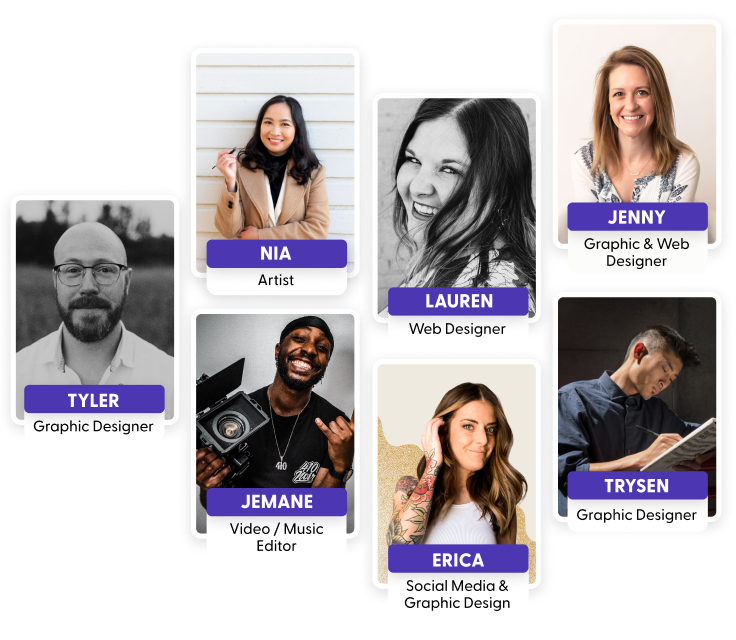Emailing clients, contacts, and leads is an important job that helps keep your business going. It allows you to complete projects, gain more customers, and even respond to customer queries. However, there are times when you might wait for a response to an email that you sent. You could, for example, have sent a request for more information, but the client hasn't responded yet. This can be frustrating.
In this article, we will detail how you can deal with this scenario by speaking to your client through a reminder email, and how Indy can help you communicate more effectively with your clients so both you and they can achieve their goals.
Assess the Situation
The first thing to do is assess the situation. Consider the urgency and importance of the email. Is a response required before you can start any work? Or is this something that will just enhance the project but you can wait for the response?
You need to think of not just your workload and schedule, but that of the contact. Having some compassion and empathy can be an important part of your communication skill set. Remember that your client might have a heavy workload and many responsibilities; we all have personal and professional lives to balance. They may have your email on a long list of tasks.
If you disturb them with a reminder email, it might upset or disrupt them. This can lengthen the response time, reduce the quality of the response, or there could be other consequences.
You may just have to wait a little while. If you've asked a challenging question, the recipient might not have all the details at hand. They may need to ask another member of staff, boss, employee, or researcher for their data or opinion. They can't respond until they've got the answers they need.
Evaluate the time that has passed since the previous email. Research has shown that 50% of responses are sent within two hours of the initial email, with the most common response time being two minutes. However, that is not always the case or best practice.
Email etiquette's formal rules state you should wait at least three days before expecting a reply from a client.
Choose the Right Approach
Choosing the right approach for sending a gentle reminder email is very important. Reminder emails have their own unspoken rules and nuances that you should adhere to. Here are some of the steps and approaches you can take when you've got to send reminder emails.
Assess the need for a reminder email
There are two things you've got to check before you send a gentle reminder email. For one, you've got to ensure that delivery of your first email hasn't gone astray because of delivery or spam issues.
There are several options online to check whether your email accounts have been marked as spam by mail servers. One is to check a blacklisting tool that can check your domain for markers.
Though, sometimes you can work out the potential for your email to have been marked as spam by the email subject line. An email subject line that contains words like marketing, free, deal, etc. can often be marked as spam. Therefore, you may need to adjust your email templates. With increasingly sensitive spam filters, it is always best to check this before accusing the recipient of not responding.
Another factor to consider is that your original message was not clear. Ensure all outgoing communications are written for clarity and completeness. You might not have clearly communicated that you would like a response, or when you need to have that response.
Sometimes you might not have asked a question. For example, if you stated, "I need to know the audience demographics for the latest campaign," but did not request for the recipient to pass this on.
Consider alternative communication methods (if applicable)
There are numerous alternative communication channels to consider before you send a reminder email to your client. Using one of these two options can be great if there is no risk of a missed deadline or an upcoming due date for work. These include:
Phone calls
Phone calls are one of the best ways to get the recipient's attention. It is quick and simple. You can then talk generally about the contract or work, and you also then provide a friendly reminder that you are waiting for information from them. If they ask about what information, you can remind them of the email you sent and what you were looking for.
This can also be a good way to find out if your emails are being blocked on their end. If there has been a lot discussed during the phone call, sometimes it is a good idea to write a reminder email of the discussion afterward which details what was discussed, and you can subtly request the information again.
In-person conversation
If you're going to see the person soon, like at an upcoming meeting or event, then you can aim to talk to your contact there. Be sure that you're not going to embarrass someone when you talk to them at the upcoming event or meeting.
What can sometimes be the best practice is to have a conversation outside of the main event and talk to them about your email, providing just a friendly reminder that you require some information or a response from them. For example, say something along the lines of "Oh, have you had a chance to look at my request?"
Understand cultural and professional norms
It is also important to consider the cultural and professional norms of the person you're talking to. Different cultures have varying expectations for email response times. For instance, in the USA and UK, the response time is much quicker, often within two hours. However, most business leaders will wait three to four days before chasing a response.
However, in Japan, workers are expected to respond to emails much faster, preferably within 24 hours. Japanese culture focuses on timely communication and promptness. Other countries can sometimes be slower.
And then there are professional norms of an organization. Some organizations expect their staff to reply within a certain amount of time. They might also expect you to respond to queries within a certain period. The company might also prefer reminder emails are not sent and that you try a different approach.
Craft a Polite Reminder Email
Now it comes time to write a reminder email. One of the best tips is to create a reminder email template. This allows you to quickly complete this task and ensure you're not wasting time by chasing people. Here are the steps and a few examples of how to write a gentle reminder email to your client.
Subject line: Clear and concise
The first step in writing polite reminder emails is to have a clear subject line that demonstrates what the contact is about. You need to clearly state you're sending a follow-up email, without being too pushy.
Greeting: Use a friendly and professional tone
It is important to always greet the individual in a friendly and professional tone. You want them to respond to you quickly and efficiently. If you come across as upset, angry, or disappointed, then you will only upset or annoy them.
Reminder message
There are several parts to the main body of reminder messages. For one, you need to express gratitude for any previous interactions that you've had, saying how you appreciate their time and expertise.
Then you need to move on to a recap of the original email. You may want to highlight key points again and remind them of the information/data/instructions that you required. Also, note the importance of the response should there be a risk of missed deadlines.
At the end of this, politely ask for an update or a response from the reader. Also, you should offer assistance should they require more information to help you.
Closing: Use a polite closing and your name
You should then have a polite way to finish your email. 'Kind regards' is always a good way for you to end a reminder email. You should also include your name and important contact information such as your email address, telephone number (mobile included), and social media contact details.
Follow-Up Strategies
Even with the best email templates, there are going to be some people who are not going to respond to your emails. Therefore, you might need to send follow-up emails. Some of the most common reminder emails you may need to send include overdue payment reminder emails, appointment reminders, missed deadline reminders, and others.
Here are some of the follow-up strategies to consider for your emails.
Determine an appropriate timeline for follow-up
Create a sensible and reasonable timeline to follow up on the message. You might have to wait up to five business days to get a response. Remember that some people might be on holiday, or if it is over the weekend, they might not check their email.
Send a gentle follow-up email reminder
Now you need to send a gentle reminder email to the recipient. Reiterate your original email's purpose and mention any previous reminders you've forwarded to the client.
Consider using phrases like 'just a reminder' which are more friendly and positive than alternatives. You can then offer them assistance or alternative solutions.
A phone call or in-person follow-up (if necessary)
Then you might need to contact them through a different communication channel. You can give them a call or visit them at their office. Remember to always be prepared and respectful of their time. If they have office hours which are up to 5pm, calling them at 4:50pm will not be the best time.
You should politely inquire about the email that you sent, reminding the person of the content and the need for a response. If there is a due date, subtly remind them of the importance of a prompt response.
You might call to offer them further assistance, or if you've called them, suggest a meeting to resolve the issue.
Professional Etiquette
When sending a reminder, there is a lot of professional etiquette you need to follow. For example, always ensure any tone you use is friendly and professional. People need to feel they can be honest with you and you're not going to be rude to them.
What a lot of people do, especially when sending a payment reminder, is they will have an aggressive tone that can irritate others. Everything you write, from the reminder email subject lines to the sign-off, should be positive. You will find you'll get the most from your messages.
In addition, always check your grammar, spelling, and formatting. This prevents your messages from being read wrong and ensures you maintain that professional persona that is important.
How Indy Helps Freelancers
Running the administration for any freelance business can be hard. Communication normally can be tough to manage, but having to send gentle reminder emails can sometimes slow down your workday. That is where Indy can help by offering you the tools necessary to streamline your freelance business:
- Invoice templates you can edit for your clients and then send the invoice immediately to get paid quicker, with integration through several payment gateways.
- Work management software that allows you to set important dates, like when to send a gentle reminder to your clients. The work management tools can also be linked to other accounts, so people can see when they need to pass information back to you.
- Indy University with a range of useful resources and tips on how to run a freelance business, deal with clients and manage your work effectively.
Indy is an effective solution for numerous freelancers. With a free and pro plan, you can be sure there is a pricing level for you.
Conclusion
When you send a reminder email to clients, it can take a lot of time. By having a friendly tone, you can talk to your clients and get the information you need quickly and efficiently. However, you have to remember cultural etiquette and ensure you have the best reminder email templates.
Why not try Indy for free, where you can gain access to some of the best reminder email templates as well as other tools to help you manage your freelancer business more efficiently?