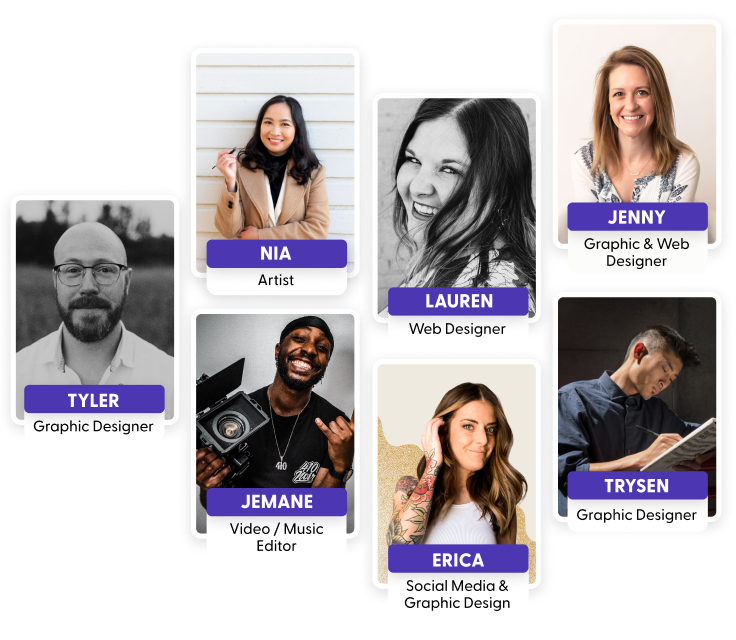Many, if not all, clients deal with busy schedules each day. That’s why it’s important to master the art of sending a meeting request email, which is one of the fastest ways to schedule a meeting with your client or a potential client via their email inbox.
Therefore, it’s vital that you know everything about meeting request emails before sending them. Today we’ll be talking about the benefits of meeting request emails, tips for sending them, and show you some examples to get you started.
What is a meeting request email?
A meeting request email is an email people send to set up a meeting appointment with the email recipient. This type of appointment is different from others because it has a specified purpose, which is to discuss one or several matters in greater detail with the recipient.

Additionally, sending a meeting request through email is professional and extremely convenient. It allows you to carefully organize your words, avoid errors, and track your messages. You can also change the meeting time, date, and place via this approach; however, ensure you request confirmation of the details.
Before sending a meeting request, make sure the email follows the RAP rule:
The RAP rule
“RAP” is an important principle to help guide the email writing process. RAP means you must:
• Provide a Reason for writing the email,
• Ask for a precise Action, and
• Exhibit Professionalism.
It’s essential that you follow these rules to successfully send an email requesting a business meeting with your client.
Reasons for a meeting request email
Business meeting request emails help you enhance your company's communication skills. There are several reasons freelancers or small business owners may need to request a meeting with clients via email. It could be to:
- Arrange an interview,
- Discuss business plans with a client, or
- Analyze a prospective project with a new/potential client.
Types of meeting request emails
There are two types of these emails that you can send to a client. They are:
- The Warm Meeting Request Email
- The Cold Meeting Request Email
This classification is based on the tone of your meeting request email, which is an important criteria.
Warm emails
A warm email is a business meeting request email that you send to a person with whom you have an existing relationship, like your long-time client. There’s also no need for you to have had a face-to-face conversation with someone before you can send a warm email to them.
You can write a warm email to your contacts, which include:
- Anyone who has chosen to join a campaign
- Any individual that has subscribed to your online newsletter
- Anyone that has exhibited an interest in any of your offers
- Your current clients
- A warm lead
Cold emails
You send a cold meeting request email to someone you do not have an established relationship with. If you’re familiar with the “cold calling” approach, you can imagine cold emailing as its digital equivalent.
Cold emails can be used as the initial step in building a relationship with a potential client. Start by finding the correct email address of the person you want to reach out to. Although once a connection is established, any emails you send to them will now be considered “warm emails.”
Strategies required for each type
Warm and cold meeting request emails call for different writing strategies. When you write a cold email, it is crucial that you introduce yourself, boost the interest of the recipient, and motivate them to schedule a meeting with you. However, ensure you cover these requirements without overwhelming your potential client with too much information.
For a warm email, you have the freedom to build on the existing relationship you or your company has with the recipient. However, make sure you don’t take your recipient’s interest lightly because the email can be a critical point that changes the recipient from a potential client to a client. In all, make sure your offer is irresistible.
Benefits of meeting request emails
A business meeting request email comes with various benefits for both the sender and receiver. They include the following:
It’s perfect for future references
They serve as a reminder to both the recipient and you. Busy daily routines create a possibility that either of you forgets some crucial details, such as the time, meeting agenda, location, or contact information. The meeting request email lets you recap all relevant meeting details.
It makes sending details easy
A meeting request email allows you to easily transfer the meeting details to a calendar or an organizing application on your device with a few clicks. Several email providers have features that allow users to automatically sync emails with their digital calendars.
This feature assists your online calendar in creating a calendar event and marking the time as busy. Both you and your email recipient can also share the email details with anyone else who might be involved with the meeting.
It promotes confidentiality
Certain meetings can only be held in private due to the delicacy of the meeting's purpose and discussion. In these situations, it’s critical that the details of the meeting request email are sent solely to the target individual or group.
Additionally, meeting request emails promote confidentiality between the parties involved. They allow you to organize private meetings with specific people without worrying about confidentiality and professionalism.
It minimizes errors and miscommunication
Meeting request emails give you greater control over the accuracy of the meeting’s details by cross-checking important information such as the location, time, and date of the meeting.
This advantage gives you a chance to eliminate any note-taking mistakes with verbal communication. It also allows every participant in the meeting to have constant access to the details.

It allows you to send attachments and links
A meeting request email allows you to attach and send additional documents or information to the recipient before the meeting. You can also add links to the message if you need the attendees to visit a website for more information.
It encourages a quick reply from the recipient
Meeting request emails make it straightforward for your recipient to send quick responses to you. The system provides quick reply messages such as ‘Yes, I agree,’ ‘No, I can’t,’ and so on. This saves time for the recipient and also enables you to make quick adjustments if required.
It saves resources and time
In the past, people had to handwrite request letters and mail them to their recipients through “snail mail.” This process took money, resources, and a lot of time. Sending an email today is much easier! Meeting request emails are free and don’t rely on a mail delivery service.
How to write an effective meeting request email
We've talked extensively about the meaning, types, and benefits of writing a meeting request email. Now let’s talk about how to set one up! Here are some excellent tips to make your work easier and more professional.
1. Begin with a distinct and professional subject line
The subject line is the first thing recipients will see when they receive an email. Choosing a brief, irresistible subject line to kickstart your email will help you inform your recipients about your intentions for sending them an email.
Also, try to include words like “request,” “schedule,” or “meeting” in your subject line. Doing this will increase the likelihood that your recipients will open and read the message immediately after receiving it.
Another helpful trick to get their attention is adding personal details to the subject line, like their name. The following are examples of an ideal subject line for a meeting invitation email:
- Amanda Sparks proposed we meet soon
- Request to schedule a meeting
- Monthly project meeting request
- Hello John! Please reply regarding the meeting date and time
2. Choose an appropriate greeting
A quick greeting is usually the opening line for a meeting request email. Before selecting the proper greeting for your recipient, consider your relationship with them first. For instance, a meeting request email to a close coworker or client may simply begin with the sentence, ‘Hello Joanne.'
On the other hand, if you’re requesting a meeting with someone you’re not familiar with, it’s usually more appropriate to use formal greetings, such as “Dear Mrs. Sharon” or “Dear Mr. Todd.”
In cases where you don’t know the gender or preferred pronoun of the recipient, you can use their last and first name. Doing so will help you maintain a professional and respectful tone in your email. For instance, you can use “Dear Wilson Peter.”
3. Make a proper and detailed introduction
Requesting a meeting with an individual who you’re unfamiliar with or someone who isn't anticipating a message from you requires you to properly introduce yourself. Your message's body should contain a brief introduction about you, as it validates your email. Likewise, it gives the recipient a good knowledge of your role as a freelancer.
4. Describe the motive of the meeting
Giving a solid but brief explanation of why you want to meet gives the recipient an understanding of the motive of the meeting and its significance. Likewise, it allows the recipient to set aside enough time and better prepare for the meeting with you.
5. Present a flexible date and time
Include a particular date and time for the proposed meeting in your initial email. You can include two or three dates that you’re available, so you’ll have a better chance of finding a time that works for both of you. For instance: “I’m free to meet on Tuesday at 10 am, Thursday at noon, or Friday at 8 am.”
To make your schedule even more flexible, you can also add that you’re open to any other time and date proposal that works for them. For instance, you can add something like: “If you prefer to choose a different time and date for the meeting, please let me know.”
6. Request an approval
You can request a reply from the recipient to confirm they’ve received and approved the email. Their approval will help you prepare properly for the meeting.
You can also tell them the most appropriate way to confirm their approval and participation in the meeting. For example, you can ask them to reply to your email or call your business.
Additionally, you can send your recipient a clickable link that directs them to your digital calendar. This option allows them to accept your meeting proposal and approve the meeting in one click.

7. Provide your contact info when needed
If you happen to be meeting with a client in person, you might need to share extra contact information with the client. Sharing your phone number makes it easy for them to reach you minutes or hours before the meeting if needed.
8. Send a final reminder
It’s best to send the recipient a reminder a day or two before the scheduled meeting. The reminder should contain the date, location, and time of the meeting. This helps to refresh their memory and also keeps them updated.
If, after sending a reminder, they do not reply, you can consider giving them a quick call.
Meeting request email templates
Since you now know how to write a good email, the best way to get started is to go through some examples of different forms of meeting request email templates. Here are some of the email samples:
General and professional cold email
Scheduling a meeting with an individual you don’t know personally is tricky and easy to botch. You have to cover a lot in one email, such as who you are, where you work, what you have to offer, and why they should accept your meeting request. So, you want to provide these details as briefly as possible.
This cold email example/template will help you when writing yours, and you can use it for both external and internal sales.
Subject Line: Let’s meet to talk.
Dear {name of recipient},
I’m {your name}, the/a {your job title} at {your company name}. I've assisted and worked with {related examples of your clients and pain points}.
Seeing that you’re the/a {recipient's position} at {recipient's company}, I’m confident we can join forces to accomplish {major objective of the meeting}.
I would love to invite you to {location} for a meeting to further talk about this. I’m available on {two or three date and time options}. Would any of these times work for you?
Kindly inform me if a different time is more convenient for you.
Sincerely,
{Your name}
Make sure you personalize the email with the correct name and details and verify that all the spellings are correct.
Formal meeting request email with someone you know personally
If you’re familiar with the recipient or have a close relationship with them, you don’t need an introduction to start your email. Here’s an example:
Subject Line: Requesting to arrange a meeting at your convenience
Dear {Mr./Mrs. Last name},
I hope you’re doing well. The purpose of writing this email is to schedule a meeting regarding {major subject of the meeting}. If you find it convenient, I would like to propose we meet at {location, time, and date}.
Please confirm if you would be available or state your preference if you want to change the location or time.
Sincerely,
{Your name}
If you aren’t sure if the recipient will accept your request or if you’re requesting a sales meeting, you can provide a few different options for the date and time. Also, you can elaborate more on the purpose of the meeting.
Informal meeting request email
You can write a friendlier or longer email if your recipient already has an idea of you or your business, like a potential client. Also, if the company you're pitching has a lighthearted/friendly branding, a friendly email wouldn't be a bad idea.
Subject Line: Coffee and pastries on me
Hello {recipient's name},
I’m {your name}, the {job title} at {your company name}. I’d love to get straight to the point, if you don’t mind.
I work exclusively in {projects relating to the recipient}, and I’m seeking to find new clients that deal with {pain points} to {solutions or values you offer}. I’ve helped {related examples of current or past clients and their pain points} to attain {relevant examples of your job}.
I’d love to talk more about how {your services} can help you achieve {main aim of the meeting}.
Are you available for a quick video call on {two or three options of time and date}?
I look forward to chatting with you.
{Your name}
Despite having the freedom to include some extra sentences, make sure you use them wisely. Use the sentences to convey value and create the best impression instead of providing excess information.
Casual follow up email
A follow-up email means you’ve met with the recipient on a particular subject matter and want to continue your discussion.
Hi {client's name},
I hope you’ve been doing well since we last talked about {topic of the meeting}.
I am following up to check if you still have interest in learning about how {your services} can help you with {pain points}. Do you still need an expert in {your services}?
If you do, I’d love to discuss this matter further. We can chat over the phone or a quick video call – whatever is convenient for you works for me.
Thanks and have a wonderful day.
{Your name}
You can also highlight some details from your last meeting to personalize your email. It's best if you use a friendly tone.
To wrap it up
Writing the perfect meeting request email doesn’t have to be complicated. Just be sure to strike a balance between being professional and friendly. When sending an email to your client or a prospect, make sure you pay close attention to the details and the tone of your email.
And the next time you set up a meeting, you can use Indy’s Calendar tool to keep track of your scheduled meetings. It’s completely free to use and helps you schedule meetings and events, as well as monitor when your tasks, invoices, proposals, and contracts are due or overdue. It even integrates with Google Calendar.
As a business owner, don’t underestimate the importance of having a business tool that allows you to create invoices, send proposals, and sign contracts. You can do all these and more with Indy. Get started with Indy today for free!