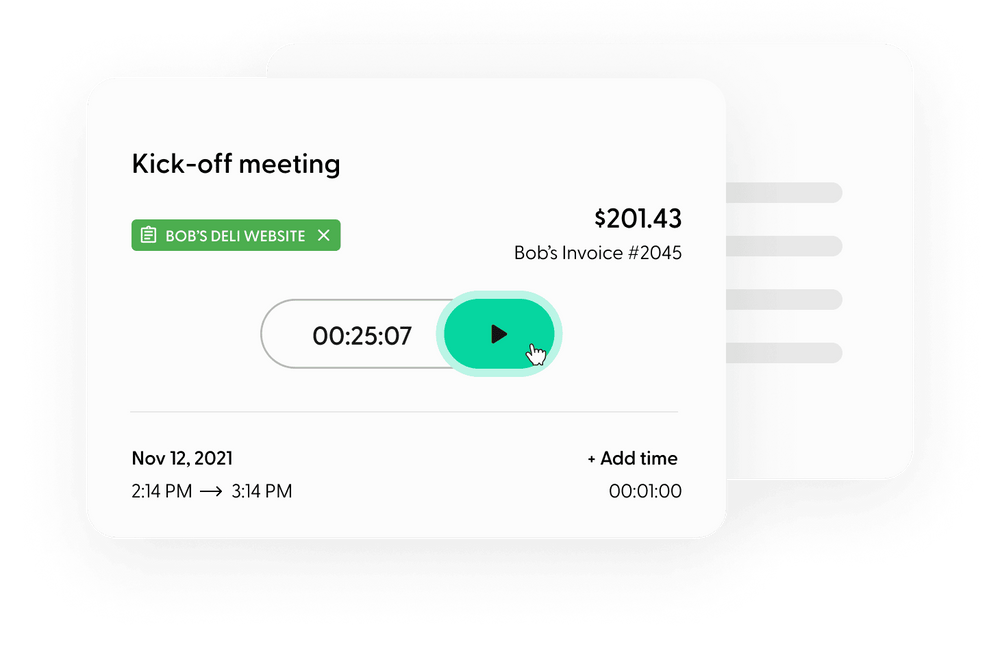Time tracking can be incredibly challenging for designers. It’s hard to constantly be monitoring how much time is being spent where. However, sometimes client’s demand that time is tracked a specific way, other times, it’s helpful to know how much time you’re spending on something to see if the work you’re doing is profitable.
Either way, time is valuable and tracking it can help you build trust with clients, be more efficient and profitable, and help you grow your business.
Since you’re reading this, chances are that you’re a designer who’s passionate about work but struggles to find enough time to finish all that needs to be done. If that is indeed your case, know that you’re not alone. Time management for creatives can be especially tough, which is why many designers and developers are now realizing the importance of time tracking.
Whether you underestimate how long your projects take, fail to prioritize your work, or refuse to delegate simpler tasks, failing to manage your time efficiently is - and will continue to cost you precious moments. Unless you do something about it.
So… Where can you start? We’ve gathered some helpful tips:
Look after your time
There are several different ways in which you can better manage your time and make it easier to track your time all at once. If you’re able to create effective systems and processes it will help you in many different aspects of managing your business.
There are a few ways that have helped us at Indy, and we hope that you can start applying them while you conduct your design work.
Setting deadlines
If you set deadlines and stick to them, it can be a helpful way of staying on track. Adding them within a tool like Indy can also add them to a list where you can add additional information like how long you think it will take, who’s it for, and what documents you need to get you started.
We’ll get into time tracking tools later, but adding in notes to your to do list or editing your calendar event to how long a task took is one way to keep track of time as a designer.
Grouping tasks by ease or type
To help increase your productivity, consider grouping task by ease or by type. For me, my favorite way of grouping tasks is by their level of emotional or mental energy. If something feels overwhelming or it’s something that I don’t want to do, I try and group these together and do them first thing in my day.
Another option is grouping task by type. Sometimes there are similarities in tasks that are helpful to do all at once - business management is a great example of this. When you have to send out multiple invoices to different clients, sending these out at once is a helpful way of staying on track.
Even for tasks that aren’t billable, it can be helpful to time track them so you better understand where all your work time is going and how you can be more efficient.
Block time off in your calendar
Using your calendar is a great way to time track. If you know what projects you need to work on and on what day, schedule them into your calendar. This helps you keep your days organized and also helps keep you efficient.
Although there is a lot of creative work within design, try and create these tasks by project or by the client and edit the calendar event if something has changed. Try different ways of using your calendar - whether creating a plan for your week on Monday morning or making a plan for your day at the end of the previous work day or the morning of the work day.
Either way, finding a system for you to properly time track will be incredibly valuable.
Stick with your process
There are many different ways of time tracking, but try and stay with what works. It can be easy to continue to try new ways of managing your time, keeping organized, but staying with one system and trying it out for at least a couple of weeks will help you get used to it and see what’s work and not working. This will help you iterate and be more accurate.
Use tools for reminding yourself of time tracking
As a designer, time-tracking is fundamental, especially if you are a freelancer who wants to monetize your time in a thoughtful way. So, if you’re relying on your busy mind to remember things, stop. There are endless tools that can help you with your tasks, meetings, and deadlines.
Not only is it really challenging to remember all of your tasks, it’s near impossible to remind yourself how long something took, especially if you’re not trained to pay attention to the clock. Tools are here to make your life easier and have you put less mental energy into doing some of the more menial tasks of work - like time tracking.
If you’re not ready for investing in a tool and are already using a platform like Slack - leverage it to your advantage. You can write a message to yourself on what you started a project and when you stopped a project. Even writing down something on a piece of paper can be helpful if you prefer to do things manually. The important thing is that you’re finding a system that works for you.
Use time-tracking software apps for designers
Whether you’re a designer who plans your projects in advance and based on a flat rate (known as value-based pricing) or one who charges by the hour of your services, it’s essential to track the time you spend on each project, client, and task throughout the day.
There are many inefficiencies with manual time tracking. Manual time tracking can be ineffective and inaccurate. However if you’re someone who’s doing manual time tracking as opposed to using a tool, something is better than nothing.
The most accurate way of time tracking is through a software- especially software that incorporates a timer that you can easily ‘start’ and ‘stop’ when you begin and end a task. There are many different types of software out there that you can use, many incorporate time tracking and invoice functionality, making things more simple.
In our progressively digitally-managed world, time-tracking apps became a hot topic in the creative industry, providing solutions for virtually every problem you can think of. I strongly encourage you to say goodbye to your spreadsheets and invest in a complete-time tracking app that will support your designer career.
Things worth considering when choosing a time-tracking app:
- Software Cost and Available Plans
- Customization Options
- Ease of Use
- Platforms and Integration with Popular Tools
- Mobile Compatibility
- Extra Features
- Export Capability
Indy offers a free time tracking tool for designers that can be used on mobile and desktop. Click here and get started using time tracking for free.