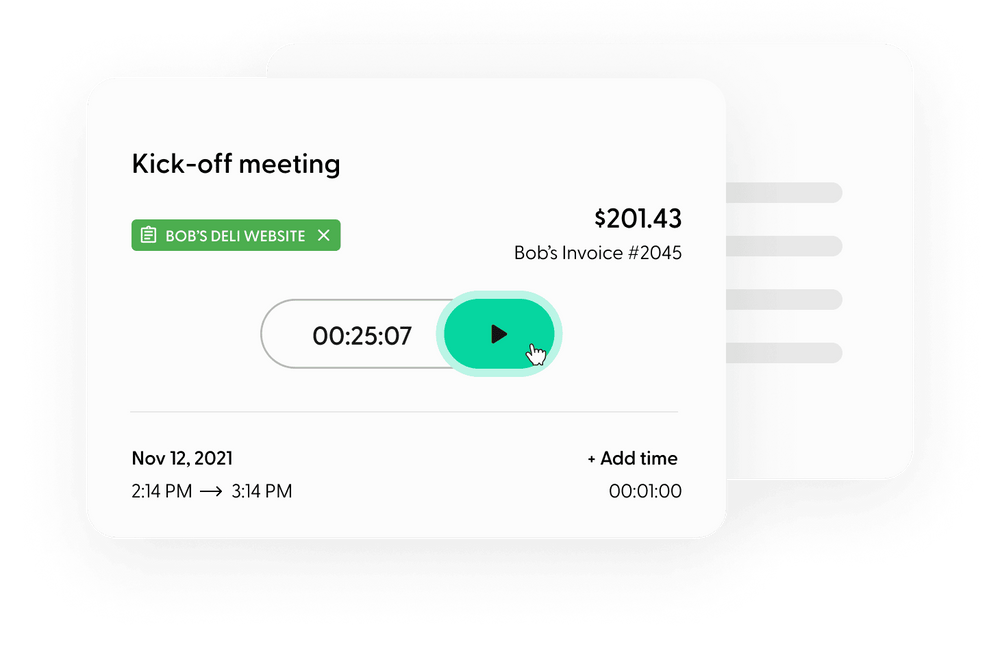Deadlines: the word alone makes my heart palpitate and my mouth goes dry. I mentally scroll through the list of deliverables I have on my plate at any given time, and no matter how inane they may be, the concept of a deadline ratchets up the intensity.
Deadlines are unavoidable, and that’s probably for the best as we’d get nothing done otherwise. Certainly, some people are better at delivering on their projects in a more timely fashion. It’s not an inherent skill, but something you can learn, if you’re looking to make your life easier. Being confident in your project management skills pays in spades in all aspects of your life, and you can get better through a few easy practices.
Plan out your calendar
A simple way to manage your projects and meet your deadlines is to take stock of what’s on your plate. Write out a comprehensive list of everything on your horizon and the dates that they’re due. From there, you’ll want to visualize how long each task will realistically take you. Don’t imagine you at your best when you visualize; assume you’ll be wildly distracted and utterly incapable of paying attention for long periods of time. Then add a little buffer room to that. Once you have a realistic timeline for your projects, pop them into a calendar for future reference and map out when you’ll get these items done, with their allotted time periods.
Project management software
Speaking of calendars, there are a lot of great project management softwares out there to streamline your planning. When I map out my calendar, I use Google Calendar to visualize my timelines and day-to-day. Another great resource is Asana, which allows you to map out your to-do list, generate priorities, and create dependencies (I can’t complete X until I do Y). You can even upload files and include commentary on your activities. If you gravitate towards post-its to stay organized, you might consider Trello, which organizes everything into columns on one page, so you’re able to see everything at once. It allows you to drag and drop, shifting your priorities and adding details when necessary. There are countless different project management softwares, so you’re at no shortage of finding the right one for your needs.
Gantt Chart
A great project management visual you can set up on your own is a Gantt chart. It’s a bar chart visual, broken up to show the time needed for each project deliverable. This is a great option for larger projects that have a lot of moving pieces and will take a longer period of time. The left side of the chart indicates each activity, while the length of the bar in the chart illustrates the start date, status, and end date of the project. Smartsheet has Gantt chart templates available to start your own.
Importance/Urgency Matrix
Another great tool for setting priorities is the Importance/Urgency Matrix. Imagine a table with 4 quadrants that break down which tasks need to be prioritized and which can be put to the side. When looking at your to-do list, try and sort them into these quadrants as best as you can, prioritizing Q1 the most, and Q4 the least.
- Quadrant 1: Important & Urgent
- These are activities that require your immediate attention. Stay on top of them and complete them as soon as possible.
- Quadrant 2: Important & Not Urgent
- These are items that will require your attention, but they don’t necessarily need to be done today. Keep them on your radar and work on them when you can, but you can dial down the immediacy.
- Quadrant 3: Not Important & Urgent
- These activities tend to be time-sensitive things, like phone calls or emails. The longer you put these items off, the more of a problem they become. While not immediately pressing, complete these activities sooner rather than later.
- Quadrant 4: Not Important & Not Urgent
- These items are of little to no consequence. I’d consider these to be almost backup activities to complete if you’ve gotten everything off of your plate. It may even be possible that they don’t need to be done at all.
Eat the Frog
One of the leading causes of missed deadlines is procrastination. We all do it, likely because there’s a particular activity we might find distasteful or overwhelming. My advice to you is to do that activity first or “eat the frog.” Knock it out of the park as quick as you can, and the rest of your day will be infinitely easier. Imagine you have an unpleasant phone call with a client coming up. You’re going to have to give them the news that they won’t take well. It would be better to just call them first thing in the morning and get it done, like a polar bear plunge. The rest of your day will be a breeze by comparison, and you’ll be able to give the rest of your work your full attention.
Communicate timelines with clients
Even with all of these behaviors in place, it’s unlikely you’ll always be able to meet your deadlines on time. If you’re working on a project and you see that you’re falling behind in a way you can’t come back from, communicate it with the client. Ambiguity is worse than bad news; they would rather know ahead of time that your delivery date has changed, and they can reset their expectations. It would be worse if the due date came and they had to be unpleasantly surprised. Open communication can only benefit both parties!