An effective task manager can assist in keeping all team members on the same page and improve teamwork. Tasks are an integral component of both our professional and personal lives. However, with all of the distractions and duties, ensuring they are all accomplished correctly may be difficult. It's easy to become disorganized and lose track of tasks without the proper task management software.
Choosing the best project management tool is critical for freelancers. Keeping your work organized is an important aspect of running a successful business. Here at Indy, we aim to make freelancing simple. In this article, we have listed the 23 best free task management software to help you choose which one is best suited for you and your business.
What Are the Benefits of Using Task Management Software?
While there’s no shortage of benefits that come with using task management software, here are some of the biggest advantages:
- Project Progress: Task management software offers an optimum platform to monitor project progress in real-time, ensuring that all elements are moving according to the plan.
- Task Management Solution: A task management solution efficiently streamlines all your tasks, making it easier for you to manage your workload and deadlines.
- To-Do List: A mainstay feature of any task management software, a to-do list gives you a clear outline of your day-to-day tasks and helps you prioritize your work.
- Task Templates: Task management tools often provide task templates to simplify the process of setting up similar tasks, thus saving you time and effort.
- Complex Projects: For complex projects involving multiple people and tasks, task management software provides a centralized platform to coordinate all aspects efficiently.
- Due Dates: With clear visual representations of due dates, task management software prevents overlooking important deadlines.
- Track Tasks: Task management tools allow you to track tasks from inception to completion, providing a comprehensive view of your project's status.
- Organizing Tasks: These tools are designed to help you organize tasks according to their priority, complexity, or duration, ensuring optimal productivity.
- Free Version: Many task management tools offer a free version, giving users the opportunity to explore their features and usability before deciding on a premium plan.
Best Free Task Management Software
When it comes to deciding which task management software is best suited for yourself and your business, there are several factors to consider. Price, features, ease-of-use, and, in some cases, number of users are all important points to consider.
Let's take a look at 23 of the best free task management software!
1. Indy - Best Overall (Premium $12 per Month)

Indy offers easy-to-use task management tools that will ensure you can easily manage all your activity and projects all in one place. What gives their tool the edge over the many other options out there is that the software is simple but still highly powerful.
The task manager gives you multiple views as you can use both boards and lists. Also, it will allow you to link to all the projects you are running. And you can get a quick overview of all the tasks, and prioritize what you want to finish first.
With Indy, you have complete control over how your tasks appear as you can drag and rearrange them and add tags to ensure you do not lose track of any tasks when you have a lot of them.
Overall, you get to create a task from anywhere, set its due date, link it to your projects, and add tags, which is all many people are looking for in task management software.
Free features:
- Project management tools (including projects, calendar, forms, tasks, and time tracker)
- 3 contacts per month
- 3 contracts, proposals, and invoices per month
- 10 GB file storage and 500 MB per file
- Email support
Premium features:
- All project management tools in the free account
- Unlimited contacts
- Unlimited contracts, proposals, and invoices
- 1 TB file storage and no maximum per file
- Integrations and automations (including recurring invoicing, Zapier integration, Google Calendar sync, and embedded forms)
- White labeling
- Email and live chat support
2. Teamwork (Premium Plans from $5.99 – $19.99 per Month)
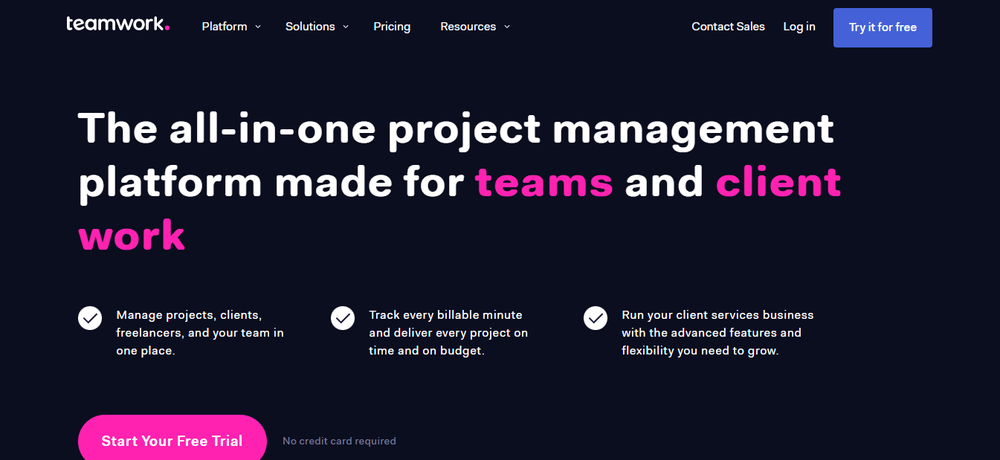
Teamwork offers a powerful task manager with an easy-to-use interface that ensures even beginners have a less steep learning curve.
More than 20,000 companies already use the tool, and at least 6,000 agencies rely on Teamwork for managing tasks.
Flexibility is also at the heart of Teamwork's design as it allows users to fully customize their experience and workflow. Third-party integration is also possible, making it perfect for agencies looking for a tool they can use to organize tasks for clients and offer them different permission levels.
Also, it can work great for those with a team of remote workers as it has some helpful time tracking and resource management functions.
Free features:
- Variety of templates
- Gantt charts
- Time tracking
- Third-party integration
- Team collaboration tools
Pricing and premium features:
Teamwork offers three premium plans; these are:
Starter ($5.99 user/mo) - Free features, plus:
- More project power
- Dashboards
- Set up user rates
Deliver ($9.99 user/mo) - Starter features, plus:
- Automations and forms
- Project status reports
- Teams management
Grow ($19.99 user/mo) - Deliver features, plus:
- Workload & capacity management
- Advanced budgeting
- Powerful reports
3. ClickUp (Premium Plans from $5 – $19 per Month)
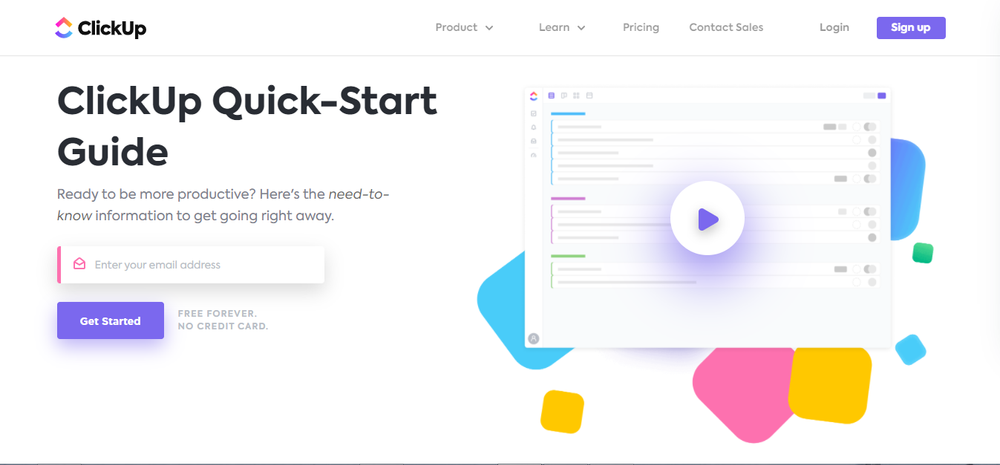
ClickUp is one of the most popular and highest-rated task management tools globally, with the list of its users including top companies like Airbnb and Google. One feature that makes it highly popular is its high adaptability to suit multiple projects and any team size.
The task management tool has some robust features and allows users to customize various functions, including the views and workspaces.
ClickUp gives you more options than most other task managers, but this can have some demerits, like overwhelming first-time users. Also, there is a learning curve before you understand the terminologies and how the system works.
Free features:
- 100MB storage
- Unlimited tasks
- Unlimited free plan members
- Two-factor authentication
- Collaborative docs
- Sprint management
- Native time tracking
- Calendar view
- In-app video recording
Premium features:
ClickUp offers three premium plans; these are:
Unlimited ($5 member/mo) - Everything in free, plus:
- Unlimited storage
- Unlimited integrations
- Unlimited dashboards
- Guests with permissions
- Column calculations
- Email in ClickUp
- Teams (user groups)
- Goals & portfolios
Business ($12 member/mo) - Everything in Unlimited, plus:
- Google SSO
- Unlimited teams
- Custom exporting
- Advanced public sharing
- Advanced dashboard features
- Advanced time tracking
- Granular time estimates
- Workload management
- Timelines & mind maps
- Goal folders
Business plus ($19 member/mo) - Everything in Business, plus:
- Team sharing
- Subtasks in multiple lists
- Conditional logic for forms
- Custom role creation
- Custom permissions
- Custom capacity in workload
- Increased automations & API
- Admin training webinar
- Priority support
4. Infinity (Premium $6 per Month)
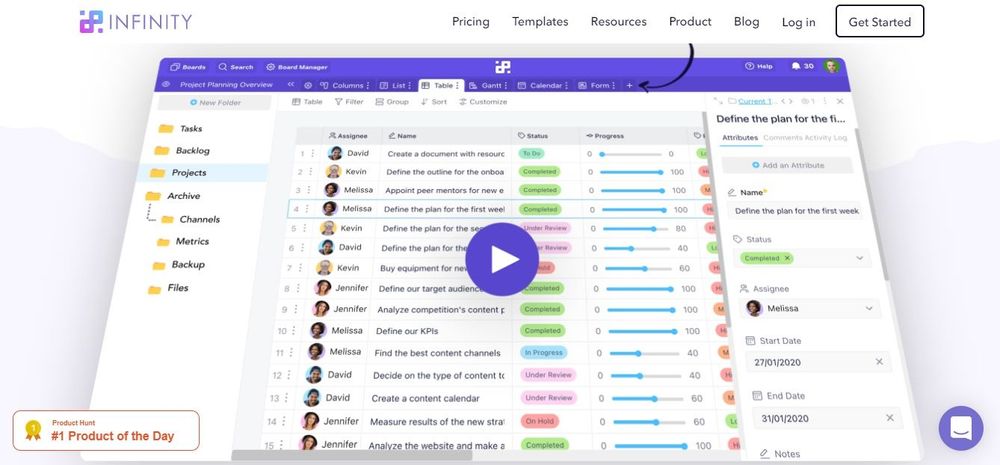
Flexibility sets Infinity apart from the many other task management tools out there. The highly flexible task manager can be adjusted to suit the unique needs of any project.
The flexibility also makes it ideal for both team and client management. Whether you are a freelancer looking for a client management tool or a manager that wants to manage the entire company's team, it should work for you.
The Infinity system is very useful for avoiding clutter, and it is also highly customizable as you can define your boards, folders, and other essential attributes. The software ensures you get all the tools you need to accomplish your tasks with no hassle.
Free features:
- Custom attributes
- Multiple task views
- Attachments and links support
- Public boards
- Board overview
- Over 50 templates
- Mobile support (both Android and iOS)
Premium features:
- 24 GB storage
- Gantt view
- Chart view
- Create and embed forms
- Formulas
- Advanced permissions
- Advanced automations
5. Asana (Premium $10.99 per Month)
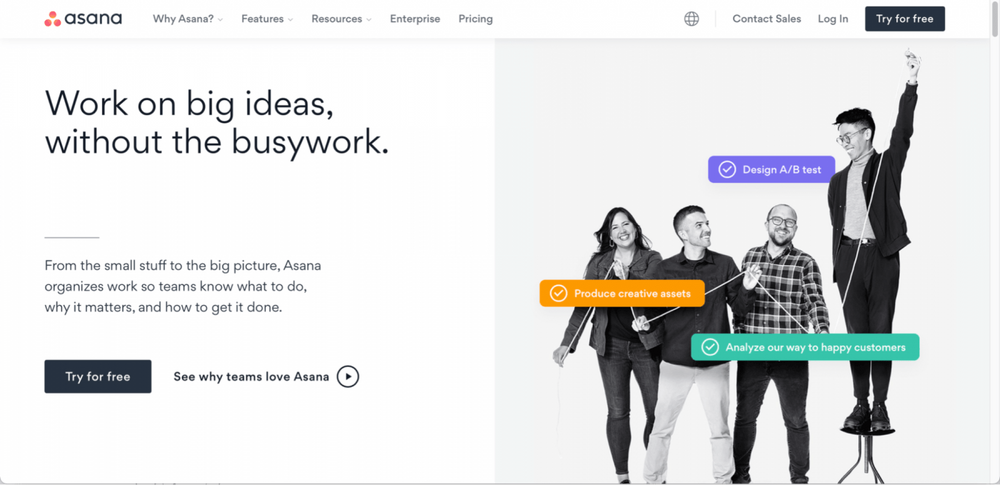
Asana is highly useful for managing tasks if you have a large team. It is one of the most popular task management software, and the majority of people that have worked in a team at some point have already used it.
What gives Asana an edge over its many competitors is its several user-friendly features. They include an offline function that allows you to keep track of tasks when offline and sync them once you get online, as well as a highly intuitive user interface.
Additionally, the project management software allows for the integration of several third-party apps like Hubstaff to allow you to do much more from a central point.
Also, it works well for users with multiple projects and several teams as it makes it easy to track each project/team using lists and task dependencies.
Free features:
- Multiple views (lists, Gantt, Kanban, and more)
- Support for third-party integrations
- Team collaboration tool
- Subtask checklist
- Shared and private access
- Mobile app
Premium features:
- Timeline
- Workflow builder
- Unlimited dashboards
- Reporting across unlimited projects
- Advanced search
- Custom fields
- Unlimited free guests
- Milestones
- Admin console
6. SmartTask (Premium $7.99 per Month)
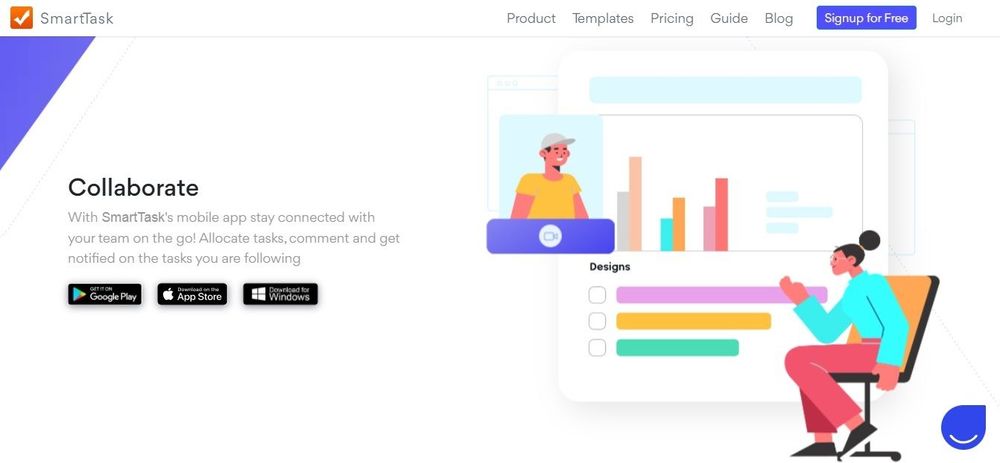
SmartTask is a cloud-based task management software meant for different team sizes. The all-encompassing tool offers more than 30 task management functions and a simple user interface that will not require any training.
Besides task management, the software will also offer project management functions, timer tracking, team collaboration, and reporting features.
There are also some ready-made templates to get you started, unlike many other apps where you have to build everything from scratch. These templates are available for different functions such as accounting and HR teams.
You can integrate SmartTask with third-party apps like Zapier and Slack, which will make workflow automation easy.
Free features:
- Task auto-scheduling
- Workload view
- Custom charts
- Custom fields
- Multiple project management
- Ready-made templates
- Integration with over 1,000 third-party apps
Premium features:
- Milestones & custom fields
- Project templates
- Portfolios
- Time tracking
- Advanced permissions
7. Todoist (Premium $4 per Month)
If you are looking for a simple task management software optimized for mobile use, Todoist will be perfect. There is hardly any learning curve, meaning you can start using the software almost immediately.
Todoist works well for both teams and individuals. It will allow you to prioritize tasks, categorize them, assign them to different people, and keep track of their progress.
What's more, Todoist is a highly effective time management tool thanks to the integration of TimeCamp. The reports will be generated automatically, and you can have all the time tracking information you need with just one click.
Free features:
- Milestone tracking
- Project management
- TimeCamp
- Third-party integrations
- Customizable templates
- File sharing
- Gamification with Karma points
Premium features:
- 300 active projects
- 25 collaborators per project
- 100 MB file uploads
- 150 filters
- Reminders
- Unlimited activity history
- Themes & auto backups
8. Monday.com (Premium Plans from $8 – $16 per Month)
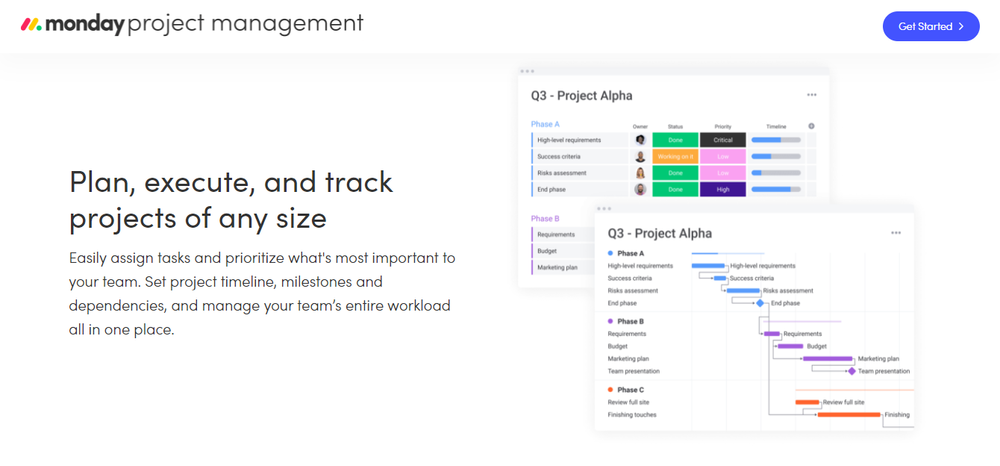
Monday.com offers multiple task management functions and features such as task dependencies, time management, integrations, and automated notifications.
The software has a highly visual user interface and customizable templates that users can use to create a more personalized experience. The interface looks like a spreadsheet, but it is more engaging and practical.
Monday.com is also the perfect tool for you if you are a more tech-savvy individual as it allows you to build apps that you can use for different things like data visualization.
While Monday.com can work for almost any situation, it seems a better fit for individuals and small teams looking for a simple tool they can use to plan and manage workflows.
Free features:
- Up to three boards
- Unlimited documents
- 200+ templates
- Over 20 column types
- Up to two team members
Premium features:
Monday.com offers three premium plans, these are:
Basic ($8 seat/mo) - Includes free features, plus:
- Unlimited free viewers
- Unlimited items
- 5 GB storage
- Prioritized customer support
Standard ($10 seat/mo) - Includes Basic features, plus:
- Timeline and Gantt views
- Calendar view
- Guest access
Pro ($16 seat/mo) - Includes Standard features, plus:
- Private boards and docs
- Chart view
- Time tracking
- Formula column
9. Any.do (Premium $3 per Month)
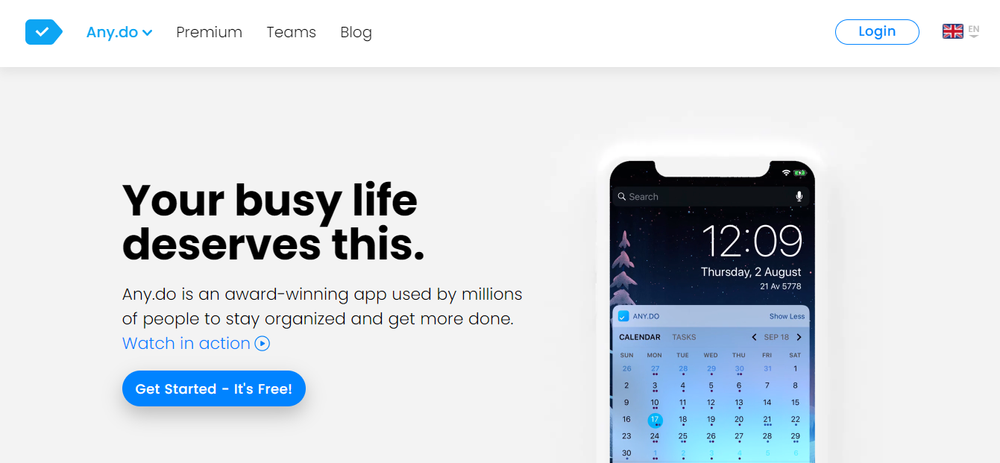
Any.do is a calendar-based task management app that you can use from multiple devices as it syncs across all connected phones and PCs. Also, it can work with virtual assistants like Siri and Alexa.
The task management software has an easy-to-use design and includes a swift and clutter-free interface. Also, it will label the items as today, tomorrow, and upcoming to allow for a quick overview.
Third-party integration is also possible with Any.do, and you will not have to struggle to figure out how to do integrations as it comes with clear directions and tips.
Many users will also love the software that has a human-assisted AI that will help you with booking, scheduling, and other tasks.
Free features:
- Geolocation and priority tagging
- Multiple boards
- Checklists
- Cross-platform sync
- Recurring tasks
- File attachment
- Human-assisted AI
Premium features:
- Recurring tasks
- Whatsapp reminders
- Color tags
- +5000 app integrations
- Location reminders
10. Basecamp (Premium $15 per Month)
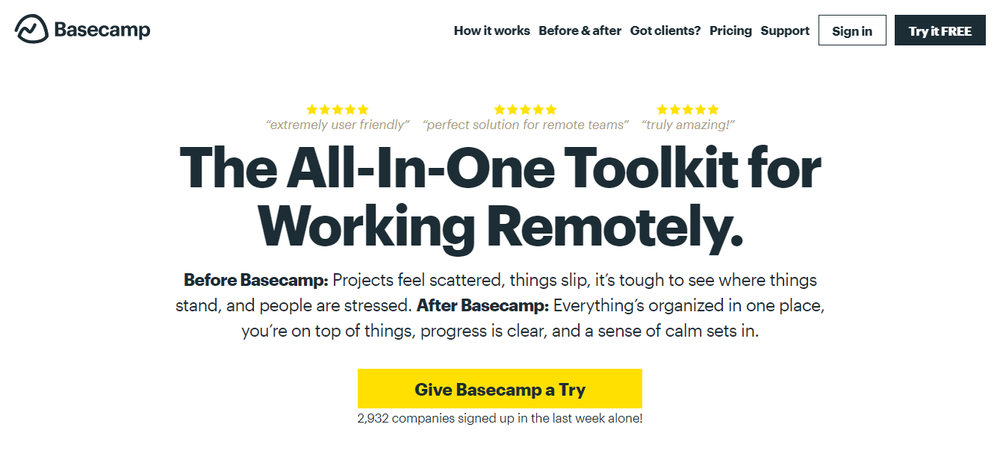
Basecamp is an all-in-one software that is handy when you want to keep all your work in one place instead of having it all over on multiple tools.
It is a reasonably simple task management software with only one dashboard that every team member can see. Also, it has all the essential tools you need to manage tasks and projects, such as to-do lists, schedules, message boards, and file storage.
Basecamp doesn’t offer a free plan, however, you can try free for 30 days. Basecamp’s premium plan ($15 per month) is best ideal for freelancers, small businesses, and start-ups.
Premium features:
- Project templates
- To-do lists
- Recurring tasks
- Deadline reminders
- Third-party integrations
- Scheduling functionality
- 500 GB file storage
11. Trello (Premium Plans from $6 – $12.50 per Month)
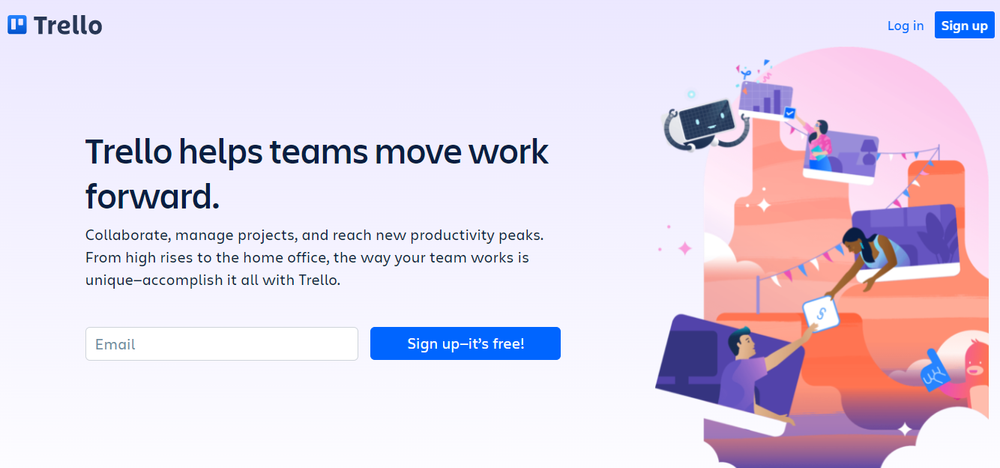
Trello is a perfect tool for small-scale projects. However, this visual task management software can still handle multiple tasks as it still has all the basic functionalities like task assignment, deadline scheduling, and file uploading.
Trello has an iconic drag-and-drop Kanban board that you can customize quickly by moving the cards around. Also, you can create various boards with several task lists for different teams, comment on the tasks, and share files.
You will also get a variety of power-ups on Trello that you can use to enhance collaborations. Using these power-ups can improve task management and automate tedious tasks.
Free features:
- Kanban boards
- Calendar view
- Scheduled commands
- Templates
- Third-party integrations
- Bulk data export
- Mobile app
Premium features:
Trello offers two premium plans; these are:
Standard ($6 user/mo) - Free features, plus:
- Unlimited boards
- Advanced checklists
- Custom fields
- Unlimited storage (250MB/file)
- 1,000 workspace command runs per month
- Single board guests
- Saved searches
Premium ($12.50 user/mo) - Standard features, plus:
- Views: Calendar, Timeline, Table, Dashboard, and Map
- Workspace views: Table and Calendar
- Unlimited workspace command runs
- Admin and security features
- Workspace-level templates
- Collections
- Observers
- Simple data export
12. Nifty (Premium $5 - $10 per Month)
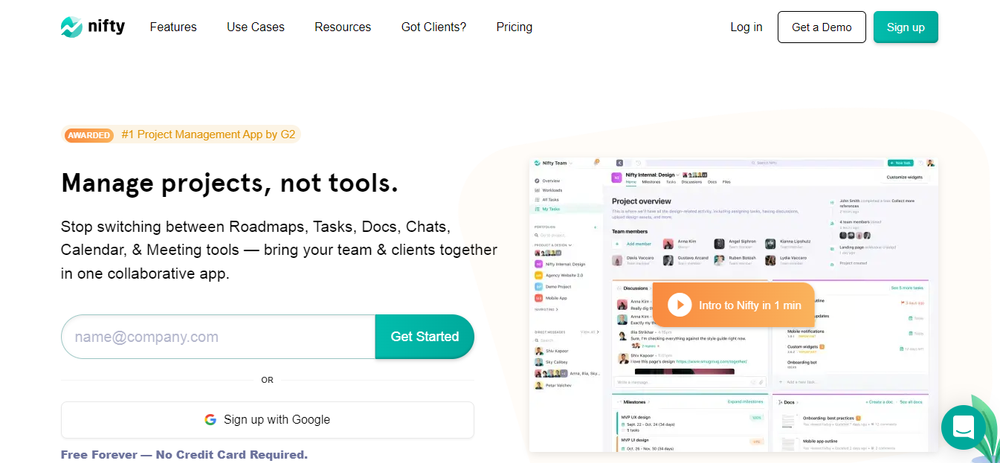
Nifty is more than just a task manager; it is also a highly visual project management tool. What makes it stand out is the forward-thinking design that aims to cater to the needs of the modern workforce.
It includes a simple and user-friendly interface that makes the setup a breeze, and the majority of users will be ready to start using it in just a few minutes.
You can manage tasks on Nifty with both the Kanban board and lists, which ensures it will suit different preferences. Users can also share the boards using public links.
Nifty allows access to time tracking, custom field functionality, and custom tags. Hence, you can expect a highly customized experience. In addition to their free plan, Nifty offers two premium plans for freelancers, Starter ($5 per month) and Pro ($10 per month).
Free features:
- Kanban board
- List view
- Task management
- Built-in docs
- Subtasks
- Milestones
Starter features:
- 100 GB
- 40 projects
- Time tracking
- Budget tracking
Pro features:
- 250 GB
- 100 projects
- Workflow automations
- File proofing
- Cross-project overviews
13. Flow (Premium $10 per Month)
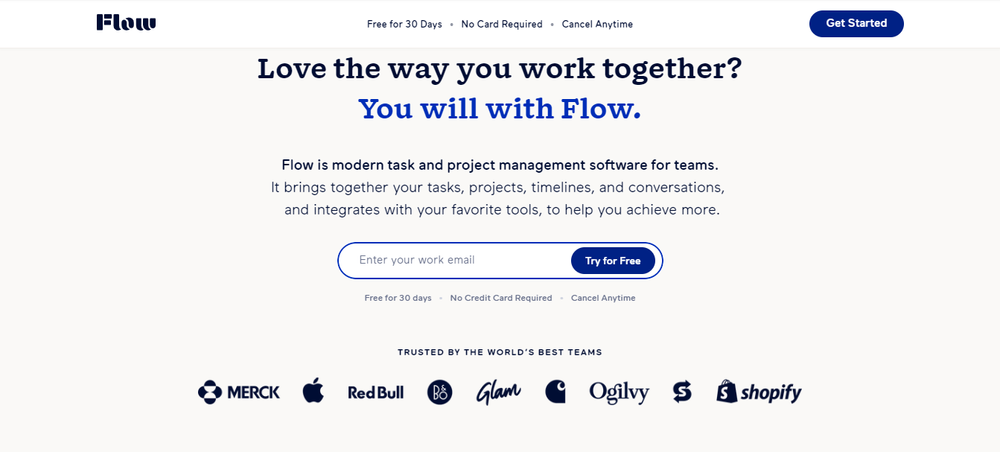
Flow's main highlight is the signature dashboard that allows users to view everything from the to-do lists to deadlines on one screen. You can view the tasks in a structured list while still having access to the top and side navigation.
Since Flow is all about simplifying the workflow, it does not overwhelm users with other advanced project and task management functions that often complicate things.
However, task managers still get all the tools they need to assign tasks and track progress. And it also allows for third-party app integrations if you need something extra that the tool does not provide. Flow doesn’t offer a free plan, but does offer a 14-day free trial.
Key features:
- Visual project timelines
- Kanban board
- Project templates
- Task notifications and commenting
- Custom themes
- Third-party integrations
- Mobile app
- Advanced security
- Access management
- All integrations (including Zapier)
- VIP support
14. Airtable (Premium $10 per Month)
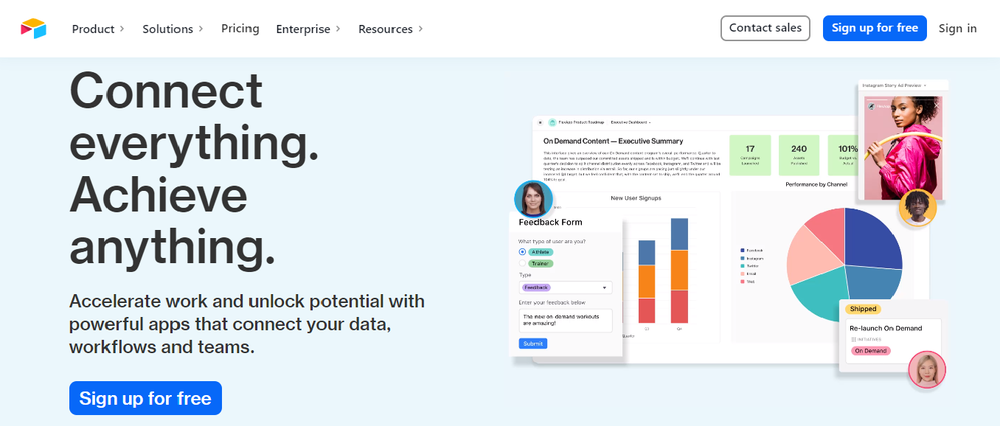
If you do not have an issue using a low-code task management app, Airtable is a good choice. The task management software helps you create collaborative apps that suit all your project needs.
Getting started is easy as you will only need a primary database, which can be anything, including a task calendar. You can then customize it with one of the many views such as Kanban and Calendar view and the more than 50 pre-built apps.
Overall, Airtable seems to fit big teams better than small ones. Also, it is a handy tool for project tasks that involve multimedia and multiple steps.
Free features:
- 3D model explorer
- Geocode and map integration
- 50 Airtable apps and 150 open-source apps
- Task tracker
- Form builder
- Social media/email and third-party integrations
- Mobile apps
Premium features:
- 3 extensions per base
- 3 sync integrations
- 5000 records per base
- 5GB of attachments per base
- Custom branded forms
- Automatic table syncing
15. HeySpace (Premium $3.75 per Month)
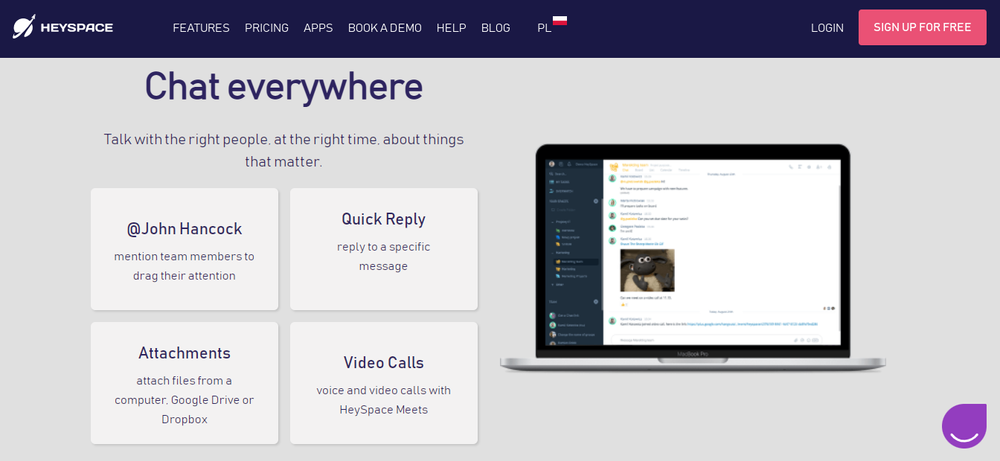
HeySpace is one of the most intuitive free task management software you can get out there. The task and collaboration tool offers a chat function for up to five individuals, making task tracking even more convenient.
The task management app has most of the functionalities you get on the popular ones like Trello. However, it also has a few more advanced features to improve communication and collaboration between team members and clients.
HeySpace works best for small and medium teams, but individuals can also use it for task and project management.
Free features:
- Ergonomic design
- Kanban-style task boards
- Adjustable tasks
- Workspaces
- TimeCamp tracking
Premium features:
- Scheduling
- Unlimited file storage (100MB per file)
- Calendar view
- Timeline view
- Overwatch view
16. HubSpot Task Management
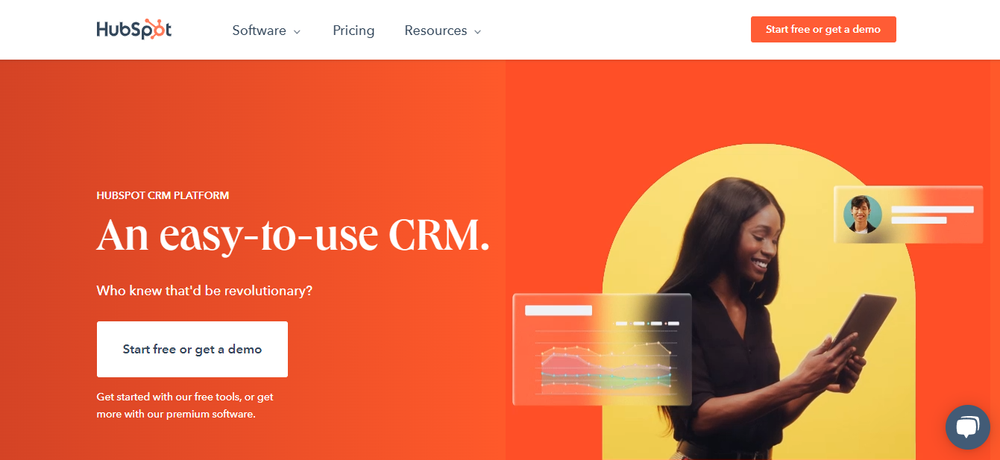
HubSpot offers its task management software as part of the CRM (Customer Relationship Management) suite to improve a user's sales funnel.
The software does not have as many functionalities as others solely dedicated to task management. However, it still has all the basics you need, and coming from one of the most reputable companies in business and workforce management solutions, you can trust that it will give you excellent service.
You can use the Hubspot software to automate tasks by creating workflows. Also, you can set reminders, compare task performance, and keep track of everything else you need to know about the task from one central point.
Key features summary:
- Automatic data syncing
- Integration with hundreds of third-party apps
- Task queue
- Progress tracking
- Easy task creation
17. nTask (Premium $3 per Month)
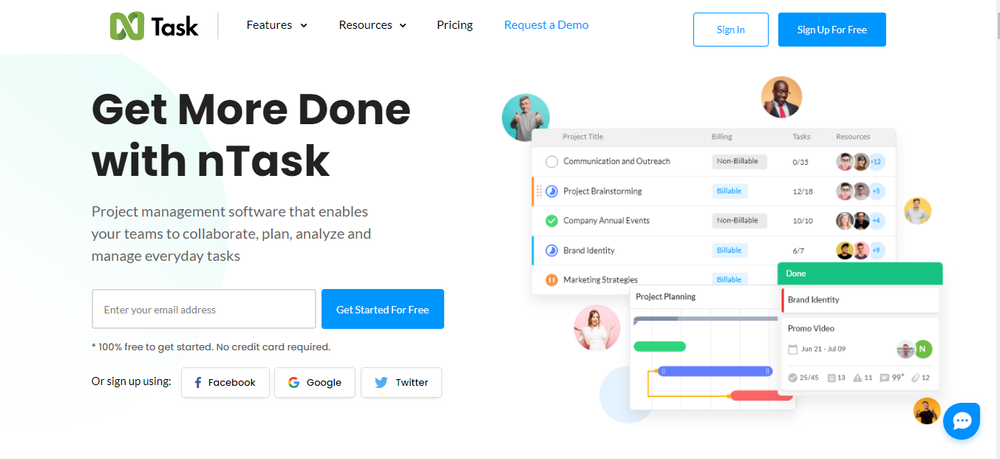
nTask is one of the best task management software for you if you work as an individual or have a small business with a few people in your team.
The cloud-based, task-tracking software will help you organize your team and individual tasks better by providing various helpful tools. You can use the free task management app to plan and schedule tasks, share files, generate progress reports, and create Gantt charts.
nTask makes it easy to plan and monitor project budgets, and you can also use it to manage or schedule meetings, making it one of the most comprehensive task managers out there.
Free features:
- Gantt and Calendar views
- To-do lists
- Task tracking/scheduling
- Meeting management
- Time tracking
- Mobile apps
- Task export
Premium features:
- Financial summary
- Budget tracking
- Milestones
18. Taskworld (Premium $8 per Month)
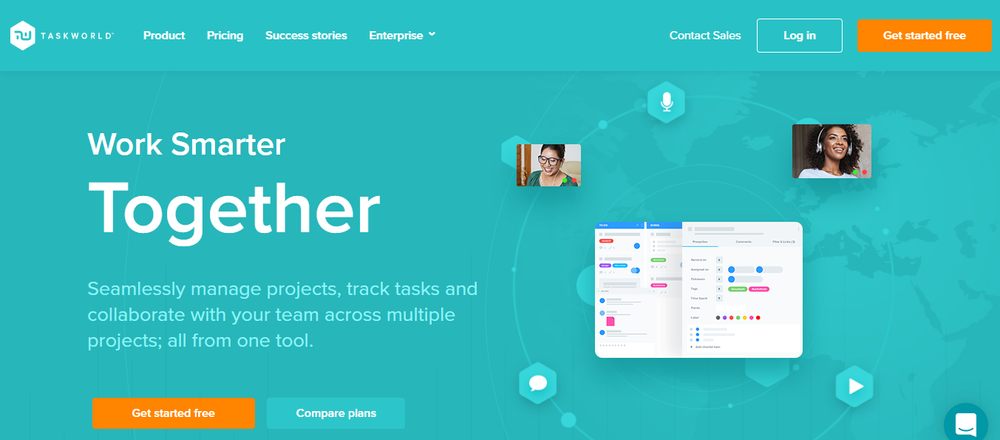
Are you looking for a smart way to plan your tasks and projects? If so, Taskworld is a perfect fit for you. Its features and functionalities like the burnup and burndown charts make life easy for you as they allow you to track all the outstanding tasks.
Like other popular task managers, it allows you to create tasks, set their deadlines, and assign them to your team. Also, you can use the tool to track the progress of each member and measure their productivity, which is crucial for ensuring your business gets value for the money.
Taskworld will allow you to group tasks, create subtasks when you want to break down the job into milestones, and create recurring events.
Users also get four different views for displaying the tasks: board, calendar, timeline, and table. There is also an interactive calendar that will sync with Google Calendar and other apps like Outlook.
Free features:
- Kanban view
- Checklist items
- File sharing & attachments
- Chat
- Comments, assignees, & followers
Premium features:
- Table view
- Project templates
- Subtasks
- Project analytics
19. Bordio (Completely free)
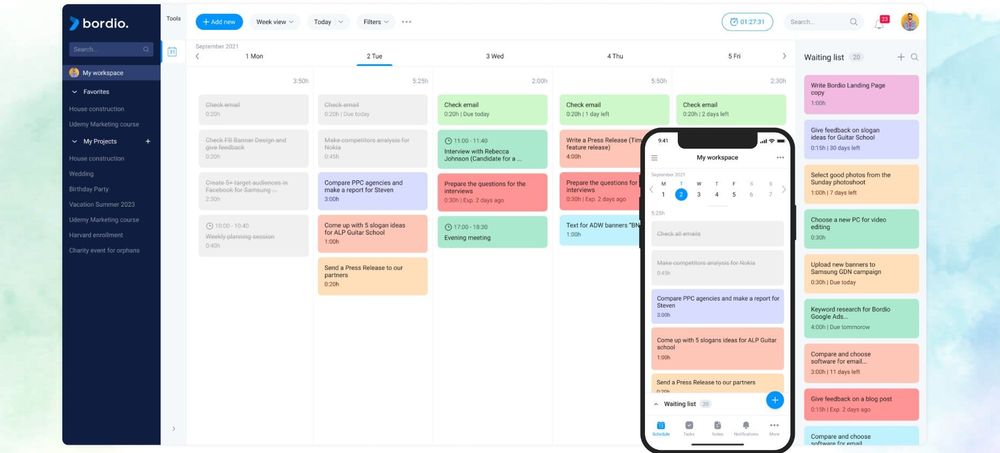
Those invasive, indiscriminate, and random thoughts at night whenever you commence learning a new language, start yoga the next Monday, have to call back your old high-school best friend, or need to find the motivation to finish the tasks you've been avoiding for months have to be cleared up before its actual implementation.
If you're willing to conquer peaks but are always on the go, Bordio is an absolute life-saving tool. Perfect for laptop and smartphone users, the software meticulously organizes all of the tasks you schedule and gives you an incredible opportunity to eliminate already completed assignments. Every time you look at the finished list, you're eager to add more and more tasks to achieve your long-term goals step-by-step.
Key features summary:
- Available as a Web app and Mobile app
- A waiting list for not yet scheduled tasks (backlog)
- Both tasks and events on one single board
- Week view to manage all your to-dos
- Online daily planner included
20. Chanty (Premium $3 per Month)
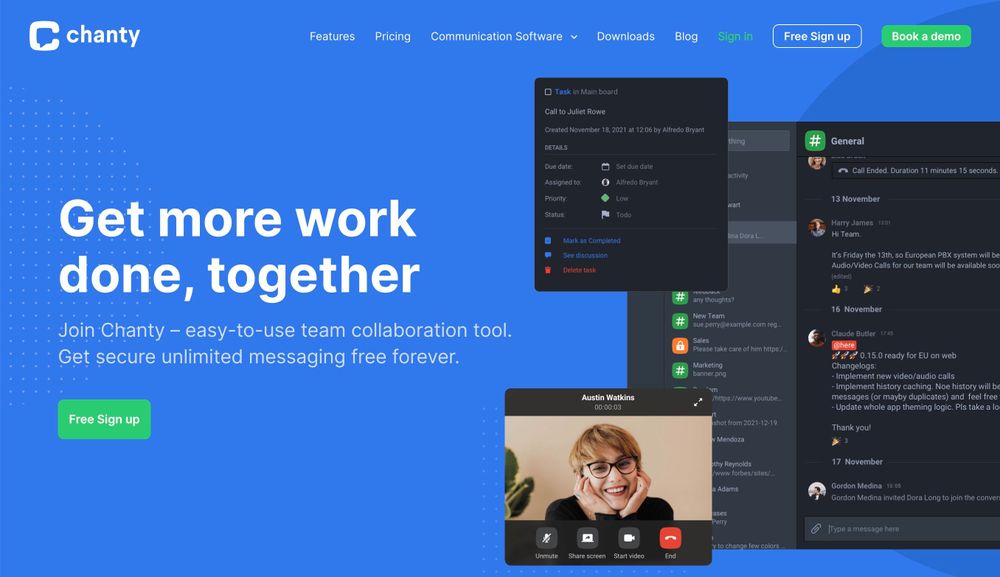
Although Chanty has tools for project management, the platform focuses heavily on collaboration with its messaging functionality, audio calls, and video calls. While these tools make it easier to collaborate with teams, they can also be used to streamline communication between freelancers and clients.
Like other project management software, Chanty has Kanban boards and file storage to manage projects.
However, with its emphasis on communication tools, Chanty is missing some key features that freelancers need, such as time tracking, invoicing, contracts, forms, and proposals.
Free features:
- Audio and video calls
- Public and private conversations
- Voice messages
- Built-in task management
- File storage
Premium features:
- Group audio calls
- Group video calls
- Data import
- Screen sharing
21. Hitask (Premium $5 per Month)
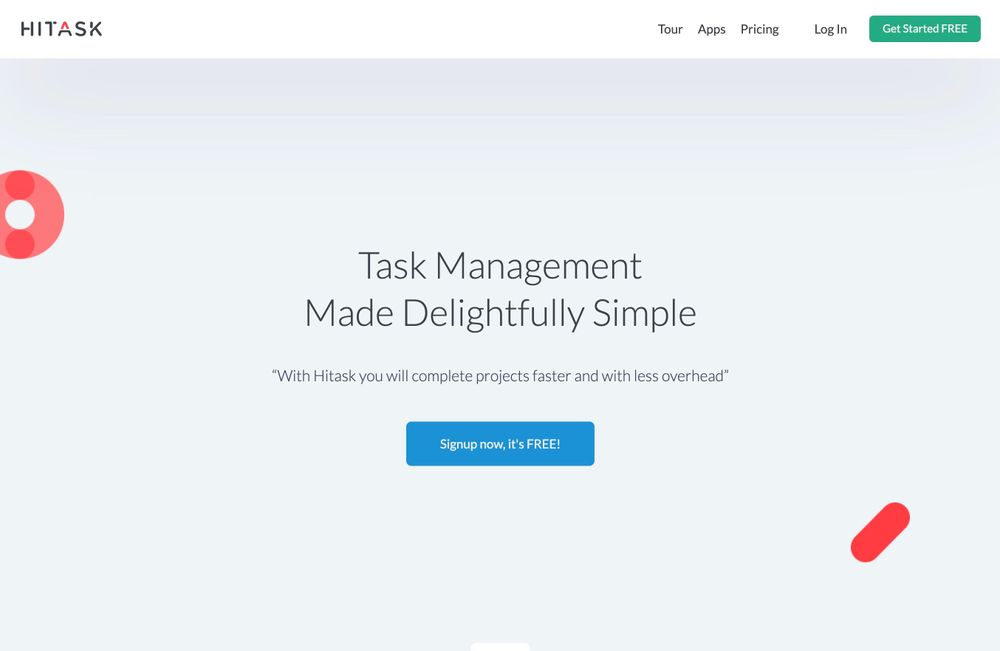
Hitask has task management software for managing all your projects. With a central dashboard, you can view all your tasks and arrange them by project or due date. You can also add comments and assign tasks to other team members if you are working with a partner or managing any subcontractors.
Like other project management platforms, there's time tracking, file storage, calendar sync, and a mobile app.
But for all its emphasis on task management, Hitask is missing Kanban boards and custom workflows, which are important tools to help freelancers manage multiple projects and clients at once.
Free features:
- Create repeating tasks
- Subtasks and hierarchy
- Add task comments
- Progress reporting
- Document storage
- Time tracking
Premium features:
- Calendar sync with Google and Outlook
- Unlimited storage
- Priority support
22. Quire (Premium $7.65 per Month)
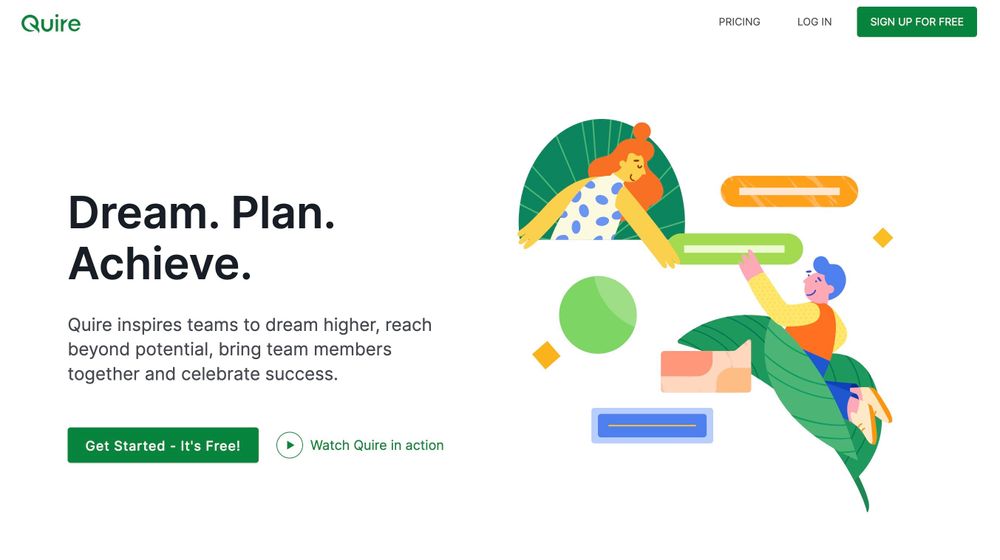
Quire uses a technique called "nesting" to break down large projects into smaller, more manageable tasks. This helps you see which are the most critical tasks to complete first.
You can nest cards within other cards so that with each card completed, the next most important card will appear. This makes it easier to tackle your to-do list. But if Kanban boards are more your style, you can also use board views.
While these task management features can be found on Quire's free plan, managing tasks isn't all you do as a freelancer. You also need access to time tracking and calendars, which can only be found on their paid plans.
Not to mention, Quire lacks other important features like invoicing, contracts, and proposals.
Free features:
- Nested task cards
- Kanban boards
- Project overview
- Folder
- Section
- Permission control
- Mobile app
Premium features:
- Advanced permission control
- Share project
- Public project
- Peekaboo
- Task bundle
- Email to Quire
- Multiple assignees
- Priority support
23. Taskque (Premium $5 per Month)

Taskque is designed mainly for teams, but freelancers can still get use of its productivity and task management features. The platform uses smart features to pass assignments off to the next available team member. This can be useful if you're collaborating on projects with other freelancers or have grown your business to the point where you're managing other subcontractors.
Although these features make Taskque a pretty powerful to-do list app, it's missing key features like time tracking, contracts, invoicing, and proposals.
It's clearly designed for teams, and with its lack of features for a freelance business, it shows.
Free features:
- Kanban boards
- Task movement
- Queue manager
- Task comments
- Auto tasks assignments
- Set task priorities
- Project workload
- Calendar view
Premium features:
- Detailed insights
Why Do You Need a Task Management Tool?
Did you know that people who work in unorganized spaces spend an average of 1 ½ hours looking for misplaced items? This translates to wasting 7 ½ hours every workweek, which can affect your productivity.
Failing also to manage your tasks properly will lead to even more time wasted. Besides looking for misplaced items, you will also spend a lot of time figuring out the tasks to do. A good task management tool can help change all this, and here is why you need one.
Easy workload organization
A task or project management tool will allow you to manage your workload easily from one place. Having to switch between several tools can reduce your productivity.
Using one task management platform allows you to keep your workload organized, and you can gather all the info you need to accomplish tasks and store it in one central place.
Task prioritization is easier
It is essential to prioritize your tasks to ensure you do not miss deadlines. A task management system will make prioritization easy by helping you determine the high priority tasks that require more time.
In many instances, people will start with low-priority tasks as they are often more manageable, but they can consume too much time. With task tracking software, you can keep track of all the tasks and arrange them according to their priority level.
Team collaboration facilitation
If the tasks at hand require some team collaboration, as with many projects, a task management tool will make things easier for you.
You can assign tasks to other team members with just one click. It is also easier to determine what each member needs to do and even keep track of their progress.
You can track work progress from anywhere
Task management solutions make it possible to access data from anywhere. Therefore, you do not need to be in the office to manage tasks or keep track of progress.
With a good task management app on your phone, you can access the database on the go, provided you have an internet connection. This feature can be very useful in ensuring you do not miss deadlines.
Allows you to determine time spent on projects
It is vital to keep track of the time spent on tasks and projects. Keeping track of time is essential when calculating how much to charge for the project or employee remuneration.
With a task management solution, you can tell how much time is spent on each task and measure employee productivity by the amount of time they spend on the tasks.
Features of a Good task Management Tool
Here are some key features you need to look for in a task management tool for the best experience.
1. Ease of use
You should spend more time planning and managing your tasks and not figuring out how to use a task management platform. An easy-to-use task management tool is ideal for beginners and expert project managers.
2. Customizable environment
A task management tool that allows you to customize the tasks according to your system will serve you well. The software should allow you to adjust your preferences and flexibility. Those that include customizable templates are also preferable as they make getting started easier.
3. Comprehensive app integration
There are several other apps you need to manage tasks, and so the best task management software should integrate them to allow you to manage everything from a central point. These apps include Google Calendar, Salesforce, Zapier, and Slack.
4. Progress track functionality
Does the online task management software allow you to see the stage the tasks are at and how each team member is performing? Progress tracking is essential as it allows you to determine member dedication and helps with accountability.
5. Regular updates
Task management software is constantly changing as better technologies and features come up. Any software you choose should offer regular updates to ensure you benefit from the advancements in technology. Regular updates are also essential for dealing with bugs and integrating user suggestions and feedback to ensure the best experience.
6. Customer support
Even if you are using free task management software, it should still offer responsive customer support for speedy issue resolution. Look for software with a dedicated customer support center that includes tutorials and other helpful resources. Also, availability across multiple social media platforms is excellent for customer support.
Conclusion
Project management tools are useful for organization, task prioritization, and keeping track of your projects. Any task manager you choose should be intuitive and easy to use for you and your team. The above list consists of the best free management software available, each offering additional premium features should you decide to expand your business. Additionally, most offer a free trial to explore the different features and help you decide which one is best for you and your business.
Still undecided? You can check out our Asana vs. ClickUp: Project Management Tool Comparison!
FAQs
What is the best way to keep track of tasks?
Task management solutions provide the best way to keep track of your tasks and projects. They offer multiple tools like time tracking, status tracking, prioritization, and workflow management that make things easier for you. Doing it manually or using regular spreadsheets can be quite hectic and will not work well if you have large teams and many tasks.
How does a task management tool help in organizing daily tasks?
A task management tool offers a centralized platform to plan, organize, and manage all your tasks. It provides an overview of all your projects and allows you to assign tasks, set deadlines, and track progress in real-time. It eliminates the need for manual tracking and offers advanced features like notifications and reminders that keep you updated about upcoming deadlines and pending tasks.
Can a task management tool help prioritize tasks?
Yes, a task management tool helps to prioritize tasks. It allows you to label tasks based on their priority levels and deadlines. This feature helps you focus on high-priority tasks and manage your workload more efficiently.
Does task management software help with recurring tasks?
Absolutely! Many task management tools come with a feature that allows setting up recurring tasks. This is especially helpful for tasks that need to be done daily, weekly, or monthly. Once you set up a recurring task, the system will automatically generate and assign the task at the specified intervals, saving you the time and effort of re-entering the same tasks repeatedly.
What are the key benefits of using task management software?
Using task management software helps streamline your workflow, increase productivity, and improve team collaboration. By providing a centralized location for all tasks, it makes it easier to keep track of the project's progress, prioritize tasks, delegate work, and manage deadlines. It also reduces the chances of tasks falling through the cracks, keeping the team focused and on track.
How can I organize my tasks for free?
You can do it using free task management software. The 23 above are just a few of the best ones. There are dozens of others out there, and you only need to look for what suits your specific business and needs. Also, note that most online task management software will have a free package for starters, but this often lacks features as it typically only has the basics.
Does Google offer a free task manager?
Google always seems to have a solution for everything given their ever-increasing number of products, and yes, they offer a free task manager, Google Docs. Everybody knows about Google Docs, and with proper utilization of its many functionalities, you might not need any other online task manager.
Google Docs will allow you to track all the documents and know what each team member is doing as everything is saved in real-time. You can also use Google Workspace to get even easier access and more integration options as it accepts various add-ons.
Which free task manager is the best?
The best free task management tool for you will largely depend on what you are looking for, as there is hardly one that suits everybody. For example, Asana has the functionality to handle large businesses and teams, while nTask is ideal for smaller ones.
If you're a freelancer, Indy is the best option since it's been designed from the ground up specifically for your needs.
Also, what you want to do with the software determines the right one for you. Do you want something to create and organize tasks? Or do you also want a tool that can support your marketing campaign and help with client management?




