With over 50 million users, Trello is one of the most widely used project management software worldwide. Even though the app has some amazing project management features, it also has some drawbacks, especially for freelancers.
If you're a freelancer looking to organize tasks or want a better alternative to Trello, we have handpicked 12 of the best Trello alternatives that you can use to stay on top of your project management requirements.
Why do freelancers need a project management tool?
Before talking about Trello and its alternatives, let's understand the importance of project management for freelancers. Most full-time freelancers work on multiple projects at once. Handling many projects simultaneously, keeping track of multiple tasks and their individual deadlines, and ensuring timely delivery can be challenging and exhausting.
Project management tools make your life easier. Instead of manually tracking progress, project management solutions give you powerful tools to accomplish the work in a fraction of the time. This way, you can manage your tasks more accurately without spending too much time tracking and recording them, freeing up time to focus on the work that matters.
Many of the options we'll show you have a free trial or a free forever plan you can use as free project management software. This is a valuable way to decide if a tool is going to work great for you.
What is Trello and how to use it?
Trello is a web-based project management software solution that helps you simplify difficult projects by dividing them into smaller tasks. It's a lightweight project management app that uses Kanban boards to allow freelancers and project managers to keep track of their time and track project progress.
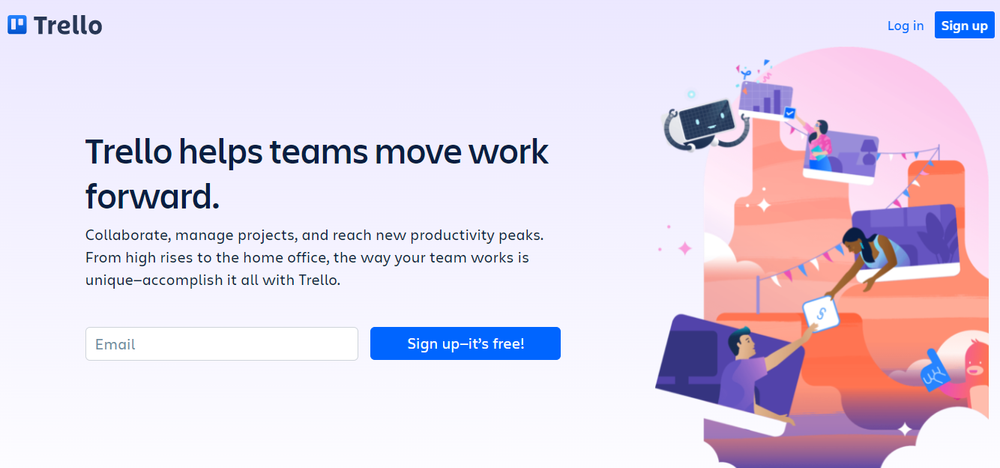
The developer of Trello — Trello Enterprise — is a subsidiary of Atlassian, the company that also owns Jira. Trello is best suited for freelancers and small teams with fewer team members. It has a seamless, easy-to-use, drag-and-drop interface, making it ideal for beginners and new users.
Using Trello is quite easy. You can create new boards with a single click, name them, and add content to them. You can move them around to different lists and categories as per your requirements.
Let's look at some key features of Trello:
- Seamless drag-and-drop editing
- Overviews for front/back cards
- In-line editing and progress meter checklist
- File attachment and sharing
- Task assignment and progress tracking
- Deadline alerts and notifications
- Data filters
- Mobile app: iOS app and Android app
With Trello, Freelancers can leverage a well-organized board and card system to both track progress and manage their projects. They can collaborate with their clients and other freelancers, and ensure better productivity and timely delivery of completed tasks.
13 best project management software alternatives to Trello for complex projects
We've rounded up 12 of the best Trello alternatives for you to explore. So, let's dive in and discover the perfect Trello alternative for you!
1. Indy

If you're looking for a powerful alternative to Trello, check out Indy, an all-in-one tool for freelancers and independent workers.
Let's take a look at how Indy compares to Trello. While Trello offers an excellent project management tool with some amazing features, it also has some limitations. Like other project management software solutions, Trello helps you manage projects. It lets you track the progress of all your projects, set up deadlines and alerts, and collaborate with your team members and clients.
However, a freelancer's requirements go beyond that. As a freelancer, you need to send proposals, generate invoices, create contracts, track billable hours, and the list goes on. Since Trello doesn't allow you to accomplish all of this, you'll need to use different tools and integrate them together.
Indy eliminates all that hassle. It's an all-in-one freelance platform that allows you to do everything a freelancer needs to do. This includes everything from client and team communication to creating contracts and sending invoices.
Here are some key features of Indy:
- Communicate with clients using a proprietary chat platform
- Store, organize, and share files
- Create and send proposals
- Create various types of contracts and get them signed
- Build forms to generate more leads
- Track your own tasks and manage your projects
- Use the calendar to stay on top of your schedule
- Generate invoices and get paid on time
- Automatically track time
- Set up workflow automations and integrations
Lastly, let's talk about pricing. Both Trello and Indy have a free version. Coming to paid plans, Trello has three paid plans now: Standard for $5 per user/month, Premium for $10 user/month, and Enterprise for $17.50 user/month.
Indy's robust Free plan gives you unlimited access to all of the core tools, while Indy Pro has key features like workflow automations, custom branding options, and integrations for $12/month ($9 billed annually). Hence, the value you get from Indy is way higher than Trello. And with the Free plan, you'll always have access to all the basic tools you need to manage your business.
2. Monday.com
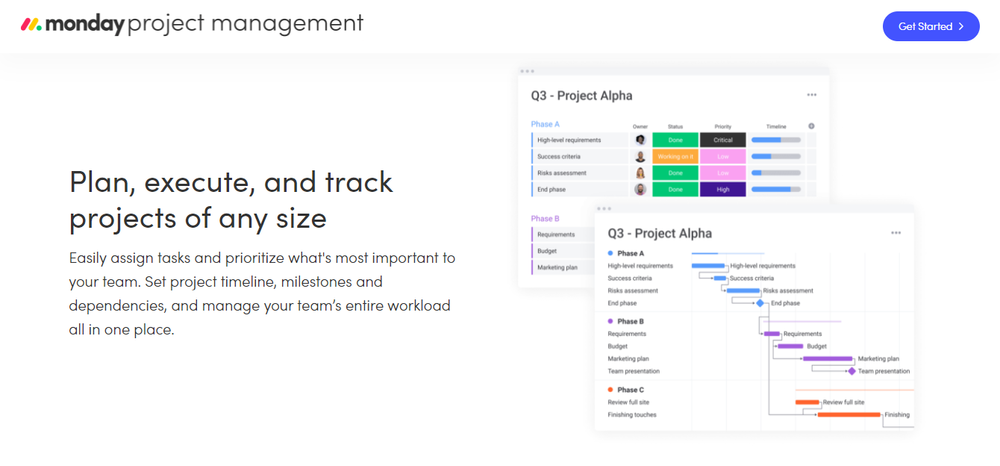
Monday is one of the best Trello alternatives since it allows users to build solutions to manage their projects in real time. It makes it easier for teams to manage their projects and fosters a more transparent and collaborative workplace culture. Transparent teams are generally driven, which enhances employee trust, engagement, and long-term success. This is what makes Monday such an effective project management tool.
If there is one thing that characterizes Monday.com, it is visibility. Keeping track of various activities, dates, and project goals can be difficult. Boredom, in particular, can take its toll on team productivity when managing many projects and diverse teams. To counteract this, Monday.com includes features that appear minor but are both remarkable and strong.
First, the platform has a vibrant color scheme that makes everything aesthetically appealing. The color scheme makes it easy to visually organize projects, view tasks, and measure progress. Second, Monday.com offers fantastic board views, with a layout reminiscent of Excel spreadsheets.
Features:
- Collaboration tools
- Alerts and notifications
- Document management and file storage and sharing
- Access controls and permissions
- Third-party integration with hundreds of apps
Pricing: Monday.com has five plans: Free, Basic, Standard, Pro, and Enterprise. The Basic, Standard, and Pro plans are available for $8, $10, and $16/seat/month, respectively. You'll need to contact sales for the Enterprise plan.
3. ClickUp
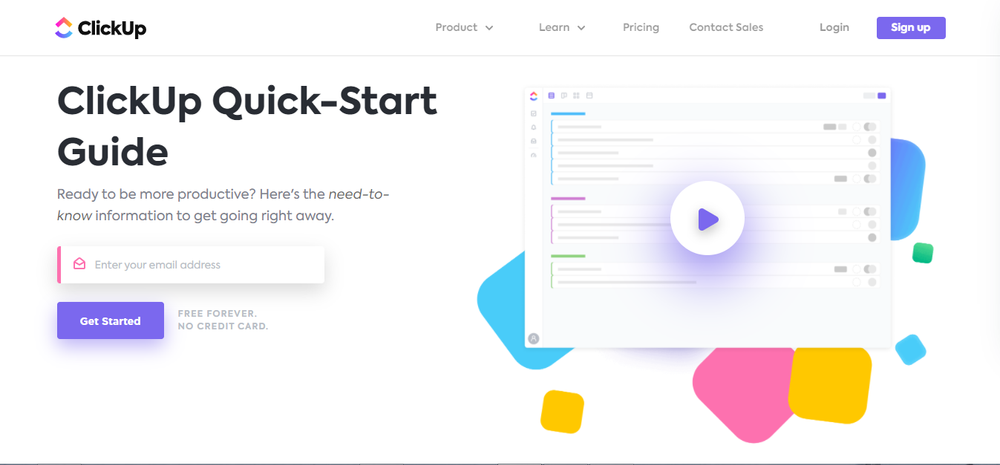
ClickUp is a well-known project management solution and another great alternative to Trello. Like Trello, ClickUp has Kanban boards and grid options to manage your projects and tasks. However, it has more features than most Trello alternatives, such as timelines, Gantt charts, and more. It also allows you to schedule charts, create recurring tasks, and chat with team members.
ClickUp is unique in that it offers more than 15 customizable views, at least 10 of which are available in the Free Forever Plan! And if you can't get enough of Trello's straightforward, user-friendly Board interface, you're in luck. You can drag and drop practically anything on the ClickUp Board View, so projects can move as quickly as you do. Take it a step further by customizing or grouping jobs based on the fields that are most important to you and your team.
Features:
- Native time tracking
- Gantt charts
- To-do list and Kanban boards
- Sprints and agile project management
- Automation
- Notepad and forms
Pricing: ClickUp has five plans: Free Forever, Plus ($9/member/month, $5 billed annually), Business ($19/member/month, $12 billed annually), Business Plus ($29/member/month, $19 billed annually), and Enterprise (custom pricing).
4. Forecast
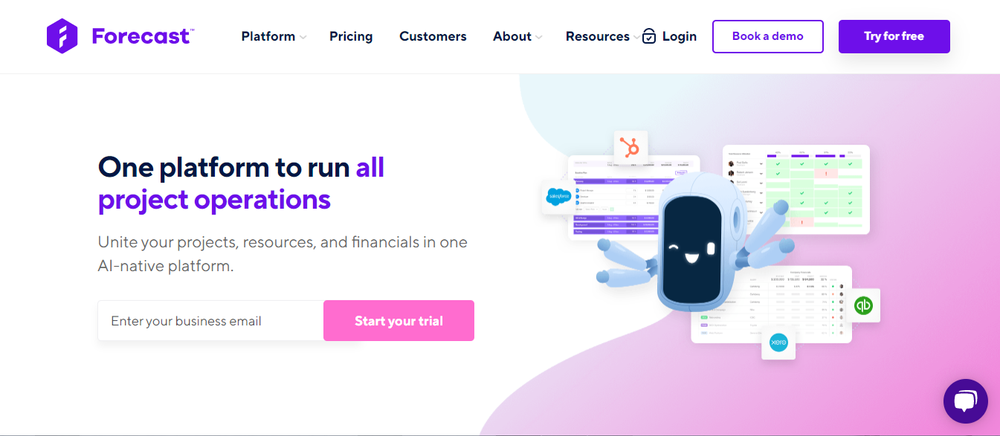
Forecast is a great collaboration tool and project management solution that takes care of all your project management requirements. It works similarly to Trello, as it has Kanban boards and a seamless drag-and-drop editor. Forecast enables growing teams to improve project planning and visibility of resource workload across different projects. Forecast boosts your team's efficiency and project delivery with cutting-edge automation and a plethora of pre-built integrations.
What makes Forecast unique from other project management tools is its AI-powered insights. Forecast AI learns from your best projects and project managers to provide suggestions that are unique to your business. From the start of a project, you can get rapid and clear projections on job completion, end-dates, and budget consumption. Furthermore, the AI-powered insights enable you to take action before a project deviates from its intended path. The AI can determine what factors are most important for risk management by analyzing hundreds of tasks.
Features:
- Project management
- Team collaboration
- AI work automation
- Project accounting
- Business Intelligence
Pricing: Forecast has three plans: Lite for $25/seat/month, and Pro and Plus, which are both available for custom pricing (contact sales).
5. Proofhub
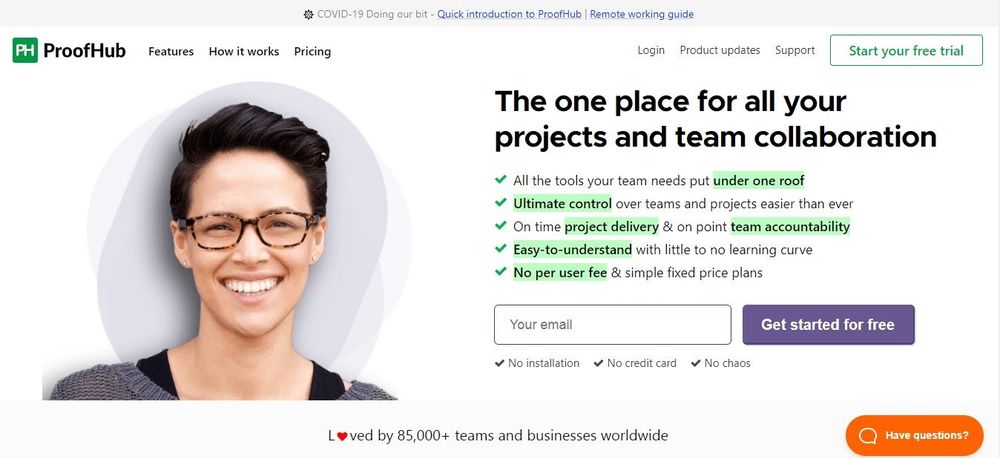
ProofHub is another excellent Trello alternative best suited for software developers and other agencies that work on long, complex projects. It's also ideal for freelancers who offer software development, graphic design, and marketing services. The app is robust and comes with features like task descriptions, task dependencies, reporting tools, and more.
ProofHub enables managers to identify risks using tools such as the Gantt chart and Kanban board. By monitoring deviations in real time, necessary measures can be done at the appropriate time. However, the software lacks tools for complicated project management. This means it lacks a number of automations and long-term project planning features, so may not be appropriate for large-scale projects.
Features:
- Team boards and in-depth project reports
- Notepad and to-do list
- Powerful web app and mobile apps for business-class users and large teams
- Top-notch security features
- Various customization options
Pricing: Proofhub has two plans: Essential for $45/month and Ultimate Control for $89/month. A free trial is available.
6. Asana
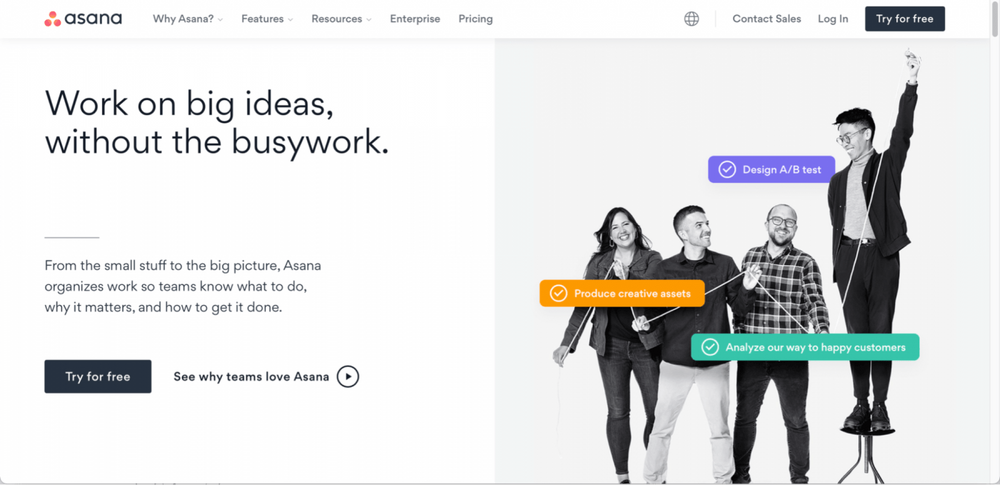
Asana is a top project management system and team collaboration software that's quite similar to Trello. It has power-ups, Kanban boards, a drag-and-drop interface, and other features like time tracking that are helpful for freelancers. It also has a growing community like the Trello community. However, Asana is more powerful than Trello.
While Asana's Kanban board view isn't the app's main focus, Asana's free plan includes more views than Trello's free plan. For example, Asana's Calendar view is available in the free plan, whereas Trello Premium is required to access this view in Trello. Portfolios, which include a convenient Workload view for project managers, are also available with Asana for Business. You can monitor team bandwidth using this view to ensure optimal resource allocation and avoid overworking teams.
Features:
- Project management
- Assign tasks and dependencies
- Customize boards
- Due dates and times
- File sharing and attachments
Pricing: Asana has four plans: Basic (free), Premium ($13.49 per user/month, $10.99 billed annually), Business ($30.49 per user/month, $24.99 billed annually), and Enterprise (custom pricing).
7. Paymo
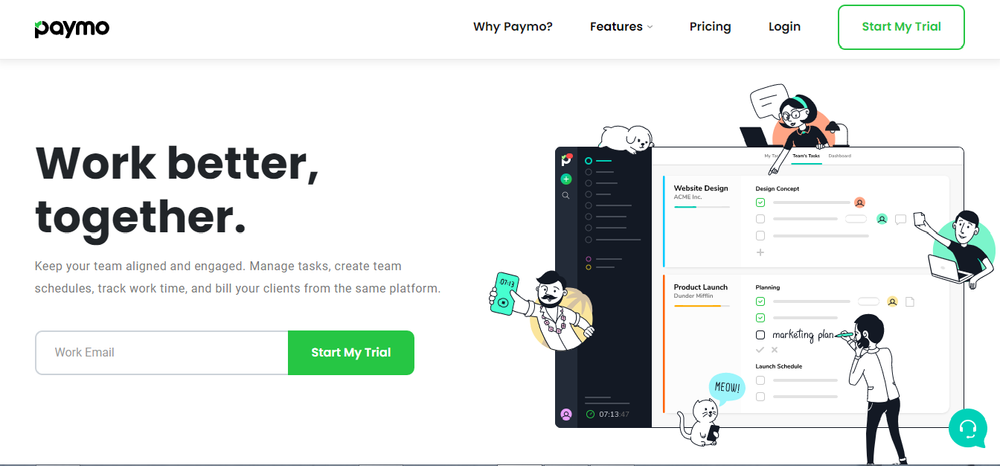
Paymo is a simple project management software solution like Trello Gold that comes with basic features like power-up boards, a Gantt chart view, unlimited boards, and more. The ease of use of this software makes it a great Trello alternative. If you like Trello features like Trello cards, Trello calls, Power-Ups, and simple projects; you'll like Paymo too.
Paymo also assists marketing and social media teams in efficiently planning, executing, and analysing campaigns. The platform makes task management, resource allocation, and performance tracking easier, resulting in a more efficient and coordinated marketing process.
Features:
- Track tasks easily on any device
- Time tracking and timesheet reporting
- Team scheduling
- Business-class plans
- Hundreds of integrations
Pricing: Paymo has three plans: Free, Starter ($5.95 per month, $4.95 billed annually), Small Office ($11.95 per month, $9.95 billed annually), and Business ($24.95 per month, $20.79 billed annually).
8. Wrike
Wrike is another powerful project management software and collaboration app you can use as an alternative to Trello. It has enterprise-grade features, and thus, it comes with a steep learning curve. It's best for large-scale freelancers who work with multiple clients and team members. If you need a robust task management tool, Wrike has got you covered.
Wrike distinguishes itself from other popular project management software with its easy-to-create, fully interactive Gantt chart interface. Wrike provides several views, such as board, list, and file view to suit the different working styles of a diverse workforce. Wrike is a robust project management and collaboration tool for businesses of all sizes. Additionally, its Work Intelligence suite uses artificial intelligence to generate tasks and subtasks automatically from comments, documents, and other sources.
Features:
- In-depth reports and real-time updates
- Task priorities
- Team updates and project newsfeed
- Integration with over 400 apps
- Seamless scalability
Pricing: Wrike has five plans: Free, Professional, Business, Enterprise, and Pinnacle. The Professional and Business plans are available for $9.80/user/month and $24.80/user/month, respectively. You'll need to contact sales for Enterprise and Pinnacle pricing.
9. Teamwork
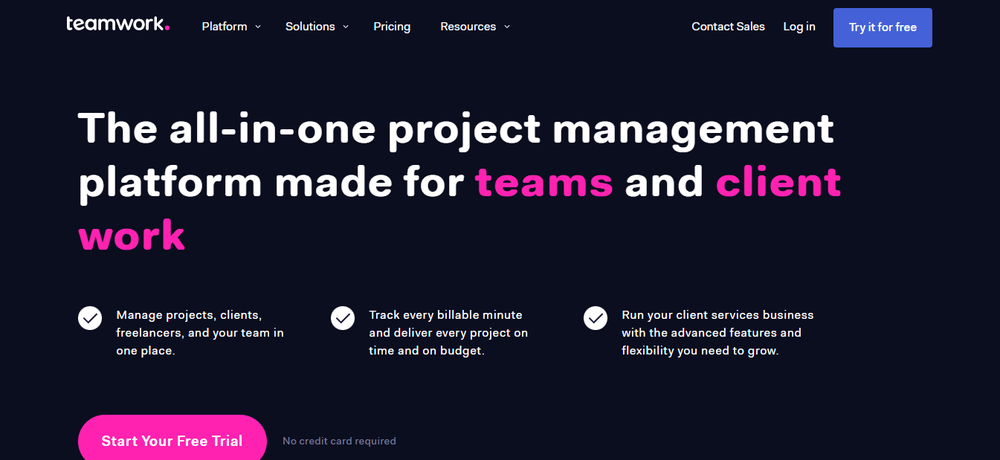
Teamwork is a team collaboration tool, project management software, and time management solution that offers many advanced features and customization options. The look and feel of Teamwork's project dashboard is similar to Trello, but it offers more advanced features, like Gantt charts, time tracking, and more.
The time tracking tool is a necessary component for managers who deal with contractors and teams to record, analyze, and optimize time-driven tasks. The Time Tracking program allows users to specify task metadata such as projected hours, a description, and whether the work is billable. After inputting times for one or more projects, users can return to their All Time page, which displays any time entries under their linked project task. Teamwork also provides useful totals of logged, non-billable, billable, and estimated hours.
Features:
- Manage multiple projects from one place
- Unlimited projects and project templates
- Unlimited financial budgets
- Profitability reports
- Unlimited power-ups
Pricing: Teamwork has five plans: Free, Starter ($8.99 per month or $5.99 billed annually) , Deliver ($13.99 per month, $9.99 billed annually), Grow ($25.99 per month, $19.99 billed annually), and Scale (contact for pricing).
10. Workzone
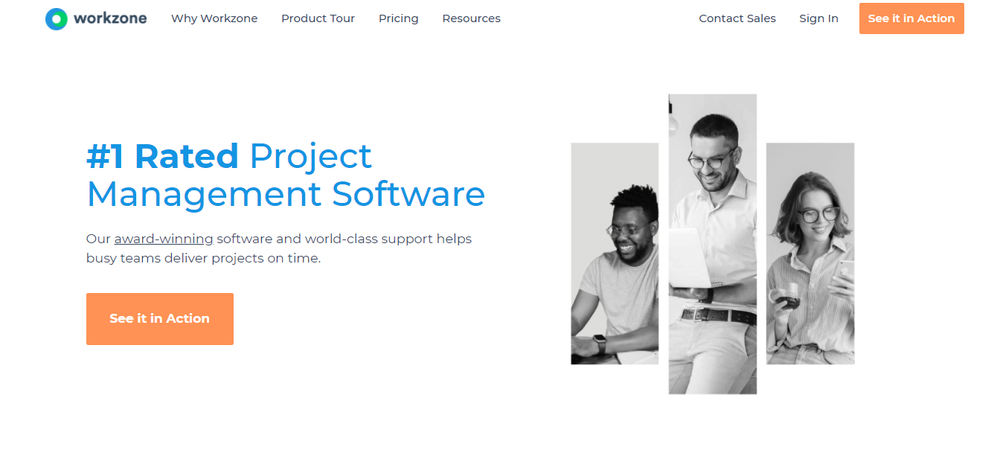
Let's end this list with Workzone, another valuable project management tool that has an interface and features similar to the Trello app. It has Kanban board functionality that is similar to Trello's kanban board view. Workzone is a lightweight tool and is ideal for small projects. It comprises real-time collaboration tools and helps you work more efficiently.
Project management software is infamous for being bland, but Workzone allows you to add logos and custom colors to match your brand or the brand of your client. Furthermore, you can control the branding of each workspace, making it not only viable but also incredibly simple to brand each workspace to match your clientele.
Features:
- Workload reports
- Real-time alerts and email notifications
- Gantt charts for powerful visualization
- To-do lists for task management
- Native time tracking
Pricing: Workzone has three plans: Team, Professional, and Enterprise. The Team plan is available for $24/user/month, Professional for $34/user/month, and Enterprise for $43/user/month.
11. SmartSheet
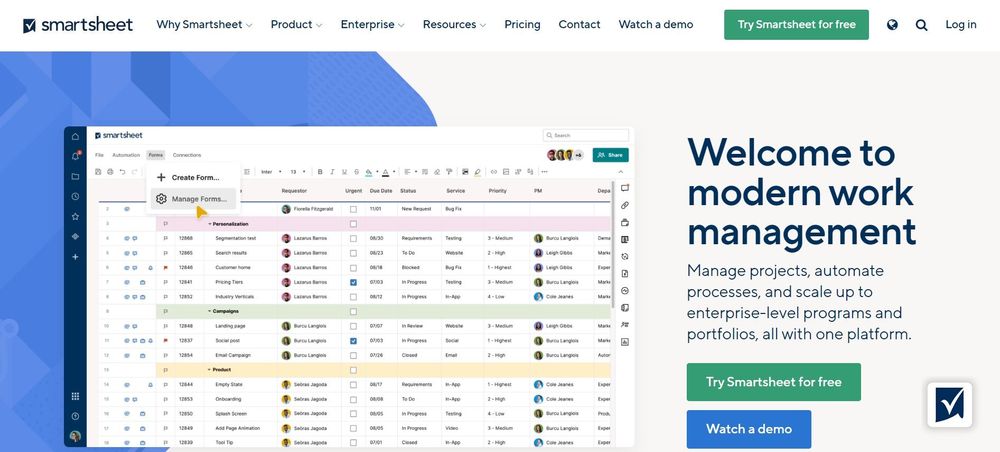
Smartsheet is a cloud-based platform that helps teams collaborate, automate, and manage work at scale. It is suitable for enterprises and small businesses across various industries, and offers a range of views, workflows, reports, and dashboards to track and optimize work performance. Smartsheet increases visibility, clarity, and impact.
Planning even the most difficult projects becomes straightforward with Smartsheet task management, which provides a real-time view of tasks across the whole project. Additionally, every project or work you undertake in Smartsheet starts with a sheet. This is distinct from other project management programs that begin with a list or board view. You simply add everything in the sheet rows, beginning with a blank sheet or a template.
Features:
- Integration with Gmail and G Suite
- Resource management
- Automation and Workflow
- Dashboards and reports
- Content management
Pricing: Smartsheet starts at $7/user/month for the Individual plan, which includes 10 sheets and unlimited free collaborators. The Business plan costs $25/user/month and includes unlimited sheets, reports, dashboards, forms, and more. The Enterprise and Premier plans offer advanced features and integrations, but the pricing is not disclosed on the website.
12. Airtable
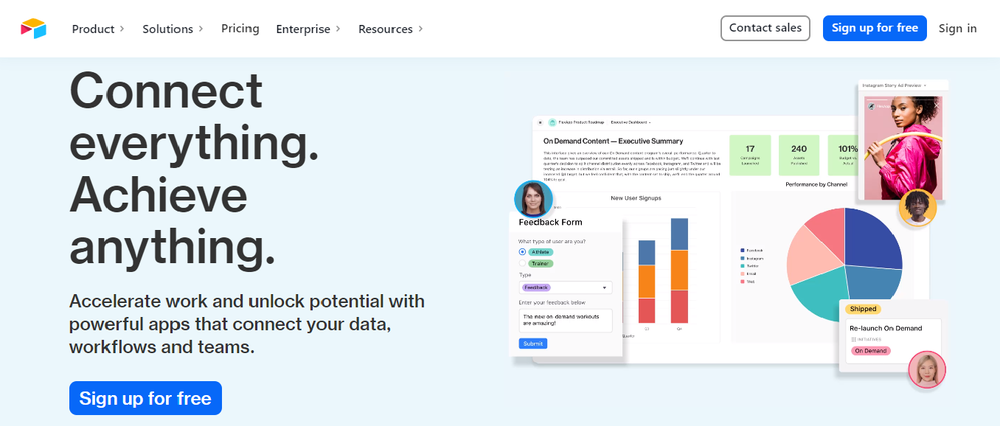
Airtable is a cloud-based platform that allows freelancers and teams to create and share custom apps on top of shared data. It is suitable for businesses of any size and industry, and offers a flexible and user-friendly interface to organize, manage, and automate complex processes.
One of Airtable's most powerful capabilities is the ability to link records from one table to another. This establishes a relationship between the two tables, indicating that Airtable is a relational database. This ultra-organized application will help you manage large-scale projects, sub-projects, and task lists. It is simple to adapt to your own operations, allowing your team to work with greater precision and efficiency.
Top Features:
- Multiple views for task management
- Flexible reporting
- Automation and integration
- Custom interfaces
- Templates
Pricing: Airtable starts at $0/user/month for the Free plan, which includes 1,200 records and 2 GB of attachment space per base. The Plus plan costs $10/user/month and includes 5,000 records and 5 GB of attachment space per base. The Pro plan costs $20/user/month and includes 50,000 records and 20 GB of attachment space per base, as well as advanced features and integrations.
13. Microsoft planner & Microsoft Project
Microsoft Planner is another Trello alternative. This tool assists teams in gathering project elements and to create project plans to guide them from start to finish. Its easy user interface is similar to Trello in that it employs task lists in a Kanban board format, and assists teams in being organized and collaborative.
What distinguishes Planner from other tools is that it is part of the Office 365 eco-system . It is more than just a task management list, it is a member of the Office 365 membership group, which means that its users have equal access to Planner, Outlook, SharePoint Site, and Microsoft Teams.
Additionally, as Planner is part of the 365 subscription, you can also have access to all Microsoft apps, including Microsoft Project. Microsoft Project is a fantastic tool with built-in flexibility for any project type. Microsoft Project is a dependable application with an easy-to-use interface that allows teams to transition between boards and grids and allows users to track project progress. It also connects to Microsoft Planner!
Microsoft planner Features:
- Team members can comment on tasks and connect files using collaborative task management.
- Schedule review so that users can examine project tasks on a calendar.
- Assign responsibilities to several team members at the same time.
- Import Microsoft Planner into Outlook for simple time management and planning.
- To track project progress, sort groups and tasks by deadline.
- Email notifications are used to keep users up to date on repetitive tasks and project deadlines.
Microsoft project features:
- Project planning and forecasting
- Reporting capabilities
- Data presentation
- Teamwork and collaboration
- Timeline view
- Budget planning and analysis
- Portfolio management
Pricing: Microsoft Planner and Project comes under the Microsoft 365 subscription. There are four plans; Personal ($6.99 per month per user), Family ($9.99 per month per user), Business Basic ($6 per month per user), and Business Standard ($12.50 per month per user).
Conclusion
Trello is a great tool for project management and team collaboration, but it has some drawbacks. It has limited features and doesn't cater fully to freelancers. Therefore, it's worth switching to a tool that offers better features and value for money. We've provided our picks for the best Trello alternatives on the market, offering a range of features for you to explore.
For freelancers and small businesses, Indy is an excellent alternative to Trello, as it comes with features like Proposals, Contracts, Invoices, Time Tracker, Forms, Files, Calendar, and Tasks, along with workflow automations and integrations at half the price of most project management software. And with a robust free plan, you'll get unlimited access to Indy's core tools. Check out how Indy can help you achieve your goals.
FAQs
Is Trello really useful?
Trello allows teams to manage tasks, collaborate on projects, and stay organized. Trello delivers a visually appealing simple platform for users of all skill levels searching for easy task management, with rich project management tools such as boards, labels, and lists.
What can I replace Trello with?
Indy is an excellent alternative to Trello. Indy is an all-in-one freelance platform that allows you to perform anything a freelancer needs to do. This includes everything from talking with clients to drafting contracts and issuing invoices. Additionally, Indy offers a competitive price, with unlimited users and project management tools for only $12/month ($9 billed annually).
Is there a free Trello alternative?
There are several cheaper and free alternatives to Trello, including Indy! With Indy's free account, you can send up to three proposals, contracts, and invoices per month, have access to all of the project management tools (including project tasks, forms, and time tracking), 10 GB of storage, and email support.
Which company is Trello's closest competitor?
As of 2023, Smartsheet is Trello's biggest competitor. Smartsheet is a modern work management platform that allows teams to manage projects, automate processes, and extend workflows all from one place.
Can Trello do invoicing?
Trello does not offer built-in invoicing features. However, you are able to integrate an invoicing program, such as Zoho, through Trello and Zapier. Zapier is a no-code automation tool that lets you connect multiple tools. Zapier links Trello to the applications you currently use, including Zoho, allowing you to streamline and automate your workflow.



