A staggering 43% of freelancers spend over four business hours a week on business management. This is besides the time they spend on finding work, talking to clients, and collaborating with other freelancers. If you're spending way too much time on administrative, non-billable tasks, you need to change the way you work.
Wrike is a powerful project management tool many freelancers use to oversee project management and other administrative tasks. However, Wrike has expensive plans and lacks some important features.
If you're looking for solutions similar to Wrike, we have got you covered.
Let's discuss the ten best Wrike alternatives.
What Is Wrike?
Wrike is a powerful and feature-rich project management solution that offers task management, project planning, resource management, and team collaboration features. It's widely used by project managers to manage multiple projects, track project progress, and collaborate with team members and clients.
Launched in 2003 by Wrike, Inc., Wrike has been helping businesses manage projects and task priorities for about two decades. Let's look at some key features of Wrike.
- Effortless collaboration by sharing files, reports, and tasks
- Gantt charts, Kanban boards, and purpose-built templates
- Visual proofing, digital publishing, and shared team calendars
- Time tracking and advanced analytics
- Enterprise-grade security and resource management
- Seamless integrations with over 400 apps
Coming to the pricing, Wrike has five plans. It has a free plan with limited features for new teams. The Wrike Professional plan is available for $9.80 per user/month, and the Wrike Business plan is available for $24.80 per user/month. For Enterprise and Pinnace plans, you need to contact the sales team.
Wrike also has customized plans for marketing and creative teams and service delivery teams. You'll need to contact sales for their pricing.
10 Best Project Management Tools to Use Instead of Wrike
If you are looking for a Wrike alternative, try Indy. Indy is an all-in-one freelance business management solution that helps you manage all aspects of freelancing. Whether you want to send proposals for a client or generate invoices, Indy has got you covered.
Indy is a Brilliant Wrike Alternative for Freelancers
Let's run a head-to-head comparison between Wrike and Indy to give you a better idea.
Wrike is only a project management system. Although it offers fantastic features, they're limited to project management only. With Wrike, you can use Gantt charts, Kanban boards, resource management features, and more to stay on top of your projects. However, is managing your projects the only thing you need to do as a freelancer? Probably not.
Freelancers have a lot on their plates apart from the projects they work on. They need to create and manage projects, send invoices, collect payments, create contracts, communicate with clients, assign tasks to other freelancers, and more. Wrike lacks these features, and hence, freelancers must find separate tools and integrate them with Wrike.

What if there was a tool that had all the features a freelancer needs? Indy has got your back. It lets you perform all your freelance tasks in one place. Here are a few things you can do with Indy.
- Communicate with your clients by chat
- Share files instantly
- Create and send proposals
- Create contracts and get them signed
- Create forms to generate leads
- Manage your tasks in one place
- Track your time with a time tracker
- Manage your schedule with a built-in calendar
- Generate invoices to get paid on time
Unlike Wrike that has many plans, Indy has only two plans: Free and Pro Bundle. Indy’s Free plan gives you free unlimited access to all the basic tools you need to manage your business. The Pro Bundle provides complete access to the platform for $12 per month only.
Apart from Indy, there are dozens of project management tools available in the market. We've picked the ten best solutions that can help you manage your freelance tasks and projects more effectively. Since most solutions offer a free trial, you can try them all to make the ultimate choice.
Let's start with the list.
Microsoft Project
Microsoft Project is one of the leading names in the project management software arena. If you have used MS Office products earlier, using Microsoft Project will be easy for you. It has a user-friendly user interface and a small learning curve. Besides, it integrates seamlessly with all Microsoft products, like MS Teams, PowerPoint, etc.
Key Features:
- Project planning and scheduling
- Project timeline view
- Team collaboration and communication
- Reporting and analytics
- Resource management
Pricing: Microsoft Project has cloud-based and on-premise solutions. There are three cloud-based plans: Plan 1 for $10 per user/month, Plan 3 for $30 per user/month, and Plan 5 for $55 per user/month. The two on-premise solutions are available for $719 and $1,409 (one-time cost).
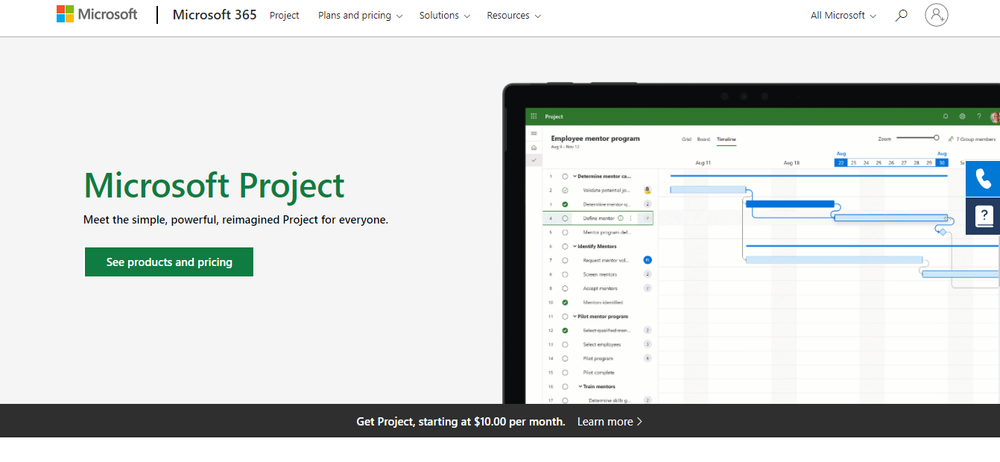
Proofhub
Proofhub is a powerful project management system used by leading project managers and freelancers worldwide. It comes with various essential features like Gantt charts, Kanban boards, timesheets, team collaboration, and more. The tool is cloud-based, and you can use it on multiple devices to integrate with your teams regardless of where they are.
Key Features:
- Organize unlimited tasks in one place
- Plan projects and task stages using Kanban boards and Gantt charts
- Set custom roles for complete control
- Reporting and analytics
- Single repository for all your files
Pricing: Proofhub has two paid plans: Essential for $45 per month and Ultimate Control for $89 per month. There is no free version, though Proofhub offers a free trial on the paid plan.
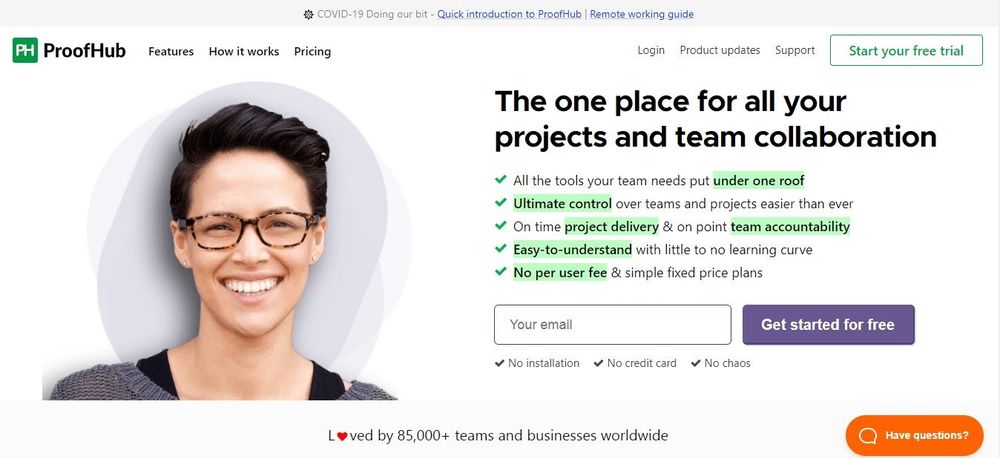
nTask
nTask is a cloud-based task and project management tool that ensures all members of your team are on the same page. If you're looking for a lightweight, easy-to-use tool to manage all your tasks and share them with unlimited users, nTask is the best pick. It comes with all the basic functions for project management and is available at an affordable price tag.
Key Features:
- Create and assign projects and tasks
- Comprehensive meeting management module
- Risk management module
- Search and filter tools
- Third-party access and integration with various apps
Pricing: nTask has four plans: Free, Premium, Business, and Enterprise. The Premium plan is available for $3 per user/month, and the Business Plan is available for $8 per user/month. You'll need to contact sales for the Enterprise plan.
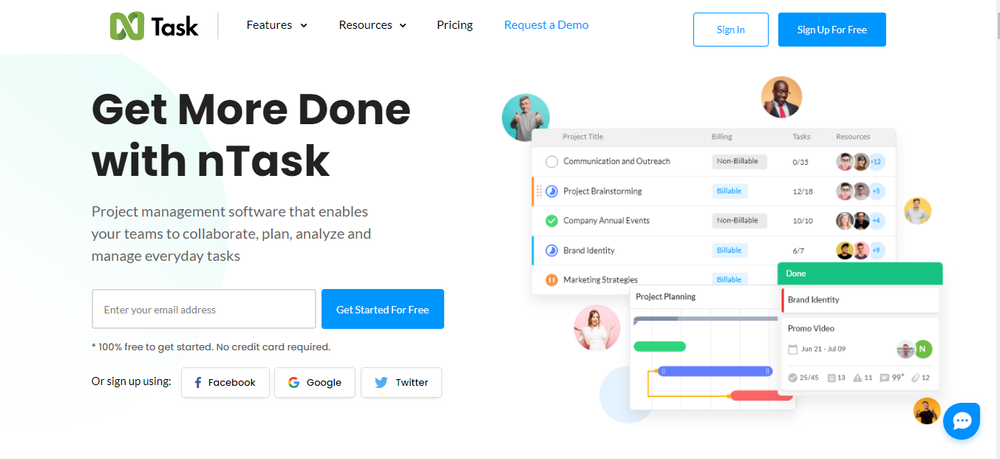
Hive
Hive is a user-friendly and beginner-friendly project management tool used by freelancers and professional services to meet their business objectives. It comes with powerful features like custom charts, built-in chat, data import/export, etc. It has the same price as Wrike but offers slightly better value for money, making it an excellent Wrike alternative.
Key Features:
- Gantt charts, Kanban boards, and calendars
- Task and project management
- Two-factor authentication
- Portfolio and summary views
- Team communication and collaboration
Pricing: Hive has three plans: Solo, Teams, and Enterprise. The Solo plan is free, the Teams plan is available for $12 per user/month, and you'll need to contact sales for the Enterprise plan.
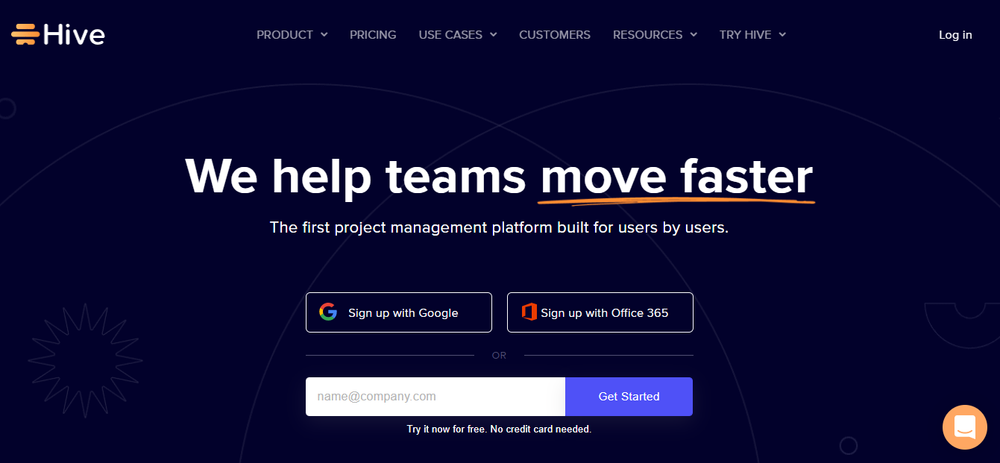
Celoxis
Celoxis is a feature-rich project management solution that helps you manage projects and remote teams with ease. It comes with enterprise-class features and advanced functionality. You can use Celoxis to create reports, share files, collaborate with teams, and more. The software is affordable, making it an excellent pick for freelancers.
Key Features:
- Project planning, tracking, and accounting
- Resource management
- Dynamic reports and dashboards
- Collaborate with teams and clients
- Time and expense management
Pricing: Celoxis has one plan only, available for $22.5 per user/month. You can also buy the on-premise version for $450 (one-time fee).
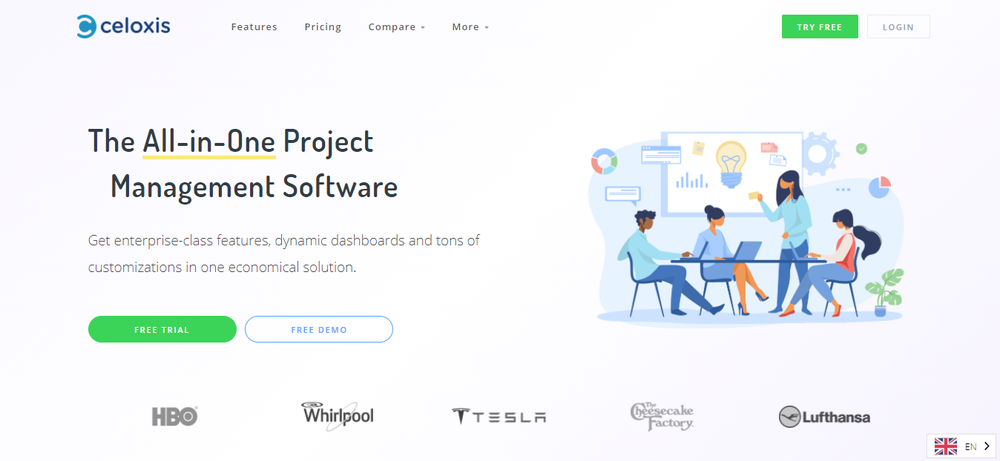
Freedcamp
Freedcamp is a popular project management solution that provides features similar to what Wrike offers. This cloud-based tool comes with Kanban boards, Gantt charts, and other project management capabilities to help freelancers stay on top of their projects. It comes with various premium features that make it an excellent alternative to Wrike.
Key Features:
- Create, manage, and track tasks
- Project templates for similar projects
- Kanban boards and Gantt charts for visual access
- Document storage and file sharing
- Time tracking and issue management
Pricing: Freedcamp has four plans: Free, Pro, Business, and Enterprise. The Pro plan is available for $1.49 per month, Business for $7.49 per month, and Enterprise for $16.99 per month.
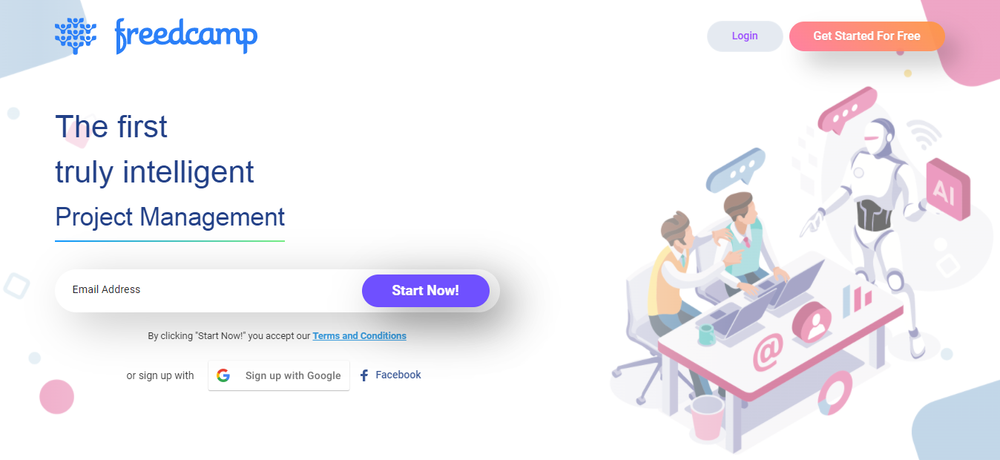
Asana
Asana is a project management and team collaboration tool used widely by small businesses and freelancers. It allows you to manage tasks, priorities, schedules, dates, and more. Asana also has a free plan, making it an ideal free Wrike alternative. Asana also supports agile methodologies like backlog management and sprint planning.
Key Features:
- Manage tasks, subtasks, and projects
- Project timelines, Kanban boards, and Gantt charts
- Milestone tracking
- Sprint and backlog management
- Multiple integrations
Pricing: Asana has four plans: Basic, Premium, Business, and Enterprise. The Basic plan is free. The Premium and Business plans are available for $10.99 per user/month and $24.99 per user/month, respectively. You'll need to contact sales for the pricing of the Enterprise plan.
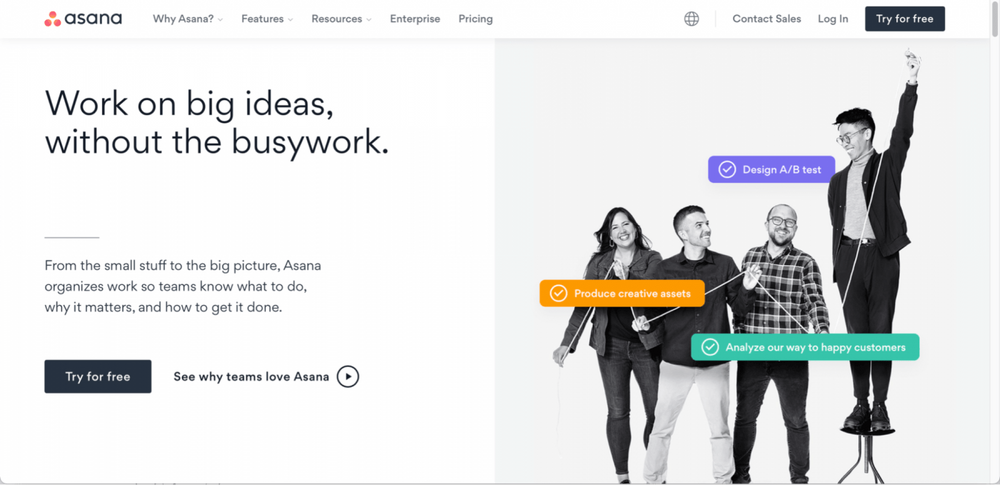
Jira
Jira by Atlassian is a project management system used by busy freelancers and project managers to manage their projects effortlessly. It has advanced features like workflow mapping, agile development, and visual project management, making it a great Wrike alternative. Jira comes with real-time performance analysis tools like Scrum boards, Kanban boards, and Gantt charts.
Key Features:
- Gantt chart, Kanban board, and Scrum board
- Roadmaps and customizable workflows
- Agile reports
- Track bugs and issues
- Integrate with various applications
Pricing: Jira has four plans: Free, Standard, Premium, and Enterprise. The Standard and Premium plans are available for $75 and $145 per user/month. You'll need to contact sales for the Enterprise plan.
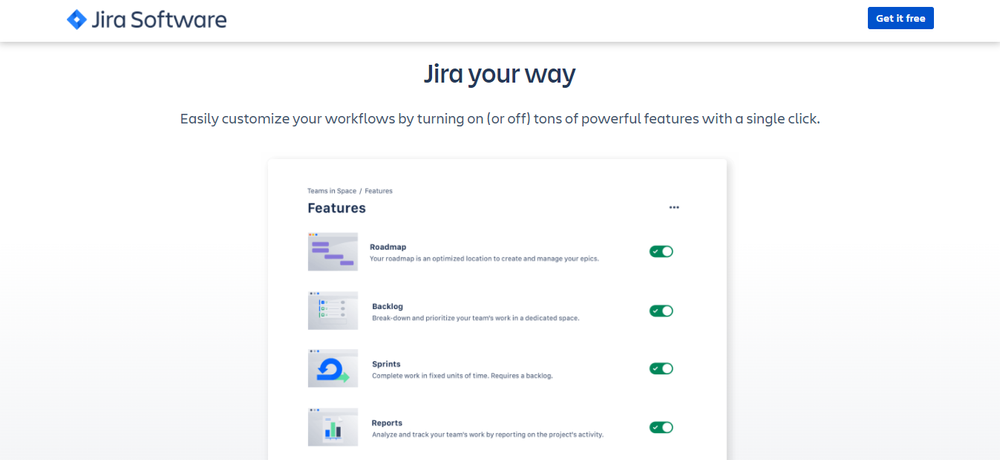
Zoho Projects
Zoho Projects is a robust, cost-effective, and user-friendly project management system that lets you manage various projects, build custom reports, and collaborate with multiple people. It's ideal for freelancers, software development teams, and sales and marketing teams who want to get better control over their projects.
Key Features:
- Project and task management
- Seamless customization
- Team collaboration with chat, forums, documents, etc.
- Effortless automation
- Charts and detailed reports
Pricing: Zoho Projects has three plans: Free, Premium, and Enterprise. The Premium plan is available for $4 per user/month, and the Enterprise plan is available for $9 user/month.
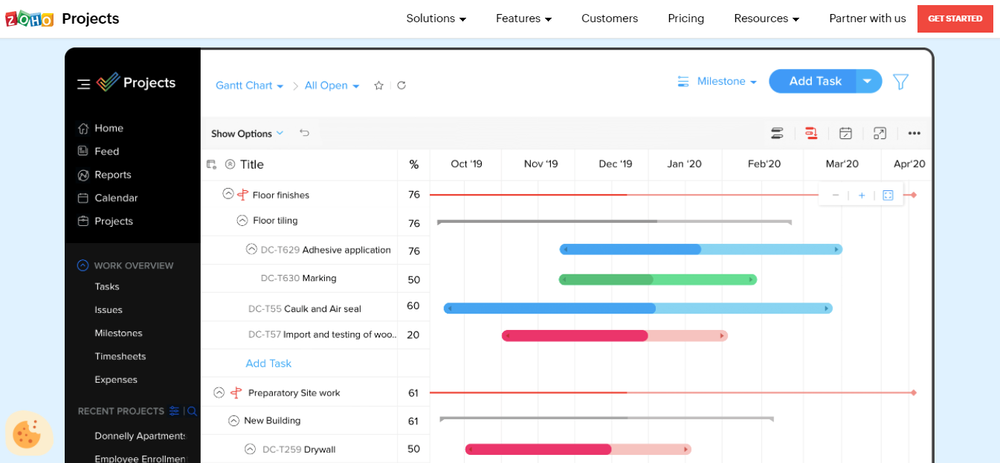
Monday.com
Let's end this list with another powerful Wrike alternative — Monday.com. It's a project management and time tracking system used by small and medium-sized businesses and large freelance businesses. Monday.com comes with powerful business intelligence solutions that enable you to manage your projects, tasks, and team with better efficiency.
Key Features:
- Various project templates to choose from
- Time tracking and schedule management
- Team communication and collaboration
- Visual progress tracking
- Timelines and deadlines
Pricing: Monday.com has four plans: Individual, Basic, Standard, Pro, and Enterprise. The Individual plan is free. The Basic, Standard, and Pro plans are available for $8, $10, and $16 per seat/month, respectively. You'll need to contact sales for the Enterprise plan.
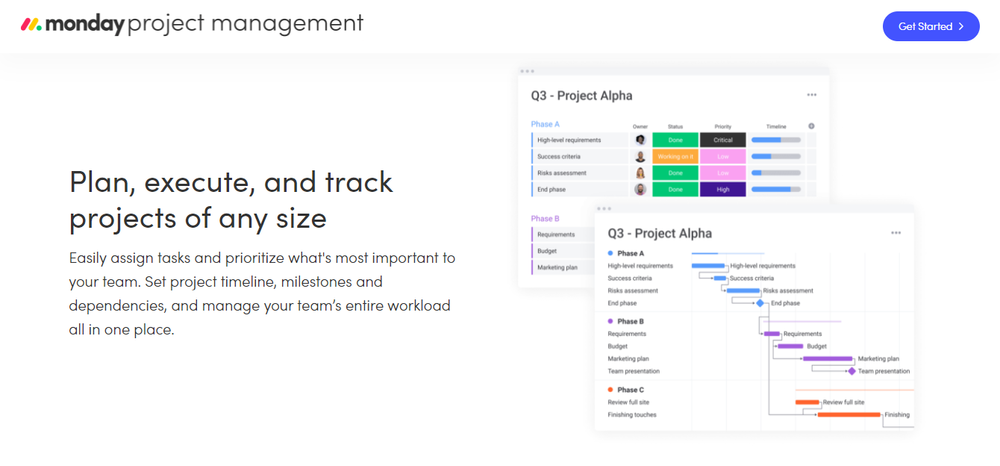
We recommend Indy as the best Wrike alternative for freelancers. As a freelancer, you need a comprehensive solution that does a lot more than managing projects. At the same time, you need a solution that's budget-friendly. Indy is the perfect pick, as it offers a wide range of freelance management features at an affordable price tag.
Why Do Freelancers Need Project Management Software?
Freelancers work on multiple projects every day. They need to ensure timely delivery of these projects while ensuring effective collaboration with clients and other freelancers, and team members. They also must keep track of every project, including its deadline, specific requirements, etc.
If you do these administrative tasks manually, they can be tedious and consume a lot of your time. In order to be efficient, freelancers need to speed up these tasks. Here's where the perfect project management tool comes into the picture. A project management system enables you to manage all your projects in one place, allowing you to get rid of spreadsheets, notepads, and other manual tools.
Here are some reasons freelancers should use project management tools for managing projects.
- Track all your projects in one place
- Get real-time project insight and share it with your clients
- Track billable hours accurately
- Spend more time working and less time managing
- Ensure client satisfaction and build strong client relationships
Wrap Up
Every freelancer needs an affordable and feature-rich project management tool to manage their projects efficiently. There are dozens of tools available, and you can choose the one that best fits your needs. We recommend Indy as it's an all-in-one freelance solution that helps you manage all your freelance business tasks in one place. You can also explore other alternatives discussed above as per your requirements.



