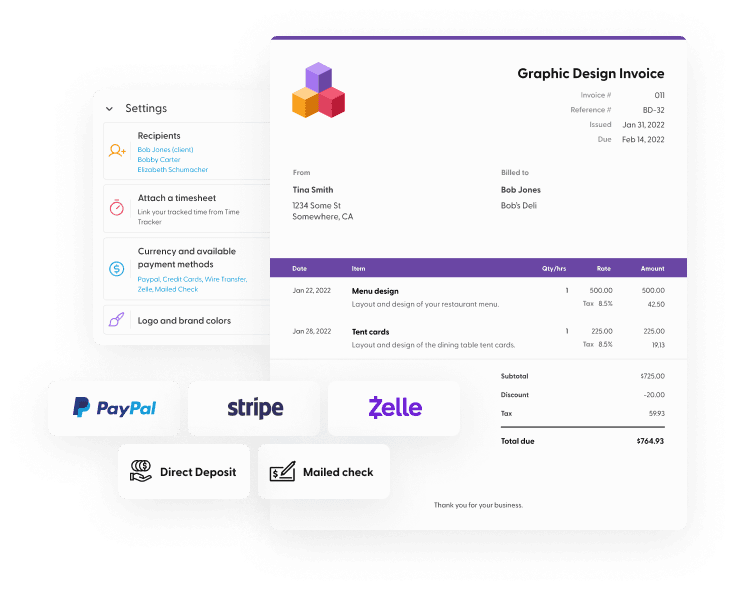Message templates forWhen Something Is Overdue
Everyone misses deadlines sometimes. Clients miss payments, projects run over, and files get lost on the internet somewhere. Most of the time, all that’s needed is a quick reminder to get things sorted out. We’ve prepared a few email templates to help you get things moving again.
Reminder Email
What do you do when you’re waiting on a crucial file or bit of paperwork? Simple. You just ask for it. Here’s a polite and simple email template you can use to remind someone to get moving.
Did you forget? Let me know...
Hi Quincy,
I was expecting your project requirements by last Tuesday. I’m sure you’re on top of it, but I can’t seem to find the project list.
Can you give me a quick update please?
Thank you so much!
Albert
Late Payment Request
Late payments can really mess with your cash flow and business finances. When someone misses a payment, here is a quick reminder email to jog their memory. Just fill in the amount due and remember to attach your invoice.
Please arrange payment ASAP for overdue invoice
Hello Brian,
Thank you for our work together. Recently, I sent an invoice to you. I can’t seem to find payment for this invoice yet, though. The due date was September 7th. The amount outstanding is $1255.00.
I’ve attached the invoice in case it was lost in the shuffle somewhere. Please arrange payment as soon as possible.
Thanks,
Albert Goodman
Send messages at the right time with Indy.
Late Work Finished Email
Sometimes, we all miss deadlines. If you’ve missed a deadline but you’re finished now, here is a simple email to let the client know you’re finished.
Phew! It’s all finished now. Please take a look.
Hello Roberta,
I was expecting to finish the blog articles sooner, but the work took a little longer than expected. However, it’s done now.
I’ve attached the finished work to this email.
Please have a look and let me know what you think.
Sorry it was a little late!
Thanks,
Albert Goodman
Delay Explainer Email
When something is overdue and you’re not finished yet, it’s still good to communicate with your clients. You can use this simple email to let them know you’re running late and update them with a new delivery date.
Progress update and revised delivery date.
Hi Nicki,
I’m writing to let you know the work on the SEO audit is taking longer than we planned. The original due date was last Monday, but now it looks like I should finish the job by Friday.
The delay has been caused by a few things:
- Receiving answers from the dev team slowed by scheduling difficulties
- Unusual configurations have taken longer to decipher
I apologize for the wait. I should get this to you by the new delivery date.
Please get in touch if you have any questions.
Many thanks,
Albert Goodman
Really Late Stuff Email
What do you do when something is really late? Here is a flexible email template you can use to show your client how serious the delay is for their project. You’ll need to add in a few consequences, but then this email will be ready to send.
UNLOCK PROGRESS by delivering the design approval
Hello Henry,
I’m writing again because the design approval is still outstanding. The original due date was June 5th and I sent a reminder to you on June 12th.
Now, the project is waiting for your help to keep moving. If we can’t resolve this delay soon, then a few things could happen:
- The overall project timeline will be delayed significantly.
- Extra delays could result in an increase of the budget by as much as 10%.
I’d really like to keep making great progress on the work with you. Can you let me know when you can take care of this, please?
Thank you,
Albert Goodman
Explore other message template types
Why Indy?
- Create contact forms to intake new leads, gather project information, and get testimonials and feedback.
- Create, send, and get approval on proposals and estimates.
- Find the right template to create your contracts and get them signed electronically.
- Manage your schedule, tasks, projects, and conversations.
- Get feedback and formal approval on your work files.
- Create invoices in minutes and get paid using the internet’s most trusted payment solutions, including Stripe and Paypal.