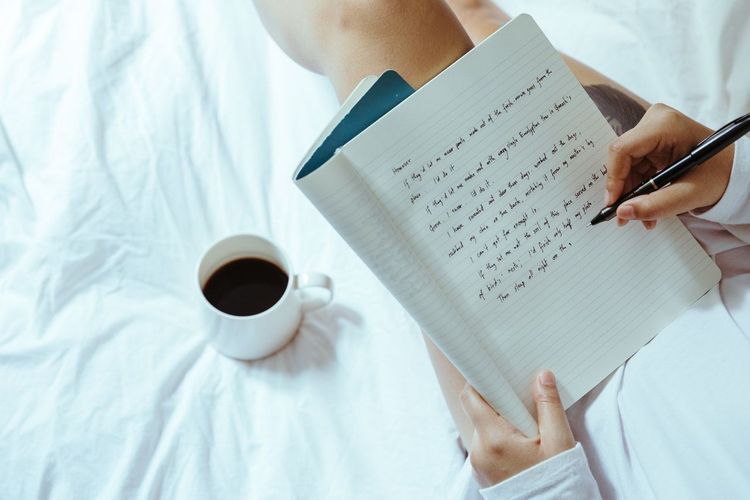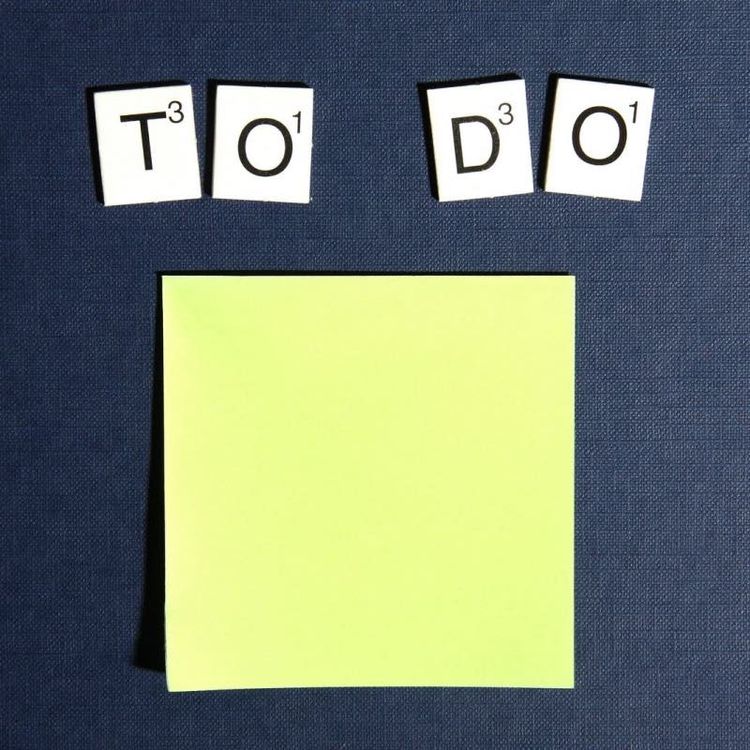Go from “Oh no!” to freelancing pro
Got more questions than answers? Get tips & tricks, take self-paced courses and use handy tools that will help you become a pro in the freelancing world.
Check out our resources
Recent
Popular
Feeling stuck in your freelance business?
Break free with Indy's courses and tools that make freelancing simpler.
Learn with Indy Courses
Discover a new level of learning with our expertly crafted and comprehensive courses
Choose your category
Feeling stuck in your freelance business?
Break free with Indy's courses and tools that make freelancing simpler.
Choose your area
Feeling stuck in your freelance business?
Break free with Indy's courses and tools that make freelancing simpler.


 Josh Cordray
Josh Cordray