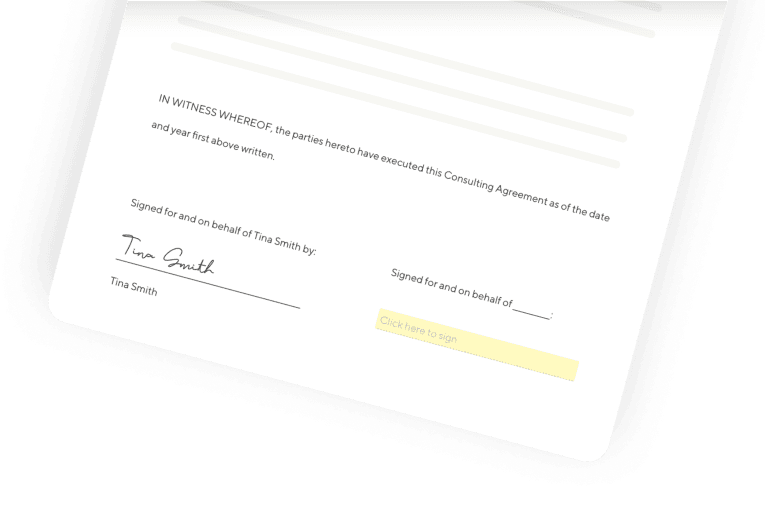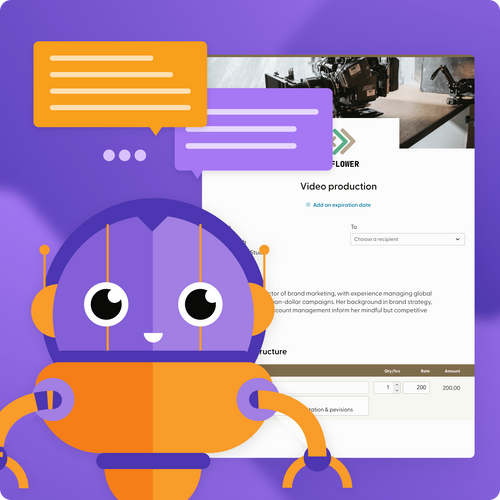Contract Maker: Create, send, and sign contracts in minutes
Button up the formalities and lock in your rate with a variety of legally-sound freelance contract templates. You're just a few steps away from getting the electronic signature you need so you can get to work.
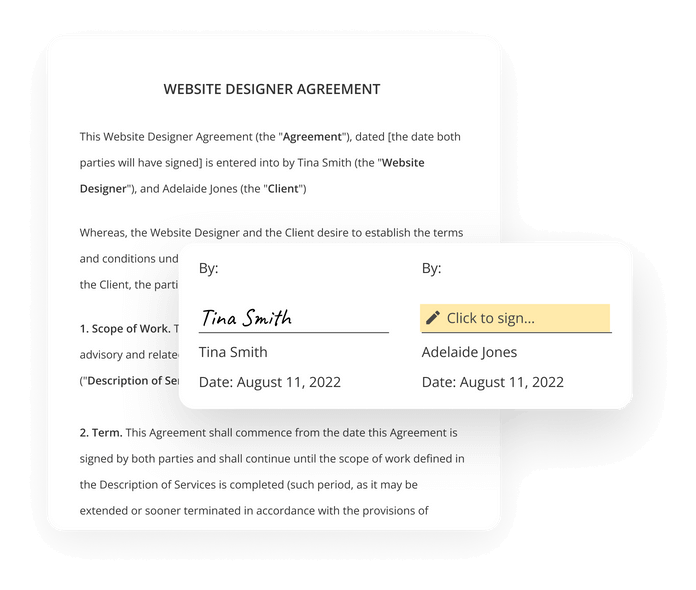
Create contracts in a flash
With our simple contract management tool, you can setup, sign, and send your contracts in just a few minutes.
Customize flexibly
You can use the templates we provide for the quickest setup, or you can copy and paste your existing contract into the editor and send it out for signing.
Make an impression
Create and store your signature online for quick reuse, or upload your own. Your clients can also easily sign online—they don’t even need an Indy account.
Monitor your contracts
Keep track of each contract’s status, including Draft, Sent, Viewed, and Signed. You’ll know who you need to remind — resending is simple.
Contract creation made simple
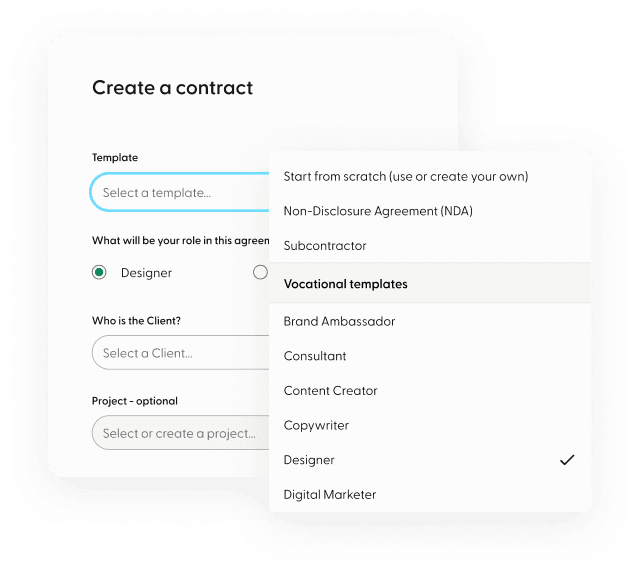
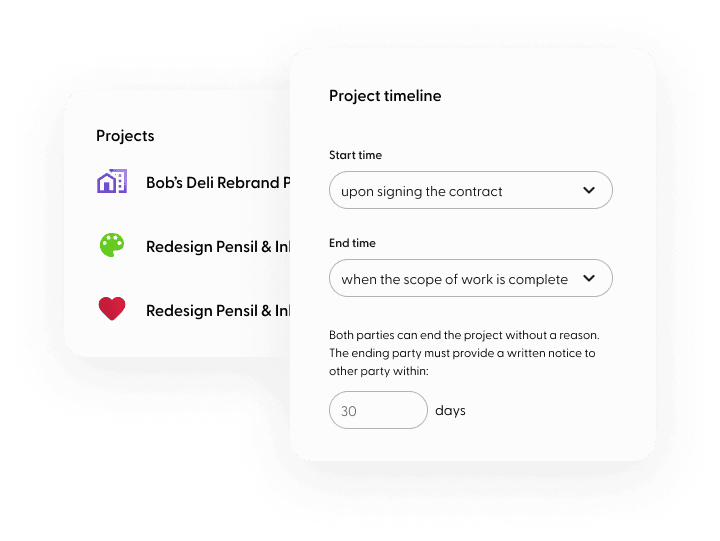
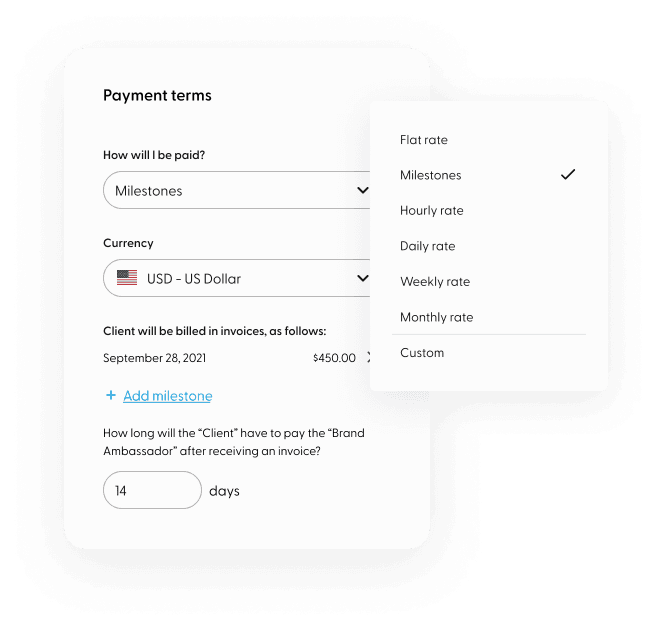
Easy for you, effortless for your clients
Why spend hours trying to draft a contract when you can have a fully customized, tailor-made contract in minutes? Save time with flexible templates that fit your unique business needs, whether you want a standard contract at the snap of a finger or need full control over every detail.
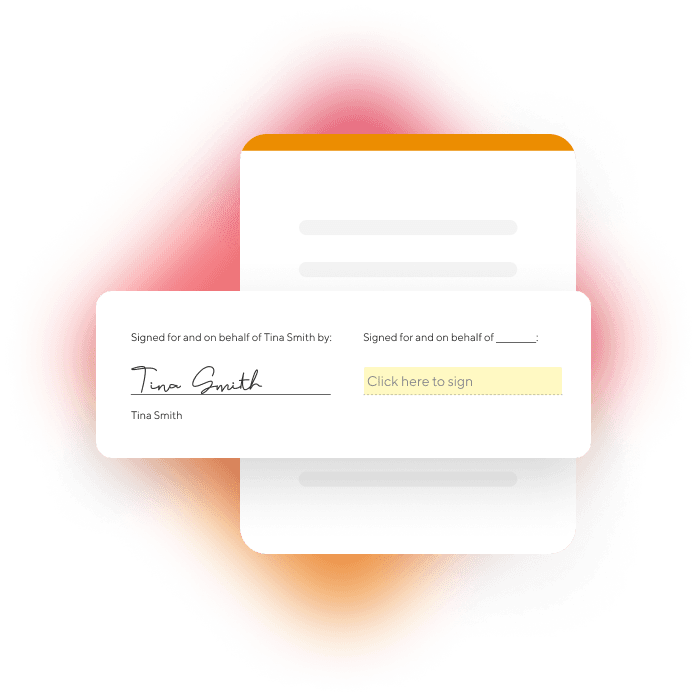
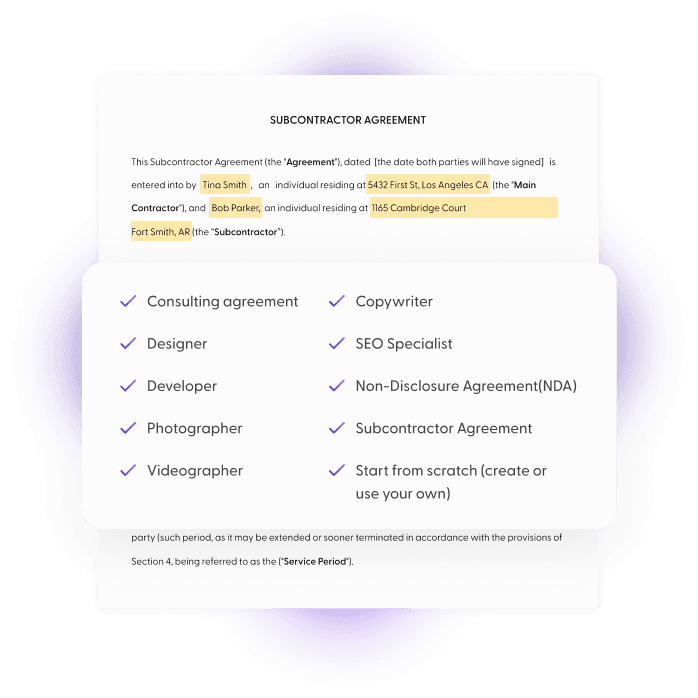
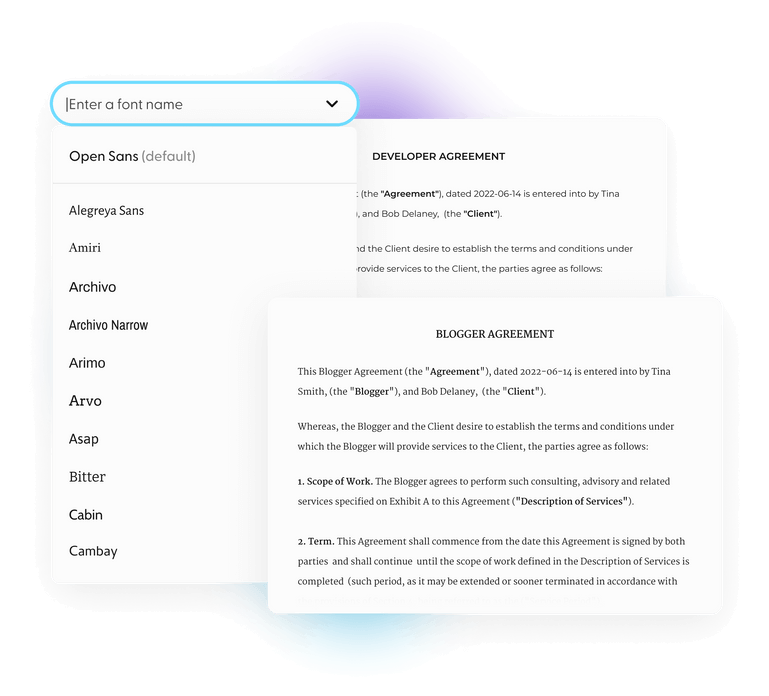
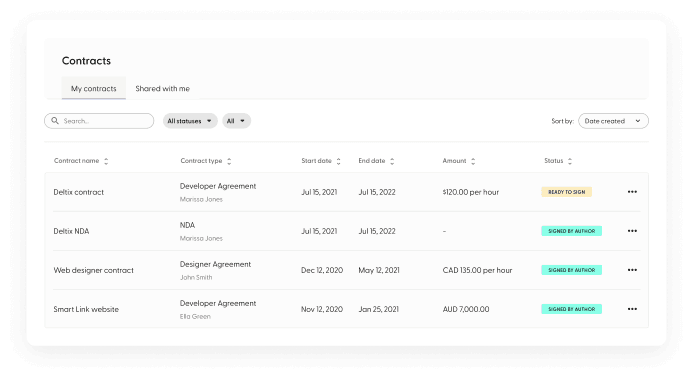
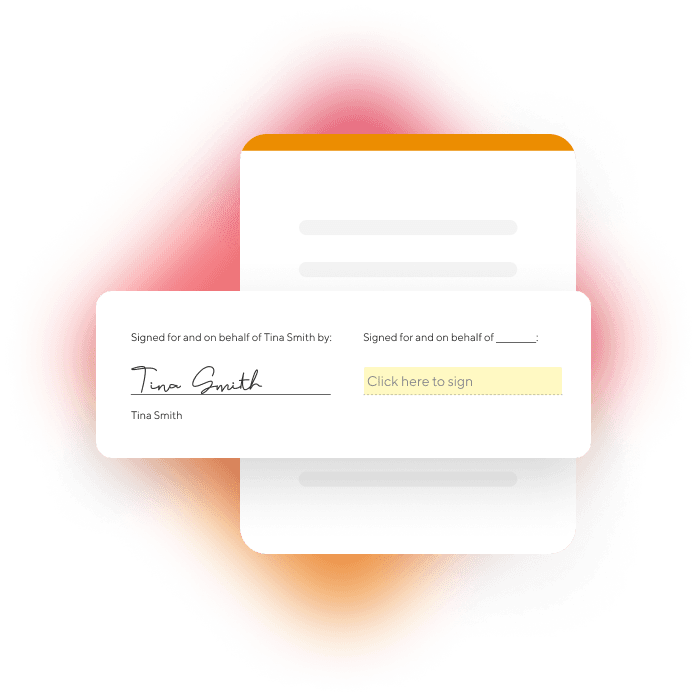
Sign and send
Sign your contracts using our built-in electronic signature feature or upload your own. Send your contract to your client with a custom message for a personalized touch.
The best part? Your client doesn’t need to create an Indy account to sign.
You can even send to multiple parties at once, so you can get all the approvals you need to begin a project.
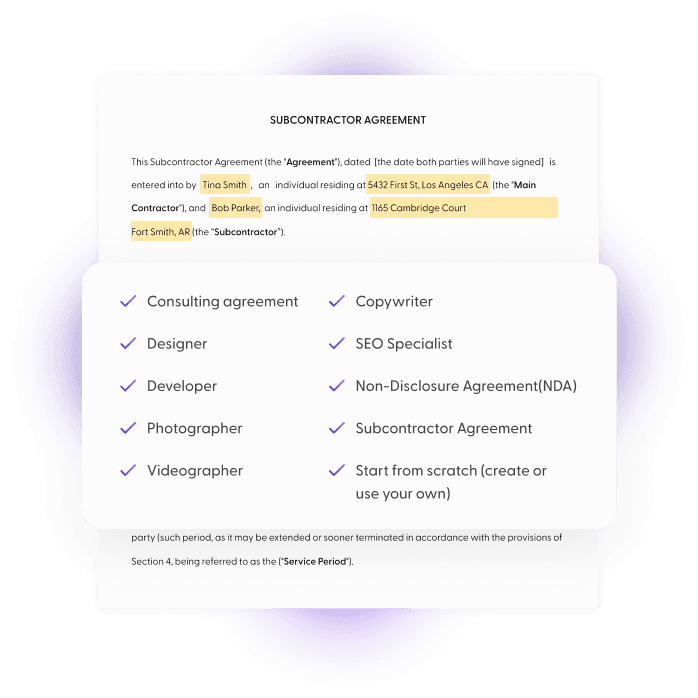
Templates built right in
Our contract creator was made with flexibility in mind. Choose from a variety of vocation-specific, lawyer-made contract templates you can customize and apply to your work.
There's also a custom option for when you'd like to use a contract your lawyer made for you.
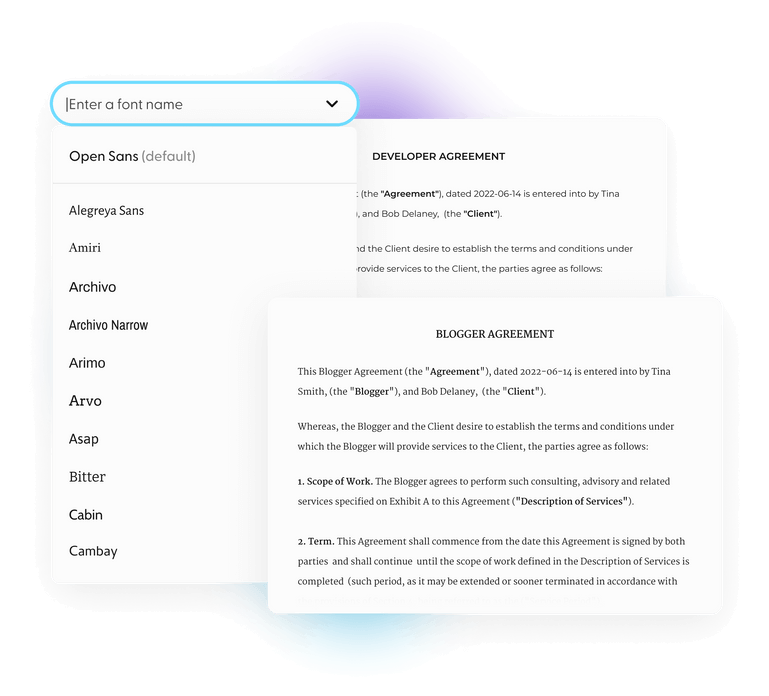
Legalese never looked so good
You can add some personality to your contract by selecting from over 50 fonts.
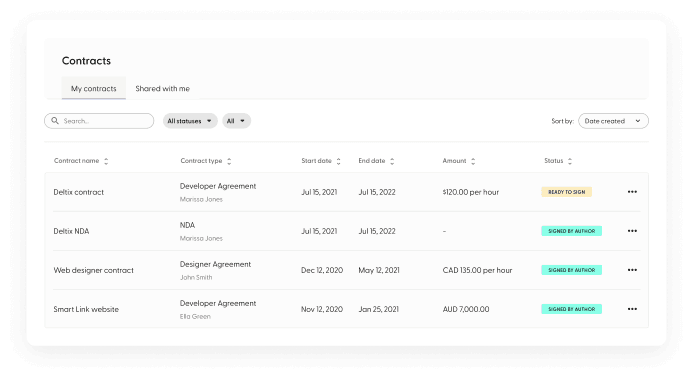
You’re in control
With Indy, you can monitor the current status of all your contracts in one list, from Draft to Viewed to Signed. Still need a signature from someone? No problem, resending is easy.
WHAT’S INCLUDED
Contracts made easy
Create contracts
- Choose from a variety of freelance templates
- Add client information and freelancer information
- Description of services
- Project timeline
- Payment terms, including your currency of choice
- Define who will pay for expenses
- Ownership and attribution
Make a signature
- Auto-generate your electronic signature from text or upload it from your computer
- Save your signature for easy reuse
- Your client doesn’t need an Indy account to sign online
Available templates
- Consulting Agreement
- Non-Disclosure Agreement (NDA)
- Subcontractor Agreement
- Custom (Create or use your own)
- Vocational contracts: Designer, Developer, Photographer, Videographer, Copywriter, Search Engine Optimization, and more
Plus...
- Choose from over 50 fonts to customize your contract
- Track the status of each contract
- Send your contract straight from Indy or download it as a PDF to email to your client
- Attach contracts to projects to further organize your freelance life
- Give each contract a unique name for easy identification
Contract templates
Check out these other tools to help you make money.
Contracts FAQs
Indy University
Explore our blog to learn more about contracts, negotiation, and more.