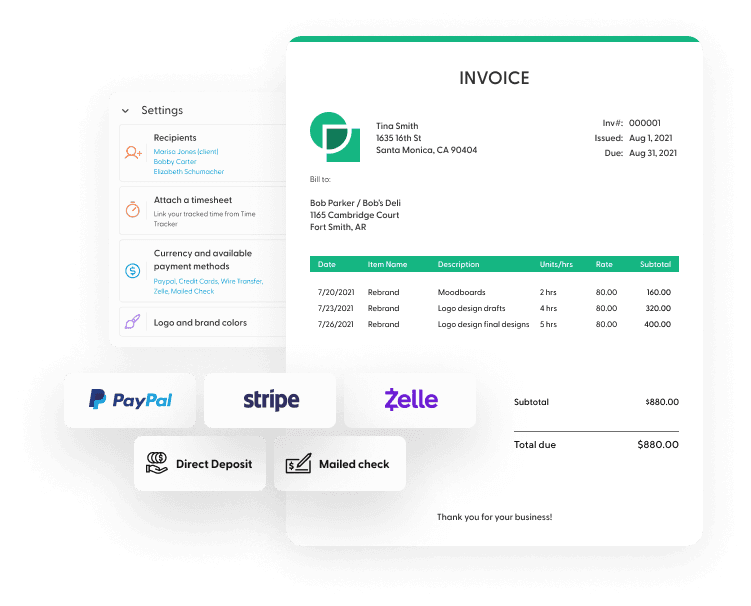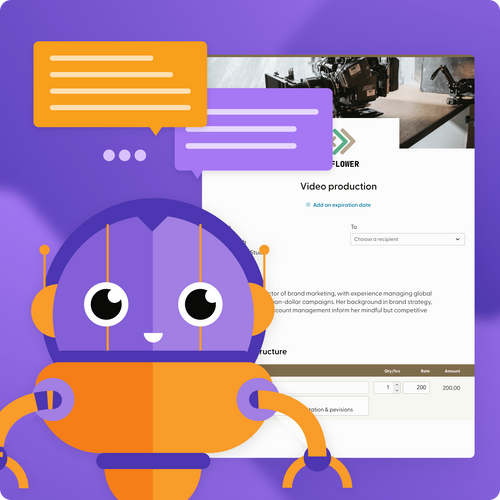Google Adwords is an advertisement platform that helps businesses grow by reaching out to customers across the globe. It is one of the largest online platforms, as it uses a pay-per-click network to attract advertisers. These advertisers pay Google to earmark users based on their country, device type, and keyword search and deliver their ads to these targeted persons, especially the ones who may be interested in their products or services.
Pay-per-click (PPC) advertising is an exclusive feature of Google Adwords. As a result, payment is made when an ad is clicked only. Depending on the keywords that are to be targeted, businesses pay to get their adverts ranked at the top of the search results page.
The Google Adwords marketplace can be likened to an auction system where several persons bid for clicks. In this case, however, the highest bidder doesn't need to take the fortune. It is more than just the money for Google. The quality score is also considered. This is to ensure that anyone who clicks on the ad gets the best viewing experience.
As an advertiser, you seek to inform people about your products and services while tracking billable hours precisely. The Adwords program is an excellent avenue to realize these goals. With this platform, customers find what they are looking for in a fast and customized manner, and you get to publicize your business on a global scale.
Google Adwords lets businesses earmark users on two major networks — the search and display networks. With the search network, advertisers display their products and services to users who input related keywords into Google as part of a search instruction.
This provision is only possible when the advertiser bids on these relevant keywords. Situated at the top and bottom of the search page is an icon that displays the ad. Ads are only displayed when a user inputs keywords that are related to the paid search results. Unlike the search network, the display network allows businesses to display their ads on web pages - a part of the Google network.
Adwords uses the search and display networks to improve brand awareness and drive quality traffic to the sites of online retail businesses. Google achieves this feat by focusing on the advertiser's target market, based on city, country, and keyword. With this provision, an advertiser can optimize current campaigns and leverage results for overall success.
When working with Google Adwords as an advertiser, you get to decide which website hosts your ads. Along with this, Google reminds your customers of what they recently searched for, thereby keeping your brand at the top of their picks.
The Google Adwords platform knows that if your ad is placed in a unique selling position, consumers will be forced to decide why your brand is better than that of your competitors. Hence, necessary arrangements are made to execute this master plan.
E-commerce is all about growing businesses, enterprises, brands, and everything in-between. If you're looking to expand your e-commerce store, you might want to consider the Adwords program. Google Adwords is an affordable platform that is easy to use; hence, you can conveniently increase traffic and sales for your business.
How to bill for Google Adwords?
A billing layout connects a Google Ads account and a payment account when it comes to Google Adwords. This setup helps to determine who pays for an advertiser's account. In this context, any changes made to an account budget must be done by submitting a separate account budget proposal. When this proposal is reviewed and approved, it officially becomes an account budget.
In this case, charging and billing are two different terms. Your charges denote the amount you have used on clicks and bids from your account. Your bill indicates the amount that Google debits from your credit card.
Beginning from the day that you buy your campaign, Google Adwords is billed monthly. Each month, the Google Ads are automatically renewed on that same day, except you cancel the subscription. The campaign can be discontinued or reactivated depending on what you decide.
If you choose to cancel, the campaign will remain till the end of the month you have paid for before it finally stops. If you decide to reactivate the campaign, you do not have to repeat the setup process.
As an advertiser, you can choose to downgrade to a more affordable package. When this is done, the change will be effected from the next billing period. The current campaign will continue to run until the month that you have paid for expires. If you decide to upgrade to a more extensive package, your current campaign will be replaced with the new campaign immediately.
When you upgrade to a bigger package, the campaign runs for a month, starting from the day you make the upgrade. This implies that the monthly renewal date will change from the former to the day you make the new upgrade.
How to create an invoice for Google Adwords?
If you have set up your business and sold goods and services to customers, you must have sent them an invoice one way or another. Whether you have been running your business for a while, there is always more information that you could include when drafting your invoice, and Google Adwords seeks to help enhance your profile.
An invoice is a bill sent to customers and clients by businesses requesting the payment of goods or services that have been rendered. An invoice includes the list and description of the items that a seller is charging for goods or services offered, along with payment terms and other information. Invoices are a vital aspect of record keeping. In any sector, information about sales and income must be kept for increased efficiency.
Unlike purchase orders that notify the intent to purchase products and receipts that acknowledge payment, an invoice directly requests the payment of goods and services. With Google Adwords, an invoice isn't any different.
To create your Google Adwords invoice, first, select your country, and click on the billing payment setting to view the steps for your account. The automatic or manual payment setting applies to most advertisers. When you have selected a payment setting, make sure to follow the steps after. This will enable you to create your Google Adwords Invoice in no time.
To view or download an invoice, sign in to 'Google Ad Manager,' and then click on 'Billing Invoices.' Click on 'View Invoices' and use the drop-down menu to select the type of invoice you would like to review. If you wish to view more details, click on the corresponding invoice number. To further download the invoice, hit the arrow facing downwards and select a download option — PDF or CSV. If this step seems complicated, consider downloading an invoice template.