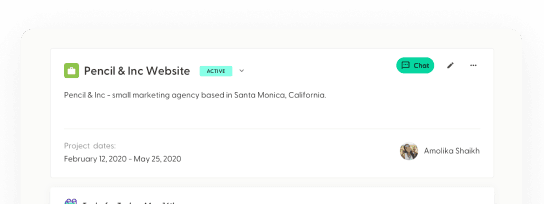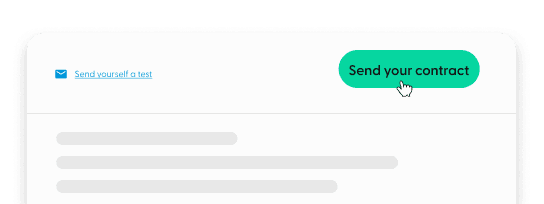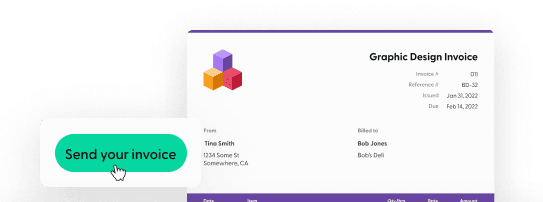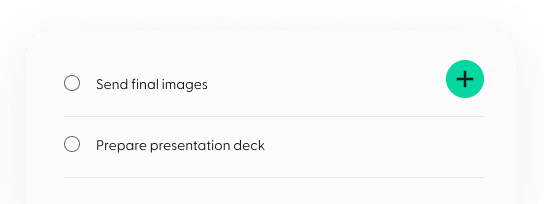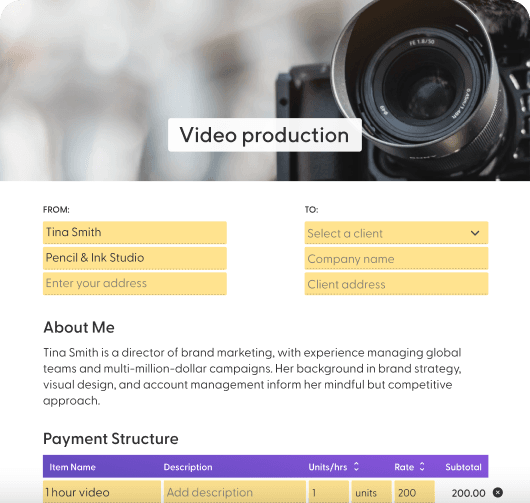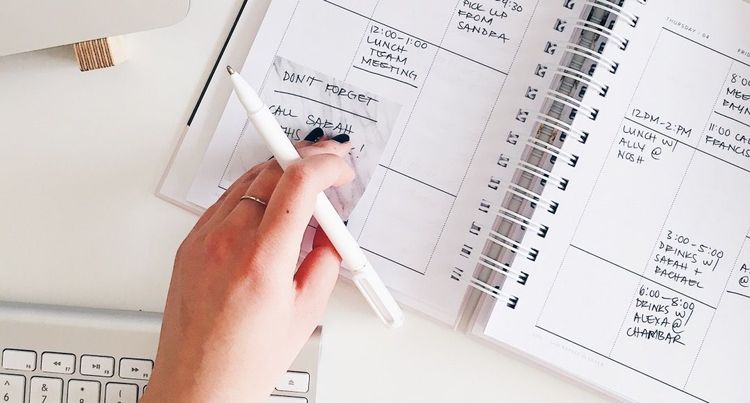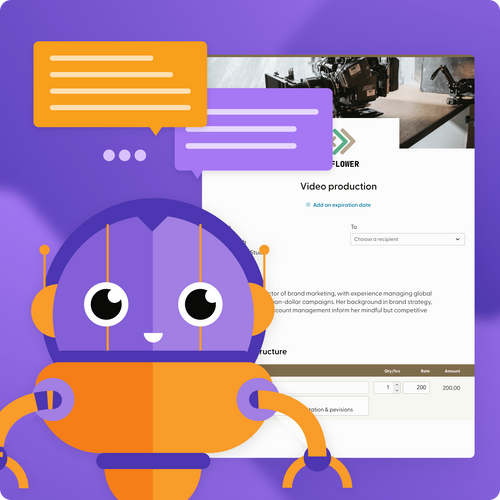Win clients over with easy-to-use proposal software
Turn leads into clients. Create engaging, professional-looking proposals and estimates. Proposals is the only sales tool you need to secure and begin projects faster than ever.
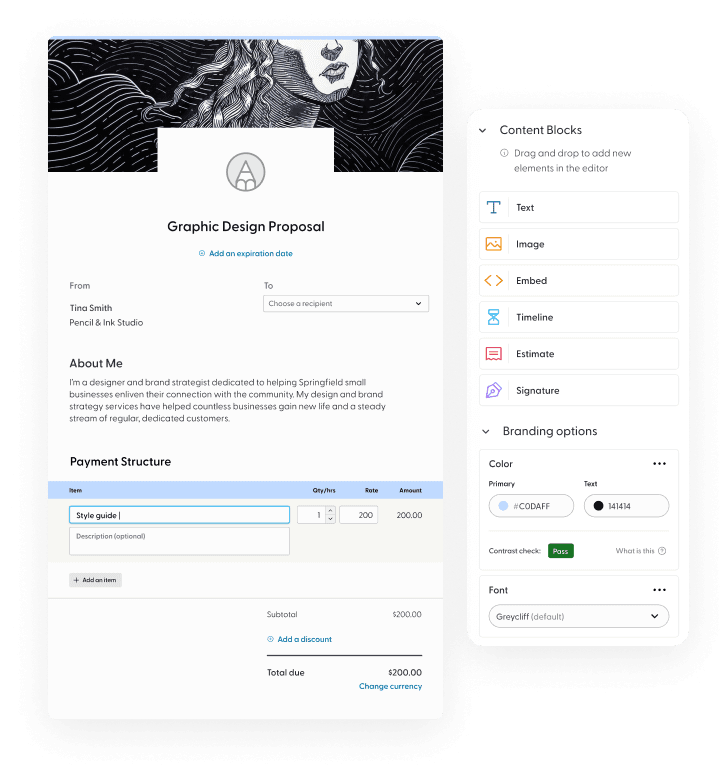
Simple yet powerful
A nice balance of features and functionality to help you focus on crafting an impactful proposal that wins you new business.
Start with a template
We have several proposal templates ready for you to get started. Just dive in and update the info as needed.
From estimate to invoice
An estimate you create in a proposal can automatically convert into an invoice when the proposal is accepted.
Monitor your proposals
Keep track of each proposal’s status, including Draft, Sent, Read, and Approved. You’ll know who you need to remind — resending is simple.
Create professional project proposals
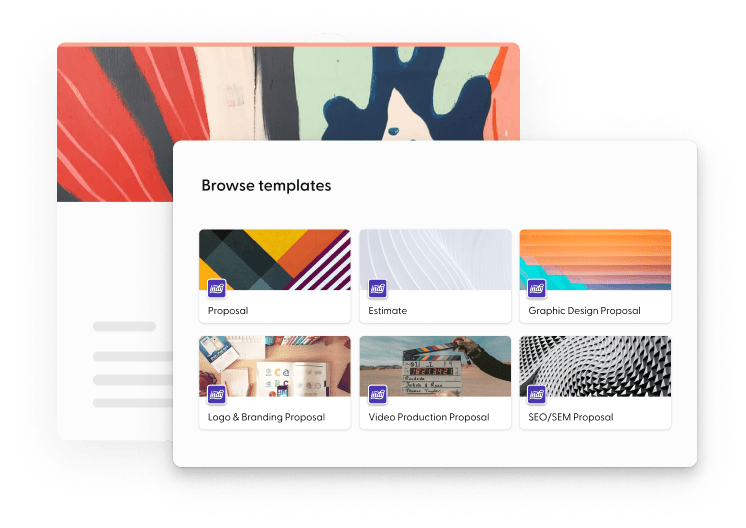
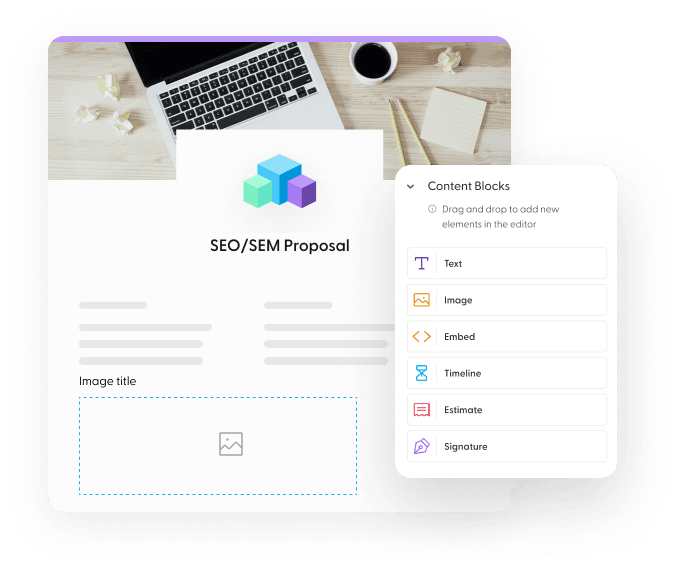
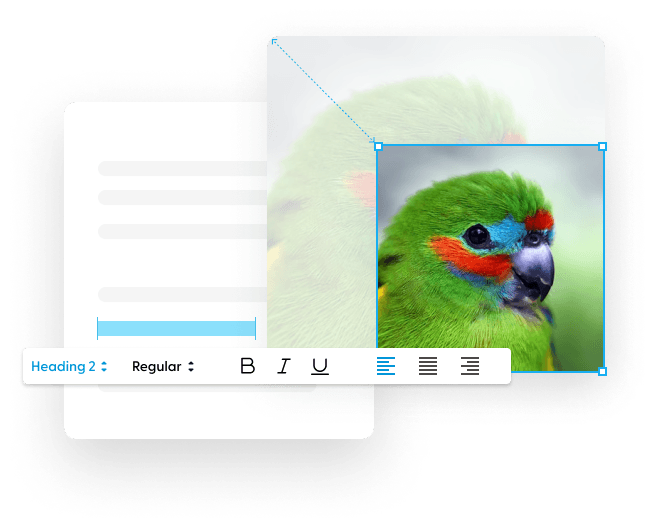
Fully customize your proposals
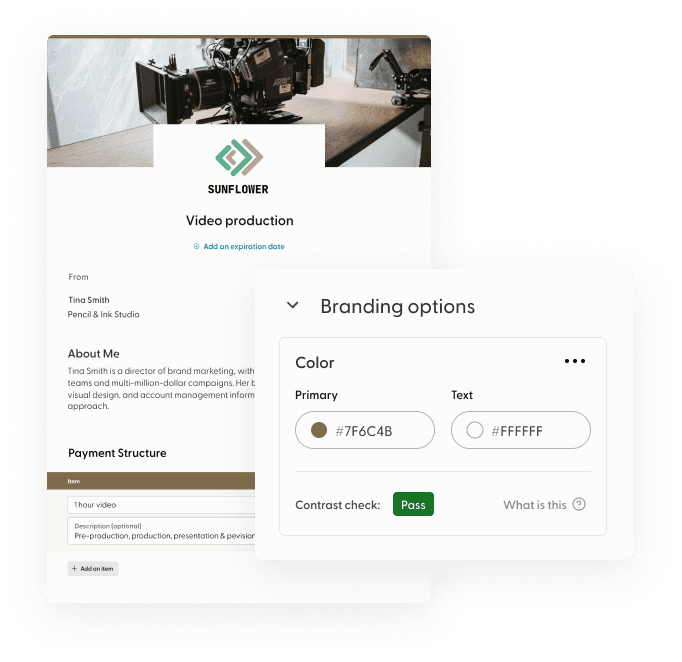
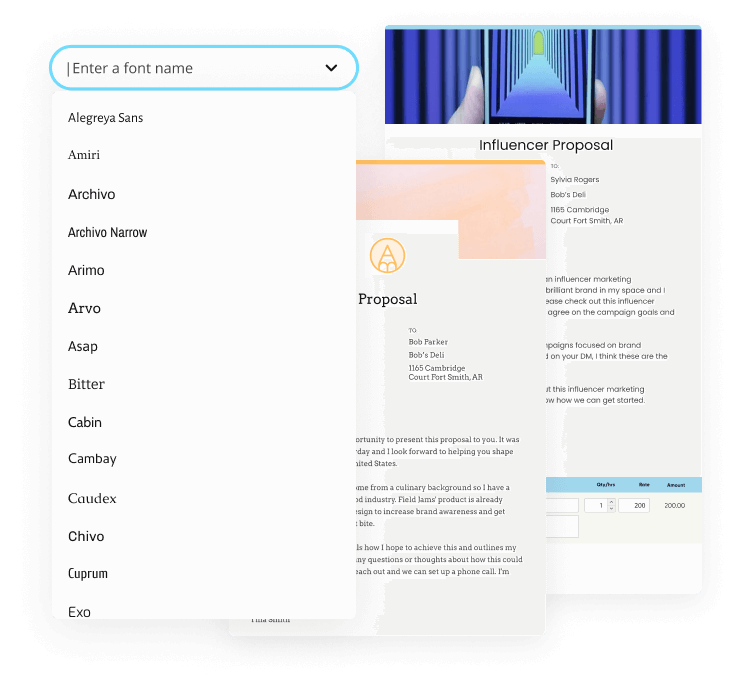
Drag-and-drop proposal design
- Text
- Image
- Embed
- Timeline
- Estimate
- Signature
The essential building block of your proposals where all the valuable storytelling takes place.
Win new business
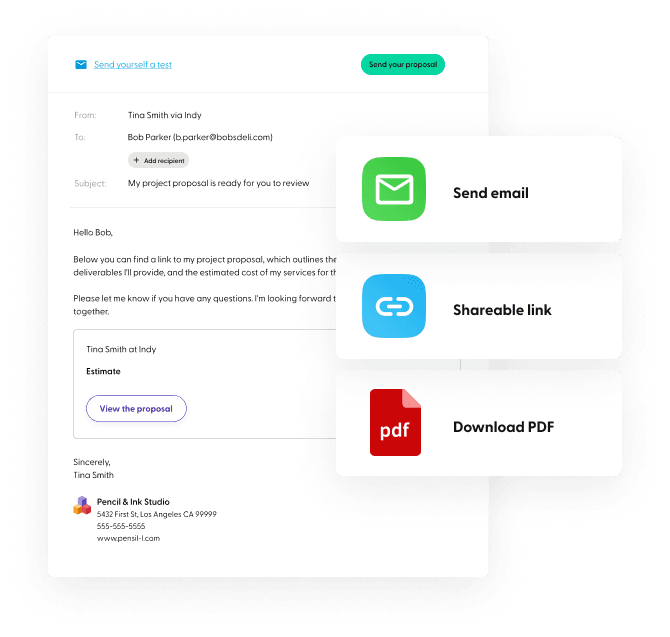
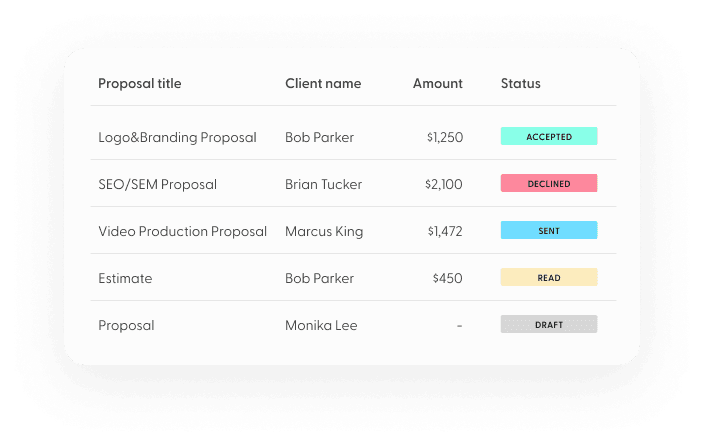
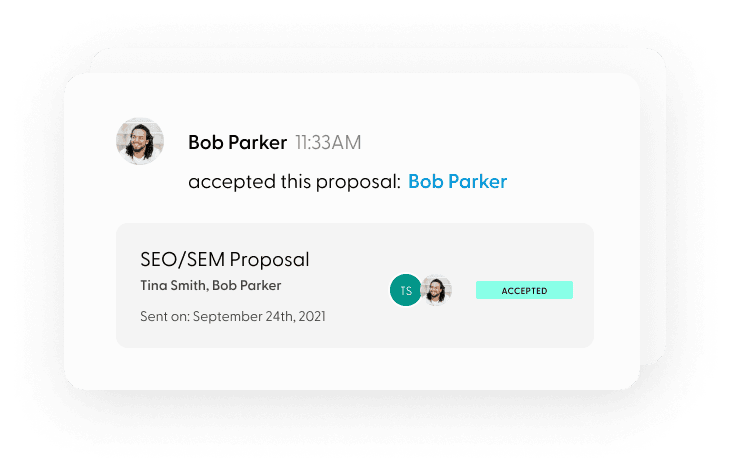
Welcome to a simplified client communication process
Response times are everything when onboarding new clients. Know the moment a client views and accepts a proposal with instant status updates, so you can secure their business and fast-track the next steps.
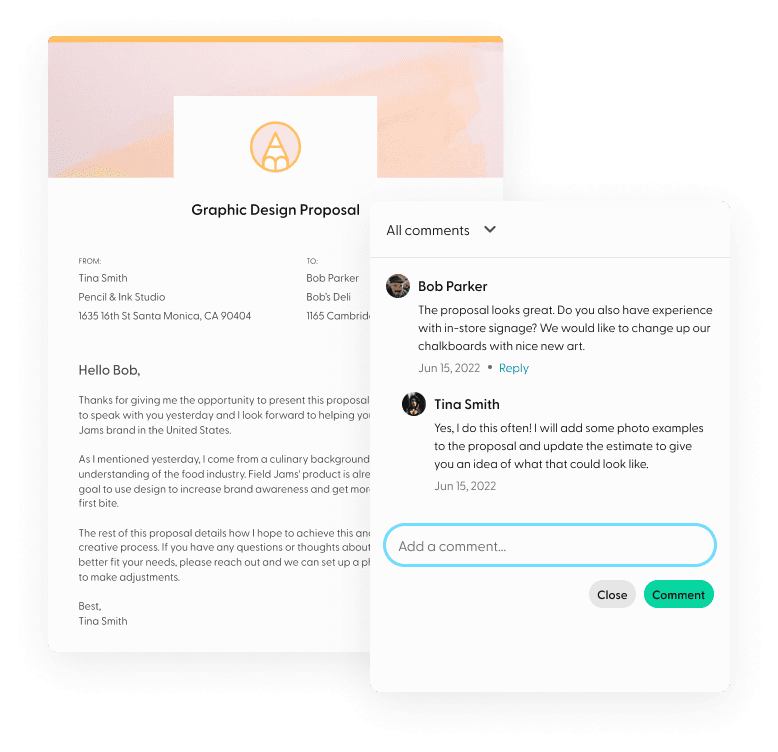
WHAT’S INCLUDED
Proposals and estimates made easy
Create proposals
- Drag-and-drop proposal builder
- Six available proposal elements: text, image, embed, timeline, estimate, signature
- Give it a title
- Set an expiration date
- Include your logo
- Add a cover image, add your brand color, and choose from over 50 fonts to customize your proposal
Create estimates
- Add an estimate to a proposal, or just make an estimate without proposal content.
- Set up your estimate to automatically convert to an invoice when it’s approved.
- Choose your payment currency with global currency support
Get approval
- Send to your client straight from Indy in just a few clicks
- Download your proposal as a PDF to send it however you want or just to keep it for your records
- Manually mark as accepted
- Automatic acceptance once both parties sign
Available templates
- Proposal
- Estimate
- Graphic Design Proposal
- Logo & Branding Proposal
- Video Production Proposal
- SEO/SEM Proposal
- Virtual Assistant Proposal
- Influencer Proposal
- Marketing Proposal
- ... and more!
How to write a proposal
Have you ever wondered what you should include in your proposals? Using the available proposal elements, here are some content sections to consider in order to tell an effective story and improve your likelihood of closing the deal.
The main points
Intro letter
Kickoff your proposal with a nice letter to the client. Tell them a bit about yourself, why you’re excited to work on this project with them, a basic overview of what’s included in the proposal, and thank them for their interest in your services.
The problem
Clearly articulate what you understand the client’s problem to be. What is it that they want you to help them solve?
The solution
Summarize how you plan to help them solve the problem. This is just a summary; in the next section, you’ll go into more detail.
Scope of work
The basic scope of work template is to explain your process in detail by indicating the different steps you’ll take to arrive at the solution. What is your process? Don’t get too granular — that’s boring, and your potential client likely isn’t an expert at this anyway, which is why they’re looking to hire you.
Timeline
It’s often helpful for the client to get a sense of how long things will take. List out each item you presented in your scope of work and give an estimated range of how many days each phase will take.
Cost
“How much will this work cost me?” That’s often one of the biggest questions clients have. Freelancers use different pricing methods for their services, such as by project phase or deliverable, by hour, or as a singular project price.
Other things to consider
Terms
State the terms of the proposal, explaining that the document isn’t legally binding — the contract is the legally binding document, and that will come next.
Signature
A signature isn’t always required to get a proposal approved, but it’s an option if you need it.
Images
Spruce up your proposal a bit with some imagery. Don’t go too far with it; images should supplement the story you’re telling in the proposal, not distract from it.
Engaging embeds
Embed a song from SoundCloud or Spotify, a video from YouTube or Vimeo, a moodboard from Pinterest, or your Calendly scheduler to give your lead the option to chat with you before they approve the proposal.
Testimonial
These can come across as too salesy, so use them sparingly. A well placed testimonial can reinforce for your potential client why they can feel comfortable hiring you.
Proposal templates
Proposals FAQs
Indy University
Explore our blog for more info on closing deals.